1. Introduction
 There
were numerous rumors floating around about LightScribe Direct Disc
Labeling and its features. Feelings about lightscribe technology are mixed.
Many users are fascinated with the idea of direct-disc labeling
their
media, while
others think that it is not something worth their attention.
One thing is sure: although many companies are talking about Lightscribe technology,
there is not a lot of information about how it actually works, and if it
is worthy of attention. The million dollar question is can the LightScribe
technology
compete with other printing solutions and will it replace permanent markers?
There
were numerous rumors floating around about LightScribe Direct Disc
Labeling and its features. Feelings about lightscribe technology are mixed.
Many users are fascinated with the idea of direct-disc labeling
their
media, while
others think that it is not something worth their attention.
One thing is sure: although many companies are talking about Lightscribe technology,
there is not a lot of information about how it actually works, and if it
is worthy of attention. The million dollar question is can the LightScribe
technology
compete with other printing solutions and will it replace permanent markers?
 CDRinfo.com
already has a wide range of LightScribe products and has even helped companies
improve their LightScribe technology. In this review, we will present three
LightScribe enabled drives that will reveal the true performance of direct
disc labeling.
They are the Hewlett-Packard dvd640i, the BenQ DW1625 and the Philips DVDR16LS.
In this review, you will see that all these LightScribe drives have many things
in common. We will focus on the LightScribe technology and not on burning quality.
However, CDRinfo is already conducting new tests to investigate burning quality
and performance of these drives, the results of which will be posted in an
upcoming review.
CDRinfo.com
already has a wide range of LightScribe products and has even helped companies
improve their LightScribe technology. In this review, we will present three
LightScribe enabled drives that will reveal the true performance of direct
disc labeling.
They are the Hewlett-Packard dvd640i, the BenQ DW1625 and the Philips DVDR16LS.
In this review, you will see that all these LightScribe drives have many things
in common. We will focus on the LightScribe technology and not on burning quality.
However, CDRinfo is already conducting new tests to investigate burning quality
and performance of these drives, the results of which will be posted in an
upcoming review.
While there may be many unanswered questions in most peoples minds such as "will
present drives support LightScribe with firmware upgrades" or "will
LightScribe become even faster", let's start by having a look at what
LightScribe actually is and how it works.
- LightScribe Technology
 LightScribe
was conceived by an HP engineer in Corvallis, Oregon, and brought to market
through the joint design efforts of HP's imaging and optical storage divisions.
LightScribe is a new technology that enables burner itself to print the user's
custom label design directly on the disc. The whole process is done
by the burner without
the need to have any other kind of media printing equipment. So, you
simply burn
your data as you normally do onto the disc and when finished, flip the
disc over to burn silkscreen-quality labels on the other side.
LightScribe
was conceived by an HP engineer in Corvallis, Oregon, and brought to market
through the joint design efforts of HP's imaging and optical storage divisions.
LightScribe is a new technology that enables burner itself to print the user's
custom label design directly on the disc. The whole process is done
by the burner without
the need to have any other kind of media printing equipment. So, you
simply burn
your data as you normally do onto the disc and when finished, flip the
disc over to burn silkscreen-quality labels on the other side.
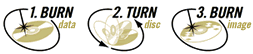
The technology requires three elements to work:
- LightScribe-enabled optical drive
- LightScribe-compatible media
- LightScribe-supported application software
Most popular burning/labeling software already supports the LightScribe features,
like the CyberLink, InterVideo and Sonic applications.
We used the software applications that came with the devices, that is the latest
Nero 6 (through Nero Cover Designer), and SureThing CD Labeler 4 SE where
there were no differences in printing speed, since printing performance is
more burner
dependent than software. A good pictorial overview of the
LightScribe system can be seen in the following image.
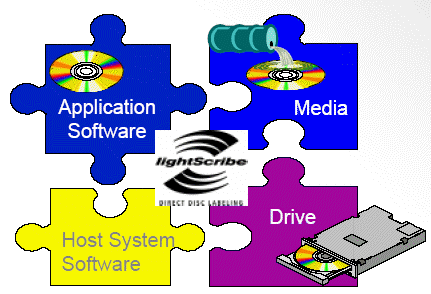
According to HP, "LightScribe-licensed software applications have a number of specific capabilities,
including:
- Templates: For easy creation of labels from simple, quick title labels to elaborate,
creative full discs.
- Print modes: Two different modes - Normal and Best - which range
in print speed and quality.
- Interface: Two-way communication between the application and the print control
engine via a proprietary interface. Print commands, status and media or drive
information are shared through this interface.
 The LightScribe host system software provides communication between the components
of the system:
The LightScribe host system software provides communication between the components
of the system:
- LightScribe Label Control API. The communication interface between the print engine
and the software application
- LightScribe Drive Communication Layer. A high-speed communication path that
encompasses all hardware communication and control in addition to providing
hardware status and capabilities
- LightScribe Label Engine. Orchestrates all the system's components.
It receives label information from the software application, printing capabilities
from the drive, and
labeling parameters from the media. The label engine transforms the rectangular
label image to the optimized circular print format and achieves optimal imaging
via:
- Radial coordinate system. A new coordinate system achieves a constant
marking density using fixed coordinate precision
- Image processing. A unique image pipeline transforms continuous tone
rectangular images to a circular system with scaling, color separation,
half-toning and pixel mapping
- Imaging tools. Imaging tools developed for inkjet, laserjet, and liquid
electrophotography are adapted for the LightScribe imaging system
- Labeling optimization. Novel circular labeling strategies, unique to
LightScribe, increase label speed and quality"
In the following pages, we will focus on the media and the burners and present
the benefits and the limitations of LightScribe Direct Disc Labeling.
2. The media
You can see in the following picture, a magnified picture of a
lightscribe media top layer.

The labeling layer of the media is chemically sensitive. Exciting
the 780nm sensitive layer with enough power from the burner laser, a
chemical reaction is triggered making the dye change color.

In the following picture, you can see a simple diagram of the disc's label
side layout.

The media ID code can be read on both sides of the media. If a non LightScribe
disc is inserted in a LightScribe drive, it recognizes the media
features and disables LightScribe media. This means that users cannot experiment
with
non LightScribe media. Of course, you can still use the drive
as a normal burner to burn your compilation.
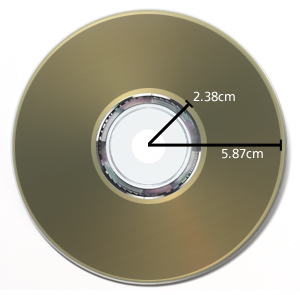
The control feature zone is used by the burner to control at which spot it
will focus the laser (index mark). This means that if you want to reprint a
disc label, the drive will automatically rotate the disc and align it to the
same point of origin every time and hence will always print at the same spot
as before. So, you can print
the
same
label more than once on the same disc, to achieve better printing quality.
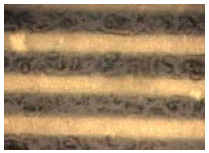
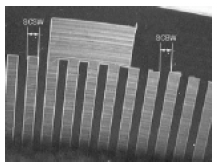
The available printing area is the "label zone" (shown above). This is a power sensitive coating, that produces monochrome images with the appropriate power (typical write power at 1x=32mW). There is no track spiral or other tracking aid.
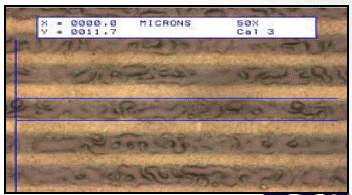
Two of the biggest media manufacturers, Moder
Baer India Ltd. and Mitsubishi
Chemicals Corporation, already support LightScribe technology, for both
CD and DVD media and as a result, there is a wide range of LightScribe media
brands available on the market. You can see below the Philips
(media ID: Moser Baer India Ltd.), Verbatim
and Imation media.
Of course, these are not the only brands available. As an example, we can
also mention HP and Memorex.



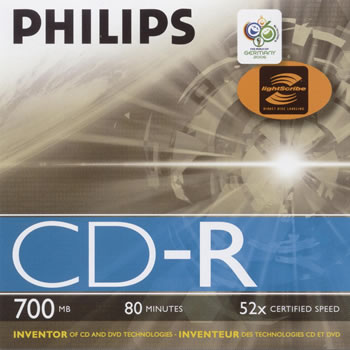

HP was kind enough to give us some detailed information regarding LightScribe
enabled media: "LightScribe-enabled media have a unique, laser-imageable,
screen-printed coating on the label side. This coating absorbs laser light,
which triggers a chemical reaction that
produces a color change. LightScribe media also have embossed functional features,
which enable these capabilities:
- Optimized label creation: Information on disc type, size and color can be accessed
by the software application to optimize the labeling process
- Optimized imaging: Media-specific parameters are matched to the drive's
capabilities to ensure optimal imaging
- System safety: Media-specific information ensures the data, label and drive are not
damaged during labeling"
3. The burners
As has already been said, the drive itself handles the printing process immediately
after burning the compilation onto the disc. It is very interesting to see
how the hardware is designed.
Drive manufacturers can use their old DVD burners, but there are some modifications
and additions that need to be made, to enable LightScribe technology.

First of all, there is an additional optical encoder that needs to be added
close to the spindle mechanism. For now, all manufacturers use a separate
small optical encoder PCB, that needs to be wired with the main PCB, as you
can see in the following picture. Clicking on the image will open a higher
resolution picture.
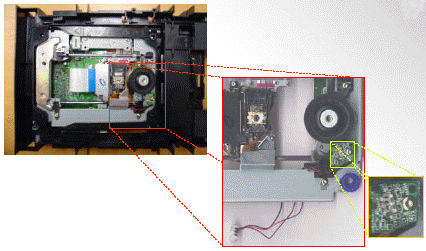
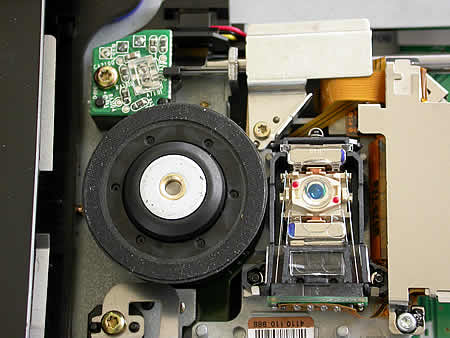
There are also some modifications on the follower (sledge guiding rack). Manufacturers need to modify its shape and dimensions to reach CFZ at ID. Below, you can see the sledge guiding rack.
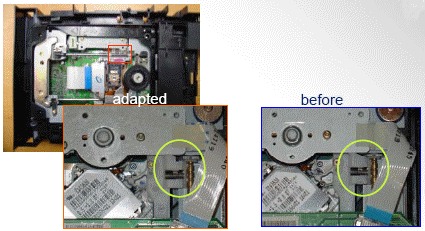
Of course, these modifications cannot be done in any drive in order to enable
LightScribe. The drive itself must have enough power to perform LightScribe
printing. As
HP states, "with minimal hardware and firmware modifications, Lightscribe-licensed
drives can burn labels on LightScribe media using the drive's existing
laser. A high-speed interface coordinates drive capabilities to optimize labeling
and imaging commands to facilitate
burning. Drives are turned into combination label burners and data reader/writers
via solutions that include:
- Laser focus: A novel focus strategy provides sufficient focus
control for consistent, uniform imaging on the label surface
- Tracking control: Images are printed as concentric circular
tracks, so precise tracking control is required. A tracking
solution maintains constant track spacing, measured in microns, as the laser moves
across the disc
- Low-speed spindle control: Accurate speed control is essential for pixel placement
along a track as the disc rotates. A speed control solution achieves the required pixel
placement accuracy
- Write channel: A high-speed hardware communications channel - distinct
from that used for data writing - is used for labeling"
Many drive manufacturers are now ready to release their LightScribe solutions, mainly by modifying their latest burners. Some of them are BenQ, HP and LaCie.
4. Benefits and Limitations
LightScribe technology offers PC users creativity, simplicity and professionalism.
According to HP,
LightScribe Direct Disc Labeling delivers:
- Silkscreen-quality labels with the precision and fine detail previously only available on
professional and entertainment industry labels. No more messy, marker-scrawled
labels
- A no-hassle way to burn labels direct to CDs and DVDs. No adhesive labels
that require aligning and tomping. No more voided disc drive warranties
when the adhesive label delaminates in the drive
- Freedom to print when and where the consumer wants, without using a printer
- Durable disc labels
- The ability to make simple or complex labels of uniformly high-quality. Labels can be
as creative as consumers wish with text and graphics designed to express their unique
styles
 Unfortunately,
there are some limitations. First of all, only grayscale labels can be printed
on the disc, for now. However, during CeBIT 2005, it was mentioned that LightScribe
will be available in colour in the near future. On the other hand, considering
the way LightScribe works, this is a very difficult thing to do, since future
colour
lightscribe media should have different chemical sensitive layers to print
different colours. Also, there are rumours that media manufacturers are trying
to create LightScribe erasable discs, so as to erase undesired labels. Unfortunately,
HP did not comment on this.
Unfortunately,
there are some limitations. First of all, only grayscale labels can be printed
on the disc, for now. However, during CeBIT 2005, it was mentioned that LightScribe
will be available in colour in the near future. On the other hand, considering
the way LightScribe works, this is a very difficult thing to do, since future
colour
lightscribe media should have different chemical sensitive layers to print
different colours. Also, there are rumours that media manufacturers are trying
to create LightScribe erasable discs, so as to erase undesired labels. Unfortunately,
HP did not comment on this.
LightScribe is currently available on Windows 2000 and XP, and support for
Mac OS X 10.3 is scheduled for the near future. Also, LightScribe is considered
to be rather slow. It takes almost 20 minutes to print a label on a disc. However,
LightScribe has just announced a 50% speed enhancement to be available in the
next quarter. The enhancement comes from changes made to the discs themselves,
and these new media will be compatible with the existing drive. So if you were
to buy a drive now, you would be able to take advantage of the faster discs
when
they become available.
 According
to Hewlett-Packard Development Company's tests, when discs are exposed to indoor
lighting, they will last up to nine months with no image degradation once
the disc is labeled. If unlabeled discs are stored in
a stack or paper sleeve and kept away from direct sunlight and extreme heat,
they will last much longer before labeling. The image will fade under direct
sunlight, but the rate will depend on the
light's intensity and exposure time. To prevent damage to both the data
side and the label side, it is recommend that you keep discs away from direct
sunlight. Fingerprints may affect the image on a LightScribe disc. Residual chemicals
on
your fingers could cause discoloration. And some hand lotions (those containing
polyethylene glycol and vitamin E) have been found to discolor the coating
and image on a disc.
According
to Hewlett-Packard Development Company's tests, when discs are exposed to indoor
lighting, they will last up to nine months with no image degradation once
the disc is labeled. If unlabeled discs are stored in
a stack or paper sleeve and kept away from direct sunlight and extreme heat,
they will last much longer before labeling. The image will fade under direct
sunlight, but the rate will depend on the
light's intensity and exposure time. To prevent damage to both the data
side and the label side, it is recommend that you keep discs away from direct
sunlight. Fingerprints may affect the image on a LightScribe disc. Residual chemicals
on
your fingers could cause discoloration. And some hand lotions (those containing
polyethylene glycol and vitamin E) have been found to discolor the coating
and image on a disc.
5. BenQ DW1625 - Page 1

BenQ
(founded in 1984) is one of the top manufacturers of optical storage drives.
For the year 2004, BenQ's revenue reached US$5 billion. The latest DW1620
DVD burner reported very good burning results. BenQ drives are becoming more
and more popular, since they offer a wide range of high-end features.
With this company profile, BenQ could not miss the LightScribe technology
bandwagon. In fact, their latest BenQ DW1625 LightScribe-enabled drive was
the first LightScribe
model that reached our labs.

- Features

 Like
the DW1620 model, the new DW1625 uses advanced writing control features to
improve burning quality. Tilt Control and WOPC II ensures that perfect control
over both the laser beam angle and the power rate being projected onto the
disc is maintained. You can see a more detailed description of the WOPC II
feature by clicking here.
Like
the DW1620 model, the new DW1625 uses advanced writing control features to
improve burning quality. Tilt Control and WOPC II ensures that perfect control
over both the laser beam angle and the power rate being projected onto the
disc is maintained. You can see a more detailed description of the WOPC II
feature by clicking here.
- Specifications
| Performance |
[DVD+R DL]
Data Transfer Rate /double layer write: 26.59 Mbit/sec (2.4X)
[DVD+R/+RW]
Data Transfer Rate /write: 177.28 Mbit/sec (16X)
Data Transfer Rate /rewrite: 44.32 Mbit/sec (4X)
*DVD+R LightScribe available @ 1x with LightScribe discs.
[DVD-R/-RW]
Data Transfer Rate /rewrite: 88.64 Mbit/sec (8X)
Data Transfer Rate /rewrite: 44.32 Mbit/sec (4X)
[DVDROM]
Data Transfer Rate /read: 177.28 Mbit/sec (16X, Max.)
Access time: 120 ms
[CD]
Data Transfer Rate /write: 6000 KByte/sec (40X)
Data Transfer Rate /rewrite: 3600 KByte/sec (24X)
Data Transfer Rate /read: 6000 KByte/sec (40X, Max.)
*CDR LightScribe available @ 1x with LightScribe discs.
Access time: 120 ms |
| Interface |
E-IDE/ATAPI |
| Supported IDE Mode |
PIO mode 0/1/2/3/4
DMA mode 0/1/2
UDMA mode 0/1/2 |
| Buffer Size |
2MB |
| Firmware Upgrade |
Flash memory upgradable |
| Writing Mode |
[DVD]
DVD Data and Video
[CD]
Track-at-Once, Disc-at-Once, Multisession, Packet Writing (fixed & variable packet), CD Digital Audio, Direct-Over-Write on CD-RW, Test Write
|
| Disc Size |
[DVD] 120 mm disc
[CD] 80 and 120 mm discs |
| Disc Formats |
[DVD]
DVD+R DL 8.5GB, DVD Video, DVD-5, DVD-9, DVD-10, DVD-18, DVD+RW 4.7GB, DVD+R 4.7GB, LightScribe DVD+R, DVD-RW 4.7GB (Closed Session), DVD-R 4.7GB
[CD]
CD-DA, CD-ROM XA (m1, m2f1/m2f2), CD-R, LightScribe CD-R, CD-RW, Bootable CD, Photo CD (Single & Multi-session), Video CD, Super Video CD, CD-Extra, Mixed-mode CD, CD-Text
|
| Power Requirement |
+5V ± 5%, ripple: 100mVpp
+12V ± 10%, ripple: 200mVpp |
| Environment Conditions |
Operating temperature: 5oC~50oC at humidity of 8-80% RH
Non-operating temperature: -40oC ~60oC at humidity 5%~95% RH |
| Reliability Characteristics |
MTBF: 125,000 POH (20%)
Non-recoverable read error < 1 block in 1012 bits (CD and DVD) |
| Physical Characteristics |
Dimensions l: 146 X 42 X 198 mm (W x H x D)
Weight: 1.0 Kg |
| OS Compatibility |
Windows XP / 2000 / ME / 98SE
*QVideo and QSuite are supported by Windows XP and 2000 only. |
| Minimum System Requirement |
• IBM PC compatible
• Pentium III 550MHz CPU
• 128MB RAM
• 100MB free HDD space for CD/DVD recording related software installation
• 1GB free HDD space for CD image recording (10GB for DVD authoring) is recommended. |
The drive does not support Mount Rainier and it uses the well known RPC II
region control, allowing a user to change the drive's region at most 5 times.
DVD-RAM media is also not supported for either reading or writing. However,
booktype setting can be changed on demand for DVD+R, DVD+RW and DVD+R DL media.
Below are the drive's main specs as given by Nero InfoTool and DVDInfoPro:

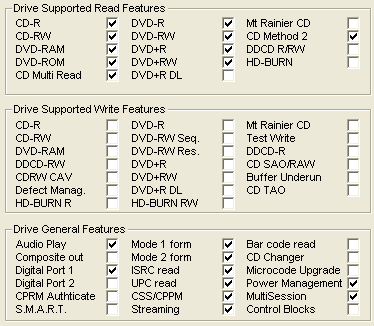
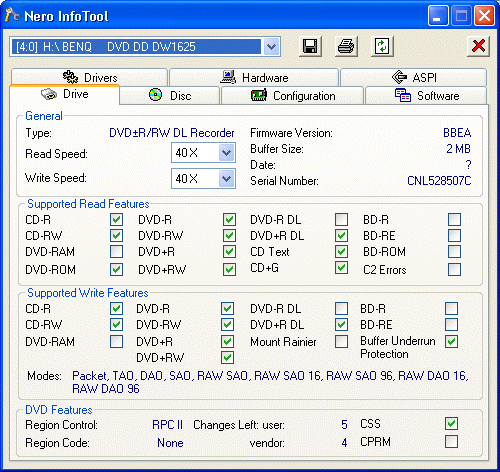
- Retail Package
_smaller.jpg) The
retail package that arrived in our lab included the DW1625 model, a software
disc with Nero 6 Suite, Nero LightScribe v.1.0.13.1, InCD v.4.3.11.1, QVideo
2 v.5.2.3.23, QSuite v.1.0 and the user's manuals. We also received a small
presentation of LightScribe technology. BenQ also included 2 blank media in
the retail package,
one CD LightScribe media and one DVD LightScribe media. It should be noted
that this was the first LightScribe product to include LightScribe DVD media
in the retail package, since both HP and Philips products had only CD LightScribe
media. As you can see, this is a retail package that will satisfy most users.
The
retail package that arrived in our lab included the DW1625 model, a software
disc with Nero 6 Suite, Nero LightScribe v.1.0.13.1, InCD v.4.3.11.1, QVideo
2 v.5.2.3.23, QSuite v.1.0 and the user's manuals. We also received a small
presentation of LightScribe technology. BenQ also included 2 blank media in
the retail package,
one CD LightScribe media and one DVD LightScribe media. It should be noted
that this was the first LightScribe product to include LightScribe DVD media
in the retail package, since both HP and Philips products had only CD LightScribe
media. As you can see, this is a retail package that will satisfy most users.

The drive is available in two colors, beige and black. We received the beige
colored drive. The front panel is almost the same as the DW1620 model, expect
for the addition of the LightScribe logo.



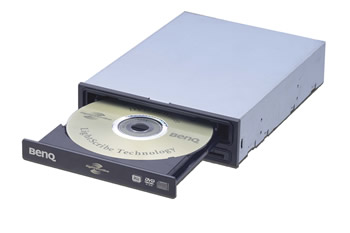
On the rear panel you can see the analogue and digital outputs (SPDIF), the IDE connector and the power input. Our drive was manufactured during February 2005 in China.


Removing the screws and opening the drive's cover voids the drive's warranty. For reference reasons, we post the following pictures. You can click on the mainboard picture for a higher resolution image:

The the DW1625 uses the Philip's Nexperia PNX7860E chipset.

- Installation
The drive arrived with firmware revision BBAA and since BenQ sent us their newest firmware release, we flashed the drive without problems to firmware revision BBEA.

The drive was installed with no problems under WindowsXP, and it was recognized
as "BENQ DVD DL DW1625".
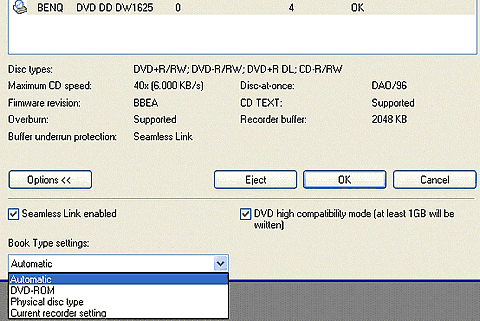
6. BenQ DW1625 - Page 2

The two media that we tested came from Mitsubishi Chemicals Corporation.
You can see below their ID codes, according to DVDInfoPro.
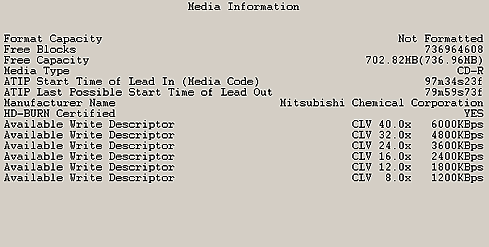
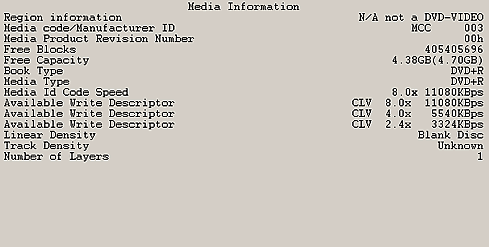
In order to investigate LightScribe's full potential, we chose to print
a standard disc layout, with colored and grayscale images and a standard
brightness scale from black to white. The colored images were chosen to see
how LightScribe software changes colored images to black and white, while the
brightness/contrast scale was used to see the clarity of the projected images
on the disc. You can see below the disc layout (colored preview image). By
clicking on any media picture on this review, will reveal a higher resolution
image, for comparison reasons between different printed discs.

- LightScribe CD Printing
The LightScribe CD disc has a gold colored surface. The gold color
is the same for all LightScribe CD media, since this is the color of the sensitive
layer that the laser focuses on to "burn" the label.
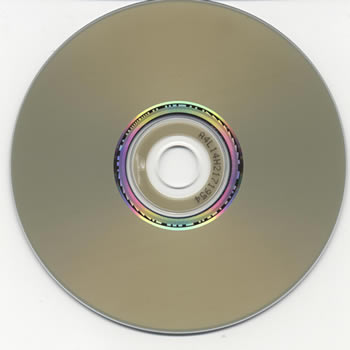
The inner ring holds all the information for the disc's features and when
it is inserted in the burner, the drive uses this information to optimize
and control printing performance.

Another issue that we took under consideration was the disc layout that
we should print. Most LightScribe tests around the web, demonstrate LightScribe
features with custom made labels. On the other hand, we chose a disc layout
to further investigate the contrast, brightness and clarity of the colors
printed on a disc, using the LightScribe feature. The test pictures that were
printed, came from Pioneer's test disc and represent a black-white scales and
colored test screens (to see the way colors are converted to grayscale).
Since BenQ offers the Nero 6 Suite in the retail package,
we chose to use Nero Cover Designer for our labeling needs. The whole printing
procedure is very simple. Even novice users will not have any problems
creating custom labels and so we won't dwell on the printing procedure
at all. The only thing that should be noted is that
users can
choose
between
three printing qualities, draft, normal and best. We selected the best quality.
From the first print, we got a rather good image. The whole printing process took almost 28 minutes.

As already mentioned, the inner ring of the media holds information about
how and when images can be printed on the disc. It's time to see what happens
if we are to print the disc once again. As you can see in the picture below,
the "mark indexing" system works perfectly. This means that you
can re-print the disc as many times as you want, to add more information on
the label, or even produce a better image.
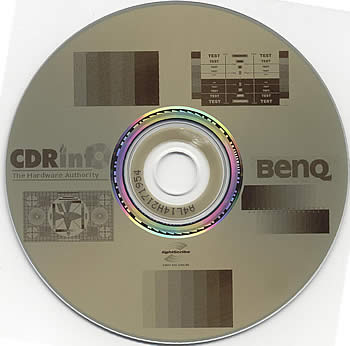
The second print gives us a better image, better contrast and better brightness.

However, the third print, shown above, did not produce any significant
differences from the second. It should be noted that we selected the
best printing
quality available in all printing processes.
- LightScribe DVD Printing
The LightScribe DVD media is manufactured by Mitsubishi Chemicals Corporation.
Again, the LightScribe CD disc is a gold-like colored disc, a little darker
than the CD disc.

We used exactly the same procedure as before, printing the disc more than
one time, and we used the same label layout. Unfortunately, we got a pretty
disappointing printed label.

However, the second printing was a great improvement to the disc's label.
The "mark indexing" system works excellently.

The third printing was even better, giving very good images, with better
contrast. However, users can print many more times on the same disc. A major
drawback with such a process is the time that it takes to print on the disc.
With DVD media, the drive needed, again, almost 28 minutes. So, if you are
to print 3 times on the same disc to get a better printed label, it will take
almost 1.5 hours.
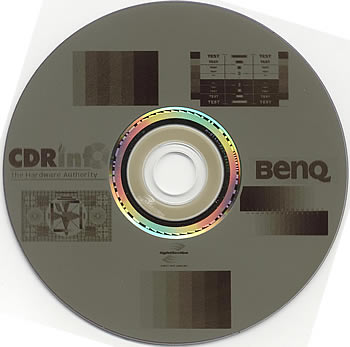
7. HP dvd640i - Page 1
 Hewlett-Packard
was founded back in 1939 by Bill Hewlett and Dave Packard. HP is one of the
leading manufacturers of complete Personal Computers systems, imaging and printing
solutions (scanners and printers), test/measurement equipment and last
but not least, optical storage devices such as DVD/CD burners.
Hewlett-Packard
was founded back in 1939 by Bill Hewlett and Dave Packard. HP is one of the
leading manufacturers of complete Personal Computers systems, imaging and printing
solutions (scanners and printers), test/measurement equipment and last
but not least, optical storage devices such as DVD/CD burners.
Hewlett-Packard is actually the inventor of LightScribe technology. As already mentioned, LightScribe was conceived by an HP engineer in Corvallis, Oregon, and brought to
market through the joint design efforts of HP's imaging and optical storage
divisions.

- Features
You might notice a lot of similarities between the HP burner and the BenQ
burner. WOPC advance writing technology is again prominent, offering
higher quality
when burning discs. You can see a more detailed description of the WOPC II
feature by clicking here.
- Specifications
| Drive Performance |
•Write: CD-R: up to 40x (CAV or P-CAV); CD-RW up to 24x (Z-CLV); DVD+R up to 16x (CAV); DVD+R DL 2.4x (CLV); DVD+RW up to 4x (CLV); DVD-R up to 8x (Z-CLV); DVD-RW up to 4X (CLV)
•Read: CD-ROM up to 40x (CAV); DVD-ROM up to 16x (CAV)
•LightScribe labeling approximate times:
Setting Title Only Title & content Full label (w/ graphics)
Best <4 min. <9 min. <36 min.
Normal <3 min. <7 min. <28 min.
Draft <2 min. <4 min. <20 min.
•Sustained transfer: 1x CD = 150 KB/s (data mode 1); 1x DVD =
1353 KB/s
•Burst transfer rate: 33 MB/sec
•Access time: 160 ms avg random access (CD-ROM, DVD-ROM)
•Disc finalization time: DVD: <2 minutes at 4x (DVD+R single-layer disc); CD: <1 minute typical
•Spin up time: 6 Seconds
•RIP speed: Extract a 4-minute audio track in less than 15 seconds, 16x minimum
•Mean time between failures (MTBF): 70,000 POH at 25ºC
•Reliability: Audio, Data Mode 2, and Mode 2 Form 2: < 1 uncorrectable frame in 10-9 bits read; Data Mode 1 and Mode 2 Form 1: < 1 uncorrected frame in 10-12 bits read. |
| System Requirements |
•Operating system compatibility: Microsoft Windows XP, 2000 Professional SP3 (Latest service packs recommended)
•Minimum system requirements: 800 MHz Intel Pentium III processor or equivalent, 1.6 GHz Intel Pentium IV processor or equivalent recommended (Actual drive performance depends on PC configuration); 128 MB RAM (256 MB recommended for video editing); 1024x768 video resolution with a minimum of 16-bit color required for ArcSoft Showbiz DVD; Minimum hard disk space requirements: 650 MB free for included software installation, 10 GB free for DVD video disc creation (18 GB free for double-layer). Internet connectivity recommended for software updates
•Video capture: IEEE 1394 interface or analog video capture device
device required |
| Compatibility |
•Device write media compatibility: CD-R, CD-RW, DVD+RW, DVD+R, DVD+R DL, DVD-R, DVD-RW media
•Device read media compatibility: DVD-ROM, DVD+R, DVD+R DL, DVD+RW, DVD-R, DVD-RW, DVD-Video, CD-R, CD-RW, CD-DA,
CD Extra, CD-ROM (Mode 1 – Yellow Book), CD-ROM XA & CD-I (Mode 2/Form 2 – Green Book), Photo-CD (single and multi-session),
VCD, CD-Text |
| Regulatory |
•Safety: IEC 950 compliant; USA – UL, CDRH Radiation Control Standards 21; CFR 1010 and 1020-1 0.50; Canada – CSA or CUL; Europe – LVD 73/23/EEC 93/68/EC; IEC 60950 plus amendments, EN60825 plus amendments, EMCD 89/336/EEC plus amendments |
| Environment |
•Operating temperature: 5° to 45° C (41° to 113° F)
•Storage temperature: -30° to 60° C (-22° to 140° F)
•Transportation temperature: -30° to 60° C (-22° to 140° F)
•Operating humidity: 10%-80% RH
•Storage humidity: 10%-95% RH
•Operating shock: 1G, 11 ms 1/2 sine (Write) (DVD); 2G, 11 ms 1/2 sine (Write) (CD)
•Non-operating shock: 50G 11 ms 1/2 sine, power off, without disc
•Operating vibration: 0.2G RMS
•Non-operating vibration: 2G RMS
•Acoustics: 55 dB @ 50 cm distance (reading unbalanced media)
•Power requirements: 5V +/- 5%; 12V +/- 5%
•Power consumption: 25 watts maximum |
| Methods, Standards, Formats |
•Supported Video formats: MPEG-1, MPEG-2, AVI, QuickTime, WMV (requires Media Player 9)
•Video standards: NTSC, PAL
•Audio formats: WAV, MP3, WMA
•Logical recording format: UDF, ISO 9660, CD-DA, DVD-Video, VCD
•Write methods: Track at once, disc at once, (CD-RW and CD-R); Random Write/Overwrite (DVD+RW), Sequential Write (DVD+R,
DVD+R DL, DVD+RW), Multisession (DVD+R, DVD+R DL), Incremental (DVD-R/-RW), Multi-Border (DVD-R/-RW), Restricted overwrite (DVD-RW)
•Encoding method: EFM, EFM Plus |
| Warranty |
•1-year hardware and software warranty from date of purchase.
•5-7 day turnaround on standard hardware unit exchange. (The turnaround time may vary depending on region.) |
The drive supports booktype setting changes, does not support DVD-R DL reading, and does not support Mount Rainier. Below are the drive's main specs as given by NeroInfoTool and DVDInfoPro:

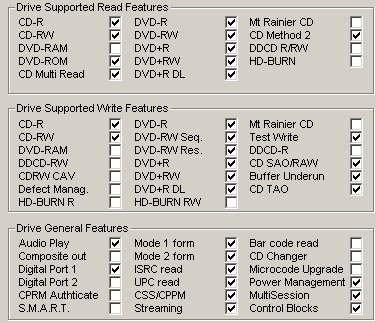
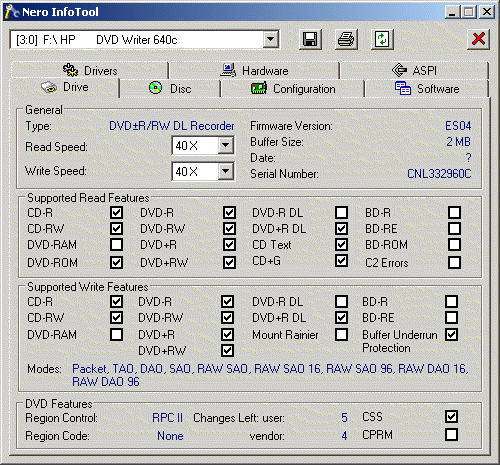
- Retail Package
 The
retail package includes the HP DVD burner, a software disc including the electronic
user's guide, quick-start guide, installation screws, a "getting help" guide,
and a LightScribe CD disc.
The
retail package includes the HP DVD burner, a software disc including the electronic
user's guide, quick-start guide, installation screws, a "getting help" guide,
and a LightScribe CD disc.
The software included in the retail package consist of ArcSoft ShowBiz (for video capture and editing, DVD video creation,
creation, photo/video slideshows, and LightScribe labeling), Sonic RecordNow (for creating music and data discs, and for LightScribe
LightScribe labeling), CyberLink PowerDVD (for DVD playback), and SureThing (for LightScribe labeling).

The drive that reached our lab has a black front panel, with the LightScribe
logo on the left hand side. There is no phone jack or volume
control.
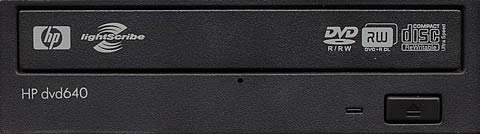

On the rear panel you can see the analogue and digital outputs (SPDIF), the IDE connector and the power input.
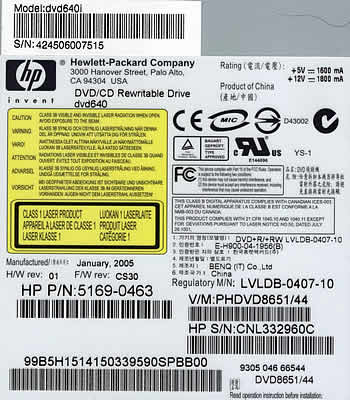
Removing the screws and opening the drive's cover voids the drive's warranty. For reference reasons, we post the following pictures. You can click on the mainboard picture for a higher resolution image:

The BenQ DW1625 model and the HP dvd640i share the same chipset, the Philip's Nexperia PNX7860E chipset.

- Installation
The drive arrived with firmware revision CS30 and easily updated the firmware to firmware revision ES04.
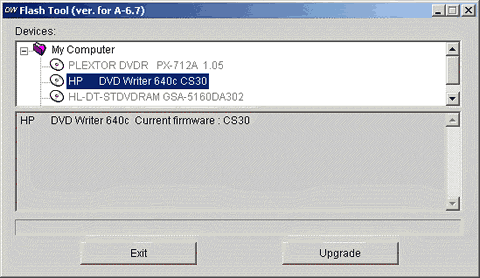
HP also offers a free utility to check online for newer firmware releases, in HP's online database.

The drive was installed with no problems under WindowsXP and was recognized
as "HP DVD Writer 640c ".
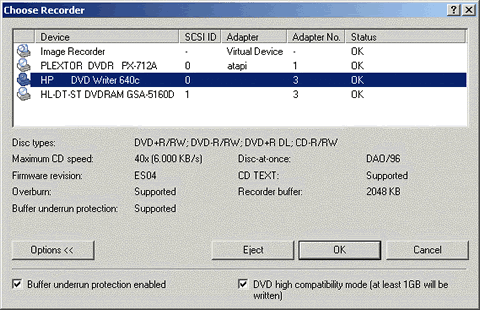
8. HP dvd640i - Page 2
The blank CD-R disc included in the retail package is made by Mitsubishi Chemical Corporation. We used this media for our tests.
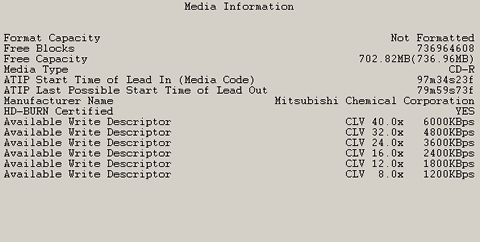
The SureThing software has a very large variety of artistic
templates for users to choose from and this is something missing from
the Nero Cover design software. However, for the same reasons as before,
in
order to check HP's LightScribe capabilities, we used the same disc
label layout, with the HP logo this time instead of BenQ's.
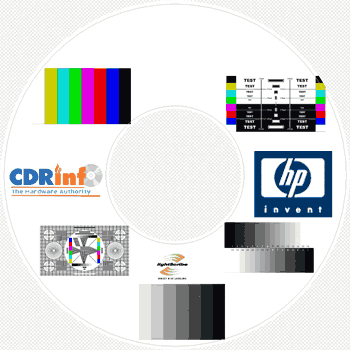
- LightScribe CD Printing

Again, we could choose "draft", "normal",
or "best" quality printing. We selected the best quality available
which also takes longer to print. The whole process took almost 28
minutes, exactly the same time as with the BenQ DW1625.

As already mentioned, the inner ring of the media holds
information about how and when images can be printed on the disc. It's
time to see what happens if we print the disc a second time. As
you can see in the picture below, the "mark indexing" system
works perfectly. This means that you can re-print the disc as many
times as you
want, to add more information on the label, or even produce a better image.

The second print gives us a better image, better contrast and better brightness.

However, the third print, shown above, did not have significant
differences from the second. It should be noted that we selected
the best printing quality available in all printing processes.
9. Philips DVDR16LS - Page 1
 We
received the first bits of information about LightScribe drives from Philips
and it turns out, Philips was the first company to release LightScribe
burners. As expected,
Philips used their former models and simply added LightScribe technology support.
We
received the first bits of information about LightScribe drives from Philips
and it turns out, Philips was the first company to release LightScribe
burners. As expected,
Philips used their former models and simply added LightScribe technology support.
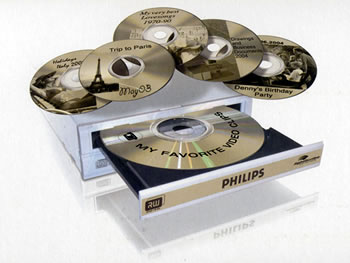
- Features
The DVR16LS can burn DVD+R media up to 16x, DVD+R DL at 2.4x, DVD-R at 8x,
and can Re-Write DVD discs at 4x. Advance writing control system is always
present to optimize writing performance and improve burning quality.
- Specifications
| Storage Media |
Access time (typical) : 120ms on CD, 140 ms on DVD
Disc capacity : 8.5 GB DVD+R DL,4.7 GB DVD+R/R
Mass storage class compliant : yes
Recording format : UDF and ISO 9660
Recording media : 8cm CDs (only in hor. pos.), CD-R, CD-RW, DVD+R, DVD+R double layer, DVD+RW, DVD-R, DVD-RW
Supported formats : 8cm discs, CD-Audio, CD-Bridge, Stereo out (2 cinch), CD-I, CD-Recordable, CD-Rewritable, CD-ROM, CD-Text, DVD+R, DVD+RW, DVD-ROM, DVD/R, DVD/RW, Photo CD
Write modes : Disc at once (DAO), Fixed packet, Multi session (MS), Over-burn writing, Packet writing, Raw mode burning, Session at once (SAO), Track at once (TAO), Variable packet
Reading speeds : 16x on DVD-ROM, 10x on DVD+R DL, 10x on DVD+R, 10x on DVD+RW, 10x on DVD-R, 10x on DVD-RW, 40x on CD-R, 32x on CD-RW
Recording speeds : 16x on DVD+R, 2.4x on DVD+R DL, 8x on DVD-R, 40x CD-R
Rewriting speeds : 4x on DVD+RW, 4x on DVD-RW, 24x CD-RW
|
| Connectivity |
Other connections : 12 V DC in, Analogue audio left / right out 2x, Master / slave select jumper, IDE interface connector
|
| Convenience |
Ease of installation : Plug & Play
|
| Accessories |
Included accessories : 4 mounting screws, CD-ROM with software & manual, Quick install guide, User manual, DVD+R 16x blank disc |
| Software |
Ahead Nero Suite 6 : Nero Burning Rom 6, InCD 4, Nero Vision express 2, Nero media Player 1, EasyWrite Reader 4, Nero Burning Rights 1
|
| System Requirements |
Hard disc space : 500MB
PC OS : Windows 98 SE, 2000, ME, XP
Processor : Pentium III 500MHz or faster
RAM memory : 128 MB
|
| Dimensions |
Product dimension (WxDxH) inch : 20x15x4 cm
Product weight : 0.95 kg |
| Power |
Adaptor type : DC 5V/12V
Power consumption : 25 W |
| Technical specifications |
Humidity : 5 - 90 %RH (no condensation)
Operating temperature range : 5 - 50 °C
Safety standards : EN60950, EN60825,UL1950
EMC standards : EN55022, EMS55024,FCC Part 15
Access time : CD: <120msec (typical), DVD: <140msec (typical)
|
The drive does not support Mount Rainier, cannot read/write DVD-R DL media, and supports bitsetting. Below are the drive's main specs as given by NeroInfoTool and DVDInfoPro:



- Retail Package
 The
retail package for the DVDR16LS includes more LightScribe media than any other
burner on the market. It has three LightScribe CD-R discs, Nero Suite 6.6
(LightScribe Edition), a "How-to" manual, and of course, the burner
with all the required screws and cables.
The
retail package for the DVDR16LS includes more LightScribe media than any other
burner on the market. It has three LightScribe CD-R discs, Nero Suite 6.6
(LightScribe Edition), a "How-to" manual, and of course, the burner
with all the required screws and cables.
The drive is made in China, and assembled in Belgium. Philips uses the same
front panel layout as with all former DVD burners.
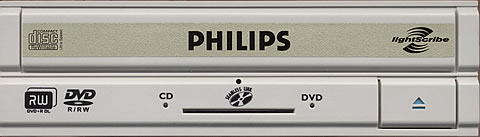


For reference reasons, we post the following pictures, but remember that opening
the drive's case will void the warranty. You can click on the mainboard picture
for a higher resolution image:

Again, the same chipset as the two other LightScribe burners is used, Philip's
Nexperia PNX7860E chipset.

- Installation
The drive arrived with firmware revision P1.3 and easily updated the firmware to firmware revision P1.5.
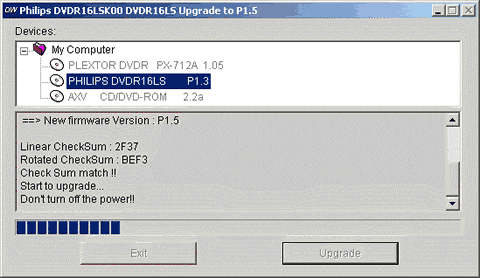
The drive was installed with no problems under WindowsXP and was recognized
as "PHILIPS DVDR16LS ".

10. Philips DVDR16LS - Page 2
All three blank CD-R disc included in the retail package are
made by Moser Baer India, one of the biggest media manufacturers world-wide.
We used this media for our tests. Unfortunately, there is no DVD LightScribe
media in the retail package.

Since Philips chose the Nero Suite, we used Nero Cover Design
to print our LightScribe discs. The label layout was the same as before, only
this time, we used the Philips logo, as shown below.
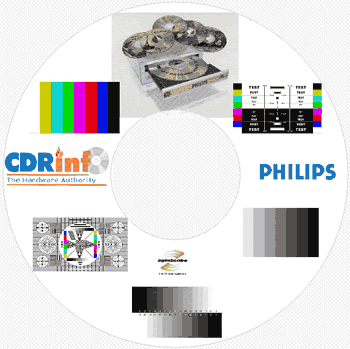
- LightScribe CD Printing

Using the "best" printing quality, the drive needed
almost 28 minutes to complete the printing process. However, the printing result
we got from the first printing was rather disappointing. The image below shows
the first printing on the disc.

We tried to print the disc one more time, and the results
were much better than before.

The third print was almost the same as the second. This
means that in order to have a satisfactory print out, we should devote almost
1 hour to make 2 print outs.

11. Writing Quality
Although all three drives share the same specifications, and they share almost
the same hardware, we made some extra burns to see the burning quality of each
burner. However, it is expected that these drives will produce similar results.
In the near future, CDRinfo will make more comprehensive tests on the BenQ
DW1625 model, in order to further investigate the drive's performance in other
activities (overburning, high-speed burning, e.t.c.), except LightScribe technology.
- BenQ DW1625
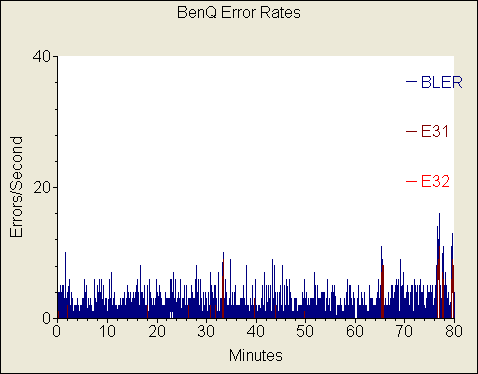
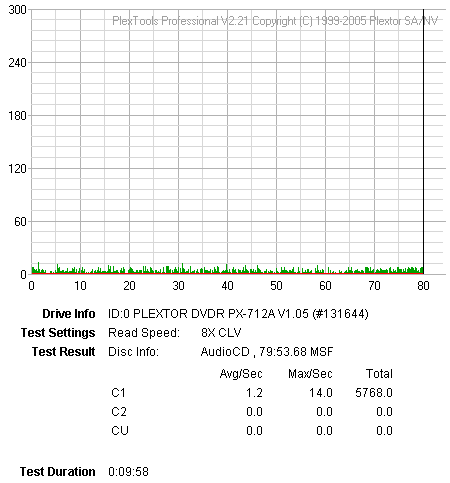
- HP dvd640i
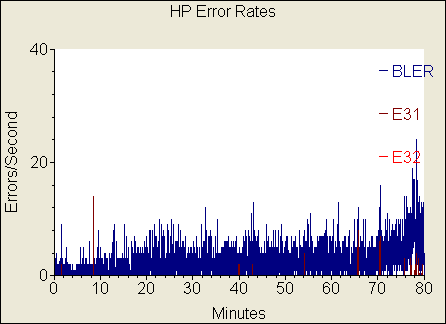
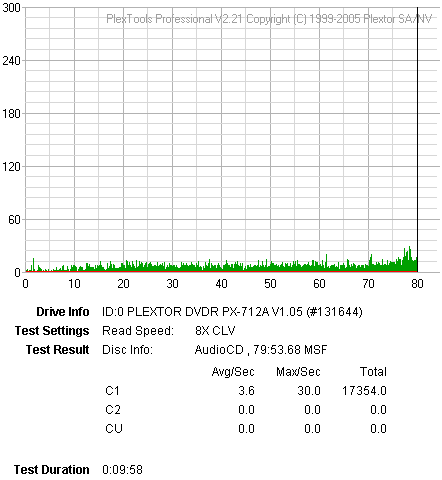
- Philips DVDR16LS
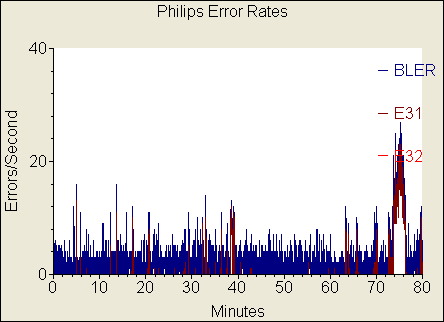

In all cases above, writing quality was maintained at high levels.
However, the Philips burner produced some uncorrectable errors, but still,
these errors
are caused by disc problems and not by the burner.
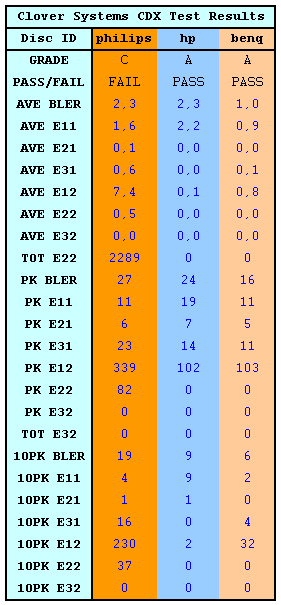
12. Conclusion

The main question that needs to be answered and the question that most
users are asking themselves is if LightScribe technology is actually worth
the cost.
Some users think that LightScribe is not so important for the optical industry,
since a simple CD pen or even a plain inkjet printer (e.g. Canon's PIXMA iP3000)
will more than suffice. However, if you need professional
looking labels, LightScribe is
the
way
to do it and do
it cheaply,
without the need
to purchase a stand-alone CD/DVD printing system. CDRinfo.com presents the
printing quality of LightScribe and it sure looks great.

There are however some drawbacks with this new technology. One is the
time it takes to print a label on a disc. Around 28 minutes
to print with "best" quality
selected, 17 minutes with "normal" quality, and 11 minutes when printing in "draft" mode.


Another drawback is the color support with LightScribe or more precisely,
the lack of color support. Only grayscale labels can be printed on a disc.
Rumours
around the web are talking
about 3-color
support in the near future. However, there is no official information about
this to date.

A very handy function of LightScribe is that you can re-print many times on
the same disc. We also tried to test the printed labels under direct sunlight
and
boiled water, just to see that LightScribe labels cannot be deleted in any
way. Of course, in some extreme conditions, LightScribe labels will fade
but under these conditions, any disc would be destroyed.
Since LightScribe is supported by the biggest optical storage manufacturers,
like BenQ and Philips, it is probably here to stay. BenQ already announced
reduced prices on LightScribe burners and seems to be winning the LightScribe
race,
especially now that the cost of buying a LightScribe burner is almost the
same as buying a plain DVD burner.