1. Introduction
 Special
sound effects, now part and parcel of every movie, have added to the
increase in demand for Home Theatre systems which in turn has caused
a significant drop in
retail
prices. The price of an "all in one package" which includes a DVD
player, an AV receiver and 6 speaker system, can be bought for
the same price as the cost receiver alone a few years back.
Now, Sony gives everyone the
opportunity
to own a multichannel home theatre system and enjoy the new qualities
provided by DVD home theatre productions with the HTR-6000. The HTR-6000 is
a package consisting of the RDR-GX3 DVD Recorder and HT-SL60 Home Cinema System.
Special
sound effects, now part and parcel of every movie, have added to the
increase in demand for Home Theatre systems which in turn has caused
a significant drop in
retail
prices. The price of an "all in one package" which includes a DVD
player, an AV receiver and 6 speaker system, can be bought for
the same price as the cost receiver alone a few years back.
Now, Sony gives everyone the
opportunity
to own a multichannel home theatre system and enjoy the new qualities
provided by DVD home theatre productions with the HTR-6000. The HTR-6000 is
a package consisting of the RDR-GX3 DVD Recorder and HT-SL60 Home Cinema System.

Features
- High specifications home theatre system with DVD-Recorder
- 35W x 5 + 100W subwoofer
- Dolby Pro-Logic 2 Dolby digital & DTS Decoding
- All speaker cables supplied
- Remote control supplied
- Built in RDS EON Tuner
- Plays pre-recorded DVD's & CD's
- Records on DVD-RW, DVD-R, DVD+RW Blank Media
- Video mode for recording discs that will play in most existing DVD players
- Uses the single layer 4.7GB DVD-RW (ReWritable) & Once only DVD-R System
- Records in real-time using MPEGII compression-Up to 6 hours per DVD-RW disc
- Quick recording end search function automatically finds the blank part of the
disc
- Manual data rate recording
- CD-R & CD-RW Playback
- Motion Adaptive Field Noise Reduction, Block Noise Reduction and Video Equalizer
technologies
- 1 RGB Input and 1 RGB Output (on DVD recorder)
- 2 Channel Dolby Digital Encoding
- Disc navigation thumbnail chapter view
- MD Style Non-linear editing and recording (VR Mode on DVD-RW)
- Store timer settings on individual discs
-
12bit/108MHz Video D/A Converter
- Variable bit-rate MPEG encoding for maximum efficiency and recording time for all types of DVD media
- Videoplus+, PDC, & Manual Timer Programming
- NiCAM Decoding
- SMARTLINK
Specifications of the RDR-GX3 recorder
| Recording Modes |
HQ 60 min
HSP 90 min
SP (Standard) 120 min
LP 180 min
EP 240 min
SLP 360 min |
| Playback media |
DVD video, DVD-RW/R DVD+R and DVD+RW, CD and video CD, CD-RW/R/ MP3 CD |
| Record Media |
DVD-RW, DVD-R and DVD+RW |
| Recording Formats |
DVD-R (Ver2) DVD Video Format (Approved by the DVD forum)
DVD-RW : DVD Video Recording Format (VR mode)
DVD-RW : DVD Video Format (Video mode)
DVD+RW :DVD+RW Video Format |
| Audio Recording Formats |
Dolby Digital 2ch 256Kbps |
| RF Reception |
PAL system |
| Timer |
8 Event /1 Month |
| Horizontal Line resolution |
>500 Lines |
| Audio Frequency Response (Playback) |
DVD (PCM 96kHz) 4Hz to 44kHz (+/- 1.0dB)
DVD (PCM 48kHz) 4Hz to 22kHz (+/- 0.5dB)
CD 4Hz to 20kHz (+/- 0.5dB) |
| Audio Signal-to-noise ratio (playback) |
DVD 115dB |
| Audio Harmonic distortion (playback) |
DVD 0.002% |
| Audio Dynamic range (playback) |
DVD 110dB
CD 100dB |
|
Audio Frequency Response (Recording)
(Dolby Digital 48kHz)
|
10Hz to 20kHz (+/- 1.0dB)
|
|
Audio Signal-to-noise ratio (recording)
|
96dB
|
| Audio Harmonic distortion (Recording) |
0.004% |
|
Audio Dynamic range (Recording)
|
96dB |
| Power source |
220-240V AC @ 50/60Hz |
| Power consumption |
43W |
| Sony Dimensions |
Width 430mm
Height 89mm
Depth 380mm |
| Weight |
Approximately 5.3kg |
Specifications of the STR-KSL60 Receiver
| Power Output |
5x35w (Receiver)
1x100w (Subwoofer) |
Frequency Response
TV/SAT, DVD, VIDEO
|
10Hz - 50kHz
+0.5/-3 dB ( with sound field and tone by passed) |
Receiver Dimensions
|
Width: 430mm
Height: 56mm
Depth: 290mm |
| Receiver Weight |
4.5Kg |
2. The RDR-GX3 recorder
The retail package includes the following:
Audio and Video cables,
Power cable,
Antenna cable,
Remote Control and
two R6 batteries (size AA).


The power button is located on the front in the top left corner of the device.
Directly below it is the led display, where various information depending
on the device
mode,
is illustrated. Underneath the led display is a small panel which
when opened, reveals more connections (S-VIDEO and Composite Video/Audio,
see below).


On the right hand side there are several control
buttons such as eject, play, pause, stop and record functions. The
display underneath
the buttons shows
information
about the Finalized disc, SmartLink, SynchroRec and the Timer. To the right
of the display on the far right, there are six more buttons
which allow the user to select recording mode, input and program setup.


Looking at the rear of the device we find all the input
output connections. To the right of the i/o connections is
the
fan outlet to keep the device cool.

It is highly recommended that the cover NOT to be removed, so below is an
inside view of the device along with some photos of the more important
chipsets.

The NEC chipset is an MPEG2 Encoder with Dolby Audio Encoding.
The TL751 chipset is a Graphics processor for Personal Video Recorders, DVD, Digital STB and Internet TV applications.
The TL751 chipset provides advanced functionality such as fast response
time to display graphics-rich content, high quality graphics and video capabilities
to perform seamless integration of video and multimedia
graphics content and easier navigation through the menu objects. A 32-bit hardware
accelerated graphics engine performs fast rendering of onscreen
menus and internet content and supplies 32-bit color depth
for true color graphics. Alpha bending (129 levels) provides transparent
graphics overlay for video/studio-like effects including fading
in/out. A multi-tap anti-flicker filter creates readable text and graphics
on interlaced displays. Scalable windowing enables picture-in-picture
(PIP) and picture-in-graphics (PIG) functions. A hardware cursor
controls the easy navigation of menus and internet-driven push content
on the TV. All of the above functionality provide a compelling user experience.
The TL751 interfaces have been designed as such to reduce problems to key
components ( MPEG Decoder, CPU, etc. ) and to try to keep the parts count
on the system to a minimum. The TL751 offers a unified memory system allowing
the CPU and the TL751 chipset to share the same memory whereby reducing the
amount of memory required from the system. The TL751 interfaces to all existing
standard definitions and enables migration from a basic Set-Top Box
to a higher-end, graphics-rich advanced Set-Top Box or Personal
Video Recorder. The TL751 is also capable of interfacing with RISC type CPUs'
such as EmbeddedMIPS, StronARM, STMicroelectronic's ST20, Hitachi's
SH Series, Motorola 68K, Toshiba Hawk, PowerPC and others
More detailed information on the Hitachi SH-4 chipset is found in the
table below :

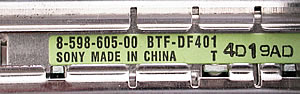
With the remote control, you can fully operate the recorder and optionally
operate a TV set. When you open the slide cover on the remote control, you
will find the record mode buttons. While with the setup button, the
command
mode
can
be changed.

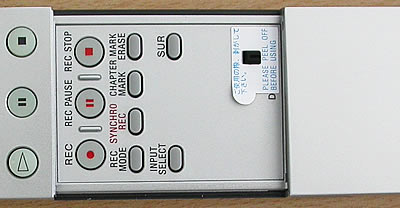
3. Easy Setup
When operating the recorder for the first time, the following screens will appear.
By using the simple step by step setup menu, the device can be adjusted fairly
easily.
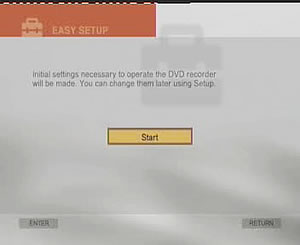
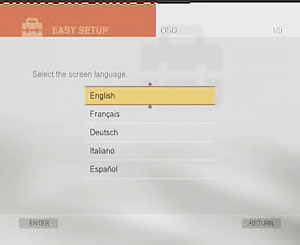
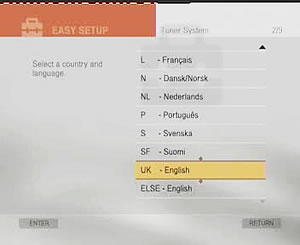
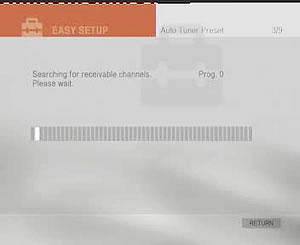
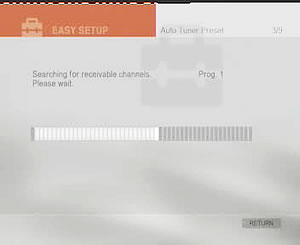
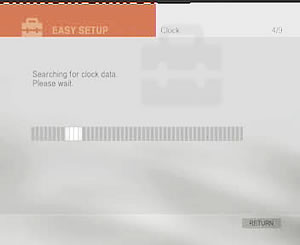

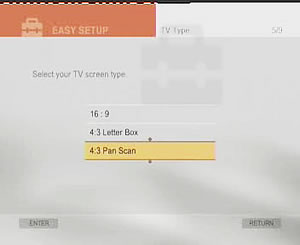
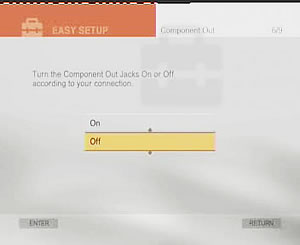

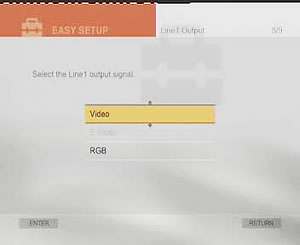
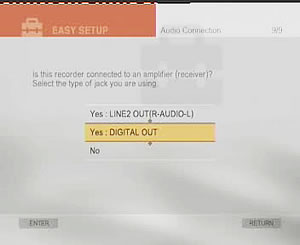
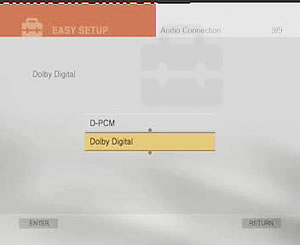
Choose the Dolby Digital option only in the event your
amplifier has a Dolby Digital decoder.


4. Main Menu

Main screen
The DVD player's main menu can be seen in the following
screenshot :

The detailed manual included describes very thoroughly each submenu.
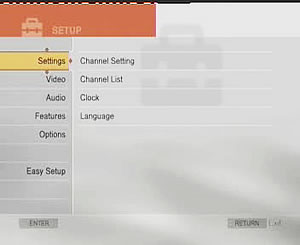





The format method, VR( only for -R) and DVD-Video, can be selected when inserting
blank media.
5. Recording Menu
Below are some screenshots from the recording menu on the device. Adjustments such as quality, contrast, brightness e.t.c. can be made

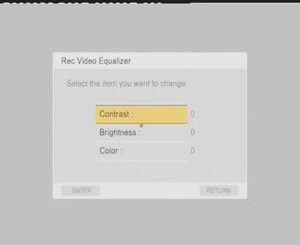

There are six different levels of quality. More information
on these quality levels will be discussed later in this article.
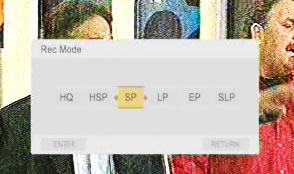
Automatically formatted disc functionality when inserting blank discs. When
inserting a -R/RW disc, the system will prompt in which format this disc should
be formatted.
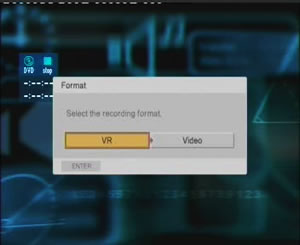
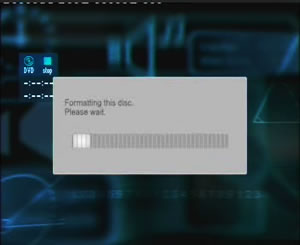

Now recording
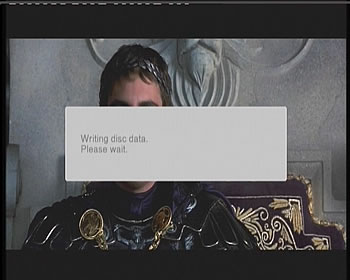
When the stop REC button is pressed, the above message is displayed.

When choosing to finalize a disc, the system will notify on
the amount of time needed to complete the process.
6. Other Menus
Since the manual is highly detailed and describes every function in a straight
forward manner, we will simply present some of the DVD player's menus:
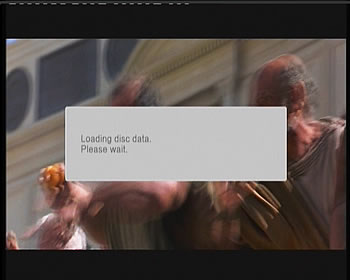





After the burn process is completed, by using the menu shown
below, you can name and create a folder for your project.

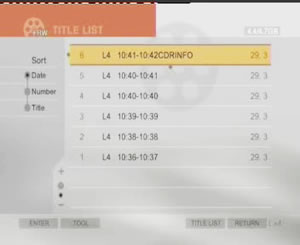
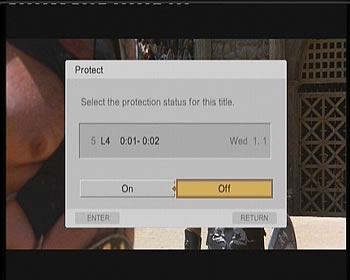
You can also protect a title or even a set thumbnails.

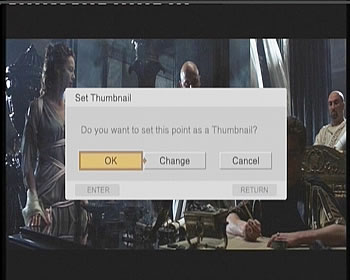
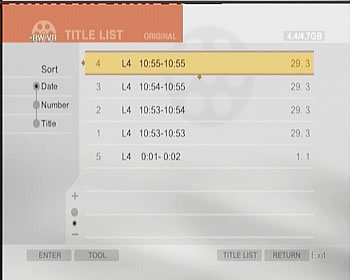

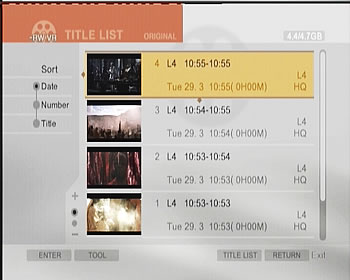

7. Reading Tests
Although the Sony HTR 6000's main function is recording to DVD, many may
consider buying this product as a solution for both playback/recording hence
avoiding
the extra cost of an additional DVD player. The performance of a DVD player
can be described in terms related to reading speed, reading accuracy and compatibility
with various CD/DVD recordable/rewritable formats as well as data/audio playback
support, stored on any common media.
The Sony RDR-GX3 can reproduce the following discs:
DVD-Video
DVD-RW v1.0, v1.1, v1.1 with CPRM
DVD+RW
DVD-R
DVD+R
AudioCD
CD-R and CD-RW as AudioCD only
while it cannot the following:
CD-ROM included PhotoCD
CD-R, CD-RW
Part of CD-Extra
Video CD
Super Video CD
DVD-ROM
DVD-Audio
DVD-RAM
SACD
DVD support
 The Sony we tested is a Region-2 drive, which means that the unit is able to decode (play) only the pressed DVD-Video discs coming from the European region.
The Sony we tested is a Region-2 drive, which means that the unit is able to decode (play) only the pressed DVD-Video discs coming from the European region.
The recorder supports both PAL and NTSC TV signal transmission formats. The player will recognize only the region 2 NTSC DVD-Video discs.
 We
connected the RDR-GX3 using the Scart interface with the corresponding cable,
which is not included in the unit's package. The RDR-GX3 supports the DVD-Video
format.
We
connected the RDR-GX3 using the Scart interface with the corresponding cable,
which is not included in the unit's package. The RDR-GX3 supports the DVD-Video
format.
We also tried various brands of DVD+R9 (Dual layer recordable discs).
The RDR-GX3 reported "Disc Error". We repeated the same task with
a different booktype this time, DVD-ROM instead of DVD+R DL and again the error
message was the same...
We also tried several recordable and rewritable discs, burned with different burners. There were cases where some DVD-RW were not readable.
This format is not supported.
Both formats are not supported!!!
According to the specifications, this type of disc cannot be read by the
RDR-GX3...
Only in cases where the CD-R or CD-RW is recorded as AudioCD format can the
RDR-GX3 read it.
In the case of pressed/recordable/rewritable AudioCDs, the player recognizes
and plays all the tracks. The device plays audio files recorded on CD-R, 10x
HS-RW, 24x US-RW and 32x US-RW discs we used.
 The
Sony will play all protected formats from DVDs which can be purchased from
any audio store. The tested discs were "Natalie Imbruglia - White Lilies
island" protected
with Macrovision' Key2Audio system, and "Celine Dion - A New Day Has Come" protected
with Cactus Data Shield 2000. Both titles were recognized and played without
any problems., which is good news as this kind of media is virtually not playable
on PCs due to the protection schemes designed to discourage PC users from copying
them.
The
Sony will play all protected formats from DVDs which can be purchased from
any audio store. The tested discs were "Natalie Imbruglia - White Lilies
island" protected
with Macrovision' Key2Audio system, and "Celine Dion - A New Day Has Come" protected
with Cactus Data Shield 2000. Both titles were recognized and played without
any problems., which is good news as this kind of media is virtually not playable
on PCs due to the protection schemes designed to discourage PC users from copying
them.
This format is not supported
Compressed Audio Performance
-
Compressed Audio (data CD/DVD)
 Unfortunately
the RDR-GX3 cannot reproduce any compressed audio types.
Unfortunately
the RDR-GX3 cannot reproduce any compressed audio types.

The table below shows a list of MP3 and WMA files with a variety of compression settings and the behavior of the device.
| Compression Type |
Compression Settings |
Recognize/Play |
| MP3 |
CBR 20kBit 11025Hz Mono |
No |
| CBR 20kBit 11025Hz Stereo |
| CBR 32kBit 11025Hz Stereo |
| CBR 32kBit 22050Hz Mono |
| CBR 40kBit 22050Hz Stereo |
| CBR 48kBit 22050Hz Stereo |
| CBR 48kBit 44100Hz Mono |
| CBR 56kBit 22050Hz Mono |
| CBR 56kBit 44100Hz Mono |
| CBR 64kBit 22050Hz Stereo |
| CBR 96kBit 44100Hz Mono |
| CBR 96kBit 44100Hz Stereo |
| CBR 112kBit 44100Hz Stereo |
| CBR 128kBit 44100Hz Mono |
| CBR 128kBit 44100Hz Stereo |
| CBR 160kBit 44100Hz Stereo |
| CBR 192kBit 44100Hz Stereo |
| CBR 224kBit 44100Hz Stereo |
| CBR 256kBit 44100Hz Stereo |
| CBR 320kBit 44100Hz Stereo |
| VBR - High compression |
| VBR - Highest compression |
| VBR - Low compression |
| VBR - Lowest compression |
| VBR - Medium compression |
| WMA |
CBR 48kbps |
| CBR 64kbps |
| CBR 96kbps |
| CBR 128kbps |
| CBR 160kbps |
| CBR 192kbps |
| VBR any bitrate |
| WAV |
WAV |
| OGG Vorbis |
OGG Vorbis |
8. Error Correction Tests
In this section, we tried to simulate one of the most interesting problems an
average user frequently faces while using a DVD player, namely the reading
accuracy of a DVD player when accessing a defective or scratched DVD or CD.
The performance of the drive may be influenced by the quality and precision
of its mechanical parts (Optical Pickup Unit, sufficient servo control, etc),
as well as with the drive's reading strategy under abnormal conditions, controlled
by the main chipset and firmware commands. We tested the Sony RDR-GX3 with
a number of pressed DVD-Video and AudioCD test discs. The ABEX series from
Almedio offers a good picture of a CD/DVD reader's error correction capabilities.
In addition, we used the SBC444A test disc from Philips and CD-Check test disc
from Digital Recordings.
DVD-Video
 This is a single-sided, dual layer (S-2 type, OTP) disc with 8.5GB capacity. The disc can be used for checking the layer switching operation from layer1 to layer 0. The disc also includes test pictures and test signals for Dolby Digital, linear PCM (48kHz/24bit, 96kHz/24bit) and others, to examine high quality pictures and sound. The disc content is an MPEG-2 NTSC DVD-Video file. The TCD-545 includes defects on the disc area (black dots and fingerprints). The size of the black dots varies from 0.4mm to 1.0mm and fingerprints from 0.065mm to 0.075mm.
This is a single-sided, dual layer (S-2 type, OTP) disc with 8.5GB capacity. The disc can be used for checking the layer switching operation from layer1 to layer 0. The disc also includes test pictures and test signals for Dolby Digital, linear PCM (48kHz/24bit, 96kHz/24bit) and others, to examine high quality pictures and sound. The disc content is an MPEG-2 NTSC DVD-Video file. The TCD-545 includes defects on the disc area (black dots and fingerprints). The size of the black dots varies from 0.4mm to 1.0mm and fingerprints from 0.065mm to 0.075mm.
The RDR-GX3 read the disc successfully without skips, picture stills or glitches
being noticed. This good behavior is also prominent among most PC DVD recorders
and players.
 This
disc is exactly the same as the Abex TCD-545 tested previously, except that
the defect is a scratch ranging in size from 0.4mm to 3.0mm, increasing by
0.2mm per step. The performance was very good once again. All chapters of the
DVD-Video were played correctly. Here we should point out that not all PC DVD/CD
players are able to read this specific type of disc.
This
disc is exactly the same as the Abex TCD-545 tested previously, except that
the defect is a scratch ranging in size from 0.4mm to 3.0mm, increasing by
0.2mm per step. The performance was very good once again. All chapters of the
DVD-Video were played correctly. Here we should point out that not all PC DVD/CD
players are able to read this specific type of disc.
AudioCD
 This
is an AudioCD disc used for measurement and adjustment of the error correction
capability and tracking/focusing servo characteristics of a player against
possible defects on some CDs. Three kinds of defects are included on this disc:
interruption in information layer, black dots and fingerprints. The interruptions
are fabricated
by intentionally varying the lengths of pits in the disc fabrication
area. Their size varies from 0.5mm to 1.0mm. The diameter of black dots is
from 0.4mm to 1.0mm. The simulated fingerprints are, in turn, small gathered
dots, of diameters sized from 65 micrometers to 75 micrometers. 160 black dots
together construct an artificial fingerprint.
This
is an AudioCD disc used for measurement and adjustment of the error correction
capability and tracking/focusing servo characteristics of a player against
possible defects on some CDs. Three kinds of defects are included on this disc:
interruption in information layer, black dots and fingerprints. The interruptions
are fabricated
by intentionally varying the lengths of pits in the disc fabrication
area. Their size varies from 0.5mm to 1.0mm. The diameter of black dots is
from 0.4mm to 1.0mm. The simulated fingerprints are, in turn, small gathered
dots, of diameters sized from 65 micrometers to 75 micrometers. 160 black dots
together construct an artificial fingerprint.
No audible read errors (clicks, skips) were noticed, no matter what the defect
type or size...
 The
medium has the same contents as the Abex TCD-726, but a different defect -
a scratch sized from 0.4mm to 3.0mm on the disc's surface. Error symptoms expected
when playing this disc are noise, sound skips, same sector repeatedly played,
start of tune cannot be detected, etc.
The
medium has the same contents as the Abex TCD-726, but a different defect -
a scratch sized from 0.4mm to 3.0mm on the disc's surface. Error symptoms expected
when playing this disc are noise, sound skips, same sector repeatedly played,
start of tune cannot be detected, etc.
Scratches up to 2.4mm are not a problem for the Sony. The first 12 tracks
were played successfully.
The test concept with the Philips SBC 44A is the same as in the previous test
disc. Interruptions on the information layer vary from 400 micrometers to 1000
micrometers, while black dots have a size of 300 micrometers to 800 micrometers.
This disc was not a problem for the Sony.
We finish this testing cycle with the CD-Check disc from Digital Recordings. Five audio signals (5 tracks) are combined with disc error patterns to rate the player's ability to read and reproduce music completely. The five tracks contain a sequence of tests of progressively rising difficulty .
Check level 1 (track 1): Standard manufacturing errors
Check level 2 (track 2): 0.375mm scratch
Check level 3 (track 3): 0.750mm scratch
Check level 4 (track 4): 1.125mm scratch
Check level 5 (track 5): 1.500mm scratch
Any clicks, interruptions or looping during audio reproduction indicate failure of a Check level (audio track). Below you can see the test results:
Check level |
1 |
2 |
3 |
4 |
5 |
Result |
OK |
OK |
OK |
Continuous Clicks |
Continuous clicks |
The Sony played flawlessly the first 3 tracks. Notice that the same player managed to correct more seriously defective areas on the Abex TCD-721R test disc (up to 2.4mm). The explanation here must be related to the way the scratched areas are positioned on the surface of each disc. The Abex TCD-721R places the scratched area on a single part of the disc. On the other hand, the CD-Check disc "slices" the disc circle in four equal sectors and each scratch is placed along the margins of each sector (four equal scratches on the disc).
As a result, the drive "faces" the same scratch 4 times per cycle, making
playback more difficult. You should bear in mind however, that error correction
and concealment procedures may be affected by statistical factors, and thus,
repeating the same test does not always give exactly the same results.
Summarizing, we can say that the Sony RDR-GX3 gave a good performance
in our error correction tests, even though its performance with the last
test could
be better. We've seen most DVD players getting through track 3 without any
problems. We've even seen lately, DVD players coming from less well known manufacturers
that can go through all 5 tracks with 1-2 glitches in the last track.
9. Recording Tests
We recorded a 4.35GB DVD-Video file on various DVD±RW media. In case you didn't notice from the specifications, this recorder
can only record on DVD+RW, DVD-RW and DVD-R media.
The recorder can write on the following disc types:
DVD-RW v1.1
DVD-RW v1.1 with CPRM
DVD+RW
DVD-R v2.0
It cannot write on the following:
DVD+R
DVD-RW v1.0
DVD-RAM
CD-R
CD-RW
The supported qualities for the RDR-GX3 are summarized below:
| Name |
Encode |
Bit Rate(Mbps) |
Resolution |
Time(min) |
| HQ |
MPEG2 |
9.5 |
720X576 |
60 |
| HSP |
MPEG2 |
5.5 |
720X576 |
90 |
| SP |
MPEG2 |
3.5 |
720X576 |
120 |
| LP |
MPEG2 |
2.5 |
352X576 |
180 |
| EP |
MPEG2 |
2 |
352X576 |
240 |
| SLP |
MPEG1 |
1.2 |
352X288 |
360 |
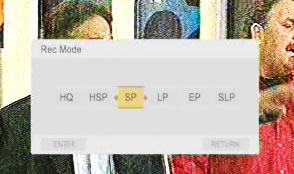
The bit rate shown in the table above is approximately the average reported.
In all cases the tested movie sectionpart was the same.
10. Writing Quality Tests
The following screenshots present the PI/PO results for the media recorded with
the Sony recorder.
The software used for the measurements was Nero CDspeed (v3.75) and Plextools Professional v2.20. The ECC was set to 8 and the reading drive was the Plextor PX-712A with firmware v1.05. The specific methodology is very dependent on the drive used as a reader, while the reliability of the PI/PO provided output is also not technically confirmed. Consequently, we could not safely come up with any conclusions, but still, we did make a comparison of the drive's behavior when using various DVD recordable/rewritable media.
Verbatim DVD-RW

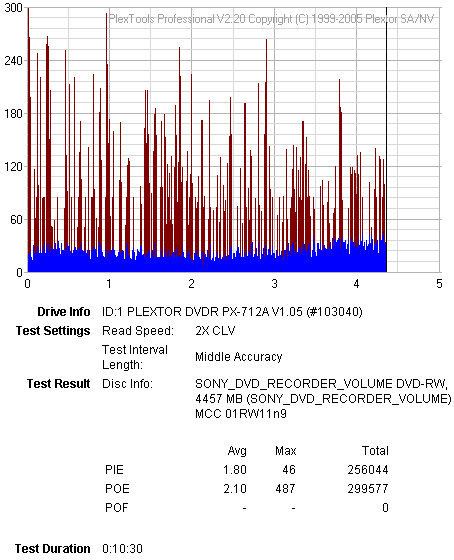
Traxdata DVD-RW
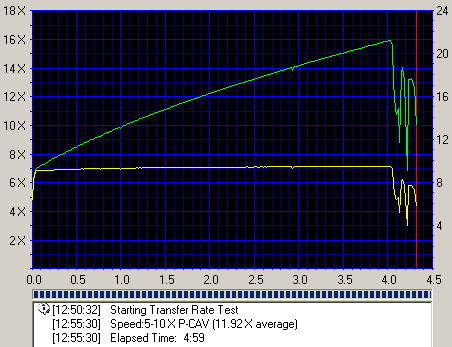

JVC DVD-RW


Ridisc DVD-R
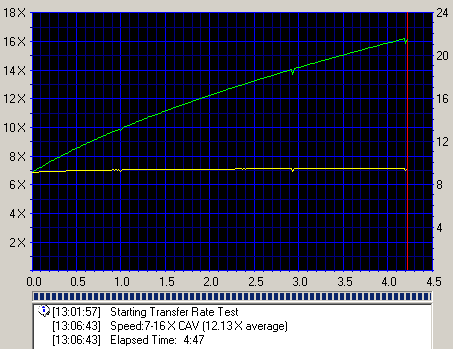
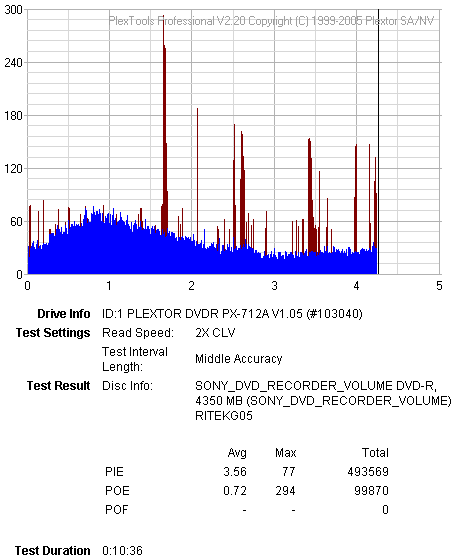
Verbatim DVD-R
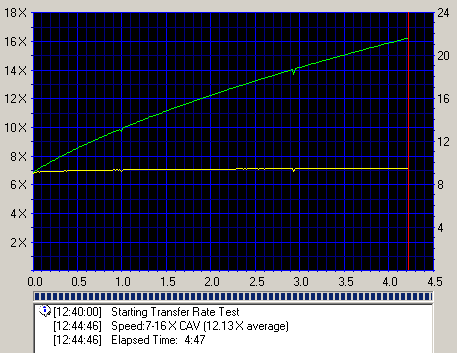
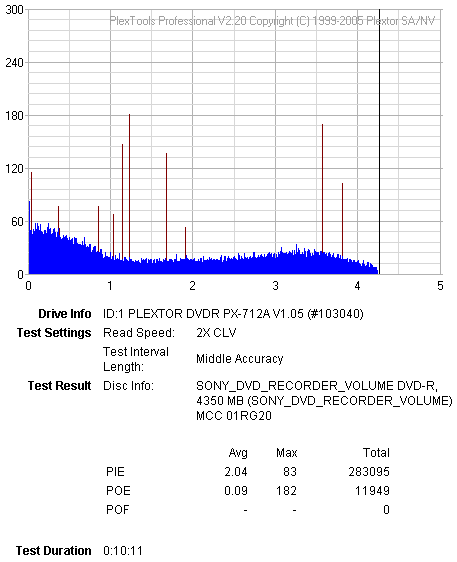
Philips DVD+RW


Datawrite DVD+RW


Generally, the drive offers good writing quality.
11. The STR-KSL60 A/V Receiver

The retail package includes the following:
- the unit
- FM wire antenna
- AM loop antenna
- Remote Commander RM-U40
- R6 ( size AA) batteries
- Speakers ( front x2, center, surround x2 and sub woofer)
- Speaker cords ( long) ( x2)
- Speaker cords ( short) ( x3)
- Speaker foot pads
- Coaxial digital cord
- Monaural audio cord
- Color label for speakers




click o the image for an enlarger view



Below are shown all the provided connections for the STR-KSL60 receiver:

Easier speaker connectivity is provided by Sony:

Cooling system!


The remote control is simple and allows for full control
of the unit.

12. Front - Menus

On the front right side we find the Master Volume control, the Input Selector,
the Preset Tuning buttons, the PLII enable/disable button, the sound field
and
the mute buttons.

On the left side there's only the on/off button:

The maximum volume level reaches 73, which we recommend you
not try :-)

The device also provides adjustments on all the speaker levels and tones
( Bass and Treble). The speaker size as well as the distance from the listener
can also be adjusted.


The "2CH ST" mode outputs the sound from the front left and right
speaker only. Standard 2 channel ( stereo) sources completely bypass the sound
field processing. Multi channel surround formats down-mixed to 2 channels.

The "A.F.D AUTO" mode automatically detects the type of audio signal being input ( Dolby Digital, DTS or 2CH) and performs the proper decoding if necessary. This mode presents the sound as it was recorded/encoded without adding any effects. However if there are no low frequency signals ( Dolby Digital LFE, etc) it will generate a low frequency signal for output to the sub woofer.

Pressing the PLII button, there are three modes which can be selected
: "Dolby PL", PLII Movie" and "PLII MUS". The first
mode performs the Pro Logic decoding. Software with multi channel surround
audio signals is played back according to the way it was recorded. Software
with 2CH audio signals is decoded with Dolby Pro Logic to create surround effects
( 4 channels). With the second mode, the "PLII MOV", performs the
Pro Logic II decoding. This setting is ideal for movies encoded in Dolby
Surround.
Besides, this mode can reproduce the sound in 5.1CH when watching videos
of old movies or in a dubbed language. Finally, the third mode, "PLII
MUS", performs the Pro Logic II music mode decoding. This setting is ideal
for normal stereo sources such as CDs.

Each time the input selector is pressed, the following will
appear:

The device also has a built-in tuner, with Radio Data System supported.

By pressing the sound field button you can choose between the following programs:
HALL, JAZZ and CONCERT.
Digital Cinema Sound
The DCS is also available with this receiver. In collaboration with
Sony Pictures Entertainment, Sony measured the sound environment of their studios
and intergrated the data from the measurements and Sony's own DSP, Digital Signal
Processor, technology to develop DCS sound. In a home theater, DCS simulates
an ideal movie theater sound environment based on the preference of the movie
director.
There are three modes available here:
C.ST.EX A
This mode reproduces the sound characteristics of the Sony Pictures Entertainment "Cary
Grant Theater" cinema production cinema. This is a standard mode, great
for watching most any type of movie.
C.ST.EX B
This is the second mode available and reproduces the sound characteristics of
the Sony Pictures Entertainment "Kim Novak Theater" cinema production
cinema. This mode is ideal for watching science-fiction or action movies with
lots of sound effects.
C.ST.EX C
The last mode reproduces the sound characteristics of the Sony Pictures Entertainment
scoring stage. This mode is ideal for watching musical or classic films where
music is featured in the soundtrack.
13. The Speakers
The package also includes the 5.1CH speakers. The front and the rear satellites
are the same, while the center differs only in appearance. The specifications
are the same for all, 35W at 8ohm.


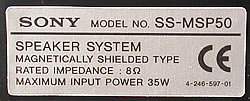
The cable connections have been designed for greater convenience.

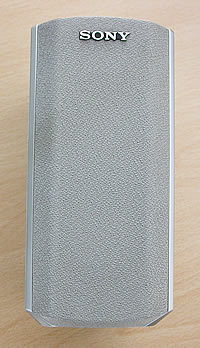
The size of the front and the rear speakers are no larger than
a 12mm DVD disc.


As we stated above, only the size of the center speaker is different from
the other satellites speakers. Same impedance as well as maximum input power
and
the
senility level (84dB).



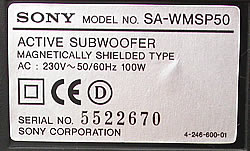
On the top of the sub woofer, there is a power button and a
volume level control.

For small rooms, the set will satisfy those who want an affordable complete
home theater solution. The detail of sound from the satellites and the center
speaker is good. The sound scene we experienced while playing "The Matrix" or "The
Gladiator" was rather good. A better explosion from the subwoofer will
be welcomed.
14. Conclusion

The HTR-6000 includes three different, separate packages with the recorder,
the amplifier and the speakers. The setup procedure was simple and there is
no need for any special knowledge to accomplish it. The included quick start
guides as well as the full manuals will help you with this. As soon as we
set the Home
Theater System up, we started with our tests.
Before proceeding with our thorough testing procedures, we wanted to
see how the system performed with multichannel movie playback. Our tested movies
were " Matrix" and "The
Gladiator". Although the satellite speakers and the center speaker look
small, their volume was satisfactory and the sound detail good. The subwoofer
tried but did not "move us" during any explosions. For an average room,
the HTR 6000 will satisfy all those who just want a discrete system
(small speakers, compact design for the A/V receiver) in order to enjoy
multichannel sound movies without spending a fortune or disrupting the
decor
:-)
The STR-KSL60 receiver is of compact design and very simple to use. The
output power is decent while the built in tuner means you don't need extra
devices. The provided connections are also good. The remote commander is
very simple and will give you the added option of controlling your TV set as
well.
The small speakers are well designed and they have easy connectors on the
back for the cables. There is also an attachment so they can be
placed on a rack. The power and the volume button for the subwoofer are an
advantage.
Don't set the volume on to maximum because the sound will be distorted however.
The RDR-GX3 recorder is not the best player one can have. It can not reproduce
several formats such as CD-ROM, PhotoCD, VideoCD, Super Video CD,
DVD-ROM etc. No compressed audio is supported and some of our recorded DVD-RW
and DVD+RW
discs were not recognized by the device. It's kind of picky...:-). On the
other hand, as a recorder it is very simple to use with many features and very
good writing quality. Some small details in the operation of the menu could
be improved.
The Good
- All in one package
-
Design
- Easy to setup/use
- Advanced features for the RDR-GX3
- Good writing quality
- Explanatory manual
- Remote control can be programmed to control TV as well
The Bad
- Does not support playback CD-ROM included PhotoCD, CD-R, CD-RW,
Video CD, Super Video CD, DVD-ROM, DVD+R DL
- No DV IN/OUT
- Does not support CD/DVD discs with compressed audio/image files