1. Introduction
 Waitec
sometime ago announced its first 5.1 home theatre system called the "VisionHTX".
The press release was very interesting since Waitec's proposal included not
only a DVD and DivX capable player but also an AM/FM tuner and of course, 5.1
speakers for surround sound. In this review we will investigate the player's
main features
and performance, especially with Mpeg4 encoded content.
Waitec
sometime ago announced its first 5.1 home theatre system called the "VisionHTX".
The press release was very interesting since Waitec's proposal included not
only a DVD and DivX capable player but also an AM/FM tuner and of course, 5.1
speakers for surround sound. In this review we will investigate the player's
main features
and performance, especially with Mpeg4 encoded content.
- Features/Package
The Vision HTX is Waitec's first Home Theatre system which plays back
standard DVD and the nowadays must-have DivX/XVid formats, includes an impressive
Sub woofer, central speaker and 4 satellites making up the 6 speaker system
and also combines an integrated AM/FM Tuner. The Vision HTX is an officially
DivX Networls certified device.


The Vision HTX allows you to also play any audio CD or any music format burned
on CD-R/CD-RW as well as DVDs. As Waitec mentions, the Vision HTX supports almost
all of today’s standards, including Kodak Picture CD, almost all audio,
video, and graphics formats found on the market. Another interesting
addition is the fact that the player includes a Progressive Scan function (from
the component video output), a necessity for better playback
quality. Lastly, the Vision HTX is fully firmware upgradable, although to date,
no new firmware has been posted on Waitec's web site.
2. Specifications
Lets now see the detailed player specifications as found on Waitec's website:
System Information:
- Power source input: AC200/240V 50/60Hz
- DivX player Power consumption: 25W
- Amplifier Power consumption: 125W MAX
Playback Functions:
- Progressive Scan
- Zoom in & Zoom out for DivX & DVD Memory (Bookmark Play)
- Repeat A/B & Track/Disc/Title
- Time/Chapter Direct Select
- PAL /NTSC /MULTI TV System selection
- Number direct select- Program play
- Fast / Slow motion play
- TV Mode Support: 16:9/4:3
- Dolby Digital Decoder
- Dolby Downmix
- Dolby Pro Logic II for DivX, DVD, CD
- Disc playable: MPEG4/DivX/XVID/DVD/CD/VCD/SVCD/Kodak Picture CD
- Disc Media supported: CD-R/CD-RW/DVD-R/DVDRW/DVD+R/DVD+RW
- Support 32 Kinds Subtitle & 8 Kinds Language & Multi Angle
- 24bit/192K Hz High performance audio DAC
- Full Function Remote Control
Input/Output Socket:
- Composite Video Output
- S-Video Output
- Component Video Output (YUV/RGB)
- Scart Output
- 5.1Channel Audio Output
- Coaxial Digital Output
- Optical Digital Output (Option)
- Two AUX input selection
Speaker Power Output & Dimension:
- Subwoofer Dimension: 170*265*305mm (W/H/D)
- Satellite Dimension: 85*112*100mm (W/H/D)
- Surround Speaker Power: 8W x5 (RMS) / 10W Max
- Subwoofer Power: 20W (RMS) / 30W Max
Tuner:
- Memory Total: 40 Band preset
- AM/FM selection
- AM band: 531~1602 KHz
- FM band: 87.50~108.00MHz
- Stereo/Mono model Selection
- RDS (Radio Data System)
The user can read the full specs at Waitec's website. Looking closely over the detailed specs, we can see that the player is DivX certified, meaning it will playback all 3.11, 4 and of course 5.xx DivX content and of course any MPEG4 compatible streams (such as Xvid).
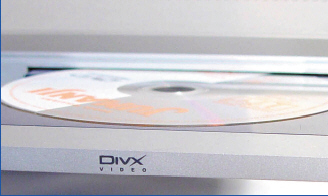
Waitec promises also that the Vision HTX is capable of GMC, QPEL & B-Frames, which not many Mpeg4 players support anyway. Lastly, the player is region free, meaning you can watch DVD movies from around the world without the need for any special hacks or other modifications that void your warranty.
3. The Package
We received the Vision HTX retail package in our labs. The package is rather large, since it includes the Vision HTX player, 6 printed manuals in different languages, 1 Video (Composite) cable, 1 Audio RCA cable, 1 remote control, 1 set of batteries (AAA), an FM/AM antenna, 1 Subwoofer speaker and 5 satellite speakers. All content is well organized inside the box and in addition, all necessary cables are included for connecting the subwoofer/speakers to the player.
Looking at the front panel, we find the basic player operations, supported formats and of course, an LCD screen which displays most of the player's functions.


On the back, we find all the connection interfaces:



Despite the fact that the player is region free, it supports the Macrovision protection scheme. The player is revision 409:

4. Internal View
After removing all mounting screws and removing the cover, we can see the player's internal layout. Due to the large power transformer, the player is quite heavy. All components are clearly and neatly laid out and we can easily discern the disc loading tray.

For a closer look at the tray, click on the image to open a high resolution picture.
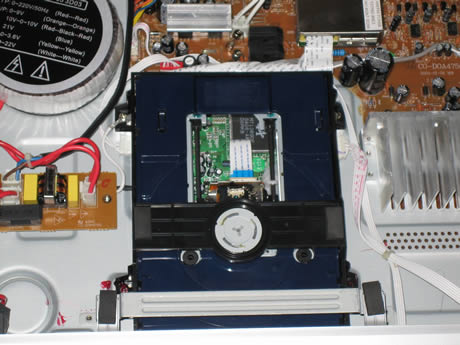
A closer look also reveals the main chipset used for all disc encoding/decoding functions. The Waitec Vision HTX uses the MediaTek MT1389DE:

On the right hand side of the loader, there is another label with however, an unknown brand name, "Cosmic".
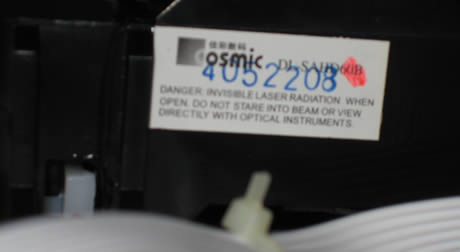
5. Menus - Page 1
After connecting the power and the composite/s-video cables to the TV and turning on the unit, the user will be greeted with the following main welcome screen, with the Waitec, DVD-Video and Mpeg4-Video logos. On the top left corner, we can see the tray status (open/close/loading):

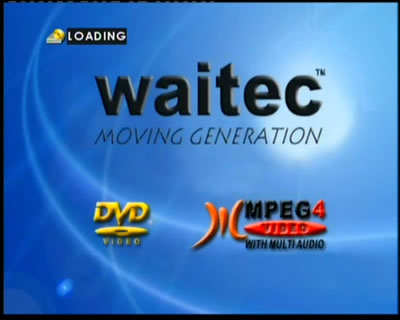
The player includes a screen saver so that if you don't use the player for a long period but leave it turned on, it will show a rotating DVD-Video logo, shortly after which the player will shut down. Quite useful.

The player has two audio line-in RCA inputs for hooking up external sources. The screenshots below show both inputs, appearing as LINE 1 and LINE 2 in the top left of the screen, just above the Waitec logo:
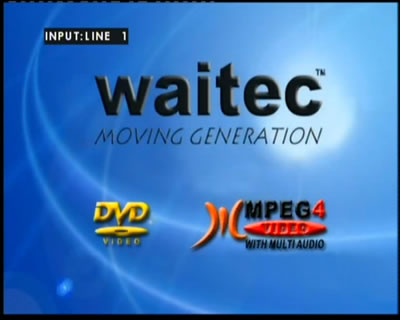

The audio line selection changes by using the "function" button on the remote control. Below we can see the screen for the FM/AM tuner:

6. Menus - Page 2
After pressing the "Setup" button, the player's main menu will display allowing us to set an array of options. The main choices or setup pages, appear as icons at the very top of the screen.
The "General Setup Page" includes the TV display (4:3, 16:9), the OSD language (no Greek language support) and the screen saver.
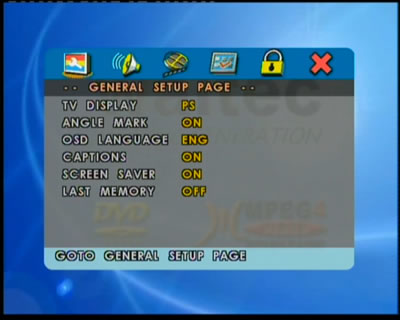
Moving to the "Audio Setup page", you can configure all the Audio related options: the 5.1 downmix, the 5.1 speaker setup and Dolby Pro Logic II 3D Sound Setup and choose from preset equalizer modes.

In the Video setup page, you can set the video output mode, turn on or off Progressive Scan and change the color settings.
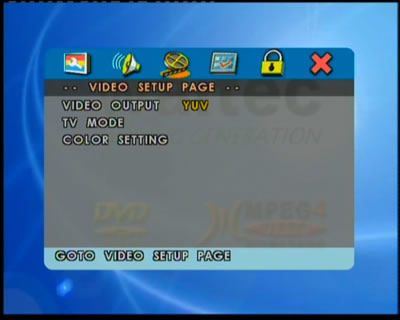
The next two setup pages are the preferences and password pages.
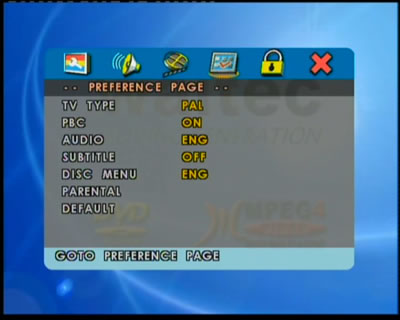
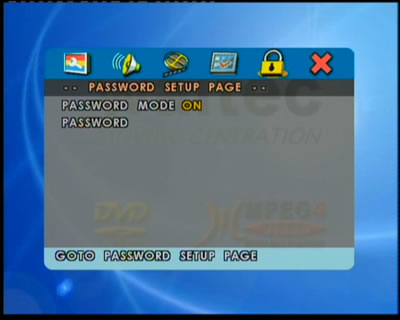
The last icon exits the setup menu.
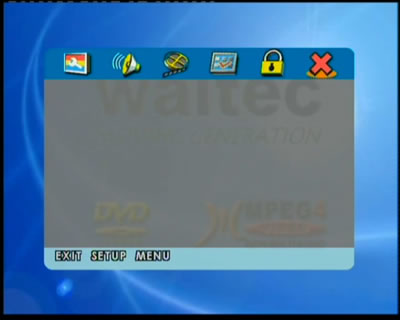
7. Menus - Page 3
After a disc is loaded and recognized, the Waitec Vision HTX displays the disc's folders as shown below. The player doesn't initially scan the disc for the supported formats and will display all folder names.
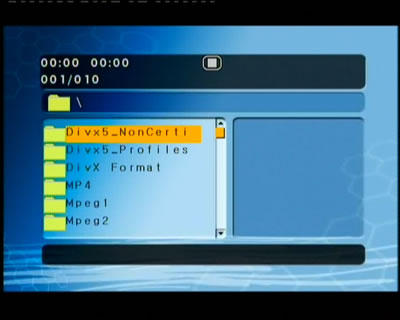
What could be a bit of a hindrance is the way the folder names are displayed, since only the first 15 characters are displayed. On the right hand pane of the disc navigator screen, you can preview photos (bmp, jpeg) or Kodak CD contents. Unfortunately, you cannot see any detailed information about the selected file. When playing back mp3 files, you can see the elapsed and remaining time, the track number, total files in this folder, the sound volume and an equalizer display. What is also displayed, is the bitrate for the file as in the following picture (17Kbps Mp3Pro).

While with VBR files, the average bitrate is displayed. Note that you can listen to mp3 files while simultaneously navigating around the disc contents.

Below we can see some more screen shots of folder contents are displayed as we navigate through the disc. Notice that subfolders have the parent folder indicated by the two full stops (..), common in desktop computer operating systems.
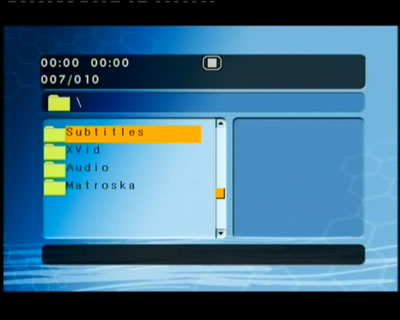


8. Menus - Page 4
We checked to see if any of the not so common languages were supported when
displaying foreign subtitles. We selected Greek (see the screenshot below)
but unfortunately it was all Greek to us! Whic probably means that it won't
support any of the Cyrillic based languages either.

While a movie plays, the viewer can get what is admittedly rather limited
information, such as the track elapsed time or track remaining time, by pressing
the display button.

No other, additional information is provided (for example, the current file name, possible audio tracks or available subtitles).

By pressing the display button one more time, all display info is turned off

The viewer can also identify various audio tracks and subtitles only by pressing the corresponding Audio/Subtitles buttons.

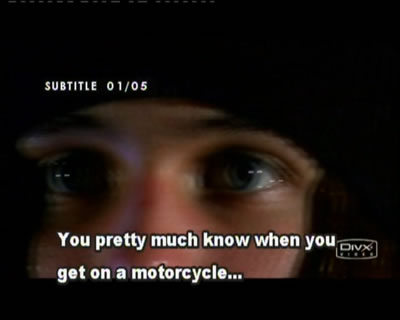

9. Tests - Page 1
- Disc compatibility
Format |
Content |
Booktype |
Playback |
DVD-R |
DVD-Video |
- |
Yes |
DVD-RW |
- |
DVD+R |
DVD+R |
DVD-ROM |
DVD+RW |
DVD+RW |
DVD-ROM |
DVD+R DL |
DVD+R DL |
No |
DVD-ROM |
Yes |
As the test results showed, the Vision HTX didn't have any problems recognizing and playing almost all tested discs, with the exception of +R9 media with DVD+R DL booktype. Inserting RW media which had been subjected to heavy use, the player managed to play it back even though sometimes we could hear the motor spinning down, trying to read the media. Lastly, the player is quiet, important for movie enjoyment.
Playback Tests
In order to test the Waitec Vision HTX, we used several encoded files with the latest versions of XVid, DivX, x264 Mpeg4 codecs, along with several Mpeg1 and Mpeg2 clips. You can view further details about all encoded files in this PDF.
In short, the Waitec Vision HTX supports the following audio/video/picture extension filenames:
- Audio: .MP2, .MP3, .WMA
- Video: .AVI, .MPG
- Pictures: .JPG
Audio Tests
We used several audio formats from almost all current compressed/uncompressed music files:
Format |
Details |
Result |
MP4
(.MP4 & .AAC) |
CBR (32~192Kbit) |
No |
VBR (30~300Kbit)
|
No |
HE/LC VBR 2.0 |
No |
HE/LC VBR 5.1 |
No |
AC3
(.AC3) |
5.1 |
No |
DTS
(.DTS) |
5.1 |
No |
MP2
(.MP2) |
2.0 |
Yes |
MP3 (Layer 3)
(.MP3) |
ABR (32~320Kbit) |
Yes |
CBR (32~320Kbit) |
Yes |
VBR (32~320Kbit) |
Yes |
MP3 (Layer2)
(.MP3) |
CBR (8~160Kbit) |
Yes |
MP3 (Layer 2.5)
(.MP3)
|
CBR (8~160Kbit) |
Yes |
MP3 Pro
(.MP3) |
CBR (18~ 96Kbit) |
Yes |
VBR (Lowest-Highest) |
Yes |
OGG
(.OGG) |
CBR (45~500Kbit) |
No |
VBR (25~100 Quality) |
No |
VBR 5.1 |
No |
WAV
(.WAV)
|
PCM 44.1 /48Khz 2.0 |
No |
PCM 48Khz 5.1 |
No |
WMA
(.WMA) |
CBR (5~320Kbits) |
Yes |
VBR (48~192Kbits) |
Yes |
WMA Pro |
5.1 |
No |
10. Tests - Page 2
Uncompressed Video Formats (.avi)
Format |
Details |
Size |
BitRate |
Result |
AVI
(.AVI) |
2.1GB sized |
720x576 |
26Mbit |
No |
DivX Video Files (.avi codec)
DivX
(.AVI) |
Home Theater Profile |
720x400 |
1~4Mbit |
Yes |
High Definition Profile |
720x400 |
4~8Mbit |
Yes |
High Definition |
1280x720 |
4Mbit |
Only sound |
GMC |
720x400 |
1Mbit |
Yes |
GMC Multiconsecutive |
GMC & QP |
Jerky playback |
GMC & QP Multiconsecutive |
QP |
Yes |
QP Multiconsecutive |
VBR MP3 & AC3 Sound Streams |
720x400 |
1Mbit |
Yes |
Special Video Files (.AVI)
Format |
Details |
Size |
BitRate |
Result |
DivX
(.AVI) |
ASP Adapt Nero |
720x288 |
965Kbit |
Yes |
ASP Custom XVid |
720x288 |
406Kbit |
Yes |
ASP GMC 1Warp Point DivX |
720x288 |
356Kbit |
Yes |
ASP GMC 3Warp Point XVid |
720x288 |
396Kbit |
No |
ASP Mpeg XVid |
720x288 |
396Kbit |
Yes |
ASP QPel DivX |
720x288 |
493Kbit |
Yes |
SP 3ivX |
720x288 |
454Kbit |
Yes |
Packaged Video Files (Video, Audio and Subtitles Streams)
DivX
(.Divx) |
3 VBR MP3 Audio Streams & 5 Subtitles |
? |
? |
MP3 and Audio Streams are playable but not the main menu |
Slideshow |
? |
? |
Doesn't playback |
Matroska
(.MKV) |
DivX5 Video Stream, VBR MP3 AudioStream, 2 Subtitle streams |
704x288 |
1Mbit |
No |
11. Tests - Page 3
Xvid Video File (.avi)
Format |
Details |
Size |
BitRate |
Playback |
Xvid
(.AVI) |
No special modes |
704x288
|
1Mbit
|
Yes |
BVop |
Yes |
BVop & Packed BitStream |
Yes |
BVop & Packed BitStream & QP |
Yes |
BVop & Packed BitStream & QP & GMC |
Jerky Playback |
BVop & QP & GMC |
Jerky Playback |
H264 Video Files (.avi)
Format |
Details |
Size |
BitRate |
Playback |
x264
(.AVI) |
VBR Mp3 Audio Stream |
704x288 |
700Kbit |
Only Sound |
1Mbit |
1.5Mbit |
2Mbit |
4Mbit |
6Mbit |
8Mbit |
NeroDigital Video Files (.mp4)
Format |
Details |
Size |
BitRate |
Playback |
NeroDigital
(.MP4) |
Mobile |
176x144 |
400Kbit |
No |
Portable |
352x288 |
2Mbit |
Standard |
720x576 |
4Mbit |
Cinema |
1280x720 |
9.8Mbit |
HDTV |
1920x1072 |
9.8Mbit |
- |
XVid Encoded with AAC Sound and Subtitles Streams |
720x576 |
217Kbit |
No |
12. Tests - Page 4
Mpeg Video Formats (.mpeg)
Format |
Information |
Resolution |
Bitrate |
Playback |
Mpeg1 (.MPG) |
VCD Compliant
|
352x240 |
1152Kbit |
Yes |
352x288 |
1152Kbit |
XVCD |
352x288 |
1500Kbit |
XVCD |
352x288 |
2000Kbit |
Out of specs |
640x480 |
1200Kbit |
Yes but with problems |
Mpeg2
(.MPG) |
- |
720x480 |
2713Kbit |
Yes |
AC3 Sound |
720x576 |
9800Kbit |
SVCD |
480x576 |
2519Kbit |
Mpeg2
(.M2V) |
Compliant Test Stream |
352x288 |
1.5Mbit |
Yes |
704x576 |
4Mbit |
6Mbit |
8Mbit |
12Mbit |
18Mbit |
No |
40Mbit |
Mpeg2-TS
(.TS) |
5.1 Surround sound |
720x576 |
12Mbit |
No |
Windows Media Video Video Files (.wmv)
Format |
Information |
Resolution |
Bitrate |
Playback |
WMV (.WMV) |
Windows Media Player 10 Digital Life Clip |
320x180 |
300Kbit |
Not recognized |
Windows Media Player 10 Striker Clip |
320x180 |
300Kbit |
Not recognized |
WMV HD DRM
(.WMV) |
Alexander Trailer |
1280x720 |
6Mbit |
Not recognized |
1920x1080 |
9Mbit |
Not recognized |
WMV HD
(.WMV) |
The Magic Of Flight Clip |
1280x720 |
6Mbit |
Not recognized |
1920x1080 |
9Mbit |
Not recognized |
WMA Pro 5.1
(.WMV) |
Peter Gabriel Sledgehammer Videoclip |
240x192 |
466Kbit |
Not recognized |
13. Advanced Tests
Special Tests
Format |
Information |
Resolution |
Bitrate |
Playback |
Mpeg 1
(.MPG) |
Filename contains Greek Characters |
352x240 |
1Mbit |
Correct filename doesn't recognized but file can be played without any problem |
Subtitles Test Files
Format |
Information |
Playback |
Text (.SRT) |
English Subtitles |
Yes |
Greek Subtitles |
Doesn't display Greek characters |
DVD (.IDX .SUB) |
English Language |
No |
Greek Language |
No |
Netherlands Language |
No |
Text (.PSB)
|
MicroDVD Format English Language |
No |
Text (.PSB) |
PowerDivx Format English Language |
No |
Text (.SSA) |
Substation Alpha English Language |
Yes |
Text (.SUB) |
Subviewer English Language |
Yes |
Picture Formats
Format |
Resolution |
Playback |
Jpeg
(.JPG) |
2272x1704 |
Yes |
2048x1532 |
1600x1200 |
Png
(.PNG) |
2048x1532 |
No |
Gif
(.GIF) |
2048x1532 |
No |
Bmp
(.BMP) |
2048x1532 |
No |
14. Conclusion
 The
Vision HTX is the first 5.1 system from Waitec that not only includes a well
balanced DVD and DivX player with FM/AM radio, but also 5.1 speakers with
all the necessary cables and enough sound power to make you enjoy a digital
life.
Of course, as was expected, there were some drawbacks, but considering the
price range, we were generally happy with the whole package.
The
Vision HTX is the first 5.1 system from Waitec that not only includes a well
balanced DVD and DivX player with FM/AM radio, but also 5.1 speakers with
all the necessary cables and enough sound power to make you enjoy a digital
life.
Of course, as was expected, there were some drawbacks, but considering the
price range, we were generally happy with the whole package.
Middle to Pro users will probably not be satisfied with the limited range
of input/output interfaces or sound output power of the Vision HTX and will
look to other high powered solutions. Of course, high output power solutions
may cost double to triple the money of the Vision HTX and may not support the
nowadays must have DivX/Xvid formats. As usual, consumers have to consider
the price and capabilities of a package and decide whether to buy or not. From
our point of view, we were happy with the Waitec Vision HTX, but we also hope
Waitec will release firmware updates to fix some problems we encountered during
our test process.
- The Good
- Affordably priced (€99 + VAT)
- Supports almost all combinations of DivX/XVid encoded files
- Built in FM/AM Tuner
- Has no problem with DVD recordable/re-writable formats
- Supports firmware upgrades
- Supports Progressive Scan
- The Bad
- Low output sound power
- Doesn't support all character sets (e.g. Greek) for DivX subtitles
- Navigation menu could be better
- Not much information displayed during playback of files
- GMC 3 Warp Points is not supported properly
- Doesn't support NeroDigital (.MP4) format
- Like To Be Fixed
- Proper support for more character sets