1. Introduction
IOData AvelLink Player2 - Page 1
- Introduction
 Today's
needs for networking and DVD/Mpeg4 playback comes to a point where technology
meets reality. IOData, a major manufacturer, announced back in 2004 the AvelLink2
player with impressive and unique features. In this review, we will try to
present the player's complete list of functions and features as well as perform
real life tests and extensive modifications. Note that several parts of this
review are subject to change, due to the fact that I-O Data releases frequent
firmware/software updates that fix possible problems and in-compatibilities.
From our point of view, we will try to keep this article up to date with the
latest available information...
Today's
needs for networking and DVD/Mpeg4 playback comes to a point where technology
meets reality. IOData, a major manufacturer, announced back in 2004 the AvelLink2
player with impressive and unique features. In this review, we will try to
present the player's complete list of functions and features as well as perform
real life tests and extensive modifications. Note that several parts of this
review are subject to change, due to the fact that I-O Data releases frequent
firmware/software updates that fix possible problems and in-compatibilities.
From our point of view, we will try to keep this article up to date with the
latest available information...
- I-O Data Company Profile
The following information is taken from the I-O Data website "...I-O
DATA DEVICE, INC., is a top-tier manufacturer and provider of high-quality
computer peripherals and interface products to the global consumer and OEM
markets. Founded in 1976, by Mr. Akio Hosono, I-O DATA has received recognition
as Japan's undisputed market leader within the PC Peripheral industry. The
name I-O DATA originates from the company's dealings with Input/Output devices.
I-O DATA is not only a manufacturer of such devices, but handles the design,
development, production and distribution of their products.

I-O DATA is headquartered in Kanazawa, a well-known hub for leading-edge electronics manufacturers and breeding grounds for some of Japan's most highly regarded technologists, where it employs over 200 talented R&D engineers. Blessed with the latest technology and a state-of-the-art R&D facility, engineers can transform their creative visions into tangible concepts. I-O DATA's corporate culture supports innovation, creativity and the ability to think beyond convention.
We represent the finest technology that Japan has to offer – we invite you to experience I-O DATA with your own ears, eyes and mind.
2. Features
IOData AvelLink Player2 - Page 2
- What is I-O DATA AvelLink Player2?
The AvelLink Player2 is a stand alone (desktop) High Definition DVD player with increased networking features.
 As I-O Data says "...I-O DATA's brand-new LinkPlayer allows you to playback various formatted files connect from any PC
and/or Mac on the home network to a Big screen TV with a remote control.
Moreover digital camera and USB memory can be connected directly through a USB
2.0/1.1 port to display files on a Big screen TV.
LinkPlayer is compatible with Windows Media Video video (WMV9), DivX HD, and MPEG2-TS (HD 720p). HD mode allows you to enjoy pictures and movies in High-Definition (Video Up to 1080i / Photo Up to 2048x1532)..."
As I-O Data says "...I-O DATA's brand-new LinkPlayer allows you to playback various formatted files connect from any PC
and/or Mac on the home network to a Big screen TV with a remote control.
Moreover digital camera and USB memory can be connected directly through a USB
2.0/1.1 port to display files on a Big screen TV.
LinkPlayer is compatible with Windows Media Video video (WMV9), DivX HD, and MPEG2-TS (HD 720p). HD mode allows you to enjoy pictures and movies in High-Definition (Video Up to 1080i / Photo Up to 2048x1532)..."
- Features
 LinkPlayer2 can support HD mode for movie fans. The main chip (Sigma Designs EM8620L) decodes very high resolution video (no scaling). You can enjoy a movie theatre quality video on a big HD screen.
LinkPlayer2 can support HD mode for movie fans. The main chip (Sigma Designs EM8620L) decodes very high resolution video (no scaling). You can enjoy a movie theatre quality video on a big HD screen.
It can also playback Microsoft Windows Media® Video (WMV9) as well as MPEG1/2/4/ DivX. WMV HD, DivX HD, and MPEG2-TS (HD 720p) can be played as HD quality. And DVD-ROM and DVD Video, which are created on DVD+R, DVD+RW, DVD-R or DVD-RW are all compatible.
Video Resolution |
Image Source |
Output |
D1(480i) D2(480P) |
4:3 |
4:3 |
16:9 |
16:9 |
D3(1080i) D4(720P) |
4:3 |
16:9 |
16:9 |
16:9 |
*LinkPlayer doesn't have an upscaling function. The current market available DVD movie (480p SD) is displayed at 480p with no scaling, even if the LinkPlayer is set to 720p or 1080i HD mode. 720p DVD discs available on the market can be played at 720p output.
Due to its networking features, the AvelLink can be made part of either a wired or wireless LAN and play back most current Video/Audio formats with the use, of course, of the AvelLink Server software (more on this later). The USB1.1/2.0 interface, located on the front, can be further used to support the player's features, as can be seen below:
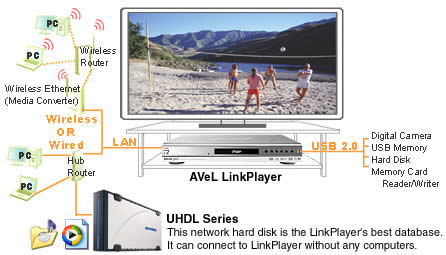
A simple scenario of a LAN would include a hub and perhaps three PCs as illustrated
below. The AvelLink player is connected to the TV and plays back all possible
video/audio files over the local network:
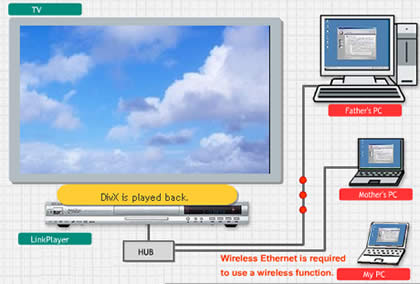
- Specifications
The full specifications for the AvelLink Player2 are found on the I-O Data
website and are displayed below:
| Supported OS |
Windows
XP/Me/2000/98SE, MacOS X 10.3 |
| Recommended System |
CPU: Intel-Pentium
III 500MHz or faster (or equivalent) Memory: 128MB or over |
| Supported Media Format (*1) |
DVD-Video / DivX® HD
DVD (UDF) / Video CD / CD-ROM / CD-DA / DVD-ROM, Media Type: DVD -R
/ -RW / +R / +RW / CD-R / -RW |
| Supported Video |
MPEG-1/MPEG-2/MPEG2-TS/DivX® VIDEO/XviD/WMV9 |
| Supported Photo |
JPEG/BMP/GIF/PNG |
| Photo Resolutions |
Up to 2048 x 1532 |
| Supported Audio |
MP3/AAC/WMA (*2)/PCM/Ogg
Vorbis |
| Bit Rate / Sampling Rate |
64K to 192Kbps /
32K/44.1K/48KHz |
| Audio Playing |
Stereo PCM / Dolby
Digital AC-3 |
| Wired LAN |
10BASE-T/100BASE-TX(RJ-45)
x1 |
| USB Host Interface |
USB 2.0 port (front-side)
x1 Mass storage class support |
| USB Support Devices |
USB Memory Stick,
I-O DATA HDD products, and any FAT16/32 storage devices / card readers |
| Video Out |
Japanese D4 Connector (Digital Out 1080i/720p/480p/480i)
* D4 to Component Cable Bundle
Composite Out x1
S-Video Out (S1/S2) x1 |
| Audio Out |
Analog Audio Out (L/R) x2
Digital Surround Out (Coaxial) x1
Optical Digital Out x1 |
| Region Code (DVD) |
"1" North America |
| Dimensions (WxDxH)(mm) |
430mm x 291mm x
55mm |
| Dimensions (WxDxH)(in) |
16.9in x 11.5in
x 2.2in |
| Weight (Kg) |
3.5kg |
| Weight (lb) |
7.7 lbs |
| PowerSupply |
AC100V (50/60Hz)
up to 240V |
| Operation Temperature |
5 to 35 °C (41 to 95 °F) |
| Operation Humidity |
20 to 80% Non-condensation |
| Warranty |
1 year |
| (*1) |
Some DVD-ROM and
DVD Video, which are created by DVD+R, DVD+RW, DVD-R or DVD-RW, may
be albe to play. |
| (*2) |
WMT DRM and WMA
Pro will need the firmware update later |
3. The package
IOData AvelLink Player2 - Page 3
- The package
We received at our labs, the USA retail version of AvelLink Player2. The
package comes in a red colored box and contains:
- the player itself
- one remote
control
- two AAA batteries
- a D4 cable
- an AV Cable
- a LAN cable
- CD-ROM
with software
- a printed manual
- a quick reference guide
- and warranty card.

The player itself has a simple layout in both the front and rear panels:

On the front we find the power button,


and the basic operating buttons along with the USB1.1/2.0 interface. The AvelLink
Player2 also carries all the formats that it is certified to play:

On the rear, we find the Lan (10/100) connection, Composite/SVIDEO/D4
video out connection interfaces, and the Analog/Digital and Optical
sound outputs:

The D connector is mainly used in Japan. The functionality is the same as
the universal components. This standard has some different types such as D1
480i, D2 480p, D3 720p,
D5 1080p. The D4 connector supports D4 1080i high definition video input.
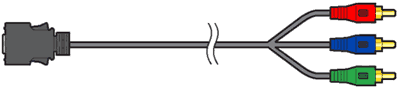
The LinkPlayer has a D4 to Component cable included in the package, so you
can enjoy large screen viewing (with component input) with this cable. The
S/B and MAC
information
are also present on the back (not shown for obvious reasons), along
with the power input. Notice that the player can work at both AC voltage ranges,
100/240V:

The remote control is quite good and fits snugly in the palm of the hand.
Click on the following image to see a high res photo:

4. Removing the screws
IOData AvelLink Player2 - Page 4
- Removing the screws
After removing the screws and opening the cover, we finally got a view of
the internal layout, which is rather simple. On the left we have the
main
board, in the
center
the
loader
and on the right, the transformer and power supply:

Looking closely at the board, we notice several interesting chipsets having
to do with memory/processor/network/usb.

The board includes some additional information as well:

I-O Data uses hynix chipsets for memory

Realtek network chipset:

Via's USB 2.0 chipset:

and finally, the media processor from Sigma
Designs:

Sigma Designs website gives some additional information about the chipset itself: "...The EM8620L family provides highly-integrated solutions for IP video, DVD,
MPEG-4 and Windows Media® Video (WMV9) decoding.
Based on the company's award-winning REALmagic® Video Technology, it incorporates flexible, advanced audio/video processing, enabling cost-effective solutions for consumer appliances, such as digital media adapters, IPTV set-top boxes, networked DVD players, and HDTVs.
The EM8620L family also enables manufacturers to easily incorporate advanced capabilities such as streaming video, progressive DVD playback, video-on-demand (VOD) and picture-in-picture (PIP) functionality into their products..."
The power converter is not something fancy, and the player worked without
any problems for the European voltage range (220V).

The DVD Loader is from EPO (model DP-306D):
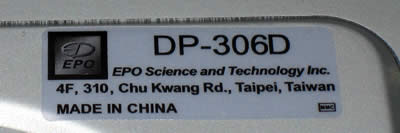
The drive is connected to the main board with a 40pin IDE cable, leading
us to the thought that it could be replaced with something more...interesting.


5. Setting up the player
IOData AvelLink Player2 - Page 5
- Setting up the player
Installation was straightforward. Simply connect the power, network and
AV cables and press the power button on the front panel. The AvelLink includes
a LCD
screen
on the front that displays the status for the player (I-O DATA
when no
media is inserted, tray ejected).

Here we can see the tray open with a disc loaded. Notice the AvelLinkPlayer
logo on the front bezel

and "CD/DVD" message appears when the player is reading from the
inserted CD/DVD media,

while the "Network" message displays when it reads over the ethernet.
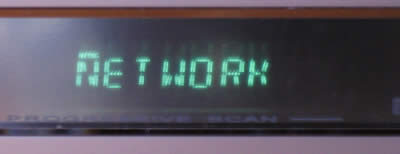
When DVD-Video content is being played, the DVD-Video Logo appears.

After a power boot, the user is presented with the splash screen on their
TV display.

6. The Players Menu - Page 1
IOData AvelLink Player2 - Page 6
- The Players Menu - Page 1
The Player menus assembled for four major categories are shown below. The
user can access the menus by pressing the menu button on the remote
control.
Pressing the menu button one more time, exits the menus. In the Options tab
we can set various settings:
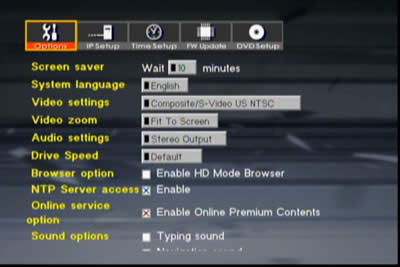

as well as see information about the player's firmware revision and of
course, about the installed DVD drive.
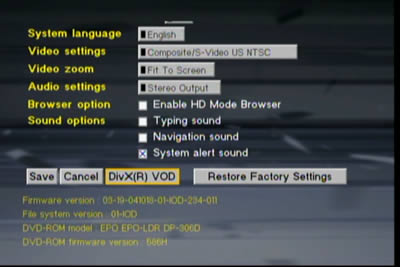
Pressing the DivX VOD (VideoOnDemand) button, you can create a new registration code


DivX Networks describes VOD as "...A digital video delivery service
that lets you copy high-quality video content from your computer to a CD
and play it on your TV, or to a portable media player for viewing on the
go. You don't need any complicated cables or massive user manuals to enjoy
our files on your TV or even in the palm of your hand- all you need is a
DivX Certified DVD player or DivX Certified portable media player, a computer
and a love for movies!..."
7. The Players Menu - Page 2
IOData AvelLink Player2 - Page 7
- The Players Menu - Page 2
In the IP setup tab, the user can set the player's IP address, DNS and gateway.
In our case, all options were set automatically and worked perfectly.

The time can be obtained directly from the Internet which is the default
setting for the player.

A very important option is to update the firmware.
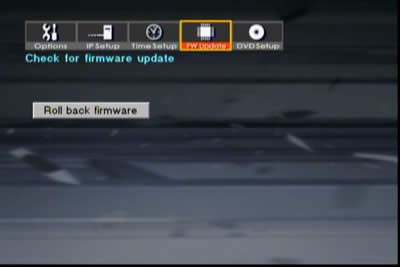
While under the last tab, DVD Setup, the user will find additional options.
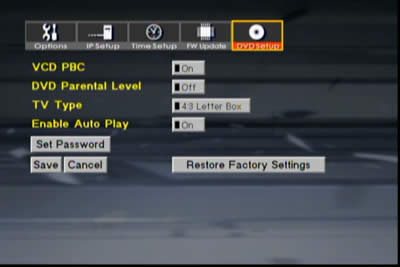
8. Updating firmware - Page 1
IOData AvelLink Player2 - Page 8
- Updating firmware - Page 1
A very interesting feature of the player, is its ability to update the firmware
automatically when connected to the Internet. After our first power up, we
immediately used the FW Update function

Shortly, a screen came up notifying us about a firmware upgrade and with
the up/down arrow buttons on the remote control, you can scroll up/down through
this screen.

After accepting the software license agreement, the firmware update starts,
a CRC checksum is performed and finally, reboot.

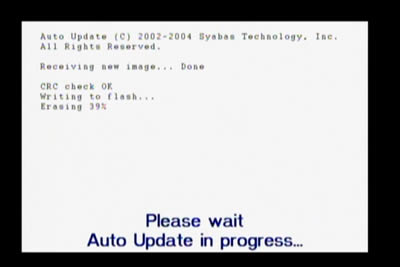


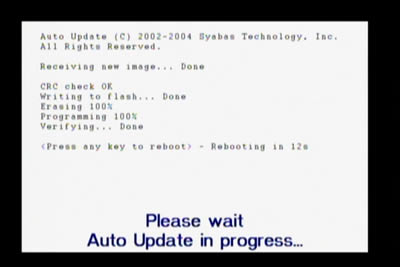
9. Updating firmware - Page 2
IOData AvelLink Player2 - Page 9
- Updating firmware - Page 2
We again used the FW Update function.

Another firmware update was available. As you can see under the Update Info
heading in the snapshot below, you are notified as to what features are updated.

While checking for more updates,

the player came up with an update for the vTuner User Interface customization.
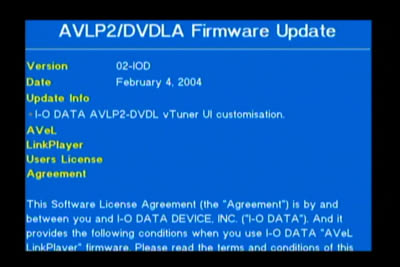
And here you can see that the update has added a second option to the login
menu, "OnLine
Premium Content", which allows access to Internet news and Internet radio.

The latest firmware release date was 4th of March 2005.


In the case that there is no newer firmware available, the following screen
appears:

10. AvelLink Server - Page 1
IOData AvelLink Player2 - Page 10
- AvelLink Server - Page 1
I-O Data has created something very clever, a desktop DVD player in combination
with a PC/MAC server that can unleash the player's playback functions,
called AvelLink Server. What AvelLink Server does, is to give access to
music/video
content saved on the PC/MAC HDD over the local network! To use the network
features of the player, you need to install the AvelLink Server on your
computer and perform some simple tasks.

The AvelLink software for the PC/MAC comes on the included
discs in the retail package, but for our tests we used a newer (beta) version,
found
on
the I-O Data website. Installation is very simple:
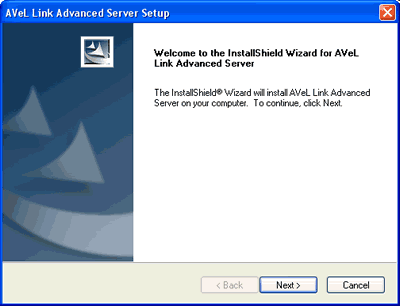

After rebooting, the AvelLink player can be started automatically or manually:

The software is very simple and users can create folders and add files under
the corresponding categories (Video, Photo, Music), where the AvelLink player
will be able to access
them.
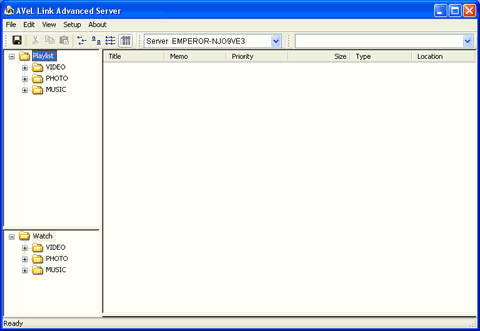
Under Server options, the user will find several interesting options:
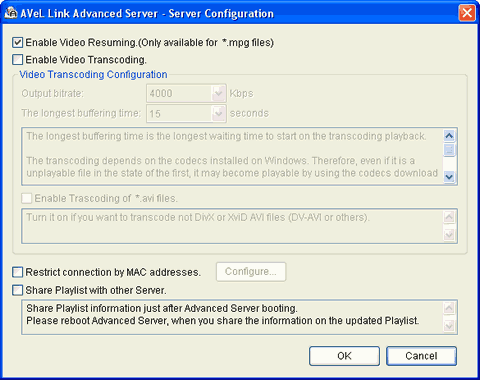
Enabling Video Transcoding will enable the dekstop AvelLink Player to
playback almost all PC content, even if its not supported by its hardware!
As the AvelLink Server states "..
The transcoding depends on the codecs installed on Windows. Therefore, even if
it is an unplayable file in the state of the first, it may become playable
by using the codecs download of Windows Media Player. Windows Media Player
should
be version 9 or later. Version 9 has better-tuning default modules for Windows
Media Player, and much compatible with this transcoding feature..."
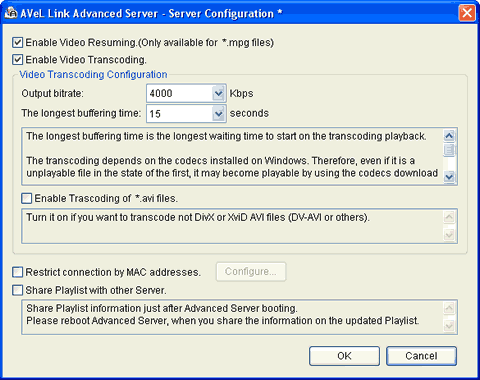
You can set several search options in the event the HDD collection becomes
rather big and unwieldy...
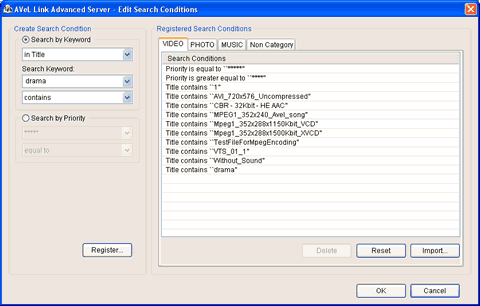
Below is a screenshot after we added several new folders, under both the
Video and Audio folders where the AvelLink player can access them over
the network:
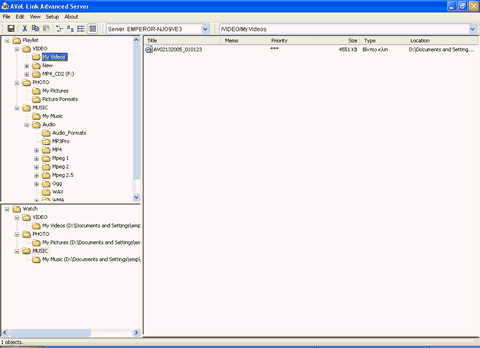
11. Online content
IOData AvelLink Player2 - Page 12
- Online content
The AvelLink player supports access to online "Premium Content",
which is an RSS feed and a VTuner (radio) channels. After selecting
the online premium content, you can select either the RSS or Vtuner channels:
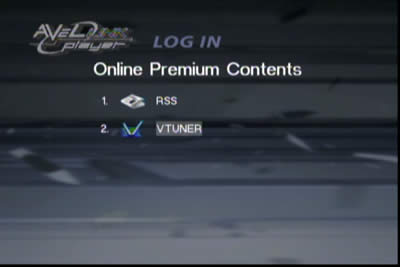
Lets select VTuner. Over a short time, the interface downloads
from the Internet, a selection of online radio stations from which you can
select from many different music
categories. We selected the Latin Hits category and we came up with 4 stations:
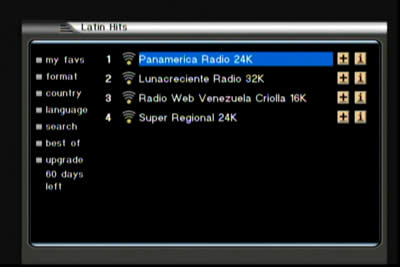
There is some additional information for each station.
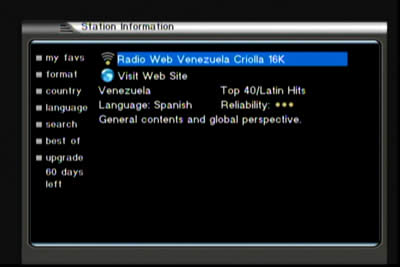
By selecting the radio station, you will hear audio but not see anything
other than a black screen with the selected radio station's name:
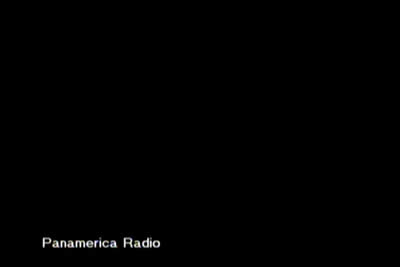
The VTuner service is free for 2 months and if you enjoy it, you can
buy the service from www.iodataradio.com
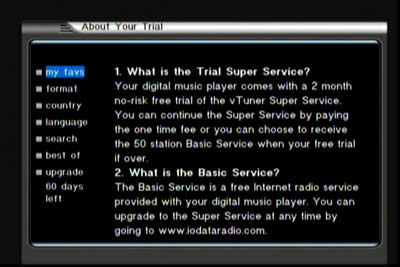

Unfortunately, we couldn't make the RSS feed work, since we got the following
error message...

12. DVD Loader mod - Page 1
IOData AvelLink Player2 - Page 13
- DVD Loader mod - Page 1
While we could physically see the CD/DVD unit once we took the top cover
off, we wanted to know more about it, so we removed it for a closer
examination. The process was
rather simple.
First remove the front bezel, which can be done easily by applying
a little upward force.

After removing all the mounting screws and the IDE cable,
pull out the entire CD/DVD unit.:-)

The main chipset is from MediaTek (MT1358E), which was a pleasant surprise
and who knows, maybe this drive can even be used to measure CD/DVD media
:-)

Installing the drive in our PC gave us more detailed information through
NeroInfoTool and DVDInfoPro:
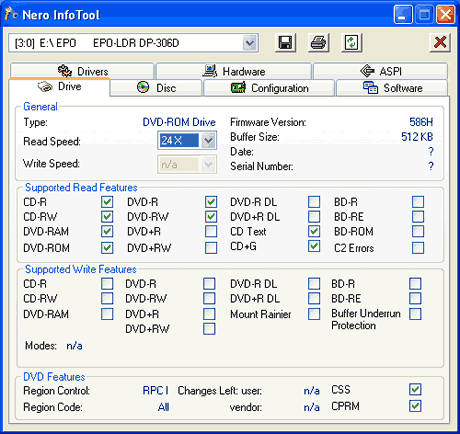
Surprisingly, the drive is already RPC1, meaning it can playback DVD media
from all regions. We tried to change the RPC1 status with KProbe but it didn't
work.
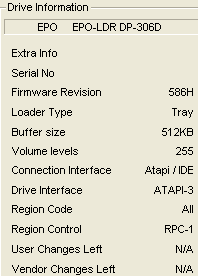
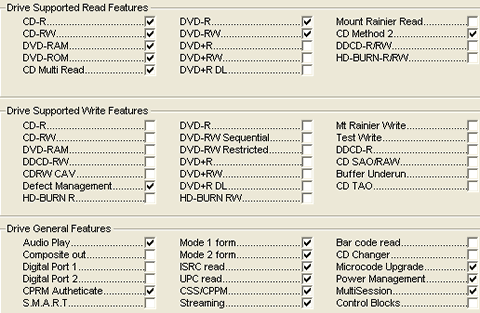
13. DVD Loader mod - Page 2
IOData AvelLink Player2 - Page 14
- DVD Loader mod - Page 2
Since the drive was recognized by the PC, we tried several benchmarks
to see the drive's full capabilities. Using a SL DVD+R disc, we got a strange
reading graph. The drive starts reading at 3.76X but soon drops its
reading speed,
then continues to read in CAV mode until the 3.5GB, where it again dropped
reading speed.
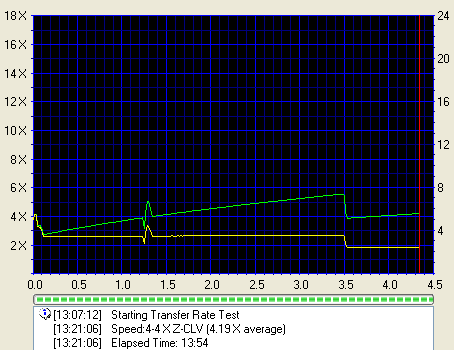
Using a DVD9 pressed disc, the reading graph was somewhat smoother:
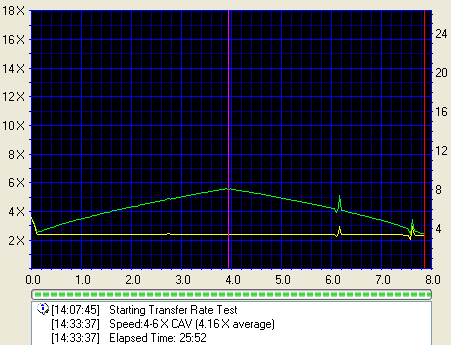
Then we tried CD/DVD scan quality mode and the drive started reporting PI/PIF
errors! Unfortunately, the drive halted a little before the half way point.
Also remember that the drive didn't work with Kprobe!
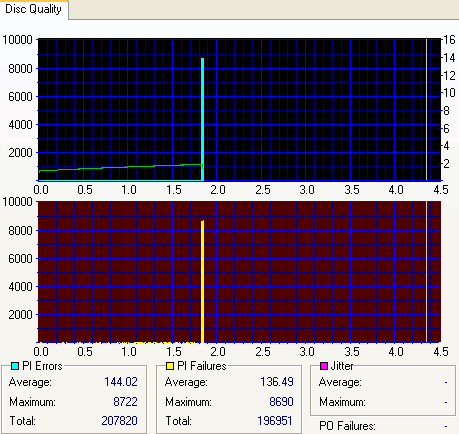
Then we wanted to see if the AvelLink system can recognize another optical
storage device, like a LiteOn 1633S drive. Judging from the original CD/DVD
drives dimensions,
it should be possible to use full length drives as well (see photo below).

We installed the LiteOn 1633S drive and connected the power and IDE cables:

For now, the newly installed drive was free standing but if you decide to
use another drive, you'll need to find a way to fasten it so that it doesn't
move.

We next powered up the player and all seemed to go ok

It was about time to access the player's menu and check if the drive's ID
was recognized:
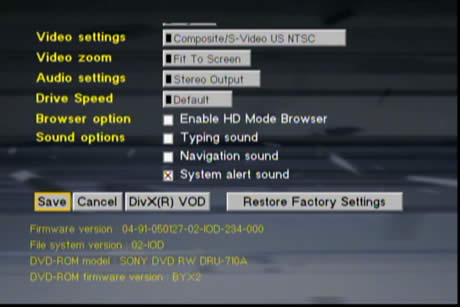
What we didn't manage to do was to install the original AvelLink front bezel
on the LiteOn 1633S OEM drive. The front bezel from the LiteOn 1633S fitted
perfectly on the Epox CD/DVD drive... That's the final step in order
to complete the player modifications. Any users wishing to make similar modifications
to their unit should proceed at their own risk since any tampering with the
unit will void the warranty.
14. The Tests
IOData AvelLink Player2 - Page 15
- The Tests
Disc compatibility
Format |
Content |
Booktype |
Playback |
DVD-R |
DVD-Video |
- |
Yes |
DVD-RW |
- |
DVD+R |
DVD+R |
DVD-ROM |
DVD+RW |
DVD+RW |
DVD-ROM |
DVD+R DL |
DVD+R DL |
No |
DVD-ROM |
Yes |
The above tests were performed with the original, Epox CD/DVD loader. The
only media that wasn't recognized was the +R9 media with DVD+R DL booktype.
Users can set the drive's speed from the Options selection, with available
choices of, default, slow and very slow. Changing the speed allows smoother
playback and less
noise.
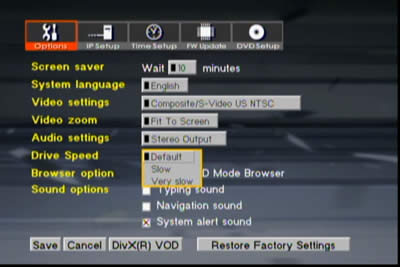
If the user inserts a USB device (stick, HDD), the AvelLink will recognize
it and can access its contents. For some strange reason, the AvelLink
player,
added several other choices to the Login screen which could not be
removed. We are not so sure if this is a bug but we will investigate it
with I-O
Data:
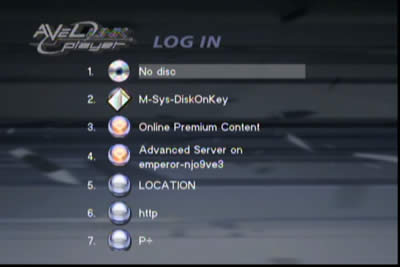
After the disc is recognized, the AvelLink player displays all the folders
with the file formats that are currently supported, from the selected
submenu (Video/Photo/Music)

What we found was a little annoying is that if a disc has many folders, when
you enter from a folder, say the fifth in the list, into a sub-folder and then
exit out again, the menu display doesn't highlight the same folder,
but
instead highlights the top (1st folder). So if you want to go to the 10th,
11th and 12th folders to see their contents, you have to scroll all the way
down each. I-O Data
should fix this...
The AvelLink player doesn't offer a lot of playback information on the
selected file, nor can you can see which file you are currently playing unless
you use
the >> or << buttons, when pressing next, the player will display
the full name of the file:
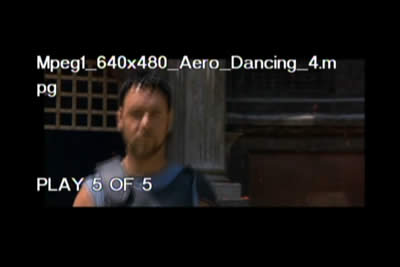
During DVD playback, at last you see some details about the time/title/chapter
and selected angle.

Greek subtitles are also available,

and display clearly...

15. Playback Tests - Page 1
IOData AvelLink Player2 - Page 16
Playback Tests - Page 1
In order to test the AvelLink player, we used several encoded files with the
latest versions of XVid, DivX, x264 Mpeg4 codecs, along with several Mpeg1
and Mpeg2 clips. You can view further details about all encoded files in this PDF.
The tests were performed with the player's CD/DVD loader and not with with
the AvelLink Server, unless it is specifically mentioned in the result column.
In short, the AvelLink supports
the following audio/video/picture extension filenames:
- Audio: AC3, WAV, MP2, MP3, WMA, AAC, OGG
- Video: AVI, MPG, MP4, TS
- Pictures: JPG (BMP, PNG with AvelLink Server)
Audio Tests
We used several audio formats for almost all current compressed/uncompressed
music files:
Format |
Details |
Result |
MP4
(.MP4 & .AAC) |
CBR (32~192Kbit) |
No |
VBR (30~300Kbit) |
No |
HE/LC VBR 2.0 |
Yes |
HE/LC VBR 5.1 |
|
AC3
(.AC3) |
5.1 |
Yes |
DTS
(.DTS) |
5.1 |
No |
MP2
(.MP2) |
2.0 |
Yes |
MP3 (Layer 3)
(.MP3) |
ABR (32~320Kbit) |
Yes |
CBR (32~320Kbit) |
Yes |
VBR (32~320Kbit) |
Yes |
MP3 (Layer2)
(.MP3) |
CBR (8~160Kbit) |
Yes |
MP3 (Layer 2.5)
(.MP3) |
CBR (8~160Kbit) |
Yes |
MP3 Pro
(.MP3) |
CBR (18~ 96Kbit) |
Yes |
VBR (Lowest-Highest) |
Yes |
OGG
(.OGG) |
CBR (45~500Kbit) |
No |
VBR (25~100 Quality) |
No |
VBR 5.1 |
No (Player locks up, needs hardware reset!) |
WAV
(.WAV) |
PCM 44.1 /48Khz 2.0 |
No |
PCM 48Khz 5.1 |
|
DTS_CD_5.1 |
No |
WMA
(.WMA) |
CBR (5~320Kbits) |
Yes |
VBR (48~192Kbits) |
Yes |
WMA Pro |
5.1 |
No |
In general, the AvelLink unit played almost all currently available Audio
formats. What the player didn't like were the AAC, WAV and OGG 5.1 channel
files,
along with DTS_CD. Especially with the .OGG 5.1, the player locked up producing
a green screen and we had t power down and up in order to get it functioning
again.
16. Playback Tests - Page 2
IOData AvelLink Player2 - Page 17
Playback Tests - Page 2
Uncompressed Video Formats (.avi)
Format |
Details |
Size |
BitRate |
Result |
AVI
(.AVI) |
2.1GB sized |
720x576 |
26Mbit |
No picture, only shuttering sound |
DivX Video Files (.avi codec)
Format |
Details |
Size |
BitRate |
Result |
DivX
(.AVI) |
Home Theater Profile |
720x400 |
1~4Mbit |
Yes |
High Definition Profile |
720x400 |
4~8Mbit |
Yes |
High Definition |
1280x720 |
4Mbit |
Yes |
GMC |
720x400 |
1Mbit |
Yes |
GMC Multiconsecutive |
GMC & QP |
Yes |
GMC & QP Multiconsecutive |
QP |
Yes |
QP Multiconsecutive |
VBR MP3 & AC3 Sound Streams |
720x400 |
1Mbit |
Yes |
Special Video Files (.AVI)
Format |
Details |
Size |
BitRate |
Result |
DivX
(.AVI) |
ASP Adapt Nero |
720x288 |
965Kbit |
Yes |
ASP Custom XVid |
720x288 |
406Kbit |
Yes |
ASP GMC 1Warp Point DivX |
720x288 |
356Kbit |
No* |
ASP GMC 3Warp Point XVid |
720x288 |
396Kbit |
No* |
ASP Mpeg XVid |
720x288 |
396Kbit |
Yes |
ASP QPel DivX |
720x288 |
493Kbit |
Yes |
SP 3ivX |
720x288 |
454Kbit |
Yes |
*Both files were playable by using AvelServer
Packaged Video Files (Video, Audio and Subtitles Streams)
Format |
Details |
Size |
BitRate |
Result |
DivX
(.Divx) |
3 VBR MP3 Audio Streams & 5 Subtitles |
? |
? |
Audio and Subtitles Streams are playable but not the main menu |
Slideshow |
? |
? |
No menu, but slideshow works |
Matroska
(.MKV) |
DivX5 Video Stream, VBR MP3 AudioStream, 2 Subtitle streams |
704x288 |
1Mbit |
No |
The only way to get subtitles with AvelLink is by using the .DivX package format...
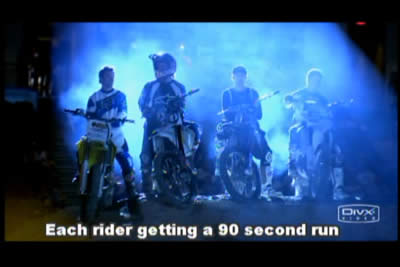
17. Playback Tests - Page 3
IOData AvelLink Player2 - Page 18
Playback Tests - Page 3
Xvid Video File (.avi)
Format |
Details |
Size |
BitRate |
Playback |
Xvid
(.AVI) |
No special modes |
704x288
|
1Mbit
|
Yes |
BVop |
Yes |
BVop & Packed BitStream |
Yes |
BVop & Packed BitStream & QP |
Yes |
BVop & Packed BitStream & QP & GMC |
|
BVop & QP & GMC |
|
*Both files were playable by using AvelServer.
H264 Video Files (.avi)
Format |
Details |
Size |
BitRate |
Playback |
x264
(.AVI) |
VBR Mp3 Audio Stream |
704x288 |
700Kbit |
|
1Mbit |
1.5Mbit |
2Mbit |
4Mbit |
6Mbit |
8Mbit |
* Files were playable by using AvelServer and had the latest FFDShow installed.
NeroDigital Video Files (.mp4)
Format |
Details |
Size |
BitRate |
Playback |
NeroDigital
(.MP4) |
Mobile |
176x144 |
400Kbit |
Yes |
Portable |
352x288 |
2Mbit |
Standard |
720x576 |
4Mbit |
Cinema |
1280x720 |
9.8Mbit |
HDTV |
1920x1072 |
9.8Mbit |
- |
XVid Encoded with AAC Sound and Subtitles Streams |
720x576 |
217Kbit |
Yes but subtitles doesn't work |
18. Playback Tests - Page 4
IOData AvelLink Player2 - Page 19
Playback Tests - Page 4
Mpeg Video Formats (.mpeg)
Format |
Information |
Resolution |
Bitrate |
Playback |
Mpeg1 (.MPG) |
VCD Compliant
|
352x240 |
1152Kbit |
Yes
|
352x288 |
1152Kbit |
XVCD |
352x288 |
1500Kbit |
XVCD |
352x288 |
2000Kbit |
Out of specs |
640x480 |
1200Kbit |
Yes |
Mpeg2
(.MPG) |
- |
720x480 |
2713Kbit |
Yes |
AC3 Sound |
720x576 |
9800Kbit |
SVCD |
480x576 |
2519Kbit |
Mpeg2
(.M2V) |
Compliant Test Stream |
352x288 |
1.5Mbit |
Yes |
704x576 |
4Mbit |
6Mbit |
8Mbit |
12Mbit |
18Mbit |
No |
40Mbit |
Mpeg2-TS
(.TS) |
5.1 Surround sound |
720x576 |
12Mbit |
Yes |
Windows Media Video Video Files (.wmv)
Format |
Information |
Resolution |
Bitrate |
Playback |
WMV (.WMV) |
Windows Media Player 10 Digital Life Clip |
320x180 |
300Kbit |
|
Windows Media Player 10 Striker Clip |
320x180 |
300Kbit |
ASF Error* |
WMV HD DRM
(.WMV) |
Alexander Trailer |
1280x720 |
6Mbit |
Only picture no sound* |
1920x1080 |
9Mbit |
Only picture no sound * |
WMV HD DRM (.WMV) |
Underworld Extended Cut European Edition |
1280x544 |
9Mbit |
No** |
WMV HD
(.WMV) |
The Magic Of Flight Clip |
1280x720 |
6Mbit |
Only picture no sound* |
1920x1080 |
9Mbit |
Only picture no sound* |
WMA Pro 5.1
(.WMV) |
Peter Gabriel Sledgehammer Videoclip |
240x192 |
466Kbit |
Not recognized |
* Files were playable by using AvelServer
** When using AvelLink Server with Underworld, while the contents could
be seen, AvelLink could not playback probably due to the DRM protection.

Hopefully,
I-O Data can fix this with a newer AvelLink Server version.
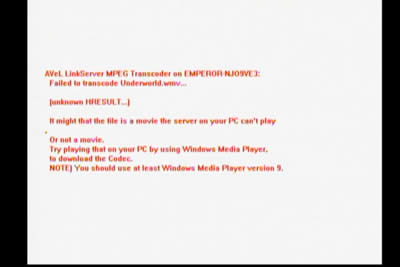
19. Playback Tests - Page 5
IOData AvelLink Player2 - Page 20
Playback Tests - Page 5
Special Tests
Format |
Information |
Resolution |
Bitrate |
Playback |
Mpeg 1
(.MPG) |
Filename contains Greek Characters |
352x240 |
1Mbit |
Doesn't display correctly the filename, cannot play it |
Unfortunaly, the AvelLink player didn't recognize files with Greek Characters,
nor can it play them back.
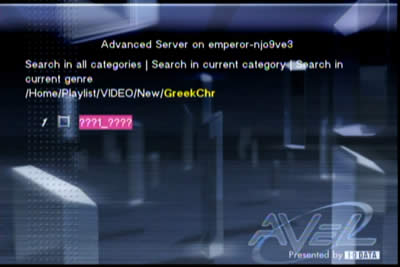
Subtitles Test Files
Format |
Information |
Playback |
Text (.SRT) |
English Subtitles |
No |
Greek Subtitles |
No |
DVD (.IDX .SUB) |
English Language |
No |
Greek Language |
No |
Netherlands Language |
No |
Text (.PSB)
|
MicroDVD Format English Language |
No |
Text (.PSB) |
PowerDivx Format English Language |
No |
Text (.SSA) |
Substation Alpha English Language |
No |
Text (.SUB) |
Subviewer English Language |
No |
This is probably the weakest point of the AvelLink Player, since doesn't support
any kind of text/picture subtitles (except for the divx format). The subtitles
also weren't available under the AvelServer.
Picture Formats
Format |
Resolution |
Playback |
Jpeg
(.JPG) |
2272x1704 |
Yes |
2048x1532 |
1600x1200 |
Png
(.PNG) |
2048x1532 |
Yes* |
Gif
(.GIF) |
2048x1532 |
Yes* |
Bmp
(.BMP) |
2048x1532 |
Yes* |
* Files were playable by using AvelServer
20. Conclusion
IOData AvelLink Player2 - Page 21
- Conclusion
 The
AvelLink player from I-O Data is a fine example of what a DVD/DivX players
should be. Easy to configure and with tons of features. Apart from the fact
that the
AvelLink Player 2 supports HDTV playback, it will play DVDs from all regions
without any problems, along with almost all compressed video files, especially
the well known Mpeg4 compatibles (DivX/XVid).
The
AvelLink player from I-O Data is a fine example of what a DVD/DivX players
should be. Easy to configure and with tons of features. Apart from the fact
that the
AvelLink Player 2 supports HDTV playback, it will play DVDs from all regions
without any problems, along with almost all compressed video files, especially
the well known Mpeg4 compatibles (DivX/XVid).
The network capabilities of I-O Data's AverLink Player2 are a real treat,
since in a few steps, you can access your PC/MAC video/music/photo content
and play them back on your TV. I-O Data has adopted a very
clever feature with the creation of AverServer, a software application
that after instalation on
your
computer (PC/MAC compatible), supports even more video/audio/picture formats
than your AvelLink Player2 supports, making it a very powerful utility. What
will further please power users, is that with few steps, you can upgrade
the attached CD/DVD loader with a normal DVD-ROM drive, giving better
media compatibility, or even unsupported formats such as DVD-RAM.

Of course there are several negatives, or we should say problems, that I-O
Data should fix to satisfy our needs. Don't forget that if you have internet
access, your player can be frequently updated online with upgrades containing
new features and of course possible bug fixes.
- The Good
- Supports 10/100 local ethernet
- Supports almost all combinations of Mpeg/DivX/Xvid encoded files, with the help of AvelLink Server
- Supports online radio/RSS services
- Can recognize CD/ DVD recordable/re-writable discs
- Can upgrade its firmware automatically after connection to the internet
- Supports Progressive Scan
- User can mod its player!
- Includes a USB1.1/2.0 interface, giving extra connection abilities
- The Bad
- Navigation needs improvement
- Not many options given to skin the player menu/playback backgrounds
- No PAL version
- Not a lot of information displayed from playback files
- XVid GMC isn't supported properly while DivX GMC is
- Like To Be Fixed
- Doesn't support all language sets (like Greek) for filenames
- Text/Picture subtitles are not supported (except .divx subtitles)
- WMV HD playback needs improvement