1. Introduction
SONY BW-RU101 PDD - Page 1
- Introduction
 There
has been an increased need for more storage capacity over the last
few years, where we have seen hard disks for example, progress
from a meagre 2GB to over 250GB in less than a decade. This need has also overflowed
into
the
world of DVD recording, which has very quickly evolved
from
single
layer
(4.7GB),
to
double
layer recording
(8.5GB)
and now onto the more recently introduced
blue-laser technologies of the Blu-Ray and HD-DVD recording formats, which
promise even higher storage capacities, up to 25~30GB and more. Blue-laser
technology
is
already
available and more specifically, from SONY
with their BW-RU101 drive where users can store up to 23.3GB of data on a
single layer
disc. In this review, we present
SONY's PDD (ProData) format and we examine the performance of the drive under
real life tests.
There
has been an increased need for more storage capacity over the last
few years, where we have seen hard disks for example, progress
from a meagre 2GB to over 250GB in less than a decade. This need has also overflowed
into
the
world of DVD recording, which has very quickly evolved
from
single
layer
(4.7GB),
to
double
layer recording
(8.5GB)
and now onto the more recently introduced
blue-laser technologies of the Blu-Ray and HD-DVD recording formats, which
promise even higher storage capacities, up to 25~30GB and more. Blue-laser
technology
is
already
available and more specifically, from SONY
with their BW-RU101 drive where users can store up to 23.3GB of data on a
single layer
disc. In this review, we present
SONY's PDD (ProData) format and we examine the performance of the drive under
real life tests.
- The Format
 Sony
is among the first companies to use blue-laser technology on an
optical storage drive. The format was announced back in August of 2003, with
the main feature of providing 23.3GB of storage capacity on just one single-sided
media
and
with data transfer rates as high as 11 MB/sec!
Sony
is among the first companies to use blue-laser technology on an
optical storage drive. The format was announced back in August of 2003, with
the main feature of providing 23.3GB of storage capacity on just one single-sided
media
and
with data transfer rates as high as 11 MB/sec!
Sony's blue laser technology roadmap, extends three generations, with the aim
of doubling capacity and performance from one generation to the next.

The second generation technology is expected to feature 50GB product capacity on a single sided double layer disc with a transfer rate of 18 MB/sec (144 Mbps) to be available around end of 2005, and a 100GB product (multi-layer media and improvements in encoding and/or signal processing) with a transfer rate of 36 MB/sec (288 Mbps), currently planned for release by 2007.
Despite the fact that blue lasers are being used, the format is NOT Blu-ray or compatible with Blu-ray. SONY has developed the PDD format for professional applications and transfer rates higher than the Blu-ray Disc technology can accommodate. SONY's PDD format hasn't achieved any format standardization from ECMA, ISO or any other format standardization organization. The format uses Reed-Solomon error correction with error rates less than 10^-21, while MO drives have an error rate of 10^-12.
 Sony’s new drive and media cartridge are designed to be impervious to dust and other air-born contaminants, resulting in ultimate reliability and durability. As SONY describes "...After the media is inserted into the drive, the front shutter closes completely and the airtight structure of the drive prevents dust particles from getting in contact with the drive mechanism, optical pickup, and media surface. Plus, an internal automatic lens cleaning feature enhances the effect of dust protection. The media itself offers further advantages such as an anti-static cartridge and hard coating media surface protection..."
Sony’s new drive and media cartridge are designed to be impervious to dust and other air-born contaminants, resulting in ultimate reliability and durability. As SONY describes "...After the media is inserted into the drive, the front shutter closes completely and the airtight structure of the drive prevents dust particles from getting in contact with the drive mechanism, optical pickup, and media surface. Plus, an internal automatic lens cleaning feature enhances the effect of dust protection. The media itself offers further advantages such as an anti-static cartridge and hard coating media surface protection..."
SONY claims that the data integrity rating of the media is more than 30 years for both the rewritable and write-once formats. Sony's blue laser recording technology allows higher density recording onto a 120mm disc than current optical MO, CD and DVD discs that use red laser technology.
2. Blue laser technology
SONY BW-RU101 PDD - Page 2
According to SONY, the following technological advancements facilitate the achievement
of higher-capacity and higher-density:
- Narrowing the size of the laser beam wavelength by using a 405nm wavelength
blue laser.
- Increasing the NA (Numerical aperture, determines the minimum resolving power of a lens for writing and reading) of the objective lens to 0.85 to minimize the beam spot range.
- Adopting a very thin cover layer, 0.1mm thick to prevent any disc tilt for maximum
read/write reliability.
- Narrowing tracking pitch size to 0.32µm to heighten the recording density.
Blue laser and 0.85 NA lens enable high-density recording
By reducing the wavelength of the laser beam from red to violet, it is possible to
make a narrower “beam spot”, thus enabling higher recording densities. “Professional Disc for DATA” employs a blue laser with a wavelength of just
405nm, enabling a data density some 2.6 times greater than that of the red laser technology
used for conventional optical media. Moreover, the lens (used
for focusing the laser beam) has a numerical aperture of 0.85 — greater than that
used for DVDs (NA: 0.6) and MO discs (NA: 0.575). The resulting narrow beam
further doubles recording density. As a result, track pitch is just 0.32µm, making
it possible to record as much as 23GB on one side of a disc. Below we can see a comparison between DVD and SONY's PDD technology:

(Courtesy of SONY)
0.1mm cover layer enables high tilt tolerance
The overall thickness of the 120mm disc is 1.2mm, the same as that of a DVD
disc. However, the recording layer has a cover layer of just 0.1mm thickness.
This effectively increases the margin of error when the disc tilts or bends.
Tilt tolerance is thus significantly higher than that of conventional optical discs,
enhancing reliability for read/write operations. Below we can see a comparison between DVD and SONY's PDD technology:

(Courtesy of SONY)
Higher Performance
Compared to MO and DVD-RW, “Professional Disc for DATA” offers higher performance, at least according to SONY. Capacity is
approximately 3 times that of MO and 5 times that of DVD-RW, maximum write
speed is 2 times that of DVD-RW (4x) and 1.5 times that of MO.
Below we can see a comparison chart between DVD, MO and SONY's PDD format:

(Courtesy of SONY)
3. Design
SONY BW-RU101 PDD - Page 3
- Design of the Drive
Dustproof design
As we all know, dust is the principal enemy of optical discs. This
is why the BW-F101 internal drive has been
designed to be completely airtight; dust is prevented
from entering the case via either the mounting
screw holes or the space between the top and
bottom covers.

(Courtesy of SONY)
The main entry point for dust is
the shutter, but a dual-shutter mechanism has been
adopted to ensure an airtight enclosure even with
the media inside the drive. In addition, this drive
is maintenance-free: an internal brush mechanism
ensures periodic, automatic cleaning of the pickup
lens to achieve the highest level of reliability.
Automatic CAV/CLV selection
“Professional Disc for DATA” drives support
both CAV (constant angular velocity) and CLV
(constant linear velocity) transfer modes when
reading and writing data. In CAV mode the disc
rotates at a constant speed, meaning that the
transfer rate slows as the pickup approaches the
center of the disc, but seek operations are fast
(110ms average). In CLV mode the speed of the
pickup is constant, so although seek operations
take longer, the maximum transfer rate of 11MB/s
is maintained at all times. The drive firmware
automatically selects the Optimum mode to
ensure the best overall performance. For example,
if accessing a series of relatively small text files,
CAV is used for fast seek times, but when reading
large music or video files, CLV is employed to
ensure the maximum transfer rate. The factory
setting ensures that the drive automatically selects the
optimum transfer mode. But if necessary the user can
select the transfer mode: DIP switches allow
selection of either CAV or Optimum mode, while
any one of the three modes (CAV, CLV or Optimum)
can be specified by a mode select command.

(Courtesy of SONY)
High-capacity cache
The drive is equipped with a 16MB cache, much
larger than the 2MB cache of DVD-RW drives
or even the 8MB cache of MO drives. This
effectively reduces the load on the CPU when
writing to the disc and improves performance when
accessing data, thanks to its enhanced capacity
to read ahead. Error recovery is also improved:
the large cache minimizes any impact on
performance.
Low power consumption
When there is no disc access for a certain length
of time, the drive starts shutting down
components and circuits to save power. This
follows a phased schedule (see table below) that parks
the optical pickup (OP), engages idle mode, cuts
spindle power and eventually switches off the
cooling fan. Power consumption is cut by
approximately 50%, but there is more to it than
that: in fan-off mode the drive produces less heat
and attracts less dust since there are no moving
parts. The duration of each phase in the sleep
sequence can be adjusted using mode select
commands to tailor performance for different
applications.

(Courtesy of SONY)
4. Specifications
SONY BW-RU101 PDD - Page 4
- Drive Specifications



| Model name |
BW-S101/RS101 |
BW-U101/RU101 |
| Drive Type |
External type |
| Disc Type |
Rewritable (PDDRW23B), Write-once (PDDWO23B) |
| Interface |
Ultra 160 LVD/SE SCSI |
USB2.0 |
| Capacity (Online) |
23.3 GB |
| Data Transfer Rate |
Sustained Read |
11 MB/s (CLV), 4.5 - 11 MB/s (CAV) |
| Sustained Write |
9 MB/s* (CLV), 4.5 - 9 MB/s* (CAV) |
| Burst |
160 MB/s
(synchronous) (max) |
480 Mbps (max) |
| Logical Sector Size |
2,048 bytes* |
| Seek Time (CAV) |
Full Seek |
200 ms |
| 1/3 Seek |
110 ms |
| Load/Eject Time |
6.0 sec / 3.5 sec |
| Buffer Memory |
16 MB |
| MSBF |
300,000 SWAP |
| MTBF |
100,000 hours |
| Dimensions |
199.3 (W) x 59 (H) x 306.3 (D) mm |
| Mass |
4.5 kg |
| Power Supply |
AC 100-240V +/- 10%, 50/60Hz +/- 5% |
| Power Consumption |
30 W (average) |
| Calorific Power |
34.4 kcal/h (average) |
| Operating Temperature |
5 - 40°C |
| Operating Humidity |
10 - 90% (non-condensing) |
| Storage Temperature |
-30 - 60°C |
| Storage Humidity |
5 - 90% (non-condensing) |
| Mount Position |
Horizontal/Vertical |
* Verification of write operations (factory setting) decreases max. transfer rate.
**512-byte sector size can be chosen by using mode select command. |
5. The media
SONY BW-RU101 PDD - Page 5
- The media
Designed to protect mission-critical data
The antistatic cartridge is designed to withstand
both heat and shock. Furthermore, the robust cartridge
has a revolving
shutter mechanism to
prevent the entry of
dust. As a result both
types offer a data
integrity rating of
more than 50 years.

Dual-head compatibility
The shutter has been specially designed to allow
for multiple-pickup mechanisms in future iterations,
thus enabling a smooth transition to drives
offering far higher read/write speeds.
Rewritable and write-once media
Two types of single-sided media are available,
rewritable and write-once, both offering 23GB of
storage capacity. Rewritable media allows data to
be rewritten and overwritten repeatedly.
Write-once media cannot be reformatted and does
not allow data to be overwritten, making it ideal
for long-term archiving; as long as there is space
available, data can always be added but never
altered or delete

| Model name |
PDDRW23B |
PDDWO23B |
| Format |
Rewritable |
Write-once |
| Capacity |
23.3 GB |
| Sector Size |
2,048 bytes* |
| Recording Layer |
Phase change |
| Track Pitch |
0.32 µm |
| Cover Layer Thickness |
0.1 mm |
| Disc Diameter |
120 mm |
| Cartridge Dimensions |
128.6 (W) x 130.6 (H) x 9.1 (D) mm |
| Erase/Write Cycles |
> 10,000 times** |
| Mass |
90 g |
| Estimated Shelf Life |
> 50 years** |
| Estimated Archival Life |
> 50 years** |
6. Installation - Page 1
SONY BW-RU101 PDD - Page 6
- Installation/Package
We received at our labs, the external USB2.0 version with the codename BW-RU101. There's no retail package to speak of, just the bare drive along with power cable, USB2.0 connection cable, a printed manual in 5 languages and a CD with corresponding software. In addition, SONY sent use four (4) PDD media , 2 recordable (PDDW23B) and 2 re-writable (PDDRW23B). The drive can be found with an attached price tag of $2500~$3000, while the media is available for $45. The drive is available in three models, internal (BW-F101), external USB2.0 (BW-RU101) and external SCSI (BW-RS101). A 19-inch rack-mount auto changer is available that provides up to 1.56TB storage capacities.

The drive's design is attractive to the eye, due to the blue drop down bezel. The front is rather simple with the Sony, PDD Data and 23GB logos. Also on the front panel are the power led, activity led (green when idle, orange when reading/writing), eject button and emergency eject hole which has a protective rubber cover.
On the back of the drive, we can find the function switches (mainly used to force CAV mode), the power connector, the on/off switch and the USB2.0 connection interface. As we stated during the introduction, the drive includes a rotation fan and a special internal air cooling system that prevents dust from entering inside the drive.

Below we can see the various modes that can be activated with the available switches:

7. Installation - Page 2
SONY BW-RU101 PDD - Page 7
Installation was fairly straightforward, simply plug-in the power and USB 2.0 cables and then switch on the drive. The drive was recognized by Windows XP as a mass storage device on our PC, with device id BW-F101 ID:

Looking at the system properties, the drive was listed under Disk Drives and not under DVD/CD-ROM drives:

You can set the write caching mode, quick removal or performance, according to your needs from the properties dialog window:

The drive's installed firmware was 1.19, the latest available. SONY offers free firmware upgrades with a password/login process:

The SONY PDD drive is compatible with computers running Windows 2000/XP (FAT32 or NTFS), Windows Server 2003 (NTFS), Mac OS10.x (HFS) and certain varieties of UNIX, including Linux, without installing any special drivers. Information on drivers and software is available from this link. For Windows, the disc drive utility is provided as bundled software for external drives BW-RS101 and BW-RU101.
Before being able to use a disc, the user should carry out a physical format of the disc. This will check the integrity of the disc and relocate bad sectors if present. This can be performed in one of two ways:
The first is available through Sony's Physical Format utility:



8. Software
SONY BW-RU101 PDD - Page 8
The second is with the included Disk Drive Tune Up software from Software Architects. Once the physical format has finished, the user can then use the disk. Note that the drive by default performs formatting in the foreground which takes around 80mins to complete. The drive can also be set to perform background formatting (function switch settings), whereby formatting is initiated automatically without an explicit format command from the user, and is carried out in the background. It is possible to read and write on the disc while background formatting is being carried out but the format process will take at the very least, 135 minutes.
The Disk Drive Tune Up software is a very useful suite since you can perform a series of actions, including creating partitions and formatting a disc for FAT16, FAT32 and various UDF builds:

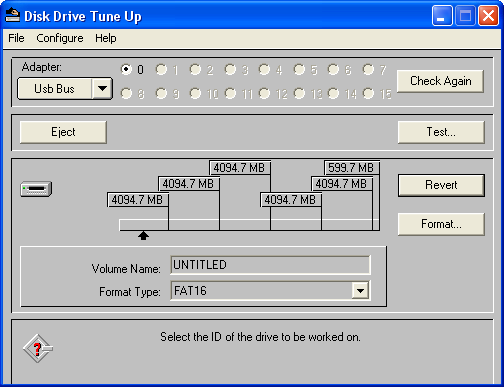
The software supports UDF 1.02, 1.50, 2.00 and 2.01 versions. It is advisable for users to use the latest UDF 2.01 which supports 4K clusters under Win2000/XP systems:

We can also create partitions, again a fairly easy procedure. This is especially useful when the FAT16 format type has been selected where the partition size limit is 4GB (see snapshot above).

Under the Test option, the user can test the integrity of a disc either with the read/verify or write/verify process. The software will report any ECC problems found:

The necessary OS format can be done either with Windows Format or with the Disk Drive Tune Up software:

The formatted disc had 20.5GB free space:

9. Tests
SONY BW-RU101 PDD - Page 9
- Testing
For testing the Sony BW-RU101, we used WinBench 99 and HD Tach 3.0.1.0 benchmarking software, mostly with PDDRW media. First, lets see the CLV and CAV reading modes. WinBench 99 showed that the reading performance of the PDDRW23 was around 11MB/sec, CLV reading mode confirmed:
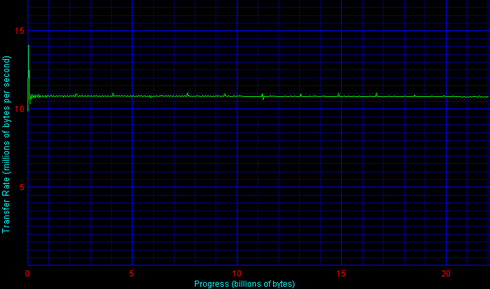
When forced into CAV reading/writing (switch 2 at 1 position), the drive started reading at 4.8MB/sec and ends at 11MB/sec, full CAV reading for the BW-RU101 as per the specs:
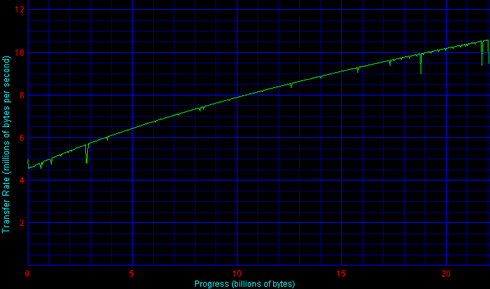
Then we fired up, HD Tach 3.0.1.0. The software can perform three types of reading tests:
as well as the corresponding writing modes:

Below we can see the table with all the test results for the CLV/CAV modes:
| |
Full |
|
|
Average Reading (Mb/sec) |
10.7 |
8.0 |
Average Writing (Mb/sec) |
4.2 |
3.2 |
Random Access (ms) |
197.6 |
199.4 |
The results from HD Tach are interesting. Again, the superb reading performance of the BW-RU101 was confirmed, 10.7MB/sec for CLV and 8.0MB/sec for CAV reading modes. However, what wasn't confirmed was the writing performance. Sony promises up to 9MB/sec, which however, didn't show up in our test results. After reading the drive manual again, was noticed something interesting:
"...Inhibit Verify: Using a physical formatted disc, is highly recommended if you inhibit verify for writes. Although disable verify for writes quickens the write transfer rate, it may reduce the reliability of written data. Even if you inhibit verify for writes, if the disc is not physical formatted, the drive forces verify for all write operations..."
What this means is that if the "Inhibit Verify" switch is off, every write operation will be accompanied by a verify. This is probably why the writing speed was half of what is given in the specifications. This is very similar to what occurs with DVD-RAM media. So we enabled "Inhibit Verify", but again the writing performance was more or less as before.
10. Conclusion
SONY BW-RU101 PDD - Page 10
- Conclusion
 Sony's BW-RU101 is probably among the first optical storage drives (along with Plasmon's UDO) that use blue-laser technology to reach storage capacities of 23GB with Sony promising up to 100GB storage by the end of 2007. The drive uses cartridges that offer additional safety mechanisms against dust and will keep your data safe. The RW and write once discs have the same capacity (23GB) and more or less the same price.
Sony's BW-RU101 is probably among the first optical storage drives (along with Plasmon's UDO) that use blue-laser technology to reach storage capacities of 23GB with Sony promising up to 100GB storage by the end of 2007. The drive uses cartridges that offer additional safety mechanisms against dust and will keep your data safe. The RW and write once discs have the same capacity (23GB) and more or less the same price.
The drive itself includes interesting technologies and probably from the PDD white paper we expected to see very high reading/writing speeds, since Sony promises up to 11MB/sec reading/writing with both PDDR/RW media. The test results confirmed the drive's very good reading performance, especially with the CLV mode. The writing performance however was half that specified. We believe this may be due to the verify after write feature, which of course boosts data integrity and prevents data loss. The access times was more or less the same for both CAV/CLV modes, at least with PDDRW media.
At a retail price of $2500~$3.000, the BW-RU101 doesn't come cheap, but then again it is aimed at the professional market and not for home use. Media costs around $45, where the cost per Gigabyte is $0.51. Similar capacities can be found for much less (tape is $0.20) but of course tape doesn't offer the data safe mechanisms and the access times of an optical storage device. With the drive aimed at professional use, home users are awaiting with great expectations upcoming blue laser drives from both the HD-DVD and Blu-Ray Alliances.
The Good
- 16MB internal cache and CLV/CAV reading/writing modes
- 11MB/sec reading performance at CLV mode
- USB2.0 interface for easy connection
- The cartridge media (R/RW) supports up to 23GB
- Sony promises up to 50 years lifetime for the media
- Good access times, considering the disc size
The Bad
- Isn't compatible with upcoming HD-DVD, Blu-Ray formats
- Writing performance wasn't up to specified specs
- High priced
Like To be Fixed