1. Introduction
Plextor PX-716A Burner -
Page 1
 Plextor,
a leading manufacturer of optical storage devices, announced the PX-716A
which boasts blazing fast writing/re-writing speeds. The drive was originally
sold in the U.S., but from the start,
the first hardware revisions (TLA#001) were returned, with Plextor feeling
the drive needed further fine tuning before reaching end users. After the drive
reached its second hardware revision with 1.02 firmware (TLA#202), it arrived
in our labs
where we received it with great expectations and at the same time, many reservations
surrounding its reading and mostly writing quality.
Plextor,
a leading manufacturer of optical storage devices, announced the PX-716A
which boasts blazing fast writing/re-writing speeds. The drive was originally
sold in the U.S., but from the start,
the first hardware revisions (TLA#001) were returned, with Plextor feeling
the drive needed further fine tuning before reaching end users. After the drive
reached its second hardware revision with 1.02 firmware (TLA#202), it arrived
in our labs
where we received it with great expectations and at the same time, many reservations
surrounding its reading and mostly writing quality.
Many PX-712A users were disappointed with the writing quality, even with
the latest firmware revision, something that made us double check all our test
results to ensure the posted results would be 100% correct, at least with
the tested
firmware
revision. Plextor at the last minute, "changed" the drive specs and "boosted" the
writing speeds for the DVD±R DL formats up to 6X with an upcoming firmware
revision that is expected middle of March 2005. Of course, our review is based
on the already published v1.02 and v1.03 releases, while we decided not to
test the published v1.04 beta that added experimental DVD-R DL writing, since
no
DVD-R
DL media
is available currently on the market. Lets begin by noting the drive's
main features.
- Features
 supported
for recording at high-quality and optimum speed.
supported
for recording at high-quality and optimum speed.
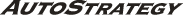 is a self-learning writing technology that determines the standard deviation of any blank disc and automatically optimizes the write strategy for unknown media, enabling high-quality disc recording. AUTOSTRATEGY technology is the culmination of five years of research and development by Taiyo Yuden, a leading Japanese supplier of quality CD and DVD recording media. Below is a graph, which according to Plextor shows the effects of AutoStrategy even with HQ media:
is a self-learning writing technology that determines the standard deviation of any blank disc and automatically optimizes the write strategy for unknown media, enabling high-quality disc recording. AUTOSTRATEGY technology is the culmination of five years of research and development by Taiyo Yuden, a leading Japanese supplier of quality CD and DVD recording media. Below is a graph, which according to Plextor shows the effects of AutoStrategy even with HQ media:

 controls the laser in three dimensions, to ensure high quality writing and reading if the disc surface has imperfections. Below is a graph, which according to Plextor shows the Jitter improvement with the IntelligentTilt technology:
controls the laser in three dimensions, to ensure high quality writing and reading if the disc surface has imperfections. Below is a graph, which according to Plextor shows the Jitter improvement with the IntelligentTilt technology:

 The VariRec
feature can be applied not only to Audio CD-R discs but also DVD±RW
media. The user can select some settings during recording preparation in order
to obtain a more personalized sound tone. The feature is fully controlled from
within the PlexTools software, available in the Plextor retail package, and
works
for CD at 4X and 8X and for DVD at 2X and 4X writing speeds. Nero and other
programs support this feature as well.
The VariRec
feature can be applied not only to Audio CD-R discs but also DVD±RW
media. The user can select some settings during recording preparation in order
to obtain a more personalized sound tone. The feature is fully controlled from
within the PlexTools software, available in the Plextor retail package, and
works
for CD at 4X and 8X and for DVD at 2X and 4X writing speeds. Nero and other
programs support this feature as well.
 The PoweRec technology ensures the quality of CD and DVD recordings. Low quality media is often the source of disc errors during high speed recording. PoweRec checks the quality of the inserted CD/DVD media and automatically selects the optimum (maximum) writing speed, giving the highest quality results.
The PoweRec technology ensures the quality of CD and DVD recordings. Low quality media is often the source of disc errors during high speed recording. PoweRec checks the quality of the inserted CD/DVD media and automatically selects the optimum (maximum) writing speed, giving the highest quality results.
Other interesting features of the PX-716A are:
 allows high capacity storage of up to 900 MB on a 700 MB CD-R disc. With
this advanced feature, you can increase the maximum writing capacity by up
to 30%.
allows high capacity storage of up to 900 MB on a 700 MB CD-R disc. With
this advanced feature, you can increase the maximum writing capacity by up
to 30%.
 offers password protection for your disc and other valuable data
offers password protection for your disc and other valuable data
 checks
and reports written disc quality - C1/C2 for CD, PI/POF and TA for
DVD
(Time Analyzer checks T3-T11 and T14), track and focus errors, beta and jitter.
checks
and reports written disc quality - C1/C2 for CD, PI/POF and TA for
DVD
(Time Analyzer checks T3-T11 and T14), track and focus errors, beta and jitter.
 enables users to vary tray load/unload speed, spin up/down speed and write/read speeds
enables users to vary tray load/unload speed, spin up/down speed and write/read speeds
- Shorter drive length compared with PX-712A for small form factor PC

- Specifications
Data Transfer Rate |
| Burst |
66MB/s |
| Write |
DVD+R |
DVD-R |
CD-R |
16x: 22.160KB/s (CAV)
12x: 16.620KB/s (PCAV)
6-8x: 8.310-11.080KB/s (PCAV)
6x: 8.310KB/s (CLV)
4x: 5.540KB/s (CLV)
2.4x: 3.324KB/s (CLV)
DVD+R DL
4x: 5.540KB/s (CLV)
2.4x: 3.324KB/s (CLV) |
16x: 22.160KB/s (CAV)
12x: 16.620KB/s (PCAV)
6-8x: 8.310-11.080KB/s (PCAV)
6x: 8.310KB/s (CLV)
4x: 5.540KB/s (CLV)
2x: 2.770KB/s (CLV)
|
48x: 7.200KB/s (CAV)
32x: 4.800KB/s (PCAV)
16x: 2.400KB/s (CLV)
8x: 1.200KB/s (CLV)
4x: 600KB/s (CLV) |
| ReWrite |
DVD+RW |
DVD-RW |
CD-RW |
6-8x: 8.310-11.080KB/s (PCAV)
6x: 8.310KB/s (CLV)
4x: 5.540KB/s (CLV)
2.4x: 3.324KB/s (CLV) |
4x: 5.540KB/s (CLV)
2x: 2.770KB/s (CLV)
1x: 1.385KB/s (CLV) |
24x: 3.600KB/s (PCAV)
10x: 1.500KB/s (CLV)
4x: 600KB/s (CLV) |
| Read |
DVD-ROM |
CD-ROM |
6-16x CAV
5-12x CAV
3-8x CAV
2-5x CAV
2x CLV |
20-48x CAV
17-40x CAV
14-32x CAV
10-24x CAV
8x CLV
4x CLV |
| Access Time |
<150ms (DVD)
<100ms (CD) |
| Data Buffer |
8MB |
| Error Rate |
Mode1: less than 10-12bits
Mode2: less than 10-9bits |
| MTBF |
60.000 POH |
| Tray Loading Eject |
50.000 times |
| Warranty |
2 year Fast Warranty Service (in EU, Norway and Switzerland: Collect & Return); 1 year in other countries |
| Dimensions |
146 x 41,3 x 170 mm |
| Weight |
1 kg |

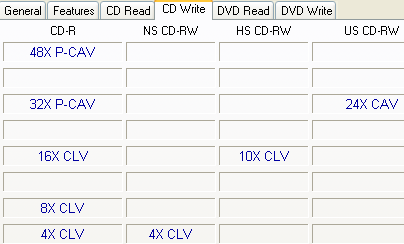


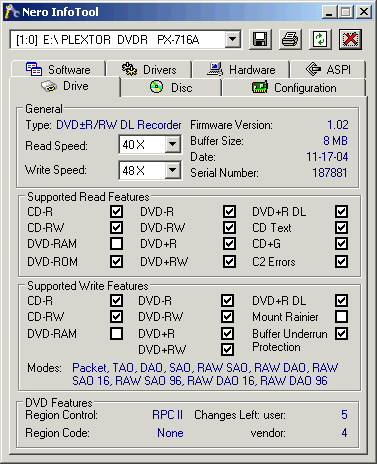


From Info Tool and DVDinfoPro above, we can see that the drive doesn't support
the DVD-RAM format as well as Mount Rainier. The buffer size is 8MB while the
drive uses the RPCII region control and allows the user to change the region
five
times. For our tests we set it to region 2 (Europe).
The well known Plextools, fully supports all the drive's new features and
users are encouraged to download the latest build from Plextor's website.

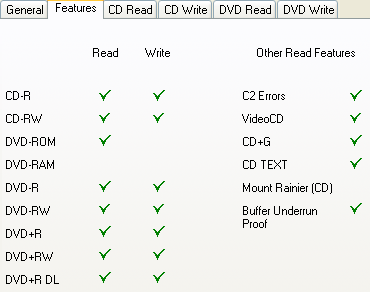
After right clicking on the drive, you can check the drive's current state:

At the settings tab, the user can configure many of the drive's features
like CDDVD reading speed
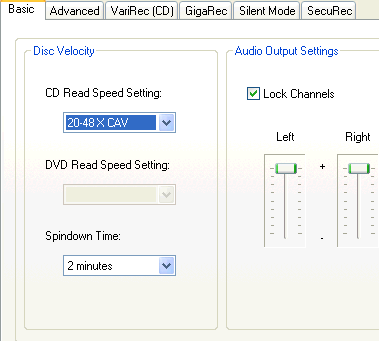
Enable/disable PoweRec, DMA, SpeedRead, Autostrategy and of course booktype for DVD+R/+R DL:
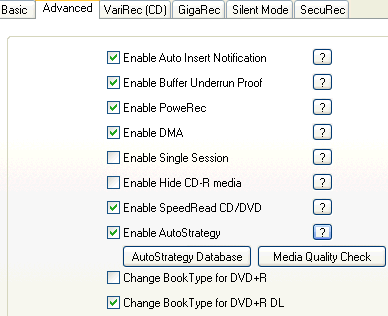
VariRec, as was the case with the PX-712A., is supported for CD and DVD
formats.
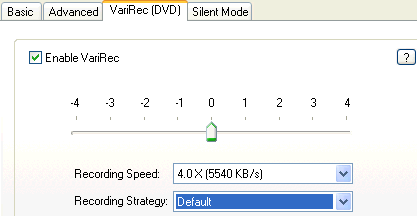
With Silent mode, you can reduce the reading speed for a more silent operation:

Lastly, in the media info tab, the user can see the media type, manufacturer/media
ID, product revision and of course the supported writing speeds for the inserted
media:
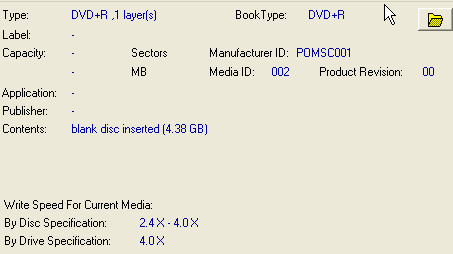
- Tested Kit / Software Bundle

The retail package includes an IDE 80pin cable, four mounting screws, an
extra jumber, an extra front bezel black in color, an emergency eject pin,
an installation guide, a front bezel replacement guide and one disc which
includes the following:
|
Ahead |
CyberLink |
Pinnacle |
Sonic |
Ulead |
CD/DVD Mastering |
Nero Express 6 SE |
Power2Go 3.0
(30 days trial) |
Instant CD/DVD 8.3 LE
(Limited Edition) |
RecordNow!
(30 days trial) |
Burn Now
(30 days trial) |
Video Editing |
Nero Vision Express 2
(30 days trial) |
PowerDirector 3.0
(30 days trial) |
Studio 9
(30 days trial) |
My DVD
(30 days trial) |
Video Studio 8
(30 days trial) |
DVD Authoring |
Nero Vision Express 2
(30 days trial) |
PowerProducer 2.0 Gold
(30 days trial) |
Studio 9
(30 days trial) |
My DVD
(30 days trial) |
DVD Movie Factory 3.5 SE
(30 days trial) |
DVD Player |
Nero ShowTime
(30 days trial) |
PowerDVD 5.0
(30 days trial) |
Instant Cinema
(Limited Edition) |
|
|
MultiMedia Player |
Nero Media Player |
Media@Show 2.0
(30 days trial) |
Instant Audio |
|
|
Duplication |
|
|
Instant Copy |
|
|
Other |
Nero Recode 2
(30 days trial) |
PowerBackup 1.0
(30 days trial) |
Instant Backup |
|
|
The front bezel continues Plextor's traditional front panel look.
Plextor has included an additional black front bezel for users who wish to
change the
look
of their drive to something more...stylish or to match those who have a black
case! The black tray, according to Plextor, reduces the optical distortion
of the laser
beam
while
reading/writing,
producing
higher quality burns. The activity
indicator lights up green when the device is active and yellow when reading /
accessing a disc.

On the rear panel of the drive, you can see the analogue and digital outputs
(SPDIF), the IDE connector and the power input. Plextor will release shortly,
a S-ATA (PX-716SA) and an external USB (PX-716UF) versions.

Our drive was manufactured in November of 2004, TLA#0202 (02 hardware
revision, 02 firmware revision).

Removing the screws and opening the drive's cover voids the drive's warranty.
For reference reasons, we post the following images. You can click on the
mainboard picture for a higher resolution image:

The drive is Sanyo based using the following chipset.

Below you can see the difference between the Plextor 712 and the 716. As you
can see, the new drive is a shorter half height, making installation easier
for small form-factor PCs.

- Installation
The drive was installed as secondary master and under WindowsXP was recognized
as "PLEXTOR DVDR PX-716A". The drive arrived with
firmware revision v1.02. For several writing tests, v1.03
was used as well. Below is a screenshot from Nero Burning Rom's specs for
the drive.

- Testing software
In order to perform our tests, we used:
- Nero CD-DVD Speed v3.55
- CDVD Benchmark v1.21
- Nero Info Tool v2.27
- PlexTools v2.18
- DVDInfoPro v2.63
- Nero Burning Rom v6.6.0.3
- CopyToDVD 3.0.35
2. Transfer Rate Reading Tests
Plextor PX-716A Burner -
Page 2
Transfer Rate Reading Tests
- CD Format
The new Plextor drive supports up to 48X reading speed for the CD format.
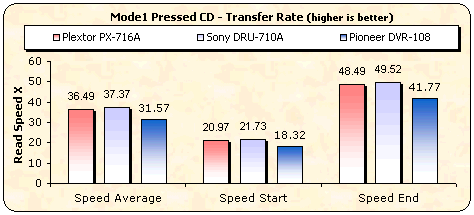

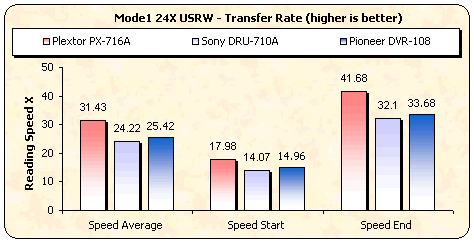
The PX-716A is a fast CD reader, especially with CD-RW media.
The manufacturer's specifications have been confirmed.
-DVD Format
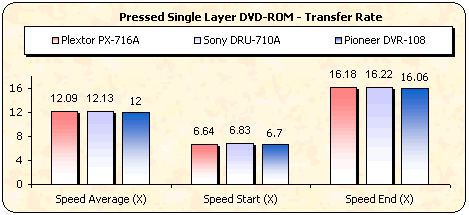
The reading speed for single layer DVD media is also fast, as is the competition.
With a PTP DVD-ROM disc, the starting point of the two layers is at the inner
part of the disc. The drive reads from the beginning of each layer (inner part)
progressing towards the outer part of the disc. Plextor and Pioneer reported
the highest speeds with Pioneer slightly in the lead.
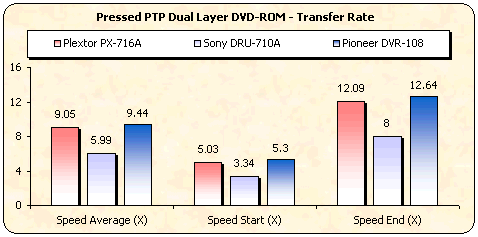
With an OTP Dual Layer disc, the first layer structure is the
same as the first layer on a PTP disc. The drive reads the first layer exactly
the same way as PTP discs, and at the same speed. The starting point of the
second layer of an OTP disc is located at the outer part of the disc. Once
again, the Pioneer drive was the fastest with Plextor following with negligible
difference however.
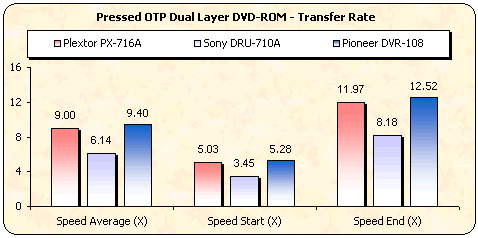
With recordable and rewritable media for both formats, the Plextor
drive had the best overall performance. Although with ±R media the Pioneer
drive was slightly faster, the Plextor drive maintained a constant speed (around
9X)
for ±RW
media as well, where both the other drives lagged way behind.

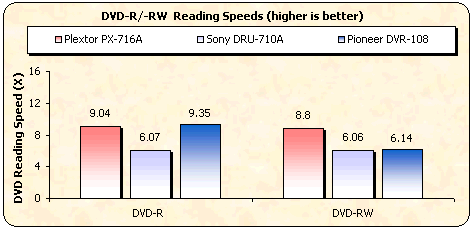
The ripping performance of the Plextor burner with DVD-Video
DL movies is excellent with extremely high speeds, probably the fastest we
have ever seen from a burner. The average 9.6X and the 11.9X at the end of
the ripping process confirm this.
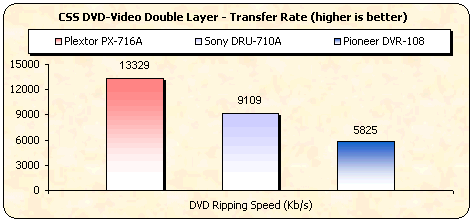
-Appendix
Nero CD-DVD Speed Graphs
3. CD Error Correction Tests
Plextor PX-716A Burner -
Page 3
CD Error Correction
Tests
In the following tests we check the drive's behavior when it comes to reading
scratched / defective discs. The test discs we use are the ABEX series from
ALMEDIO.
The drive doesn't support C2 error information.
- ABEX TCD-721R


|
Errors total
|
Num: 1376510
|
|
Errors (Loudness) dB(A)
|
Num: 59562
|
Avg:-72.7 dB(A)
|
Max: -9.0 dB(A)
|
|
Error Muting Samples
|
Num: 6230
|
Avg: 1.0 Samples
|
Max: 9 Samples
|
|
Skips Samples
|
Num: 8
|
Avg: 6.0 Samples
|
Max: 6 Samples
|
|
Total Test Result
|
68.2 points (out of 100.0 maximum)
|
CD error correction with the Plextor burner is not as good as it could
be with the specific test disc. Although the total error count is not as high
as with other drives, the maximum error loudness at -9.0 dB(A) is very high,
possibly leading to audible errors. The limit in this case is at -35.0 dB(A).
The total
score of 68.2 out of 100 reflects the general performance.
- ABEX TCD-726

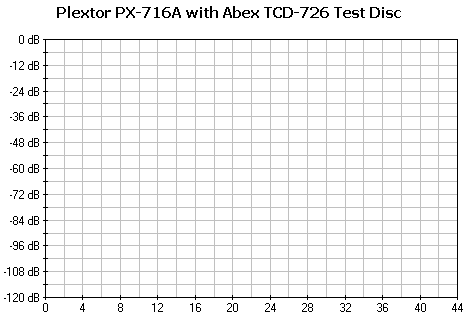
|
Errors total
|
Num: 0
|
|
Errors (Loudness) dB(A)
|
Num: 0
|
Avg: -174.0 dB(A)
|
Max: -174.0 dB(A)
|
|
Error Muting Samples
|
Num: 0
|
Avg: 0.0 Samples
|
Max: 0 Samples
|
|
Skips Samples
|
Num: 0
|
Avg: 0.0 Samples
|
Max: 0 Samples
|
|
Total Test Result
|
100.0 points (out of 100.0 maximum)
|
The Plextor PX-716A
received a perfect score of 100.0 with the Abex TCD-726 test disc.
- CD-Check Audio Test Disc
 The CD-Check Test Disc is a very useful tool for evaluating the Sound Reproduction
/ Error correction capabilities of a CD player. The disc offers a signal combination
with disc error patterns to rate the drive's abilities to read music and reproduce
it completely. Five tracks on the disc contain a sequence of progressively
difficult tests. These tracks are referred as Check Level-1 through Check Level-5.
The CD-Check Test Disc is a very useful tool for evaluating the Sound Reproduction
/ Error correction capabilities of a CD player. The disc offers a signal combination
with disc error patterns to rate the drive's abilities to read music and reproduce
it completely. Five tracks on the disc contain a sequence of progressively
difficult tests. These tracks are referred as Check Level-1 through Check Level-5.
The files are reproduced (played) through a software multimedia player (i.e.
Windows Media Player). Each level is considered as passed, if the tone coming
out from the speakers is smooth, continuous without interruptions, skipping
or looping. The higher the Check Level passed, the more reliable the sound
reproduction of the tested device.
|
Error Level
|
1
|
2
|
3
|
4
|
5
|
|
Philips ED16DVDR |
5/5 |
5/5 |
5/5 |
5/5 |
4/5 |
Very good, if not excellent, performance.
- Conclusion
The CD error correction for the Plextor burner is depends on the defect
type. Hence we saw a not so good performance with the ABEX TCD-721R
test disc while excellent performance with the CD-Check Audio Test Disc. However,
generally the
CD error correction is good.
4. DVD Error Correction Tests
Plextor PX-716A Burner -
Page 4
DVD Error Correction
Tests
In the following tests we examine the DVD reading capabilities of the Plextor drive with
scratched / defective DVD media. For
the tests we used CDVD Benchmark and Nero CDSpeed. Our reference test media
comes from ALMEDIO.
- Single Layer media
ABEX TDR-821
This is a single sided, single layer DVD-ROM with a 4.7GB capacity, and its
surface has an artificial scratch of dimensions varying from 0.4 to 3.0 mm.

The following transfer rate picture comes from the CDVD Benchmark v1.21 transfer
rate test.

The PX-716A read the disc successfully with negligible fluctuations
that mainly appear over the higher dimension, defective area.
ABEX TDR-825
This
is also a single sided, single layer DVD-ROM of 4.7GB capacity. The data
structure of the disc is exactly the same as that of the TDR-821, with the
difference that there are no scratches on it but instead, defective areas of
dimensions
ranging from 0.5 to 1.1 mm.

There are also fingerprints sized between 65 and
75 micrometers.
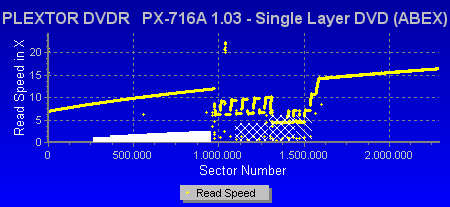
Over the fingerprint region, the drive had to drop the speed
in order to read the defective area.
- Dual Layer media
ABEX TDR-841
This is an 8.5GB dual layer single sided DVD-ROM disc with artificial scratches
of dimensions ranging from 0.4 to 3.0mm, on both layers.


Once again, there were a few speed fluctuations but they were less pronounced
than with the previous test disc.
ABEX TDR-845
The disc is a single sided, dual layer DVD-ROM disc of a capacity of 8.5GB.
The only difference between the TDR-845 and the TDR-841 is that the first includes
defective areas and fingerprints.

The dimensions of the defective areas range
from 0.5 to 1.1 mm and the fingerprints are sized from 65 to 75 micro meters.

Excellent performance...
ABEX TDV-541
The
TDV-541 is a single sided, dual layer DVD-VIDEO disc, with a capacity of
8.5GB. The disc is based on the TDV-540 series which is designed for inspection
and adjustment of DVD-VIDEO players. The disc checks the layer switch operation
from layer 0 to layer 1 and also includes test pictures and test signals
for
DVD sound files.

The current TDV-541 also checks the error correcting capabilities
of the drive and includes scratches from 0.4 to 3.0 mm.
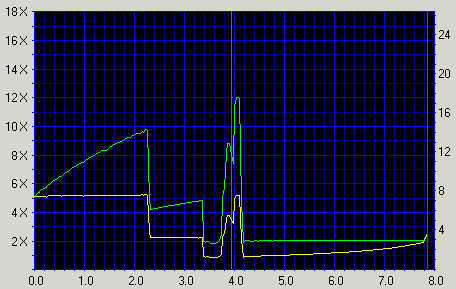
This disc seems to be a major problem for the drive. Fortunately,
the reading process finished successfully without reading errors being reported.
ABEX TDV-545
The
TDV-545 disc is based on the TDV-540 series. It is a single sided, dual layer
DVD-VIDEO disc with a capacity of 8.5GB. The TDV-545 includes artificial black
dots on the data surface, sized from 0.4 to 1.0 mm.

It also has 65 - 75 micrometer fingerprints.
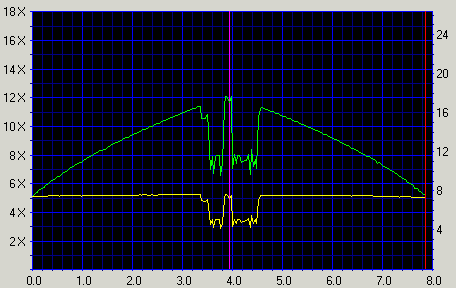
Once again, the performance is not as good as it should be.
Most drives have no problems with the specific disc.
5. Protected Disc Tests
Plextor PX-716A Burner -
Page 5
Protected Disc
Tests
- Reading Tests
To create the image of the various protected titles to the hard disk, we
used Alcohol 120% software and the appropriate settings, according to the protection
type of the inserted discs. Below you can see the duration of each process
as well as the transfer rate in each case.
Game Title
|
Protection Scheme
|
Duration
|
Reading speed
|
PSX "NBA Jam Extreme"
|
Lybcrypt
|
01:10min |
1291 sectors/sec |
Serious Sam The Second Encounter v1.07
|
SafeDisc v.2.60.052
|
02:11min |
2560 sectors/sec |
VRally II
|
SecuROM v.2
|
02:38min |
2176 sectors/sec |

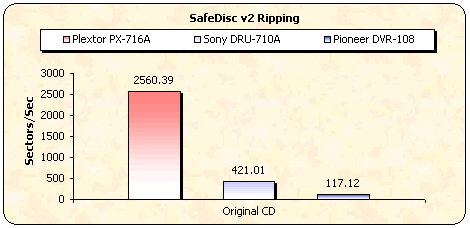
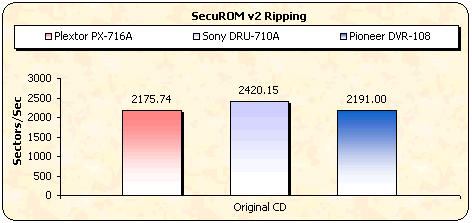
Excellent performance with very fast transfer rates. The performance
with SafeDisc protection is one of the fastest we have experienced.
- Writing Tests
The PX-716A recorder supports the DAO-RAW writing mode. For checking
the drive's EFM correction status, we used 5 different game titles with different
SafeDisc 2 versions having the latest software patches installed. After making
the images of the various titles onto the hard disk, we burned them (maximum
speed) with Alcohol 120% v1.9.2.1705. Two different discs were created for
each title; one with the "Bypass EFM error" enabled and one more
with the function disabled.
- Fifa 2004 - Safe Disc v3.1x
- The Sims Superstar - Safe Disc v2.9x
- The Sims Unleashed - Safe Disc v2.8x
- Serious Sam Second Encounter - Safe Disc v2.51.021
- Max Payne - Safe Disc v2.51.020
The table below shows the results of the attempted backups and whether they
worked (game installed / played normally), or not.
Drive
|
Fifa 2004
SD v3.1x
|
Sims Superstar
SD v2.9x
|
Sims Unleashed
SD v2.8x
|
Serious Sam-Second Encounter
SD v2.50.051
|
Max Payne
SD v2.51.020
|
EFM OFF
|
EFM ON
|
EFM OFF
|
EFM ON
|
EFM OFF
|
EFM ON
|
EFM OFF
|
EFM ON
|
EFM OFF
|
EFM ON
|
Toshiba
SD-M1502
|
No |
Yes |
Creative CD5233E
|
Plextor PX-716A
|
According to our tests, the Plextor drive managed to make working backups
of the Safedisk protected games up to version 2.8, which is average
behavior.
6. DAE Tests
Plextor PX-716A Burner -
Page 6
DAE
Tests
- Pressed and CDR AudioCD results
The drive supports up to 40X CAV DAE speed. The following results
were reported when using Exact Audio Copy.

As was expected, the Plextor was not the fastest due to its
40X supported speed.
- Advanced DAE Quality


The burner achieved a perfect quality score of 100 in Nero's
CD Speed Advanced DAE test. The drive can read Leadin and Leadout data (with
a limitation on this), as well as CD Text and Subchannel data. The reported
average speed was 29.88X.
- Ripping 90mins AudioCDs

- Ripping 99mins AudioCDs

The drive failed to read both discs. Towards the end of each
task, an error was reported.
7. Protected AudioCDs
Plextor PX-716A Burner -
Page 7
Protected AudioCDs
For the test procedure we used three audio discs with different
audio copy protections. The ripping process on all protected Audio
discs was carried out with Exact Audio Copy v0.9beta5.
The tested protected Audio discs were:
- Sony's Key2Audio from "Celine Dion - New Day Has Come"
- Cactus Data Shield 200 from "Natalie Imbruglia - White Lilies
Island"
The Cactus Data Shield 200, contains artificial errors that are not easily
bypassed by the reader, while the Key2Audio contains a second session,
causing problems for readers when trying to read the Table Of Contents (TOC).
The tested tasks are:
- Recognition of the inserted disc (Yes/No).
- Ripping all wavs (with EAC's Burst Mode) to the hard disk with copy&compare
function.
- Listening to the produced wavs for any click/skips.
The Plextor PX-716A recognized up to the 13th Audio track of CDS200 disc,

and with the "Retrieve Native TOC" option removed,
it recognized the 13th Data track.

The test results are shown in the following table:
|
|
Key2Audio
|
CDS200
|
Plextor PX-716A
|
Ripping process completed, EAC reports
no problems, Read&Test CRC comparison successful for all tracks
|
Ripping process completed, EAC reports no problems, Read&Test CRC comparison successful for all tracks
|
Both test discs were ripped successfully with the
Plextor burner.
- Cactus Data Shield 200.0.4 - 3.0 build 16a (Aiko Katsukino - The Love
Letter)
This
is a "special" CDS200 build, since it doesn't contain any artificial
errors during the ripping process. Most problems occur when trying to write
the ripped wav files, since the produced CD-R disc contains C2 and CU errors!
This "problem" is rumored to be connected to specific chipset weaknesses.

We ripped the disc contents with EAC and burned the wav file produced from
the Cactus Data Shield 200.0.4 - 3.0 build 16a disc with the latest Nero version
as AudioCD+CD-Text. The burned
media was checked for C1/C2 errors and for BETA/Jitter errors with PlexTools
software using the Plextor
PX-712A (firmware v1.05).
|
|
CDS 200.0.4 - 3.0 build
16a
|
Plextor PX-716A
|
Ripping process completed, EAC reports no problems, Read&Test CRC comparison successful for all tracks
|
- C1C2 Error rate from PleXWriter PX-716A (8X CLV reading speed)
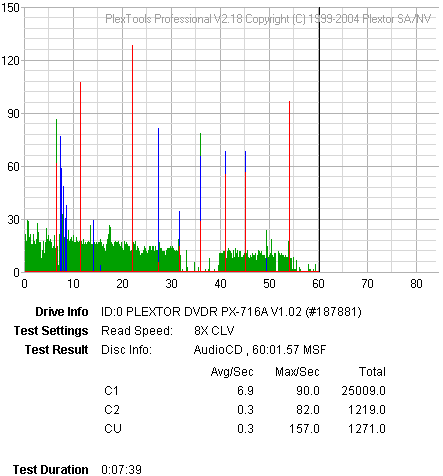

The error graphs indicate that the drive cannot produce a
100% error free disc, while the CU errors (uncorrectable), are a problem. After
extracting all wav files with the Plextor PX-716A and PlexTools DAE Error Correction
5th Level enabled, errors were reported.
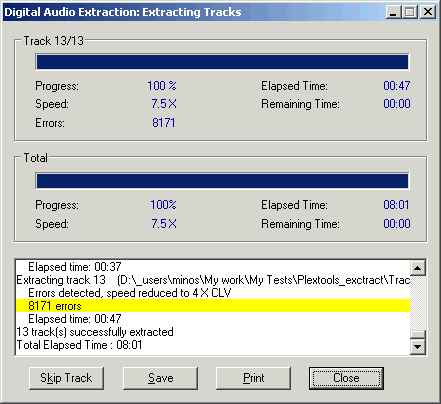
8. CD Recording Tests
Plextor PX-716A Burner -
Page 8
CD
Recording Tests
- CD-R Format
The drive supports 8X, 16X, 24X, 32X, 40X and 48X (CAV) writing speeds.
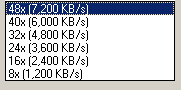
The drive began the task at 21.92X and finished at 49.41X
reporting an average speed of 37.38X, confirming the manufacturer's specifications
for
48X CD recording. Click on the image below for details.
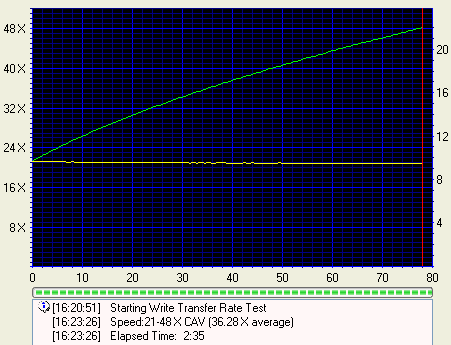
- CD-R Recording Times
For the burning tests, we created an 80min data compilation through
Nero Burning Rom and recorded the data on a 700MB disc. The PX-716A finished
the task in 2:53 minutes when writing at 48X. Freecom and
Memorex burners which also support 48X were faster with times of 2:59min
and 2:47min respectively.

The writing performance was stable no matter what the
inserted media brand, as our tests
showed. Below is a chart listing the corresponding recording times for various
media.

- Other features
Overburning writing |
Up to 99min |
CD text reading/writing |
Yes |
- CD-RW Format
The PX-716A supports 16X CLV, 24X P-CAV rewriting speeds
with Ultra Speed Rewritable Media
(US-RW). Below you can see the Nero CD-DVD Speed writing
simulation test with blank 24x US-RW media from Mitsubishi Chemicals. The test started at 16.02X and finished at 24.06X having an average
writing speed of 22.51X
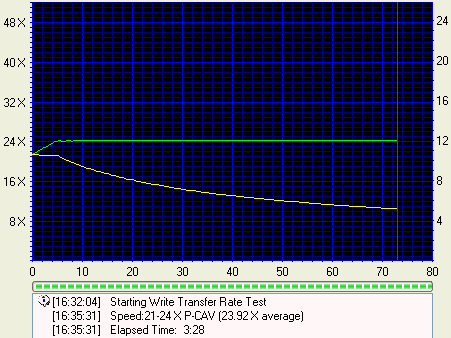
We
also used Nero Burning Rom in order to burn a 24X US-RW data disc from
Mitsubishi Chemicals. The data compilation we burned had a size of 651 MB
and the duration of the recording process was 3:48 minutes.
- CD-RW Mount Rainier Tests
The Plextor burner does not support the Mount Rainier
format.
9. Writing Quality Tests - 3T Jitter Tests
Plextor PX-716A Burner -
Page 9
Writing Quality Tests - 3T Jitter Tests
On this page we present the 3T Pit & Land Jitter graphs
when using
various media burned at the 48X CAV writing speed.
- 3T Pit results
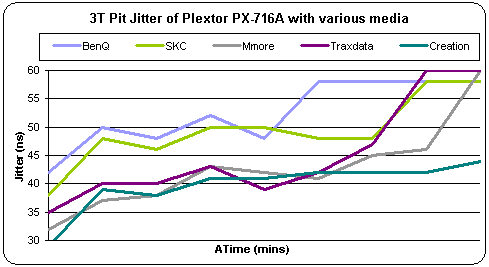

- 3T Land results
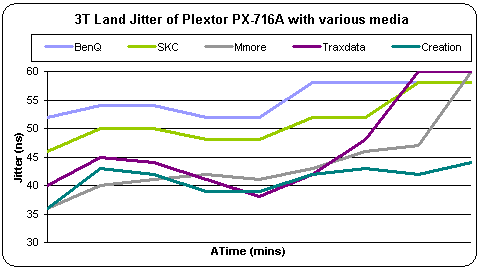

The Jitter levels are increased, in most cases way above
the 35ns limit, something we didn't expect to see. The average levels illustrate
this
situation.
However, we should not forget that it concerns 48X recording, the highest
CD writing speed for a DVD burner.
On the following page we check the C1 and C2 error rates of the same discs, to come up with more specific conclusions.
10. Writing Quality Tests - C1 / C2 Error Measurements
Plextor PX-716A Burner -
Page 10
Writing Quality Tests - C1 / C2 Error Measurements
We measured the C1 / C2 error rate of the recorded discs we burned at the
maximum 48X supported writing speed. The software used was PleXTools Professional
v2.18, and particularly the built-in Q-Check utility. The reader was the same
drive, the Plextor
PX-716A (firmware v1.02).
Traxdata 80min 52X @ 48X
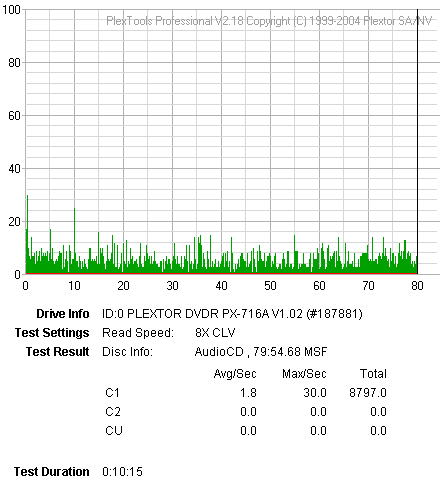
BenQ 80min 52X @ 48X
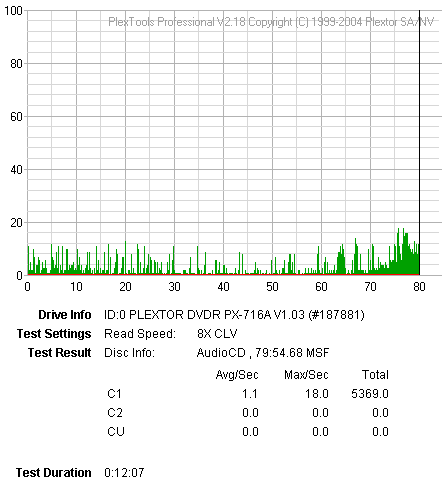
SKC 80min 48X @ 48X

Creation 80min 48X @ 48X

MMore 80min 52X @ 48X
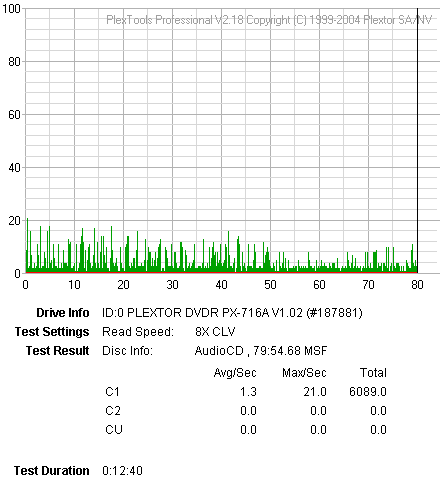
- Summary
The CD media burned with the Plextor burner produced C1 errors at normal
levels while the C2 levels were were negligible and present in only a single
case, that of SKC media. Generally good quality. But let's see what professional
equipment
will report...
- Appendix
Media Label |
ID Code |
Manufacturer Name |
Lead Out TIme |
Traxdata 52X |
97m15s17f |
Ritek |
79:59.70 |
| BenQ 52X |
97m22s67f |
Daxon. |
79:59.74 |
SKC 48X |
97m26s26f |
SKC Co., Ltd. |
79:59.73 |
| Creation 48X |
97m27s18f |
Plasmon Data Systems Ltd. |
79:59.74 |
MMore 52X |
97m17s 6f |
Moser Baer India, Ltd. |
79:59.74 |
11. Writing Quality Tests - Clover System Tests
Plextor PX-716A Burner -
Page 11
Writing Quality Tests - Clover System Tests
This is the first time we include the following tests in a burner review.
The Clover Systems CDX Compact Disc Analyzer is a high-speed tool to quantitatively
measure the quality of a CD. It will analyze CD-DA, CD-ROM,
CD-ROM XA, CD-I, CD-R, Photo-CD, Enhanced CD and CD-RW discs at 4X, 8X, 24X,
32X or 40X speed. It effectively measures disc quality by examining the quantity
and
severity of CIRC errors generated during playback. It also provides the
capability to measure signal parameters related to pit geometry, such as
asymmetry and reflectivity. Together, all these bits of information provide a
thorough analysis of disc quality. The Clover Systems Analyzers can also perform
various format-checking tests on data discs, and do bit-for-bit data comparison
on all types of CDs. All tests are carried out at the maximum speed of 40X.
CIRC error correction uses two principles to detect and correct errors. The first is redundancy (extra information is added, which gives an extra chance to read the disc), and the second is interleaving (data is distributed over a relatively large physical area). The CIRC error correction used in CD players uses two stages of error correction, the well known C1 and C2, with de-interleaving of the data between the stages.
The error type E11 means one bad symbol was corrected in the C1 stage. E21means two bad symbols were corrected in the C1 stage. E31 means that there were three or more bad symbols at the C1 stage. This block is uncorrectable at the C1 stage, and is passed to the C2 stage. Respectively, E12 means one bad symbol was corrected in the C2 stage and E22 means two bad symbols were corrected in the C2 stage. E32 means that there were three or more bad symbols in one block at the C2 stage, and therefore this error is not correctable.
BLER (Block Error Rate) is defined as the number of data blocks per second that contain detectable errors, at the input of the C1 decoder. Since this is the most general measurement of the quality of a disc, you will find BLER graphs for all media tested below. If you click on the images you can see a more detailed table, indicating error levels. The Red Book specification (IEC 908) calls for a maximum BLER of 220 per second averaged over ten seconds. Discs with higher BLER are likely to produce uncorrectable errors. Al low BLER shows that the system as a whole is performing well, and the pit geometry is good. However, BLER only tells us how many errors were generated per second, and it does not tell us anything about the severity of those errors.
Traxdata 80min 52X @ 48X
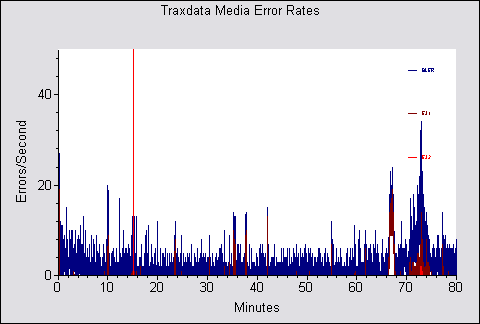
BenQ 80min 52X @ 48X
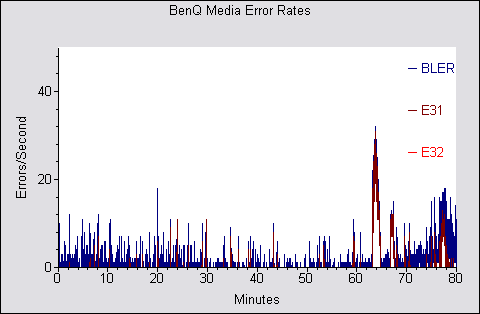
SKC 80min 48X @ 48X
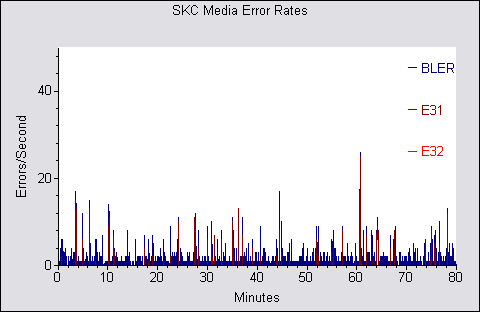
Creation 80min 48X @ 48X
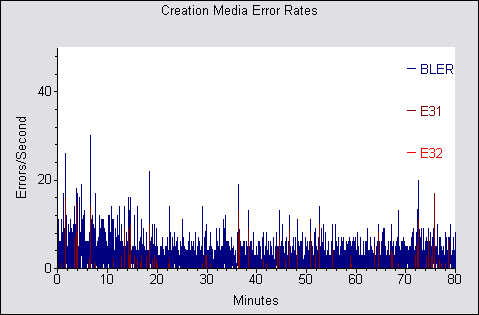
MMore 80min 52X @ 48X
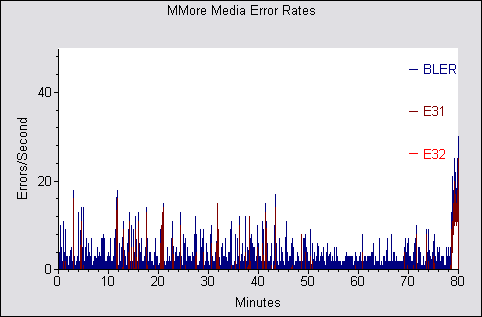
- Summary
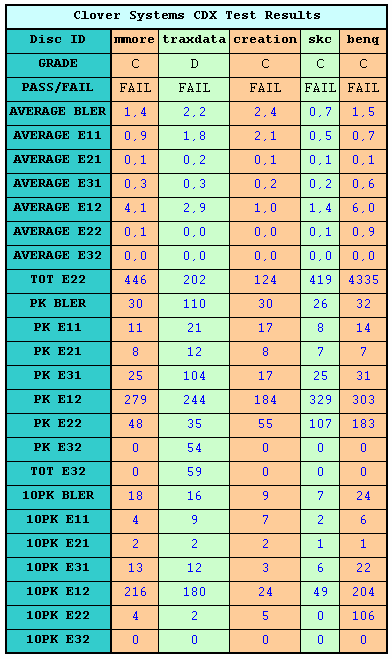
According to the specific tests and the reported E22 errors in all cases,
the CD writing quality can be considered as average. It is quite possible that
these errors may become unreadable over a short period of time. In the case
of the Traxdata
disc,
the E32
errors are uncorrectable.
12. DVD Recording Tests
Plextor PX-716A Burner -
Page 12
DVD Recording Tests
- Writing Performance
The maximum supported speed for DVD±R formats are 16X
(CAV) , for DVD+RW 8X (PCAV), 4X CLV
for DVD-RW and 4X CLV for
DVD+R DL media. The current firmware revisions (1.02/1.03) doesn't support
the 8X +RW writing with 8X +RW media, probably the upcoming 1.04 will fix
this. Nero Burning Rom reported speeds are shown below.
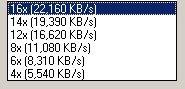
We used Nero CD-DVD Speed's "create disc" function,
in order to confirm the 8X, 12X and 16X recording strategies. Click on the
images below for the full CDSpeed screenshots.

Despite the fact that the PX-716A is advertised as a 16X
+R burner, the drive didn't manage to reach the 16X writing speed, instead
dropping its writing speed to 12X at the 4.0GB point. Its quite possible
that Plextor will further improves the drive's performance with a firmware
upgrade.

A nice P-CAV writing graph from the PX-716A with a total recording
time of 6:26mins.
- 8X DVD+R Single Layer writing

P-CAV also for the 8X writing speed...
- 16X DVD-R Single Layer writing

The 16X -R writing graph was rather strange, the drive's
writing speed jumps up at 4.0GB from 14X to 16X...
Below is a Plextools writing graph showing the writing strategy for 16X/12X/8X when using Verbatim 16X +R media:
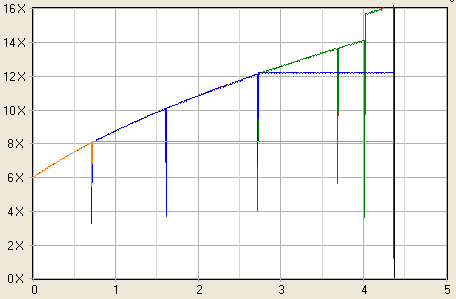
- Supported media list/Burning Tests
We burned 4315MB of data on various DVD±R, DVD±RW media. We
used the maximum allowed writing speed for each disc. The drive proved capable
of recording at higher speeds than that certified for many media brands.
- Writing Time Results

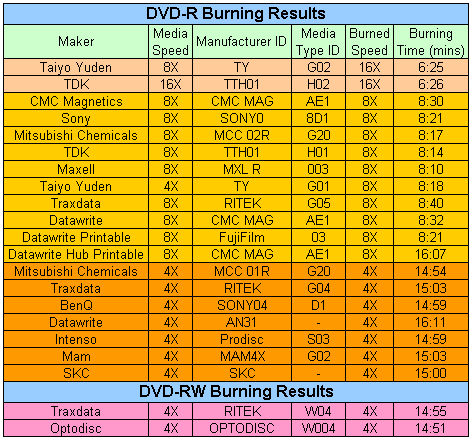
- Comparison with other drives


As it can been seen from the graphs above, there's not a whole lot between
the burners with possibly the Sony drive providing the best overall performance
being fastest in 3 out of the 4 formats.
- DVD Overburning Test
The drive supports overburning for the DVD+R format.

Unfortunately, this is not something that you'll see with DVD-R media.
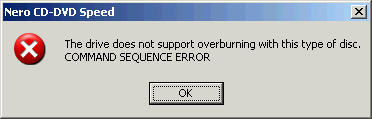
The Plextor PX-716A supports writing of BeALL 4.85GB
DVD-R media as CDSpeed showed:
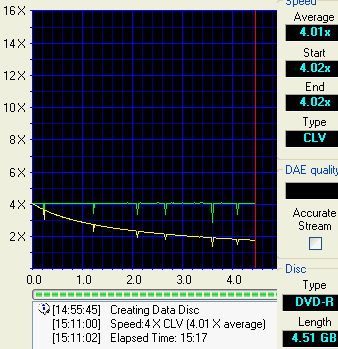
- DVD+MRW Tests
This feature is also not supported.
13. Autostrategy
Plextor PX-716A Burner -
Page 13
AutoStrategy
Inexpensive but poor-quality appendable digital video discs (DVD) are becoming increasingly common. As a result, write faults and other problems are also becoming more frequent during recording. For users who save their precious image data or irreplaceable photographs to appendable DVDs, constant write faults and data loss are simply unacceptable.
To address this problem, Taiyo Yuden has developed a technology named Autostrategy which reduces recording errors by automatically adjusting the write strategy on a per-disc basis. Normally specific write strategies already available in the DVD drive are used for recording to discs from the major media manufacturers, but now write performance can be improved even without them. Because the adjustment is made on a per-disc basis, recording errors will be reduced for quality fluctuations in both media type and individual disc characteristics.

Taiyo Yuden hopes to license the technology widely to recording DVD drive manufacturers and establish it as an industry standard. The first drive featuring the technology has already been released: the PX-716 Series from Shinano Kenshi Corp of Japan, offering recording at up to 16x speed. The drive uses Autostrategy technology before writing to DVD-R or DVD+R single-layer media. The technology is implemented in an IC manufactured by Sanyo Electric Co, Ltd of Japan.
When the new function is used in the PX-716 Series it takes 30s to get the Media ID, used to detect media type, and another two and a half minutes to determine the optimal write strategy. Even so, Shinano Kenshi has said, once the optimal write strategy has been determined for a specific media, write will begin much sooner on successive discs of the same type. Write strategies for 40 media are automatically stored in internal memory. Autostrategy can also be launched manually to determine the optimal write strategy for individual media, even if already registered.
The term "Intelligent Recording"covers a number of critical aspects that ensure the quality of reading and writing functionality. 'AutoStrategy' is a self-learning writing technology for developing a writing strategy. The advantage is that here we achieve good writing quality on unprecedented media. "IntelligentTilt"controls the laser in three dimensions, with the purpose of achieving equivalent writing and reading quality in the case of surface imperfections. Finally, 'PoweRec', is a complex piece of writing intelligence ensuring superior recording quality at high speeds on certified media.
In other words, with this pioneering technology, the drive,
when it comes to burn a media that is not included in the firmware, the first
time it performs a test recording, it does so in a way so that the second
time it burns it with the highest possible quality.
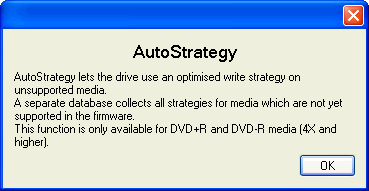
The Autostrategy function works silently behind the scenes,
meaning that after every burn, the drive may add several media to its firmware
list. Plextools gives additional information regarding this. Note that this
list isn't erased after a firmware upgrade. It's quite possible that Plextor
will
further
fine tune the AutoStrategy function since, with the current 1.03 firmware,
it doesn't seem to work for high quality media...

Below is a list of media we have already burned with the
drive
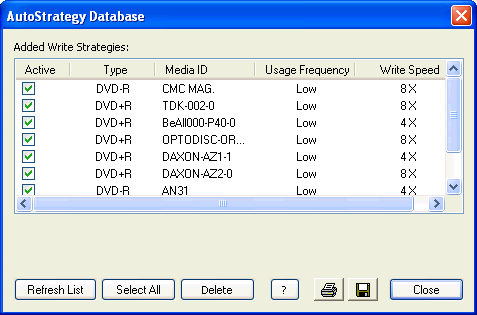
In the case of new media, the user can test if an allowed writing
speed can be safe for recording...

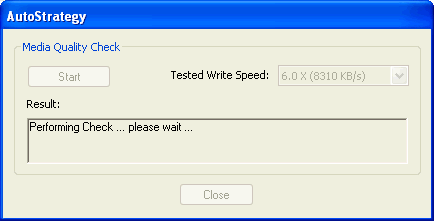
After the test had ended, the results were rather disappointing, 8X is not
acceptable with the tested media:
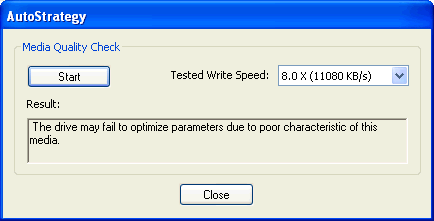
After testing the 4X and 6X writing speeds, Plextools didn't provide
any information about the test result...

We tried to confirm this feature by making some tests using DVD+R media
from Creation. The ID code for the media is POMSC001002. There is a great
difference in recording time between the first and the second attempt. In
the first case, the time needed was at 10:06min while in the second only
7:47min. The third and the fourth discs were burned with similar times,
at 7:48min and 7:49
respectively. Unfortunately, all four discs reported reading errors in both
CDSpeed and Plextools, in the beginning of the reading or scanning
processes. Probably, Plextor needs to further fine tune this technology before
it is of practical use.
14. PlexTools Scans - Page 1
Plextor PX-716A Burner - Page 14
PlexTools Scans - Page 1
In order to test the writing quality and readability of the burned media,
we
used two readers in combination with two software packages:
- The LiteON SOHD-167T with patched firmware being able to read DVD5 up to
16X CAV and DVD9 up to 10X CAV. For the transfer rate tests, we used the
latest Nero CDSpeed version.
- The Plextor PX-716A with the latest available firmware. For scanning the
disc, we used the latest PlexTools version at 2X CLV reading speed,
BURST mode,
with middle accuracy.
In general, a "perfect" disc should have a smooth reading curve,
very low PIE/POE and zero (0) POF error rates. Most times, even when a disc
has very low PIE/POE error rates, the reading curve may not be smooth with
dropoffs. Due to the fact that we oversped the reading capabilities of the
LiteON SOHD-167T,
such drops are expected, especially near the outer area of the disc.
The measurements below should be taken not as the absolute criteria of the
burning quality, but as an indication level.
16X DVD+R Writing Speed
- Taiyo Yuden 8X DVD+R @ 16X






- Summary
Excellent recording quality even at the high speed of 16X!
15. PlexTools Scans - Page 2
Plextor PX-716A Burner - Page 15
PlexTools Scans - Page 2
In order to test the writing quality and readability of the burned media, we used two readers in combination with two software packages:
- The LiteON SOHD-167T with patched firmware being able to read DVD5 up to 16X CAV and DVD9 up to 10X CAV. For the transfer rate tests, we used the latest Nero CDSpeed version.
- The Plextor PX-716A with the latest available firmware. For scanning the disc, we used the latest PlexTools version at 2X CLV reading speed, BURST mode, with middle accuracy.
In general, a "perfect" disc should have a smooth reading curve, very low PIE/POE and zero (0) POF error rates. Most times, even when a disc has very low PIE/POE error rates, the reading curve may not be smooth with dropoffs. Due to the fact that we oversped the reading capabilities of the LiteON SOHD-167T, such drops are expected, especially near the outer area of the disc.
The measurements below should be taken not as the absolute criteria of the burning quality, but as an indication level.
12X DVD+R Writing Speed








- Datawrite 8X DVD+R printable @ 12X


- Summary
The writing quality is still better...
16. PlexTools Scans - Page 3
Plextor PX-716A Burner - Page 16
PlexTools Scans - Page 3
In order to test the writing quality and readability of the burned media,
we
used two readers in combination with two software packages:
- The LiteON SOHD-167T with patched firmware being able to read DVD5 up to
16X CAV and DVD9 up to 10X CAV. For the transfer rate tests, we used the
latest Nero CDSpeed version.
- The Plextor PX-716A with the latest available firmware. For scanning the
disc, we used the latest PlexTools version at 2X CLV reading speed, BURST
mode, with middle accuracy.
In general, a "perfect" disc should have a smooth reading curve,
very low PIE/POE and zero (0) POF error rates. Most times, even when a disc
has very low PIE/POE error rates, the reading curve may not be smooth with
dropoffs. Due to the fact that we oversped the reading capabilities of the
LiteON SOHD-167T, such drops are expected, especially near the outer area of
the disc.
The measurements below should be taken not as the absolute criteria of the
burning quality, but as an indication level.
8X DVD+R Writing Speed












- Taiyo Yuden 4X DVD+R @ 8X






- Summary
In most cases, the writing quality is high. In the case of TDK media, the
performance was average while with Intenso, Plextools reported an error.
17. PlexTools Scans - Page 4
Plextor PX-716A Burner - Page 17
PlexTools Scans - Page 4
In order to test the writing quality and readability of the burned media,
we
used two readers in combination with two software packages:
- The LiteON SOHD-167T with patched firmware being able to read DVD5 up to
16X CAV and DVD9 up to 10X CAV. For the transfer rate tests, we used the
latest Nero CDSpeed version.
- The Plextor PX-716A with the latest available firmware. For scanning the
disc, we used the latest PlexTools version at 2X CLV reading speed,
BURST mode,
with middle accuracy.
In general, a "perfect" disc should have a smooth reading curve,
very low PIE/POE and zero (0) POF error rates. Most times, even when a disc
has very low PIE/POE error rates, the reading curve may not be smooth with
dropoffs. Due to the fact that we oversped the reading capabilities of the
LiteON SOHD-167T,
such drops are expected, especially near the outer area of the disc.
The measurements below should be taken not as the absolute criteria of the
burning quality, but as an indication level.
4X DVD+R Writing Speed




- Summary
The writing quality is good. However, there is a speed drop for both
media with CDSpeed at the end of the reading process.
18. PlexTools Scans - Page 5
Plextor PX-716A Burner - Page 18
PlexTools Scans - Page 5
In order to test the writing quality and readability of the burned media,
we
used two readers in combination with two software packages:
- The LiteON SOHD-167T with patched firmware being able to read DVD5 up to
16X CAV and DVD9 up to 10X CAV. For the transfer rate tests, we used the
latest Nero CDSpeed version.
- The Plextor PX-716A with the latest available firmware. For scanning the
disc, we used the latest PlexTools version at 2X CLV reading speed, BURST
mode, with middle accuracy.
In general, a "perfect" disc should have a smooth reading curve,
very low PIE/POE and zero (0) POF error rates. Most times, even when a disc
has very low PIE/POE error rates, the reading curve may not be smooth with
dropoffs. Due to the fact that we oversped the reading capabilities of the
LiteON SOHD-167T, such drops are expected, especially near the outer area of
the disc.
The measurements below should be taken not as the absolute criteria of the
burning quality, but as an indication level.
16X DVD-R Writing Speed

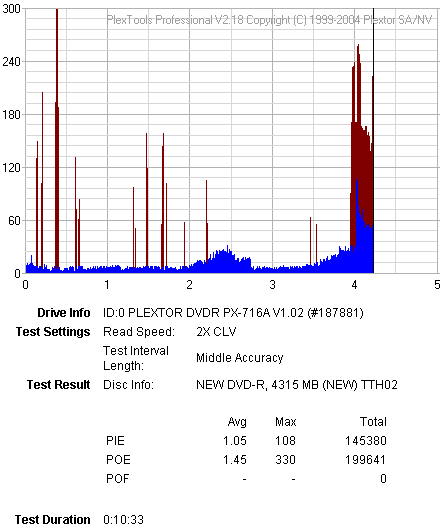
- Taiyo Yuden 8X DVD-R @ 16X


- Summary
The writing quality at 16X for the minus format needs some improvement. The
Taiyo Yuden media, which is certified for 8X, reported reading errors in both
CDSpeed and Plextools. TDK however, which is a certified 16X media, performed
well.
19. PlexTools Scans - Page 6
Plextor PX-716A Burner - Page 19
PlexTools Scans - Page 6
In order to test the writing quality and readability of the burned media,
we
used two readers in combination with two software packages:
- The LiteON SOHD-167T with patched firmware being able to read DVD5 up to
16X CAV and DVD9 up to 10X CAV. For the transfer rate tests, we used the
latest Nero CDSpeed version.
- The Plextor PX-716A with the latest available firmware. For scanning the
disc, we used the latest PlexTools version at 2X CLV reading speed, BURST
mode, with middle accuracy.
In general, a "perfect" disc should have a smooth reading curve,
very low PIE/POE and zero (0) POF error rates. Most times, even when a disc
has very low PIE/POE error rates, the reading curve may not be smooth with
dropoffs. Due to the fact that we oversped the reading capabilities of the
LiteON SOHD-167T, such drops are expected, especially near the outer area of
the disc.
The measurements below should be taken not as the absolute criteria of the
burning quality, but as an indication level.
8X DVD-R Writing Speed
- CMC Magnetics 8X DVD-R @ 8X




- Mitsubishi/Verbatim 8X DVD-R @ 8X

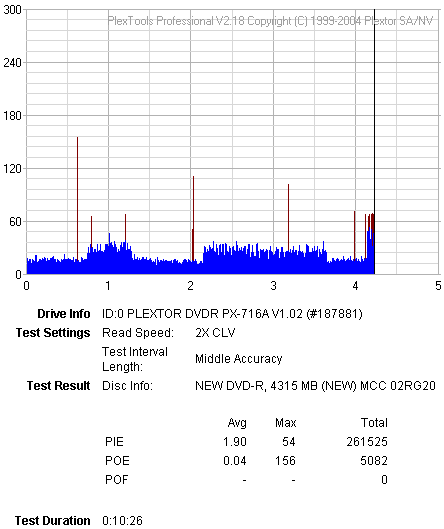

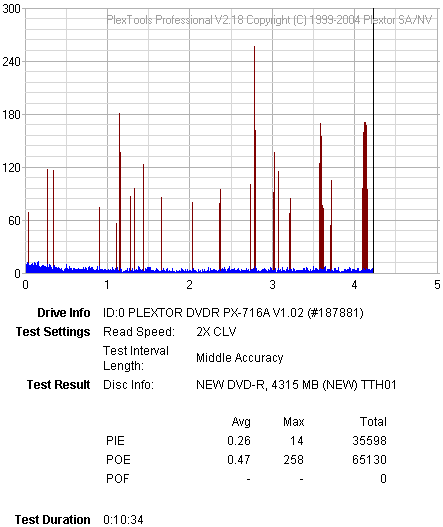


- Taiyo Yuden 4X DVD-R @ 8X

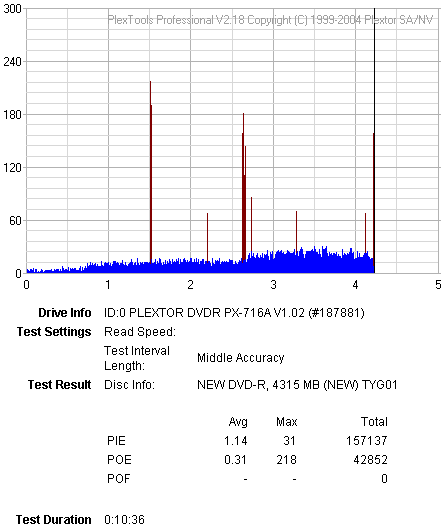




- Datawrite 8X DVD-R printable @ 8X


- Datawrite 8X DVD-R hub printable @ 8X


- Summary
Overall, the writing quality at 8X for the minus format is very good. We estimate
that the reported errors with CMC Magnetics and Traxdata media, cannot affect
the general performance. Probably the upcoming firmware revision will fix this.
20. PlexTools Scans - Page 7
Plextor PX-716A Burner - Page 20
PlexTools Scans - Page 7
In order to test the writing quality and readability of the burned media,
we
used two readers in combination with two software packages:
- The LiteON SOHD-167T with patched firmware being able to read DVD5 up to
16X CAV and DVD9 up to 10X CAV. For the transfer rate tests, we used the
latest Nero CDSpeed version.
- The Plextor PX-716A with the latest available firmware. For scanning the
disc, we used the latest PlexTools version at 2X CLV reading speed, BURST
mode, with middle accuracy.
In general, a "perfect" disc should have a smooth reading curve,
very low PIE/POE and zero (0) POF error rates. Most times, even when a disc
has very low PIE/POE error rates, the reading curve may not be smooth with
dropoffs. Due to the fact that we oversped the reading capabilities of the
LiteON SOHD-167T, such drops are expected, especially near the outer area of
the disc.
The measurements below should be taken not as the absolute criteria of the
burning quality, but as an indication level.
4X DVD-R Writing Speed
- Mitsubishi Chemicals 4X DVD-R @ 4X



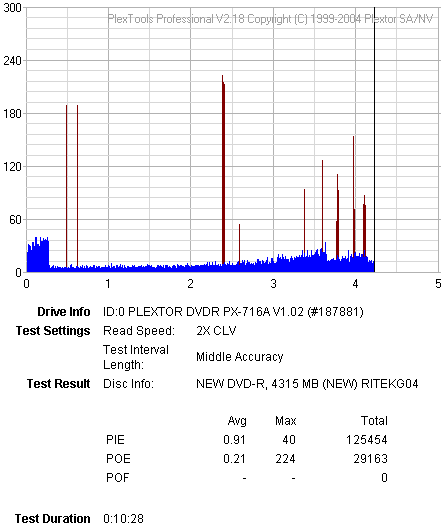







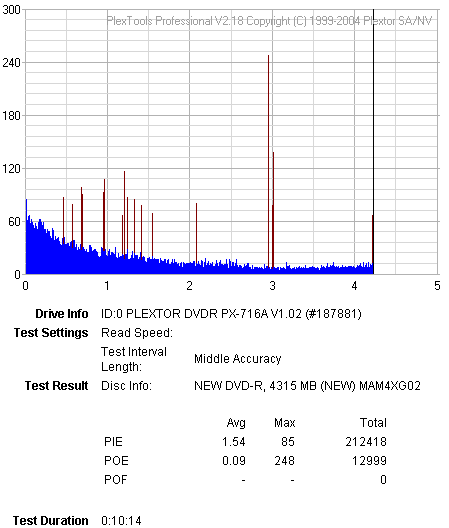

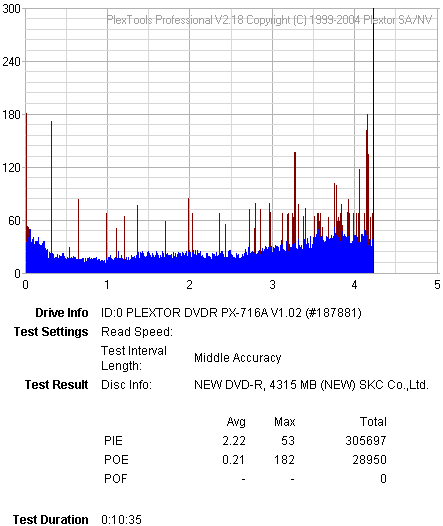
- Summary
The Plextor burner proved to be a good burner at 4X recording speed with DVD-R
media. All tested media reported good to very good quality.
21. PlexTools Scans - Page 8
Plextor PX-716A Burner - Page 21
PlexTools Scans - Page 8
In order to test the writing quality and readability of the burned media,
we
used two readers in combination with two software packages:
- The LiteON SOHD-167T with patched firmware being able to read DVD5 up to
16X CAV and DVD9 up to 10X CAV. For the transfer rate tests, we used the
latest Nero CDSpeed version.
- The Plextor PX-716A with the latest available firmware. For scanning the
disc, we used the latest PlexTools version at 2X CLV reading speed, BURST
mode, with middle accuracy.
In general, a "perfect" disc should have a smooth reading curve,
very low PIE/POE and zero (0) POF error rates. Most times, even when a disc
has very low PIE/POE error rates, the reading curve may not be smooth with
dropoffs. Due to the fact that we oversped the reading capabilities of the
LiteON SOHD-167T, such drops are expected, especially near the outer area of
the disc.
The measurements below should be taken not as the absolute criteria of the
burning quality, but as an indication level.
4X DVD±RW Writing Speed
- Mitsubishi Chemicals 4X DVD+RW @ 4X







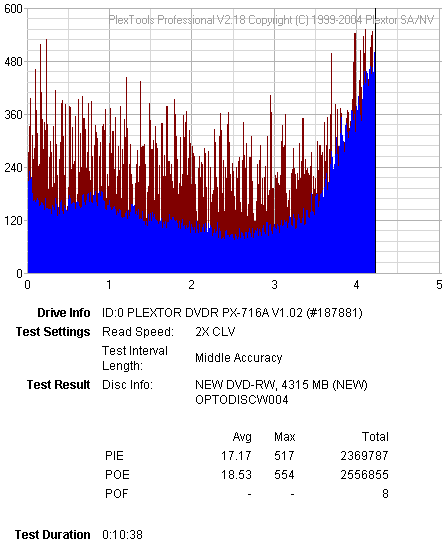

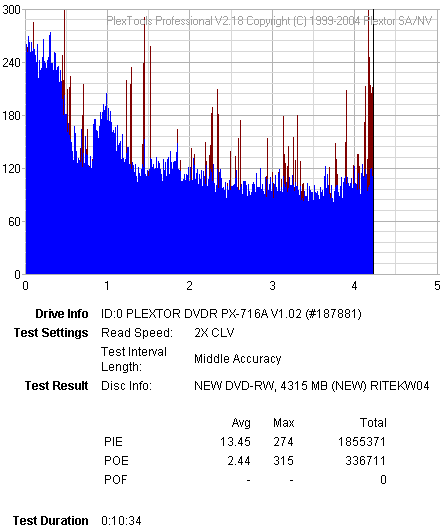
- Summary
The writing quality is not as good as expected with RW media. Only Datawrite
media reported good quality.
22. DVD+R DL - Page 1
Plextor PX-716A Burner -
Page 22
DVD+R DL - Page 1
The PX-716A model supports 4X recording speed for the DVD+R DL
format. In the following table are summarized all the media we tried with the
specific drive:

- Writing Tests
We burned four different DVD+R DL discs with DVD-Video content. The
source disc was "Gladiator Movie - Special
Edition" disc1 with a total size of 6.86GB. First, we transferred the
movie to the hard disc with DVD Decrypter as ISO format (single file).
Afterwards, we used
CopyToDVD v3.0.35.

First, we tried with Verbatim Double Layer media. CopyToDVD
reported 23:33mins total burning time with 3.77X average
writing speed.
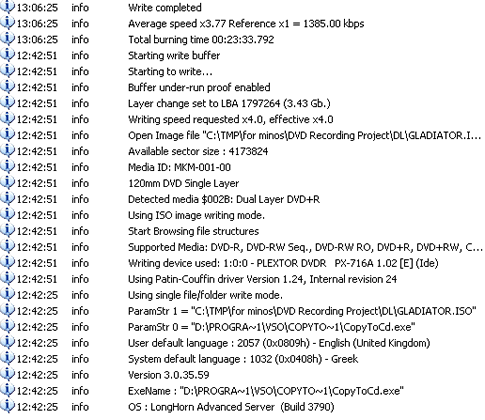
Then we repeated the same task, this time with media from Traxdata.
CopyToDVD reported 24:40mins total burning time with 3.6X average
writing speed.

After with a media from Philips. CopyToDVD reported 23:36mins total burning time with 3.76X average writing speed.
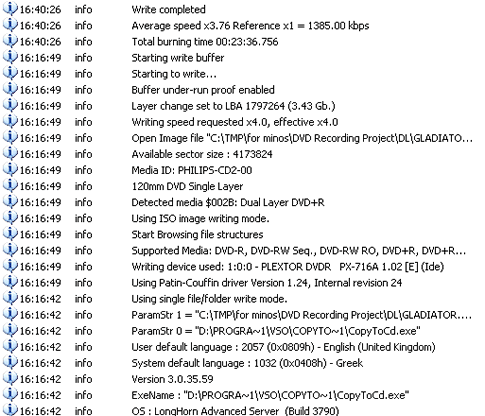
Finally, we again repeated the task, with Ricoh media this time.
According to CopyToDVD, the recording time was 23:41mins with
an average speed of 3.75X.

For comparison, we post some burning results from other DL writers,
which all burned the same content ("Gladiator Movie - Special Edition" disc1),
using the CopyToDVD software:
| Drive |
Time ( min) |
| Plextor PX-716A |
23:33 |
| NEC ND-3520A |
22:35 |
| Freecom FX-50 |
22.40 |
Pioneer DVR-108 |
23:10 |
Sony DRU-710A |
23:04 |
23. DVD+R DL - Page 2
Plextor PX-716A Burner -
Page 23
- Writing Quality
Verbatim 2.4X DVD+R DL @ 4X
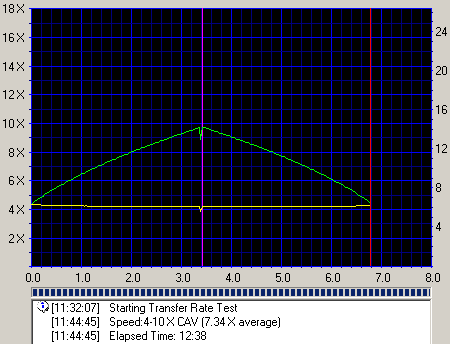
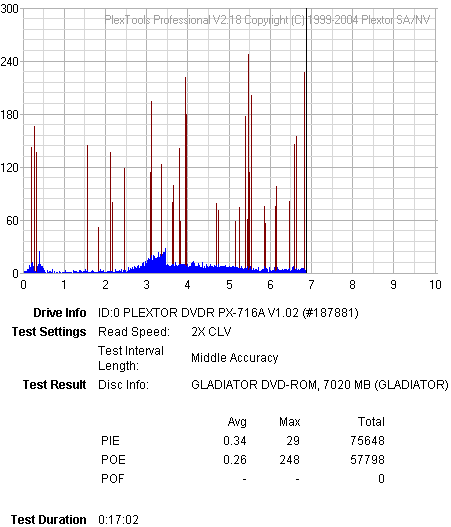
Philips 2.4X DVD+R DL @ 4X


Traxdata 2.4X DVD+R DL @ 4X


Ricoh 2.4X DVD+R DL @ 4X
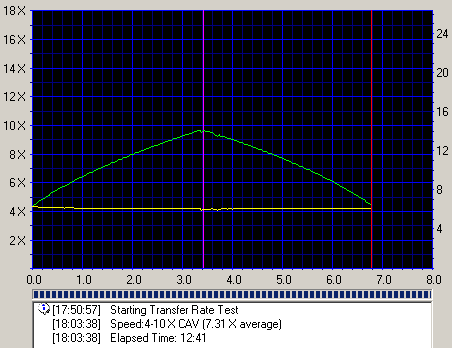

- Summary
The writing quality for DL media was very good in all cases, except for
Philips media where both CDSpeed and Plextools reported read errors.
As for the compatibility of those media, since the burner supports
the booktype setting feature for the specific format, we can confirm that
all discs were playable in our standalone DVD players from Pioneer, Philips
and NeuNeo.
24. PX-716A vs. SA300 - Page 1
Plextor PX-716A Burner - Page 24
PX-716A vs. SA300 - Page 1
For checking exactly what the Plextor PX-716A reports, we used three different media, burned with other writers. The three media have been measured with the well known AudioDev SA300 DVD CATS system at 1X.
The drive is capable of reporting PI/PIF errors, so we will compare those measurements for 2X reading speed and middle accuracy.
Please note that the posted results are only valid for the specific tested Plextor drive. Using other drives, even another PX-716A, can produce totally different results. Be aware!




The trendlines of the Plextor burner are very close to those of the SA300.
The values however are totally different.
25. PX-716A vs. SA300 - Page 2
Plextor PX-716A Burner - Page 25
PX-716A vs. SA300 - Page 2
For checking exactly what the Plextor PX-716A reports, we used three different media, burned with other writers. The three media have been measured with the well known AudioDev SA300 DVD CATS system at 1X.
The drive is capable of reporting PI/PIF errors, so we will compare those measurements for 2X reading speed and middle accuracy.
Please note that the posted results are only valid for the specific tested Plextor drive. Using other drives, even another PX-716A, can produce totally different results. Be aware!


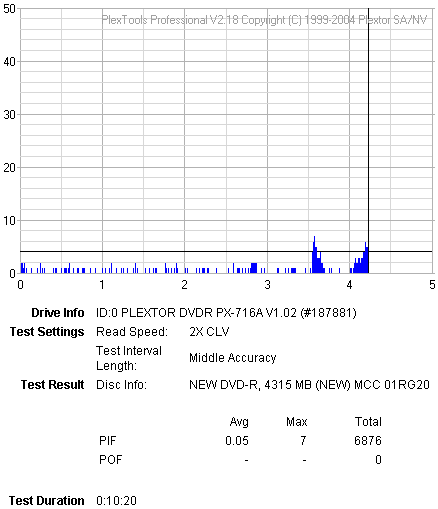

Once again, the trendlines are similar but the values different.
26. PX-716A vs. SA300 - Page 3
Plextor PX-716A Burner - Page 26
PX-716A vs. SA300 - Page 3
For checking exactly what the Plextor PX-716A reports, we used three different media, burned with other writers. The three media have been measured with the well known AudioDev SA300 DVD CATS system at 1X.
The drive is capable of reporting PI/PIF errors, so we will compare those measurements for 2X reading speed and middle accuracy.
Please note that the posted results are only valid for the specific tested Plextor drive. Using other drives, even another PX-716A, can produce totally different results. Be aware!

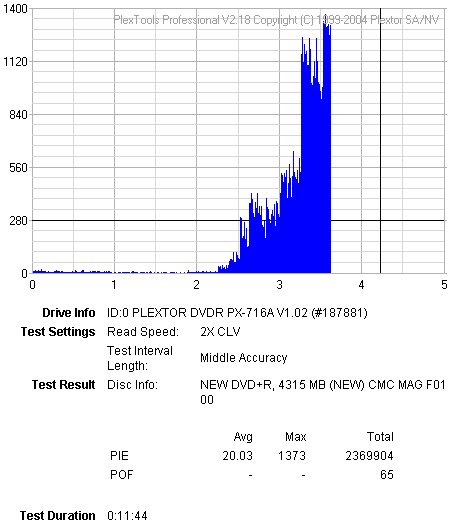


The Plextor burner failed to finish the scaning test and reported errors.
However, from the results we have, either the trendlines are similar or the
values.
27. PX-716A vs. SA300 - Page 4
Plextor PX-716A Burner - Page 27
PX-716A vs. SA300 - Page 4
For checking exactly what the Plextor PX-716A reports, we used three different media, burned with other writers. The three media have been measured with the well known AudioDev SA300 DVD CATS system at 1X.
The drive is capable of reporting PI/PIF errors, so we will compare those measurements for 2X reading speed and middle accuracy.
Please note that the posted results are only valid for the specific tested Plextor drive. Using other drives, even another PX-716A, can produce totally different results. Be aware!

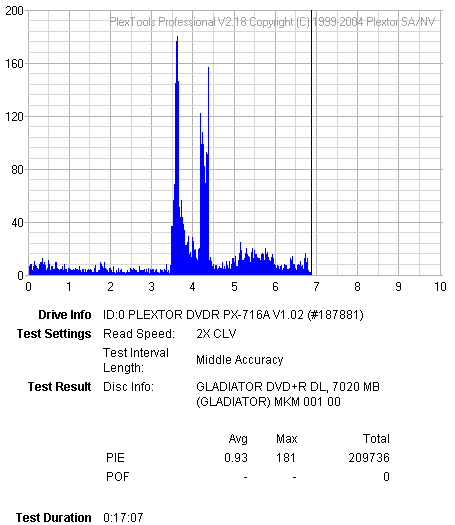
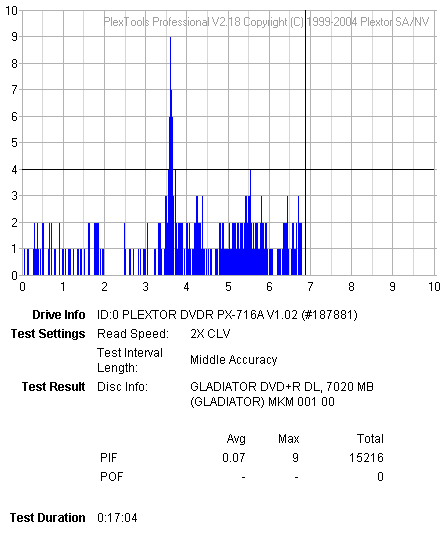

The reading graphs are close for both trendlines and values.
28. Booktype BitSetting
Plextor PX-716A Burner -
Page 28
Booktype BitSetting
The Plextor PX-716A supports bitsetting for DVD+R and DVD+R DL formats but
only with Nero CDSpeed. DVD+RW cannot be changed.




29. Q-Check TA Function
Plextor PX-716A Burner -
Page 29
Q-Check TA Function
Something really new on the PX-716A is the advanced Q-Check function with
the two letters "TA", that are the initials for Time Analyser.
Plextools explains exactly what the test measures:

After choosing the test and pressing start, you can select from three zones
to "scan", inner/middle/outer for the appropriate disc zone:
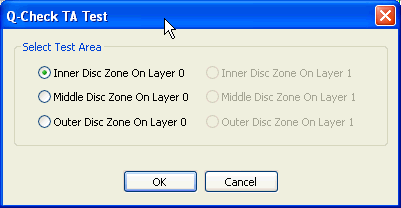
The test results will vary from disc to disc and from zone to zone, however
user can easily test a full disc in only 40secs, since each zone takes more
or less 16secs to finish:

The tested disc is rather bad, the 3T-11T curves are almost one shape, while
there should be 9 different curves :-) Continued testing on the same disc
in the middle and outer disc zones, we noticed that the results are also
bad...

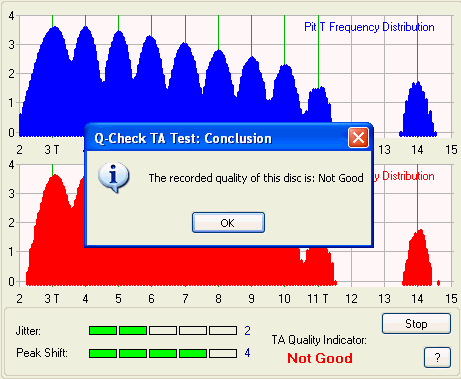
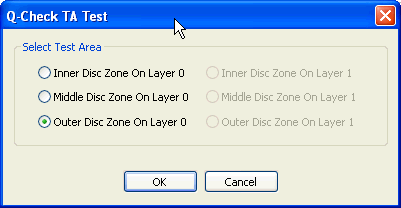
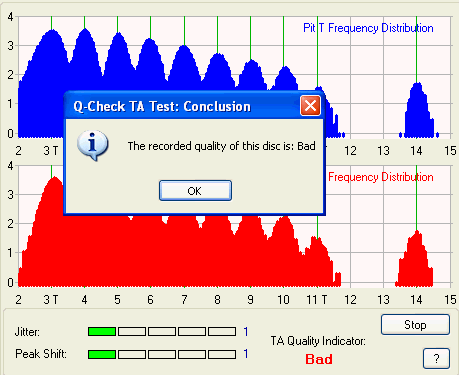
If the inserted disc is a dual layer (DL), user can select inner/middle zone at Layer 0/1, as the following picture illustrates:
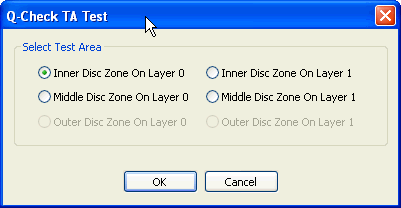
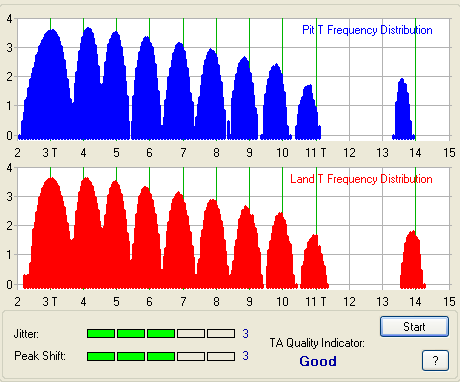
We cannot really understand the scoring system, since the following two scales (4/3) and (3/3) got the same quality indicator score...
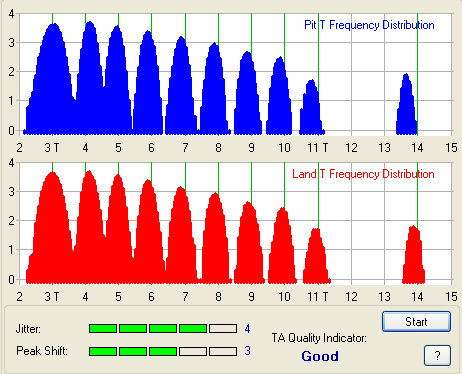
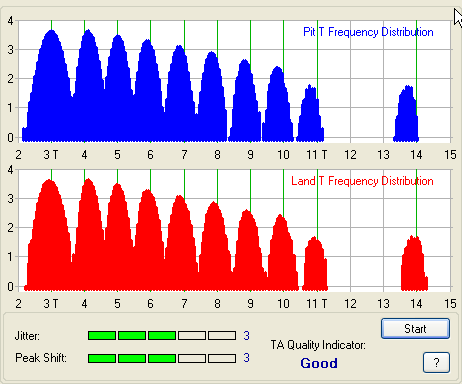
Plextools also offers the option to save all results at HTML format with some additional information:
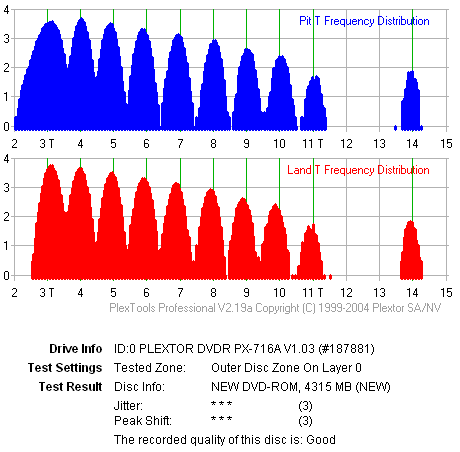
30. Conclusion
Plextor PX-716A Burner -
Page 30
Conclusion

After having finally finished our full suite of tests, it is now much easier
to come to some conclusions. Firstly, as a reader the drive is fast
with low seek
times and
good CD error
correction, with especially good behavior with the CD-Check Audio
Test Disc, which most drives find difficult to read. With the DVD format,
the
drive is also a fast reader, even with RW discs where most drives performance
is average reaching 6X while the Plextor drive reached 9X. The PX-716A
continues to have an impressive ripping speed with DVD-Video DL movies as
was the case with its predecessor
the PX-712A. The average 9.6X ripping speed reminds us more of a DVD-ROM
than a DVD burner. Continuing with the same format, error correction
was expected
to be much strongest than it it eventually proved. The performance with
some of our test discs was poor.
The ripping performance with CD protected games was also good especially
with the SafeDisk protection scheme, where most drives encounter major problems.
In this task, the Plextor drive is simply unbeatable. However, when it
comes to making working backups of the same protection scheme, it can only
handle
up to v2.8, which is a typical performance.
In our DAE tests, the reading speed at 40X is good but we would like to
see the 90min and 99min test discs read. Both reported reading errors
just before
the end of the process. CD Audio protections, such as CDS200 and Key2Audio
are not a problem for the drive, but when we tried to backup the Aiko test
disc with CDS200 protection, the output disc had several errors.
As far as CD writing quality is concerned, this should be better with
lower jitter levels and without E32 errors. We expect this to be fixed with
the upcoming firmware revision.
The DVD writing tests reported that the drive managed to burn many media
at higher speeds than certified. The quality can be considered as very
good for most, however there were a few cases of poor quality or
reading errors. The DVD+/-RW recording quality is a minor issue with the
specific firmware but we believe that this too can be fixed with the
upcoming firmware revision.
With DVD+R DL media, the drive performed well and managed to burn with good
quality three out of the four media we tried. The bitsetting feature for
this format increased the compatibility, which we can confirm after loading
the discs on our test standalone players from Philips, Pioneer and NeuNeo.
In the near future, the drive will also support the DVD-R DL format with,
you guessed it, a newer firmware revision.
As we stated above, the drive supports the booktype change feature for the
DVD+R and DVD+R DL formats. Unfortunately, this is not something we will
see for the DVD+RW format. We would like this to be added in the near future.
Intelligent Recording with Autostrategy doesn't seem
to function as was advertised, but this is something that may be fixed with
new firmware upgrades. The recent announcement, of support for 6X DVD±R
DL writing speed, make it one of the fastest available DL recorders, and
also makes the drive more complete but the competition will make its presence
with
the arrival of writers with the same or even faster writing speeds.
The price of the burner at the time of this review, was around $133, which
is a little high. Drives with similar specifications can be found
for around $80. You can
expect further review updates when new firmware revisions arrive with improved
writing features.
- The Good
- The Bad
- Cannot backup copy protected games with versions newer than 2.8 of SafeDisc
protection
- Doesn't support reading of DVD-RAM media
- Reading performance with 90/99min test media
- Many errors when backup CDS200 protected disc
- Like To be fixed
- Burning quality with specific DVD media
- Lower price to compete with upcoming Pioneer DVR-109, NEC ND-3520A
- Poor DVD±RW writing quality
- Poor CD recording quality
- Bitsetting option for DVD+RW media to be added
- Low DVD error correction with several test discs
- Autostrategy/Intelligent recording
| Retail Package |
 |
| Reading |
 |
| Error Correction |
 |
| Protected Discs |
 |
| Writing |
 |
| Features |
 |
31. Firmware 1c04 beta - Page 1
Plextor PX-716A Burner -
Page 31
Firmware 1c04 beta - Page 1
After the end of our tests, a new firmware version was released, not a stable
release but a beta, v1c04. This is mainly the reason why we didn't
include it in
our review. This firmware adds 2X DVD-R DL writing and 6X for the DVD+R
DL. Also, we managed to confirm 8X for DVD+RW.
However, with this firmware, SecureRecording, GigaRec and VariRec
( should use only for DVD) are not working.

We used Nero CD-DVD Speed's "Create Disc" function, in order to
confirm the 6X DVD+R DL and 8X DVD+RW recording strategies. Click on the
images below for the full CDSpeed screenshots. Then, we measured the writing
quality for both burned media, using the same drive for the scans.

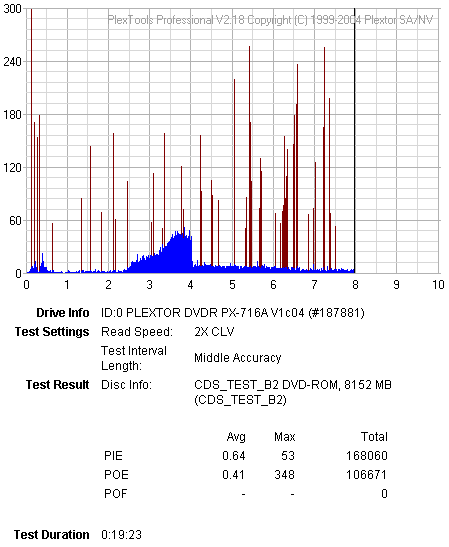


32. Firmware 1c04 beta - Page 2
Plextor PX-716A Burner -
Page 31
Firmware 1c04 beta - Page 2
We repeated some CD wrirtng tests, this time with Taiyo Yuden media, burned at different speeds, 8X, 16X, 32X and 48X. We measured their writng quality using once again, Clover System's CDX Compact Disc Analyzer.

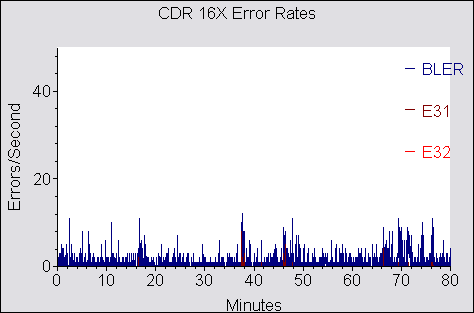

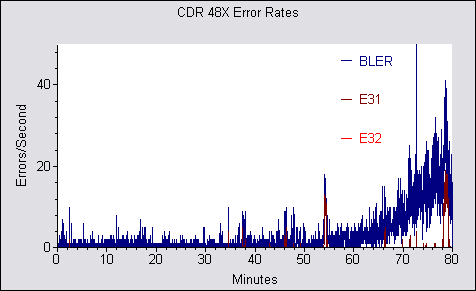
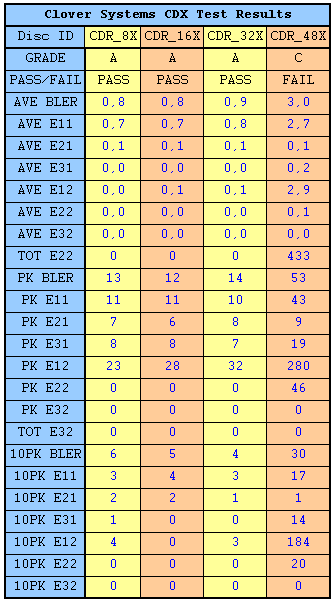
When we tried to measure the Jitter levels for these discs, we managed to measure only those burned at 8X and 16X. The rest, at 32X and 48X, could not be measured.

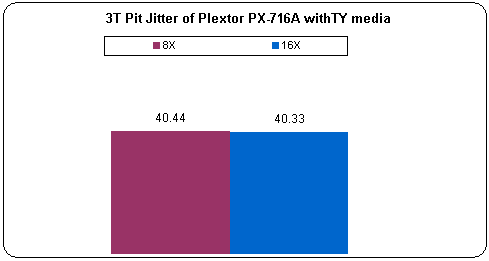

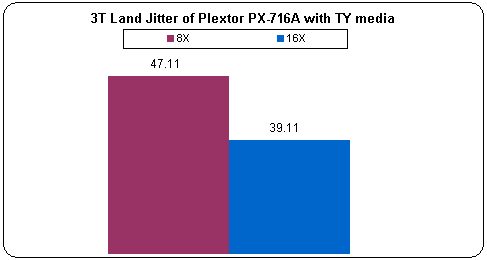
As it turns out, 8X and 16X produce better writing quality.
We will come back with more material...;-)