Having evolved back in 2003 as a hobbyist website offering unique gizmos
for AV enthusiasts and early adopters, NeoDigits.com has developed into
one of the
leading
e-commerce sites and a recognized brand on the Internet that focuses on providing
quality consumer electronics to customers around the world.
Through our strategic partnership with manufacturers and direct merchant
business practices, NeoDigits.com brings to customers the latest products,
the content-rich shopping experiences and the best values at great convenience.
NeoDigits.com is our dream, our vision and our inspiration. Having served
thousands of online customers from every corner of the globe, we pride ourselves
in providing original products at incredible savings and special convenience.
With our enthusiasm for innovative products and a team of dedicated professionals,
NeoDigits.com strives to be among the best customer performance Internet companies.
The
AML3400 HD A/V processor is a completely integrated system targeting all
types of high definition Audio/Video processing applications. The AML3400
combines full function MPEG-2 and HVD decoding, numerous dedicated and
general-purpose peripherals, and an embedded 32-bit host CPU in a single
device. The AML34QG has two high speed AMRISC™ 24-bit RISC processors
with special instructions to accommodate audio and HD video digital signal
processing.
The embedded 32-bit host CPU handles system initialization, DVD navigation
and other system applications. The AML3400 A/V processor provides a glueless
interface to all external components ATAPI loaders, Thomson serial front-end
devices, audio DACs and memory. Numerous general-purpose I/O pins can be
used to control the front panel display and other miscellaneous tasks. The
Flash interface allows the Flash memory to be shared with the front-end chip
to reduce system cost in mono-board designs. Together, the embedded host
CPU and special glueless interfaces reduce the total system cost for high
definition A/V applications.
The AML34QO HD A/V processor is equipped with an NTSC/PAL TV encoder, picture-in-picture
(PIP), and picture in graphics (PIG) capability. It supports S-Video, composite,
YUV component and RGB. The video encoder also supports high-quality de-interlaced
progressive scan (48Qp/576p) with full Macrovision support. Contrast enhancement,
hue adjustment, video scaling, video interpolation, pan-scan, letter-box,
and zoom are also supported. The AML3400 supports High Definition Output
(720p/1080i/1080p) and supports simultaneous output of progressive (480p)
and interlaced (48Qi) video. In addition, built in Video DACs complement
the video encoder further reducing system cost.
The integrated AMRISC™ RISC processor is designed to support advanced
digital audio processing. The micro-coded engine provides support for all
existing audio formats and it also has enough flexibility and headroom to
accommodate future audio standards. Popular audio formats like Dolby AC-3
5,1, DTS, HDCO, MP-3 and WMA are supported. The AML34QO also has an IEC958
digital input to accommodate DVD A/V Receiver applications.
NeuNeo HVD108 DVD Player - Page 3
HDTV
Entering The 'High-Definition-Television Information Maze'...
How does digital television (DTV) differ from the traditional, analog TV, with which we all grew up?
Most of us have never questioned the technology hidden behind the TV picture tube; nor given any thought to how our favorite TV programs show up in our living rooms. Without getting into a lot of "hi-tech-stuff," (at least we'll try not to) let's start by looking at the TV set we've all been familiar with for the past 50+ years.
The standard-analog or NTSC-TV, (National Television Standards Committee) transmits only the video signal, containing no other information. But a major problem with analog signals is that between the transmitter and your TV set many things can interfere, thus distorting the picture you see. From a plane flying far overhead, to hilly terrain, tall buildings and even atmospheric conditions, all are obstacles that can interrupt the signal.
Also, the strength of the analog signal is critical; a weaker signal can cause "snowy" and distorted pictures - something with which those of us who remember "pre-cable/satellite" are too familiar.
The Digital Difference
Digital TV signals are made up of coded instructions - the same 'bits' of 'ones and zeros' that make your computer work, and give life to your 'CD's' and 'DVD's' - which are transmitted to your Digital Receiver, (aka: Tuner, Decoder or Set-Top-Box "STB") which in turn deciphers the code.
Your receiver isn't concerned with the signal strength, or what conditions exist between you and the transmitter. As long as the signal gets to the receiver, it can read the code and reproduce a near-perfect picture.
Ghostly Images...
A distinct advantage of digital broadcasting is that bad reception is a thing of the past. One reason Cable TV caught on is because it delivers clear TV pictures without regard to the viewer's location. Viewers don't have to be constantly adjusting the antenna in an attempt to tune in a clear picture.
DTV eliminates "snow" and "ghosting" caused by the weak signals from distant or blocked transmitting towers. If your analog television set is not receiving a strong, undistorted signal from the tower, you will not get a perfectly clear picture.
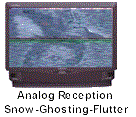
DTV eliminates "snow" and "ghosting" caused by the weak signals from distant or blocked transmitting towers. If your analog television set is not receiving a strong, undistorted signal from the tower, you will not get a perfectly clear picture.
Both digital and analog television signals get weaker the farther they travel away from the transmitting tower. On an analog TV, the picture slowly deteriorates from bad to worse for more distant receivers. However, the picture on a digital set will stay perfect until the signal becomes too weak for the receiver to distinguish between a (1) and a (0), at which point the image disappears completely.
You could compare this to sending Morse Code. As long as the person at the other end can make out the dots and dashes being transmitted they will be able to read the message. Once they lose the distinction between a dot and a dash they lose the message. Digital TV acts the same way; instead of sending dots and dashes, it sends millions of (1's) and (0's) every second. The bottom line ... you either receive a 100% perfect quality image, or nothing at all.
What this means to you, the digital, or high-definition-television viewer, is that you will never get a "bad" picture. Either you have a picture or you don't. However, if you are receiving over-the-air or "off-air" (OTA) broadcasts, it is crucial for the antenna to be accurately directed towards the signal source - the transmitting tower of the station you are watching.

Note: The focus, up to this point, has been on DTV - digital television... Then what is HDTV - High-Definition-Television?> And what is the difference between DTV and HDTV?
Add an "H" to 'DTV' and... WOW! You WILL know the difference!
Okay, we stated that DTV differs from NTSC-analog TV in the technology used to transmit the signal, plus some of the reasons why Digital is better. High-Definition-Television IS digital television...
But it's IMPORTANT to understand that all Digital TV is NOT High-Definition-Television!
HDTV is just ONE of (18) ATSC approved formats that comprise Digital TV.
In High-Definition-Television, the picture displayed on your television screen is digitally transmitted, but it must also meet the "ATSC" (Advanced Television Standards Committee) 'Standards for High-Definition-Television' in order for it to be "true" HDTV.
(Note: Unfortunately, you may confront 'mis-information' claiming 'digital TV' is 'high definition television'... NOT True! Or you may be told that as long as the TV meets one or two criteria it's the same as HDTV... again NOT True!
Remember - "Trust; BUT VERIFY!" Be sure that any TV set you are considering, is 'True' High-Definition-Television)
How Do You Know It's HD - TV?
A 'Bit' of Basic Technology...
(Only a "wee-bit" - Promise! But after all, we are discussing Digital-High-Definition-Television; possibly the most significant 'leap forward' in consumer-technology to impact our society in more than a century!)
The image you see on your television screen is comprised of a series of horizontal lines. An electron gun 'shoots' energy beams (light) which strike a layer of phosphor on the inside surface of the picture tube, causing it to glow. These glowing lines create the image displayed on your TV screen. How they are formatted, which resolution is used, what standards are met, determine the type of television picture you are receiving.
Resolution
Basically, TV 'resolution' refers to how many horizontal lines are displayed on your TV screen. (Although it is the horizontal lines that are counted, this is usually referred to as "vertical resolution" because the lines are counted from top to bottom - or vertically).
Note: Resolution is sometimes expressed as the total 'pixel' count, which is a product of the number of lines and number of pixels per line - we will cover 'pixels' in more detail later on.
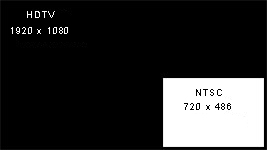
HDTV Resolution compared to NTSC-Analog
Interlaced and Progressive Scan
There are two methods that can be used to display the lines on the screen - either "Interlaced" or "Progressive Scan." The NTSC adopted the standard known as "interlaced" to provide a method of compression that achieves a higher resolution using less-costly circuitry. The NTSC-analog standard is "525 lines - interlaced, at 30 fps" (frames per second). This may be written as: 525-i/30 fps; however, only 480 lines are used to make the visible image, the remaining lines contain information pertaining to picture synchronization and are not seen. For this reason, the stated 'resolution' usually refers only to the visible lines; ie... 480-i/30 fps.
In using the "Interlaced" method, the 480 lines are created in two fields (phases). The "scan-rate" for these (2) fields is 60hz (60 times per second). In phase #1, the first 1/60th of a second, 240 lines (the odd numbered lines - 1,3,5 etc) are scanned on the tube. In the second 1/60th of a second, (phase #2)- the remaining 240 (even-numbered) lines are scanned. Thus each field of 240 lines is scanned 30 times a second, and produces one complete frame (30) times per second; (1/60 second X 2 fields = 2/60 second = 1 complete frame, 30 times per second). It's the total lines-per-image that indicates the resolution of the system, ie. (525i or 480i).
There are other analog systems that have resolutions of less than 480 lines per image. For instance, DVD's have 450 lines; while VHS players come in with a poor showing of only 240 lines.
Progressive Scan System
Digital TV also has formats that use the interlaced system; however, DTV also uses another system, called "Progressive Scan." The progressive system scans the total number of lines, 60 times a second; not half and half as in interlaced. This means you see the complete image displayed on your TV screen two-times more often. This results in smoother motion in moving images, having less motion artifacts and none of the visible "flicker." A progressive scan system with 480 lines of resolution is written, "480p."
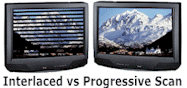
High-Definition-Television - vs. - Standard Definition Television
As already stated, the ATSC has assigned (18) formats to Digital TV. At the current time, in HDTV we are primarily concerned with just two: 1080-i and 720-p. "True" High-Definition-Television may have, either 1080 interlaced lines, or 720 progressive-scanned lines. (Higher resolutions may be introduced in the future; for instance 1080-p, which is not currently used because of high manufacturing costs).
Digital broadcasts in 480-i or 480-p are classified as "SDTV" (Standard Definition). SDTV has a sharper, crisper picture than NTSC-analog TV. It is superior to analog because the transmitted signal is digital. SDTV can be either (480i) or (480p) but is more often 480p. On smaller (direct-view) TV sets, 480p is noticeably better than the analog 480-i, but on the much larger, "projection" sets, SDTV can not compare to High-Definition-Television's 720p, or 1080i formats.
Note: 1080i displays more lines and thus delivers more information. This produces better "spatial resolution" - producing sharper pictures when the image is "still" or has little motion. Manufacturers have generally preferred the Interlaced format because more lines of resolution can be delivered with less bandwidth, resulting in lower costs.
Many viewers, including those in the computer world, prefer the 720p format because its full frame, progressive scanning, enables it to reproduce fast-moving action and graphics without blurring the image. Thus, 720p is said to have better "temporal" resolution. Incidentally, if you have a computer system - doesn't everyone? - your monitor uses progressive scan.
Both sides in this (i/p) debate are dug-in, with ardent supporters and aggressive detractors abounding on each side. But which is the better system is a subjective determination. You might say "it's in the eye of the beholder."
The different television networks have individually selected the particular DTV format used by their respective networks for transmitting High-Definition-Television broadcasts. For instance, ABC uses 720p, while CBS transmits in 1080i, and FOX has elected to transmit only SDTV (480-p). The important note for you, regardless which High-Definition-Television System you buy, is to be sure it is capable of "up-converting" or "down-converting," enabling you to view all transmitted signals in your set's designated (native) format.
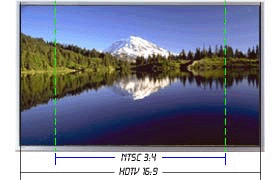
Picture Pixels
High-Definition-Television displays pictures that contain significantly more detail, resulting in much 'crisper' pictures. Images viewed on TV screens are made up of small picture elements known as 'pixels.' Each of these pixels is made up of three, closely spaced 'dots' of color - red, blue and green.
Combined together on the TV's phosphor screen, and viewed from a distance, the colors are seen as one. The phosphor at each of these dots emits light directly proportional to the intensity from the electron beam that hits it, as it scans across the screen.
On traditional, NTSC TV's 256 levels of intensity are possible for each of the three colors. The result is a range of 16.8 million colors for each pixel. The pixels in the analog system are slightly 'taller' than their width. Get up close to an analog screen - especially the larger projection sets - and you can easily see the red, blue and green rectangles. This is why distortion is sometimes seen on traditional, NTSC TV's.
The pixels in HDTV sets are square; they are also smaller, and spaced closer together. There can be (4 1/2) HDTV pixels in the same space that a single NTSC pixel requires. The result is that High-Definition-Television can display at least 4.5 times more detail than NTSC-analog TV.
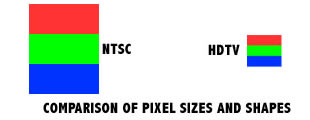
What Is "Aspect Ratio"?
...And Why Is "Wide-Screen" TV The DTV Standard?
DTV sets are sold in two 'Aspect Ratios.' Aspect Ratio refers to the ratio between the horizontal (width) measurement and the vertical (height) measurement of the screen. This ratio is also used in reference to how the picture is transmitted and displayed on the screen.
The two aspect ratios used in DTV are (4:3) and (16:9). That is, (4) units wide by (3) units high, and (16) units wide by (9) units high respectively.
Your NTSC-analog television has an aspect ratio of (4:3); the screen appears almost 'square' because it has just slightly more width than height. For instance, a (4') wide screen would have a height of (3').
Digital Television's (16:9) 'wide-screen' is approximately (1/3) larger than a comparable (4:3) set. As a comparison - if you have a "wide-screen' set measuring (16) units wide by (9) units high, then a comparable (4:3) set would measure (12) units wide by (9) units high.
The ATSC adopted the 16:9 "wide-screen" aspect ratio as the standard for Digital-HDTV, because significantly more information can be displayed on the screen. And Wide-screen DTV/HDTV sets appear more 'rectangular' than the familiar 'square' shape of your NTSC-analog set.
(Don't confuse this with screen "size," which is the screen's diagonal measurement)
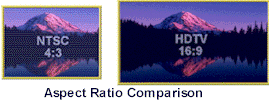
Why "Wide-Screen"?...
(Some background, and a little evolution...)
Believe it or not, the 4:3 aspect ratio was originally developed by W.K.L. Dickson in 1889, while working at the famed Thomas Edison Laboratory. He was running experiments with a Kinescope (motion-picture) camera. He made the decision to create his film (1") wide and (3/4") high. This ratio soon became the standard of the film industry. In 1941, when the NTSC proposed the standards for broadcast television they had no reason not to adopt the same 4:3 ratio used by the film industry.
In the 1950's, Hollywood found they needed to provide the public with a specific reason to buy movie tickets, when it was easier for them to sit home and enjoy free television. Besides trying innovations like "3-D", studios experimented with the aspect ratio; "Cinemascope" was one of the early 'wide-screen' ratios that can still be seen today.
The reasoning that led to wide-screen formats is simply that the wider view is closer to the human field of vision. Because the viewer is visually drawn more into the action with wide-screen, the enjoyment level is enhanced.
Our vision is optimized within a 30-degree field of vision. We see details best within the 'center' area of this field, while our peripheral vision is better at detecting motion. Beyond 30-degrees there is no visible benefit.
The familiar 4:3 ratio allows us only a 10-degree field of vision. In the theater, 'wide-screen' formats were easy to reproduce by using more or less of the area projected on the screen, as needed. However, as movies were displayed on TV screens, and later made into videos, the aspect ratio became more complicated. Initially, movies were 'cropped' to 'fit' 4:3 analog-TV sets.
This is accomplished by a process called "pan and scan," which involves moving the 4:3 viewing area back and forth, to center the scene on the primary action. While pan and scan is okay if nothing is occurring in the peripheral areas, often, important information in these areas is cut off. In addition, pan and scan may not give the viewer the same "feel" that the original film had, because the scene is not actually seen as the movie director intended.
To enable movies to be viewed in their original, 'wide-screen' aspect, the "letter-box' process was developed. With 'letter-boxing,' the picture's height is reduced, thus allowing the full width of the image to fit the TV screen. This enables you to see the entire scene the way it was filmed.
However, reducing the image height requires removing some information that leaves a portion of the vertical area 'blank' - this appears as a black 'bar' on the screen. The image is displayed in the center of the screen, with the blank area divided into two, horizontal, black 'bars' across the top and bottom of the screen. These bars increase or decrease, as the aspect ratio changes. However, 'letter-boxed' movies, originally filmed in extra-wide format, can be especially troublesome when viewed on smaller TV screens, due to the extremely reduced viewing area.
"Letter-box' or 'Window-box'?
It's important to understand that the digital signal can be transmitted in either the (4:3) or (16:9) aspect ratio. (Although it's alleged that all DTV will be broadcast in (16:9) at some future date)
Your DTV will be able to display both aspect ratios - regardless of which ratio is 'native' to your set. When you watch a program that is transmitted in (4:3) aspect ratio, on a (16:9) screen, the image will be "window-boxed" - centered on the screen with vertical black bars ('gray' on some models) on both sides. When you watch a (16:9) program on a (4:3) screen, it will appear "letter-boxed" (previously described) with horizontal bars across the top and bottom of the screen.
"Used under permission granted by HDTVInfoPort.com - copyright 2004"

4. Connections
NeuNeo HVD108 DVD Player - Page 4
Connections
The HVD108 has almost everything that a standalone player should
have. Although a SCART connection interface is missing, there are several
other interfaces that cannot be found on similar devices at this price.
The package includes: 1 DVD Player, 1 Remote Control,
1 pair analog Video /Audio Cables and User Manual. Power 100 ~ 240 AC/50 ~
60Hz.
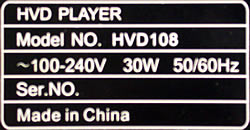

On the rear left of the device, there is the 5.1CH
output, which indicates that the player has a built-in decoder for analogue
multichannel
sound reproduction. Next to it, as seen in the screenshot below, is
the stereo output.

The provided video connections include the Component Video (PbPrY),
Composite and S-Video outputs. Between these there are the coaxial and optical
digital outputs for digital multichannel audio reproduction.

However, we consider that the most important Video connection that
the HVD108 provides is the following VGA/SVGA output, which is hard to find
this type of device (for the price).

On the front and top of the player there are all the appropriate function
controls for using the device without the need for a remote control.


There is also a standby button on the top left, and a power switch at
the back.
The indication under the AC input connector informs us that the unit can
accept 100-240V AC.

The slim, loading tray is quite impressive, combining transparent plastic
and metal. However it needs extra care while placing a disc, as the plastic
tray seems to be a little on the fragile side.

Below you can see the included remote control for the device. All the usual
buttons are there, and it shouldn't take you long to get used to
it.

5. Menus - page 1
NeuNeo HVD108 DVD Player - Page 5
Menus - page 1
After connecting the NeuNeo player, we turned it on. The follow screen is
what we saw first. The first screenshot is without a disc inserted while
the second had
a DVD movie.

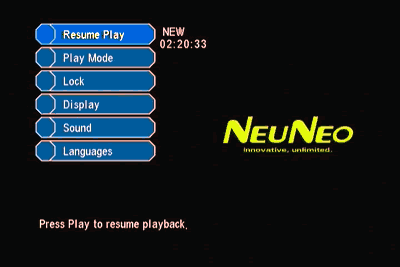
You also have the option of locking the player, by inputing a four
digit password.
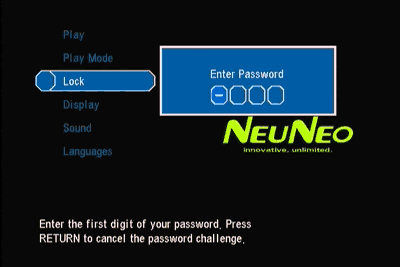
The "Display" menu option has two subcategories:
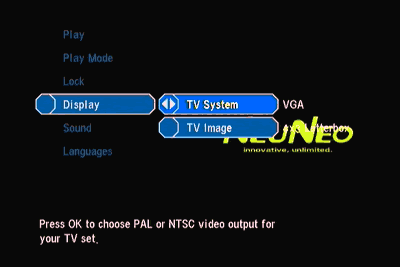
The first one, "TV System", lets you define the image quality and resolution
as well as the video output that you'll be using.

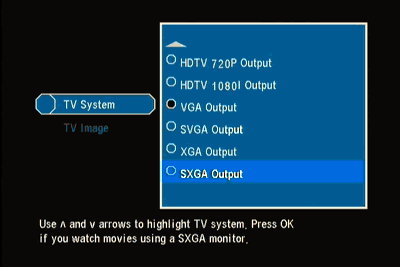
In the second, "TV Image", you can set the aspect ratio depending on your
TV.

The last option in the main menu, "Languages", lets you define the language
for the player's menus, disc menus, audio language and subtitles
to be
used
by default.

6. Menus - Page 2
NeuNeo HVD108 DVD Player - Page 6
Menus - Page 2
The "Sound" option provides all the necessary selections in order to
set the audio to your liking.

Firstly, you can enable the digital output's Dolby Digital option if the
device is connected to a Dolby Digital receiver.
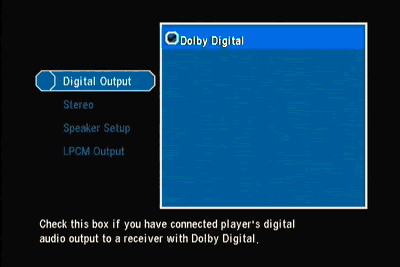
In the "Speaker Setup" menu, you can set the size
and power of your speakers, the distance and the volume for each.


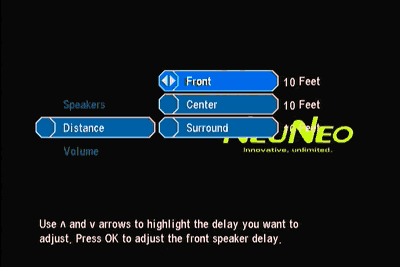


7. Menus - page 3
NeuNeo HVD108 DVD Player - Page 5
Menus - page 3
The following screenshots are during playback of several MP3 formats.
As it can be clearly seen, all type are recognized.
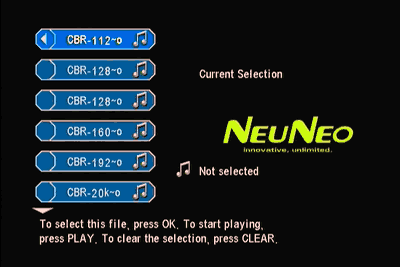

If the media includes both audio and photos, you get
the following screen:

The player can also read folders and subfolders.
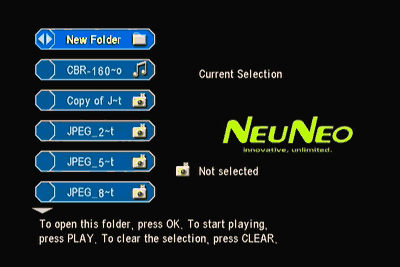


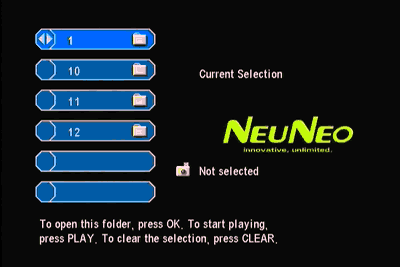
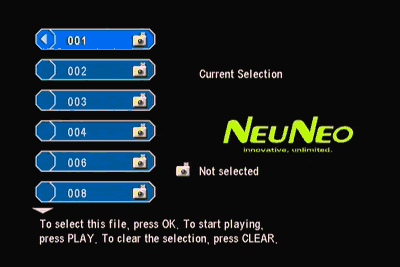
8. Menus - Page 4
NeuNeo HVD108 DVD Player - Page 6
Menus - Page 4
There are also several options that can be set during movie playback.
Track number, chapter, subtitles, audio, mode, set bookmarks or changing angle.
Below
we
provide screenshots
from each...
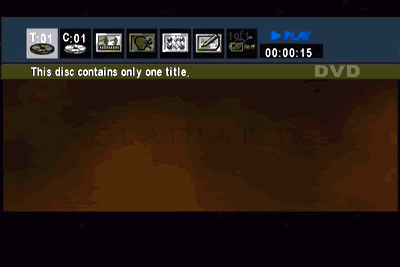







9. Reading Tests
NeuNeo HVD108 DVD Player - Page 7
Reading Tests
The performance of a DVD player can be described in terms related to reading
speed, reading accuracy, compatibility with various CD/DVD recordable/rewritable
formats as well as data/audio playback support, stored on any common medium.
DVD support
The HVD108, as it is also described on the NeuNeo website, is a Region
Free drive, which means that the unit is able to decode (play) all the DVD-Video
discs originating from any region.
NeuNeo supports both PAL and NTSC TV signal transmission formats, and HDTV.
 We connected the player using the S-Video connection and
the corresponding cable, which was not included in the unit's package. As
was expected, the HVD108 supports the DVD-Video format.
We connected the player using the S-Video connection and
the corresponding cable, which was not included in the unit's package. As
was expected, the HVD108 supports the DVD-Video format.
We tried several DVD-R/RW, DVD+R/RW media, burned with several recorders
and also some DVD+R9 (Dual layer recordable discs) of various brands.
We recorded the DVD-Video discs with DVD-ROM booktype. Below
are summarized the results:
Recorder |
Media |
Speed recorded |
Recognition |
Playback |
Philips
DRX-500UL v1.0c |
TDK DVD+RW 2.4x |
2.4x |
OK |
Philips
DRU-530A v2.0h |
Mitsubishi Chemicals DVD+R 4x |
4x |
Taiyo yuden DVD+R 4x |
4x |
N-Tech DVD+R 4x |
4x |
Philips DVD+R 4x |
4x |
Philips
DVR-107D v1.05 |
JVC DVD-R 8x |
8x |
MKM DVD+R 8x |
8x |
CMC DVD-R 4x |
4x |
CMC DVD+R 4x |
4x |
NEC
ND-2500A v1.06 |
JVC DVD-RW 4x |
4x |
Maxell DVD+RW 4x |
4x |
Ritek DVD-R 4x |
4x |
Mam DVD-R 4x |
4x |
TDK DVD-R 4x |
4x |
Plextor DVD+R 4x |
8x |
Mitsubishi Chemicals DVD-R 4x |
8x |
Taiyo Yuden DVD-R 4x |
8x |
Optorite
DD0401 v1.30E |
MKM DVD+R 8x |
8x |
Hi-Space DVD-R 4x |
4x |
Verbatim DVD-R 4x |
4x |
BTC
DRW1008IM v0.55 |
Philips DVD-R 4x |
4x |
LiteOn
LDW-811S vHS0K |
FujiFilm DVD-R 4x |
4x |
Philips DVDRW885K |
MKM 2.4X DVD+R DL |
2.4x |
NEC ND-2510 |
MKM 2.4X DVD+R DL |
2.4x |
BenQ DW-1600A DL |
MKM 2.4X DVD+R DL |
2.4x |
Sony DRU-700A |
MKM 2.4X DVD+R DL
|
2.4x
|
LiteOn SOHW-832S |
MKM 2.4X DVD+R DL
|
2.4x
|
As was expected, all the DVD media discs were recognized and played successfully
without problems, even Double Layer.
The HVD108 supports reading of DVD-ROM format.
Both formats are supported.
The NeuNeo player supports reading of the JPEG file format. We tried several
resolutions and qualities and all were playable. Obviously, the larger
the picture, the more time needed to load the file. Picture formats such
as PNG
or GIFF were not recognized.
The DVR-320-S works well with AudioCD, CD-R/-RW, VideoCD and
Super-VideoCD playback. The tracks are recognized correctly, regardless of
whether the disc is factory- pressed or a CD-R/RW. Please note, that when
talking about data CD (CD-R/-RW), we refer to either compressed audio files
(MP3,
WMA.), pure *.wav files, or to VideoCD and Super VideoCD. The Ogg Vorbis format
cannot be recognized by the player.
In the case of pressed/recordable/rewritable AudioCDs, the player recognizes
and plays all tracks. The device played audio files from CD-R, 10x
HS-RW, 24x US-RW and 32x US-RW discs we inserted in the disc tray. Even those
that were 90 or 99 minutes duration.
 We also tried our Audio protected CDs, "Natalie
Imbruglia - White Lilies island" protected with Macrovision' Key2Audio scheme,
and "Celine Dion - A New Day Has Come", "Aiko" protected with Cactus
Data Shield 2000. Both titles were recognized and played without any problems.
We also tried our Audio protected CDs, "Natalie
Imbruglia - White Lilies island" protected with Macrovision' Key2Audio scheme,
and "Celine Dion - A New Day Has Come", "Aiko" protected with Cactus
Data Shield 2000. Both titles were recognized and played without any problems.

Compression type |
Compression settings |
Recognize / Play |
MP3 |
CBR 20kBit 11025Hz Mono |
Yes |
CBR 20kBit 11025Hz Stereo |
CBR 32kBit 11025Hz Stereo |
CBR 32kBit 22050Hz Mono |
CBR 40kBit 22050Hz Stereo |
CBR 48kBit 22050Hz Stereo |
CBR 48kBit 44100Hz Mono |
CBR 56kBit 22050Hz Mono |
CBR 56kBit 44100Hz Mono |
CBR 64kBit 22050Hz Stereo |
CBR 96kBit 22050Hz Stereo |
CBR 96kBit 44100Hz Mono |
CBR 96kBit 44100Hz Stereo |
CBR 112kBit 44100Hz Stereo |
CBR 128kBit 44100Hz Mono |
CBR 128kBit 44100Hz Stereo |
CBR 160kBit 44100Hz Stereo |
CBR 192kBit 44100Hz Stereo |
CBR 224kBit 44100Hz Stereo |
CBR 256kBit 44100Hz Stereo |
CBR 320kBit 44100Hz Stereo |
VBR - High compression |
VBR - Highest compression |
VBR - Low compression |
VBR - Lowest compression |
VBR - Medium compression |
Windows Media Audio
(WMA)
|
WMA 48kbps |
WMA 64kbps |
WMA 96kbps |
WMA 128kbps |
WMA 160kbps |
WMA 192kbps |
WAV |
WAV |
No |
The HVD108 does not support the Super AudioCD format as well as DVD-Audio.
Also, neither the DivX or Xvid formats is supported.
10. Error Correction
NeuNeo HVD108 DVD Player - Page 8
Error Correction
In this section, we try to simulate one of the most interesting problems an
average user frequently faces while using a DVD player, namely the reading
accuracy of a DVD player when accessing a defective or scratched DVD or CD.
The performance of the drive here may be influenced by the quality/precision
of its mechanical parts (Optical Pickup Unit, sufficient servo control, etc),
as well as with the drive's reading strategy under abnormal conditions, controlled
by the main chipset and firmware commands. We tested the NeuNeo HVD108
with a number of pressed DVD-Video and AudioCD test discs. The ABEX series
from Almedio offers a good picture of a CD/DVD reader's error correction capabilities.
In addition, we used the SBC444A test disc from Philips and CD-Check test disc
from Digital Recordings.
DVD-Video
 This is a single-sided, dual layer (S-2 type, OTP) disc with 8.5GB capacity. The disc can be used for checking the layer switching operation from layer1 to layer 0. The disc also includes test pictures and test signals for Dolby Digital , linear PCM (48kHz/24bit, 96kHz/24bit) and others, to examine high quality pictures and sound. The disc content is an MPEG-2 NTSC DVD-Video file. The TCD-545 includes defects on the disc area (black dots and fingerprints). The size of the black dots varies from 0.4mm to 1.0mm and fingerprints from 0.065mm to 0.075mm.
This is a single-sided, dual layer (S-2 type, OTP) disc with 8.5GB capacity. The disc can be used for checking the layer switching operation from layer1 to layer 0. The disc also includes test pictures and test signals for Dolby Digital , linear PCM (48kHz/24bit, 96kHz/24bit) and others, to examine high quality pictures and sound. The disc content is an MPEG-2 NTSC DVD-Video file. The TCD-545 includes defects on the disc area (black dots and fingerprints). The size of the black dots varies from 0.4mm to 1.0mm and fingerprints from 0.065mm to 0.075mm.
The NeuNeo player read the disc without skips, picture stills or glitches.
This is good behavior since this is prominent problem amongst most PC
DVD recorders/players.
 This disc is exactly the same as the Abex TCD-545 tested
previously, except that the defect is a scratch ranging in size from 0.4mm
to 3.0mm, increasing by 0.2mm /per step. The NeuNeo showed very good performance
again. All chapters of the DVD-Video were played correctly. Here we should
say that not all PC DVD/CD players are able to read this specific test disc.
This disc is exactly the same as the Abex TCD-545 tested
previously, except that the defect is a scratch ranging in size from 0.4mm
to 3.0mm, increasing by 0.2mm /per step. The NeuNeo showed very good performance
again. All chapters of the DVD-Video were played correctly. Here we should
say that not all PC DVD/CD players are able to read this specific test disc.
AudioCD
 This is an AudioCD disc used for measurement and adjustment
of the error correction capability and tracking/focusing of the servo characteristics
of a player against possible defects on some CDs. Three kinds of defects are
included on this disc: interruption in information layer, black dots and fingerprints.
The interruptions are fabricated by intentionally varying the lengths of pits
on the disc fabrication area. Their size varies from 0.5mm to 1.0mm. The diameter
of black dots is from 0.4mm to 1.0mm. The simulated fingerprints are in turn,
small gathered dots, of diameters sized from 65 micrometers to 75 micrometers.
160 black dots together construct an artificial fingerprint.
This is an AudioCD disc used for measurement and adjustment
of the error correction capability and tracking/focusing of the servo characteristics
of a player against possible defects on some CDs. Three kinds of defects are
included on this disc: interruption in information layer, black dots and fingerprints.
The interruptions are fabricated by intentionally varying the lengths of pits
on the disc fabrication area. Their size varies from 0.5mm to 1.0mm. The diameter
of black dots is from 0.4mm to 1.0mm. The simulated fingerprints are in turn,
small gathered dots, of diameters sized from 65 micrometers to 75 micrometers.
160 black dots together construct an artificial fingerprint.
All audio tracks were played successfully by the NeuNeo player while no audible
read errors (clicks, skips) were noticed.
 The test concept with the Philips SBC 44A is the same as
in the previous test disc. Interruptions on the information layer vary from
400 micrometers to 1000 micrometers, while black dots have size of 300 micrometers
to 800 micrometers. This disc is not too difficult for players to read and
the HVD108 read it accurately.
The test concept with the Philips SBC 44A is the same as
in the previous test disc. Interruptions on the information layer vary from
400 micrometers to 1000 micrometers, while black dots have size of 300 micrometers
to 800 micrometers. This disc is not too difficult for players to read and
the HVD108 read it accurately.
 The
medium has the same contents as the Abex TCD-726 but with a different defect
- a scratch sized from 0.4mm to 3.0mm on the disc's surface. Error symptoms
expected when playing this disc are noise, sound skips, same sector repeatedly
played,
start of tune cannot be detected, etc.
The
medium has the same contents as the Abex TCD-726 but with a different defect
- a scratch sized from 0.4mm to 3.0mm on the disc's surface. Error symptoms
expected when playing this disc are noise, sound skips, same sector repeatedly
played,
start of tune cannot be detected, etc.
Only the first 6 tracks of this CD played without clicks or skips.
The specific track has an artificial scratch sized at 1.2mm. The rest of the
tracks, even the last with a 3.0mm scratch, reported few clicks or skips.
According to this performance the drive has average error correction.
 We finish this testing cycle with the CD-Check disc from Digital Recordings. Five audio signals (5 tracks) are combined with disc error patterns to rate the player's ability to read and reproduce music completely. The five tracks contain a sequence of tests of progressively rising difficulty .
We finish this testing cycle with the CD-Check disc from Digital Recordings. Five audio signals (5 tracks) are combined with disc error patterns to rate the player's ability to read and reproduce music completely. The five tracks contain a sequence of tests of progressively rising difficulty .
Check level 1 (track 1): Standard manufacturing errors
Check level 2 (track 2): 0.375mm scratch
Check level 3 (track 3): 0.750mm scratch
Check level 4 (track 4): 1.125mm scratch
Check level 5 (track 5): 1.500mm scratch
Any clicks, interruptions or looping during audio reproduction indicate failure of a Check level (audio track). Below you can see the test results:
Check level |
1 |
2 |
3 |
4 |
5 |
Result |
OK |
OK |
OK |
OK |
2-3 clicks |
The NeuNeo HVD108 played flawlessly the first 4 tracks, which correspond to
a scratch up to 1.125mm at the end of the track. Only the last track presented
a
problem for the player. The 1.500mm scratch caused
2~3 audible clicks. However we should mention that many players, even PC drives,
cannot read the past the third or the fourth track on this disc.
Summarizing, we can say that the HVD108 performed well in our error correction
tests. However its performance with the ABEX TCD-721R could be better.
11. Conclusion
NeuNeo HVD108 DVD Player - Page 8
Conclusion

After using the HVD108 for many days, we can say that the device
is very versatile with a very easy to learn and intuitive menu navigation
system with all the appropriate settings for playback. The device has all
the appropriate connections, even a built-in decoder with 5.1CH outputs,
but its main advantange is HDTV support.
According to our error correction tests, the NeuNeo player revealed very
good behavior, bypassing scratches up to 1.125mm. But even with larger
defects (1.5mm), there were only a few audible errors.
Black dots (sized at 0.4-1.0mm)
and artificial fingerprints(0.065-0.075mm) were not a problem for the player.
The NeuNeo, according to our reading tests, managed to confirm all the manufacturer's
specifications.
We would like to see a coaxial audio and S-Video cable included in
the package.
The price for the HVD108 in NeuNeo's website is at $225.
| Body & Design |
 |
| Reading |
 |
| Compatibility |
 |
| Ease of use |
 |
| Features |
 |
| Connectivity |
 |
| Value for money |
 |
The Good
- Stylish Design
- Easy to setup/use
- HDTV support
- Good error correction
- Region Free player
- Several Audio/Video connections
The Bad
- There is no SCART connection
- No S-Video or Coaxial cables included
