1. Introduction
Waitec IXO 334 Review, Dimitrios Tolios, October 2004

Review based on a production Waitec IXO 334 model
Introduction
Waitec is a European company based in the Netherlands producing various multimedia devices and CD/DVD recording drives and media. Looking forward to advance their digital camera products further than the “Caddy” line featuring cheap CMOS sensors, so they introduced the IXO line of products and the IXO 334, featuring a 3.34MP CCD sensor and a 2x optical zoom lens, in a slim body.
Though many digital camera manufacturers have introduced models featuring 6,7 and 8MP sensors, 3.3MP sensors are more than adequate to provide nice rendered images for everyday use. Can features like the included Li-Ion battery help the IXO 334 stand against the intense competition in its category?
2. Specifications
Specifications

GENERAL |
Manufacturer |
Waitec |
Model name |
IXO 334 |
Serial number |
0509E34302172 |
Camera format |
Compact |
Body Color |
Silver |
Retail Price ($ - €) |
€185 |
Street price ($ - €) |
€179 |
Price Update Date |
3-10-2004 |
Date Available |
Already available |
Weight (gr.) |
172 gr |
Dimensions (W x H x D) (mm) |
117 x 54 x 30 |
Operating Temperatures |
0 ? 40 ° C |
Operating Humidity (%) |
85% |
Remote Control |
No |
Remote Control Type |
N/A |
Tripod mount |
No |
Operating System |
- Windows 98/98 SE/ME/2000/XP
- Macintosh: Mac OS 8.6 ? 9.x
|
Warranty in Months |
24 Months Manufacturer warranty, 6 Months for Battery |
IMAGE CAPTURE |
Image Resolutions |
- 2284 x 2136 (Interpolated)
- 2048 x 1536
- 1280 x 960
- 640 x 480
|
Image Ratio (w/h) |
4/3 |
Effective Pixels (Mega pixels) |
3.14 MP |
Sensor photo detectors (Mega pixels) |
3.34 MP |
Sensor Size |
1/2.7" - (7.2 x 5.3 mm ) |
Sensor Type |
CCD |
Sensor Manufacturer |
N/A |
Color filter type |
N/A |
Focal Length Multiplier |
N/A |
Movie Clips |
Yes |
Movie Resolution |
320 x 240 - 15 fps |
Movie Audio |
N/A |
Sound Recording |
N/A |
LENS |
Focal Length (35 mm equivalent) |
38 – 76 mm |
Actual Focal Length |
6 – 11.45 mm |
Zoom Ratio |
2x |
Optical Zoom Steps |
N/A |
Digital Zoom |
Yes |
Digital Zoom Value |
2x |
Auto Focus |
Yes |
Auto Focus Type |
Passive TTL |
Auto Focus Steps |
N/A |
Auto Focus Assist Light |
Yes |
Auto Focus Minimum Illumination |
N/A |
Manual Focus |
Yes |
Manual Focus Steps |
N/A |
Macro Focus |
Yes |
| Macro Focus Steps |
N/A |
Normal Focus Range |
- Wide: 14 cm to Infinity
- Tele: 40 cm to Infinity
|
Macro Focus Range |
8 cm to Infinity: Wide
30 cm to Infinity: Tele |
Min Macro Area |
N/A |
Max Aperture |
|
Min Aperture |
N/A |
Aperture range |
N/A |
Aperture Steps |
N/A |
Lens Thread |
No |
Lens thread Type |
N/A |
EXPOSURE CONTROL |
ISO Settings |
|
ISO Rating Min |
100 |
ISO Rating Max |
400 |
Manual White Balance |
No |
White Balance Settings |
- Auto
- Day Light
- Overcast
- Fluorescent
- Tungsten
|
Longest Shutter time |
4 sec |
Shortest Shutter Time |
1/2000 sec |
Shutter Type |
Mechanical and Electrical Shutter |
Shutter Steps (sec) |
N/A |
Exposure Adjust Range |
+/- 2 EV |
Exposure Adjust Step Size |
1/2 EV |
Auto Exposure Bracketing (AEB) |
No |
Metering Modes |
|
Spot Metering |
No |
Aperture Priority |
No |
Shutter Priority |
No |
Full Manual Exposure |
No |
Self Timer Shooting |
Yes, 10 sec delay |
Continuous Shooting |
Yes |
Interval Shooting |
No |
DISPLAY & VIEWFINDER |
Viewfinder |
No |
Viewfinder Type |
N/A |
Viewfinder Accuracy |
N/A |
LCD Monitor |
Yes |
LCD Monitor Accuracy |
Nearly 100% |
LCD Monitor size |
1.5" TFT |
LCD Monitor resolution |
N/A |
LCD Monitor Rotation |
No |
Max Playback Zoom |
N/A |
FLASH |
Built - in flash |
Yes |
Flash Modes |
- Auto
- Red Eye Reduction
- Forced Flash
- No Flash
|
Flash Guide Number (meters) |
N/A |
Flash Range |
N/A |
Flash Exposure Compensation |
No |
Flash Exposure Compensation Steps |
N/A |
External Flash |
No |
External Flash Connection |
No |
STORAGE MEDIUM (MEMORY) |
Usable Memory Types |
SD/MMC, up to 512MB |
Memory Included (MB) |
16MB Built-in |
PHOTO FORMATS |
Uncompressed Format |
Yes, TIFF |
CCD RAW Format |
No |
Compressed Format |
JPEG (EXIF 2.2) |
Compression Quality Levels |
- Fine (1/4)
- Standard (1/8)
- Economy (1/16)
|
Movie File Format |
AVI, with PCM audio |
|
CONNECTIONS |
Video Out |
Yes, RCA |
Video Mode Switchable |
Yes, PAL - NTSC |
USB |
Yes, USB 1.1 |
Firewire (IEEE 1394) |
No |
Serial |
No |
Other Connection |
N/A |
DC Power Input |
5V |
OS Compatibility |
- Windows 98/98 SE/ME/2000/XP
- Macintosh: Mac OS 8.6 ? 9.x
|
POWER |
Battery Type |
Li - Ion 3.7 V ? 950 mAh |
Batteries Included |
Yes |
Battery Charger Included |
Yes |
External Power Supply |
Yes |
INCLUDED SOFTWARE |
Camera Driver |
PC Driver (Windows 98/ 98SE/ 2000/ ME/ XP) |
Software Applications |
- Waitec Video Capture Software
- Presto! ImageFolio 4.2
- Presto! VideoWorks
- Presto! Mr. Photo
- Adobe Acrobat Reader 5
- Microsoft DirectX
- Electronic User's Manual
|
3. Design
Design
The IXO’s design is very simple and elegant: The long, slim body is covered with aluminum and silver metal tones, along with nickel plated details and buttons. Construction seems and feels sturdy, though the ergonomics are average, as with no defined handgrip its slim body makes it difficult to find a secure and comfortable grip. Nonetheless the large control buttons won’t make it any more difficult for people with big hands accessing the various settings.
The overall built quality is good, though it cannot match the sturdiness of full metal construction cameras.

Side by side
Here you can see the IXO 334 next to a small compact, the BenQ DC C-50. Waitec’s design, though slimmer and narrower, is much longer, despite that it lacks an optical viewfinder and it uses a smaller in diameter lens. The camera can slip easily in and out of a large pocket but surely there is space for improvement it that area, as much smaller designs are available today.

In your hand
The slim design and the lack of a defined handgrip isn't the easier for people with big hands to get used to. The simple control layout however and the large, well spaced control buttons make the operation rather simple using both your hands.
Body Elements
| LCD Monitor |
|
The 1.5" TFT monitor in the back is bright and provides adequate detail, though higher resolution units are used in many cameras in this category. This screen won't disappoint you easily, though an optical viewfinder would be a nice addition, as framing under bright sunlight is a problem even on the best monitors. |
| Lens |
 |
The 2x optical zoom (38 - 76 mm equiv. in [135]) is rather noisy when zooming, and also of average brightness. We have seen zoom lenses featuring 10x optical zoom range with similar maximum apertures in the zoom ends. Surely these are found in cameras costing 3 times more than the IXO 334, but still its lens is rather slow. |
| Memory Compartment |
 |
The memory compartment is located at the camera's base. It is protected by a plastic, spring loaded hatch and the memory slot itself is the standard push to lock / push to eject SD/MMC slot type found in most cameras using such modules. MMCs are not recommended by Waitec for the camera due to their slow writing performance. |
| Battery Compartment |
 |
 |
| The battery door is located to the right of the camera. The Li-Ion battery slides in the body and the plastic, spring loaded door pushes it against the power terminals inside the compartment. There is no other mean of holding the battery in place, so you should take care when opening the battery door as the battery could easily slide and fall off to the ground. The battery and its compartment should also be shaped in a way that wouldn't allow you to insert the battery in a wrong way. |
| Flash and AF assist lamp |
 |
The flash is adequately powered, though it charges slowly. While the flash's capacitor charges, the TFT monitor is blank and the appropriate red led flashes in the back of the camera.
The AF assist lamp improves the camera's low light focus abilities, but has a very limited range. |
| Connections |
 |
 |
The connectors are spreader in the two camera sides. On the right side, below the battery door and behind a second spring loaded plastic hatch are the USB 1.1 B-type r and the power input connectors.
On the left side of the camera you can find the TV-out socket behind a small rubber door. |
| Camera base |
|
| The camera's base is simple in design and houses nothing but the memory's compartment. There is no tripod mount on the camera, something that makes nigh shots very difficult to achieve as a flat surface is always needed to place the camera on. |
| Camera Pouch |
 |
 |
The included fleece camera pouch is soft and padded to protect the camera. Though oversimplified, this item is a nice addiction to the cameras included accessories. If it was for another brand you could be asked to pay for it as an expensive accessory. |
| Box Contents |
Included the in the camera's box:
-
Camera
-
3.V Rechargeable Li-Ion Battery
-
Pouch
-
Wrist strap
-
USB cable
-
TV-out cable
-
CD-ROM (containing drivers, user's manual and software)
-
AC adapter
-
Warranty and Quick start cards
|
4. Operation and Controls
Operation and Controls
The camera is aimed toward the easiness of everyday usage, and thus it isn’t as feature packed as many of the camera’s available from other brands. However this isn’t necessary a bad thing, as most people out there prefer simple to use, point-n-shoot cameras that won’t intimidate them with infinite combinations of controls and settings they have to master.
| Rear camera controls |
|
All of the camera’s control buttons except from the shutter release and the power on switch are located on the back and around the TFT screen. Actual operation is very simple once you get a look at the menus, though it might confuse the snapper used in other brand menus as it follows a bit different logic than the cameras from Olympus or Canon. Browsing through the menus is done by the multidirectional control button on the upper right corner and your thumb, the same combination that controls the zoom in/out in record mode. The 2 buttons above the screen switch between the available image resolutions/quality and flash modes, while the “Display” button bellow the TFT turns on and off displayed information or shuts the screen off. |
| Top camera controls |
|
|
On the top of the camera you can find nothing but the sliding power-on/off switch and the shutter release button, simple and straightforward. The camera's speaker is also beneath the recessed vents at the left which also help position your left hand for a secure grip that doesn’t obstruct the flash. |
Display and Menus
| Record Mode |
|
|
|
This is a typical Record Mode screen. The camera displays information on the remaining shots for the quality setting currently selected, WB setting, the flash mode and the battery level. Most of these information icons can be switched off. |
Pressing the "Menu/Enter" button in record mode brings out the available options selectable by the multidirectional button and the "Enter". "Cancel" gets you back to shooting.
|
|
|
Exposure compensation is easy to select and modify, and the resulting changes in the image are displayed on the screen almost instantly. This setting can help you correct miscalculated exposures since sometimes the camera’s meter can be fooled. A nice feature to have, but 1/3EVsteps would be better to have than 0.5 ones. |
The camera also lets you select a focus point manually, so auto focusing can be override in difficult situations. The screen does’t give you an enlarged middle section as many advanced models do, so actually seeing the best focus point isn’t very easy. Though the display’s quality isn’t bad, it surely limits the MF functionality. |
| Play Mode |
|
|
| The typical play mode screen displays the latest picture along with information the date and time of shooting, file name, picture's quality and number of pictures in the memory card. |
Pressing the "Menu" in Play mode and using the multidirectional button scrolls through the available display options. |
|
|
| Choosing the Thumbnail view, brings out a 3x3 thumbnail screen in which you can browse between images in the memory card and even delete the unwanted ones. Browsing is quite fast with all of the SD cards used for the test. |
Choosing "Menu" in the Play mode menu, brings out additional options for creating an automated slideshow for viewing on a TV set, Direct printing or even deleting all the stored images. |
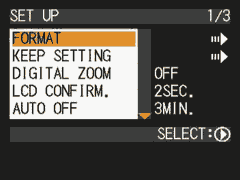 |
|
| Choosing the "SETUP" option on the main dial, brings out this menu with settings concerning the camera's operation, menu's languages, time and power saving options etc. |
5. Timings and Sizes
Timings and Sizes
Timings and Sizes
The IXO 334's operation speed adequate for everyday daylight photography .
Power on, focus and JPEG image writing and playback timings are close to the
competition and won't tire the average snapper easily. Processing of TIFF images
and charging the flash on the other hand is intolerably slow. Though TIFFs
won't bother the 99.99% of its buyers, the flash's charging speed needs to
be radically improved.
Test Notes:
All times are calculated as an average of three operations. All operations
are made on a maximum resolution, 2560 x 1920 pixels, fine quality JPEG image.
The media used for these tests was a 256MB Transcend 45x SD card.
Action |
Details |
Time (seconds) |
| Power : Off to Record |
|
5 sec |
| Power : Off to Play |
Image Displayed |
4 sec |
| Power : Record to Off |
Lens retracted and all activity ceased |
1 sec |
| Power : Play to Off |
When Buffer is empty |
Instant |
| |
|
|
| Record Preview |
Image displayed |
2
sec
|
| Mode: Record to Play |
|
2
sec
|
| Mode: Play to Record |
Lens already extended |
---
|
| Mode: Play to Record |
Lens not extended |
3
sec
|
| |
|
|
| Play: Magnify |
To full magnification
(4x) |
1
sec
|
| Play: Image to Image |
Time to display each
saved image |
2
sec
|
| Play: Image to Thumbnail |
Time to change to thumbnail
view |
1
sec
|
| Play: Thumbnail View |
Time to browse through
thumbnail displays |
1
sec
|
| |
|
|
Action
|
Details
|
Time (seconds)
|
| Zoom from wide to tele |
|
1
sec
|
| Half-press Lag (0->S1) |
Wide zoom end |
1~3
sec
|
| Half-press Lag (0->S2) |
Telephoto zoom end |
2~3
sec
|
| Half to
Full-press Lag (S1->S2) |
LCD Live view |
<1
sec
|
| Half to
Full-press Lag (S1->S2) |
ViewfindedLCD switched
off |
---
|
| Full-press
Lag (0->S2) |
LCD live view, wide
angle |
2
sec
|
| Off to Shot
Taken |
LCD live view, wide
angle |
10
sec
|
| Shot to
Shot |
Flash off |
8
sec
|
| Shot to
Shot |
Flash on |
16,1
sec
|
Lag Timing Definitions
Half-press
Lag (0->S1) |
Most of the modern cameras auto-focus and calculate the
exposure needed for each shot when the user half-presses the shutter release
button. Half-press Lag is the time needed between half-pressing the shutter
release and the camera indicating that focus was achieved and exposure
was estimated on the LCD monitor or/and the viewfinder. |
Half
to Full-press lag (S1->S2) |
The time needed to take a shot by Full-pressing the shutter
release, assuming the camera had already focused and evaluated the exposure
settings. |
Full-press
Lag (0->S2) |
The time needed for the camera to take a shot when the
shutter release button is fully pressed, without having pre-focused by
half-pressing. |
File Write / Display and Sizes
Timings shown below are the time needed for the camera to process and store
the image to the storage card. The timer is started as soon as the shutter release
is pressed and stopped when activity indicator goes out.The media used for these
tests was a 256MB Transcend 45x SD card.
| Image Mode |
Time to store (secs) |
Time to display (secs) |
File Size (approx.) |
Images on a 256MB card |
| 2048 x 1536 JPEG Fine |
6 sec |
3 sec |
1.1 MB |
221 |
| 2048 x 1536 TIFF |
31 sec |
21 sec |
9.05 MB |
24 |
6. Photographic Tests
Photographic Tests
White Balance
The camera's white balance settings are the usual found on most digital cameras:
Auto, Day Light, Overcast, Fluorescent and Tungsten. There is no option for
setting the White Balance manually and this could prove a big disadvantage
when trying to shoot in environments with mixed types of lighting.
However the Auto White Balance performance proved to be quite accurate and consistent
when it comes to Incandescent and Fluorescent light sources, which are the usual
choice for interior lighting. The results are easily comparable or even better
than that seen on much more expensive and complicated designs. Very good performance
in this area for this little camera.
|
|
|
Tungsten Light, Auto White Balance
|
Fluorescent Light, Auto White Balance
|
Flash Performance
The flash unit used by the IXO 334 isn't rated by the factory. Flash performance
is adequate, though it could be better: the lack of the ability to reduce flash’s
power output leads to over-exposures when shot in ranges closer than 1m, thus
it should be avoided. White balance and image rendering is of high quality.
The test shot was taken about 110 cm from the test target and the bright spot
in the middle couldn’t be avoided.
Barrel and Pincushion Distortion
As with most zoom lenses in this camera class, there is some Barrel distortion
at the wide end of the zoom, while it’s not significant and won’t
the average user. In the middle and telephoto end of the zoom though, there
isn’t any noticeable distortion, either barrel or pincushion. Good performance,
but notice that this is just a 2x optical zoom lens.
Macro Performance
Macro mode automatically locks the lens at the wide end of the zoom. While
Waitec states that the minimum focus distance is around 7cm, we were able to
get sharp images much closer than that. Though distortions are above average,
the camera was able to focus down to an area of 33x25 mm, something close to
1:1 for 35mm film. This can give you the ability to obtain images of more than
adequate magnification for shooting insects or flowers, but notice that getting
so close to your subject is usually tricky.
|
|
|
Wide zoom end macro, 33x25 mm coverage area |
Purple fringing/blooming
Pretty-much standard performance in this field too. Purple fingering can be
found in high-contrast edges, especially when shooting against a strong light
source. However its presence isn't too noticeable in most cases.
A good rule of thumb is shooting with the sun behind you as photographers
were taught for generations.
|
|
|
100% Crop
|
|
ISO 100, F2.8, 1/790 sec |
7. Head to Head Comparison - Page 1
Head to Head Comparison
Below you can find a studio comparison between the Waitec IXO 334 and the BenQ DC S30 . We have included samples for the lowest and higher ISO settings for each camera. There is no Aperture priority or full Manual exposure mode on these cameras, so "Auto" was used for both of them with tweaks for using the appropriate WB, ISO and exposure compensation setting s. The shots where difficult to match as the IXO 334 had no tripod mount and we had to mount it using double sided tape on the tripods head. Both shots where taken at approximately the same distance from the subject (110cm +/- 1%).
Low ISO performance
- Waitec IXO 334 : Single Shot mode, ISO 100, Fine Quality, Tungsten White Balance, Default Image parameters +0.5EV Compensation - (Note ISO is based on EXIF data. The in-camera menu has only "Auto", 200 and 400 ISO steps available).
- BenQ DC S-30 : "Manual" Shoot
mode, ISO 100, Fine Quality, Tungsten White Balance, Default Image parameters
+0.3EV Compensation
- Lighting: 2x500W Tungsten 3200K studio lamps with diffusion umbrellas
Waitec IXO 334 |
BenQ DC S30 |
ISO 100, F2.8, 1/90sec |
ISO 100, F6.2, 1/160sec |
|
|
|
|
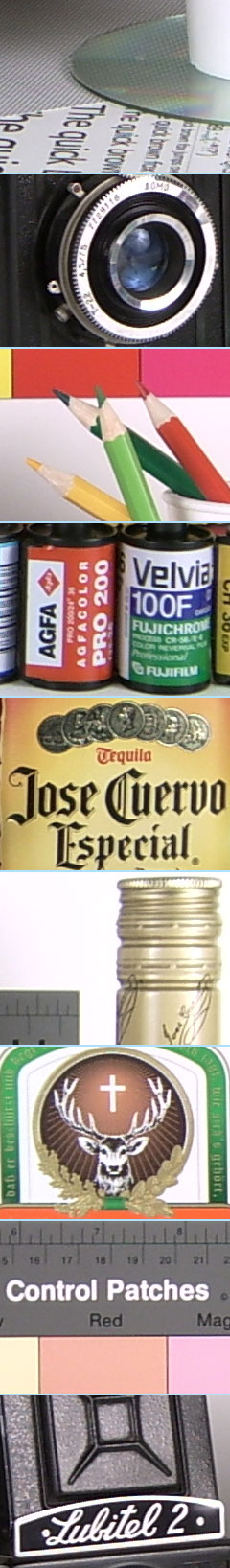 |
 |
Apart from a slight warm color cast, the Waitec IXO 334 clearly produces much
more detailed and cleaner images. The detail difference is noticeable in almost
all of the included 100% crops, as is the noise produced by the DC S30 even
in this low ISO setting. Much worse than the DC C50 of the same stable.
Waitec's JPEG algorithm does a good job, providing almost noise free images. Sharpness could be better by default, but notice that the much smaller aperture the DC S30 program chooses helped it produce superior sharpness in some areas, but the noise spoils the overall impression.
Color is bright in both cases, and perhaps the S30 could give better results
if Exposure was set to +0,7EV. The Waitec camera still seams to render more
realistic colors.
8. Head to Head Comparison - Page 2
Head to Head Comparison continued
Below you can find a studio shot comparison between the Waitec IXO 334 and the BenQ DC S30 at ISO 400. Both cameras were mounted on a tripod and the shutter was released by the in-camera timer. There is no Aperture priority or Manual exposure mode on these cameras, so "Auto" was used for both of them with tweaks for using the appropriate WB, ISO and exposure compensation setting s. The shots where difficult to match as the IXO 334 had no tripod mount and we had to mount it using double sided tape on the tripods head.
High ISO performance
- Waitec IXO 334 : Single Shot mode, ISO 400, Fine Quality, Tungsten White Balance, Default Image parameters +0.5EV Compensation
- BenQ DC S-30 : "Manual" Shoot
mode, ISO 400, Fine Quality, Tungsten White Balance, Default Image parameters
+0.3EV Compensation
- Lighting: 2x500W Tungsten 3200K studio lamps with diffusion umbrellas
Waitec IXO 334 |
BenQ DC S30 |
ISO 400, F2.8, 1/360sec |
ISO 400, F6.2, 1/160sec |
|
|
|
|
 |
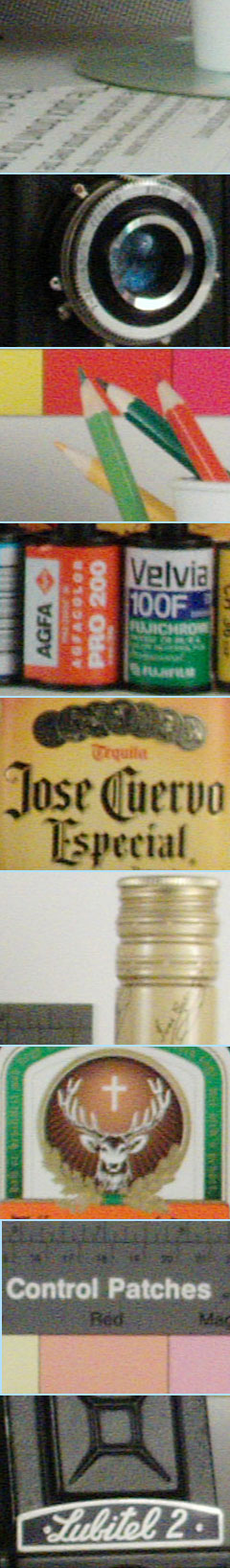 |
The IXO 334's ISO 400 performance is surprisingly good at ISO 400. The noise increase from ISO 100 is very slight, but the image looks softer. Nonetheless the gap increases as the mediocre noise we saw at S30's ISO 100, now is busted in high levels. Not a disappointing ISO 400 result for a sub- €200 3MP camera, but the even cheaper IXO 334 is clearly superior in every aspect and matches or even surpasses much more expensive cameras in high ISO performance! Excellent sharpness and very low noise that is.
Color accuracy is almost identical to this we saw when using ISO 100, with
the IXO 334 providing realistic, strong colors and the S30 nice saturated colors,
still spoiled by RGB noise.
9. Sample Gallery
Waitec IXO 334 Sample Gallery
Here you can find a small selection of shots by the camera. The images were not manipulated other than renaming in some cases. Some pictures need to be rotated to be viewed correctly, but we didn’t want JPEG to recompress the rotated file. This is up to the viewer to do, if he wishes so.
10. Conclusion
 The IXO 334 was a nice surprise. It proved to be a simple to operate and reliable
device, providing above average image quality and minimized optical distortions.
If it wasn't for the limited 2x optical zoom and with a bit more compact design,
this camera could become a best seller for everyday users. Battery life can
be also improved with a bigger in capacity Li-Ion battery, but most end users
will not need to use any extra battery for everyday/holiday usage.
The IXO 334 was a nice surprise. It proved to be a simple to operate and reliable
device, providing above average image quality and minimized optical distortions.
If it wasn't for the limited 2x optical zoom and with a bit more compact design,
this camera could become a best seller for everyday users. Battery life can
be also improved with a bigger in capacity Li-Ion battery, but most end users
will not need to use any extra battery for everyday/holiday usage.
The lack of a tripod mount surely won't trouble
most end users, considering the low price of this camera.

This camera is surely not a toy and will satisfy
every user with detailed images and realistic color. Considering its price,
it is a very good value for money purchase.
Conclusion - Pros
- Easy to use
- Very good Value for Money
- Good image quality
- Very effective Auto White Balance
- Simple menu provides access to advanced settings
- Included Li-Ion battery, pouch and charger/external PSU
- Effective Red-Eye reduction
- Very good choise for snapshot usage
Conclusion - Cons
- Videos are short
- Battery life could be better
- Images look soft (but easily improved with in-camera adjustment or post-processing)
- No tripod mount screw
- Average built quality