1. Retail Package - Installation
TEAC DV-W512G Dual DVD±RW Recorder -
Page 1
 has
a long tradition with CD and DVD recorders. Following on the footsteps of
competing manufacturers, TEAC has released a new drive supporting 12X writing
speed for +R and
8X writing speed for -R formats. The competition already has various
drives available on the market with similar specifications, making
the buyers decision a tough one. We compare the drive with the LiteON
SOHW-1213S and Plextor PX-712A to see which drive is the fastest and at the
same time, how good is the writing
quality, a very important consideration for most users...
has
a long tradition with CD and DVD recorders. Following on the footsteps of
competing manufacturers, TEAC has released a new drive supporting 12X writing
speed for +R and
8X writing speed for -R formats. The competition already has various
drives available on the market with similar specifications, making
the buyers decision a tough one. We compare the drive with the LiteON
SOHW-1213S and Plextor PX-712A to see which drive is the fastest and at the
same time, how good is the writing
quality, a very important consideration for most users...
- Features
The drive features 12X DVD+R, 8X DVD-R, 4X DVD±RW,
48X CD-R and 24X CD-RW maximum burning speeds. Reading speeds are at
12X for DVD±R/RW/ROM and
48X for CD-R/RW. It also offers the features listed below:
- BURN-Proof avoiding Buffer UnderRun Error, Automatically adjusting writing strategy & running OPC to provide the best burning quality
- Generic Write control Automatically adjusting writing strategy & running OPC to provide the best burning quality
- Specifications
Interface: |
ATAPI/E-IDE supported
PIO mode 4, DMA mode 2 and Ultra DMA mode 2 |
Writing Speed: |
DVD+R: 12X Z-CLV/
-R: 8X Z-CLV, DVD+RW: 4X CLV, DVD-RW: 4X
CLV
|
|
CD-R: 48X CAV, CD-RW: 24X
Z-CLV |
Read Speed: |
DVD+R/-R/+RW/-RW: 12X
CAV
|
|
DVD-ROM: 12X CAV, CD-R/RW: 48X
CAV |
Access Time: |
DVD: 160msec
CD: 160 msec
|
Buffer Size: |
2MB |
Supported Disc Formats: |
DVD: DVD single / dual
layer ( PTP / OTP ), DVD-R ( 3.9 GB / 4.7 GB ), DVD-R multi-borders,
DVD+R, DVD+R multi-sessions, DVD-RW and DVD+RW |
|
CD: CD-DA, CD-ROM,
CD-ROM / XA, Photo-CD, Multi-session, Karaoke-CD, Video-CD, CD-I FMV,
CD Extra, CD Plus, CD-R, and CD-RW |
Installation Angle: |
Horizontal/Vertical
|
| Physical Dimensions: |
145x41.3x170mm (WxHxD) |
| Weight: |
0.9Kg |
The
drive also uses the RPC II region control, allowing a user to change the drive's
region
at most 5 times, which however can easily be bypassed with various utilities.

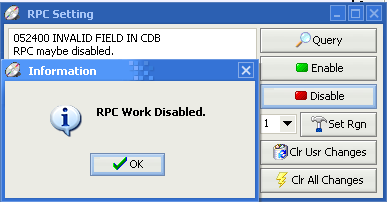
Below are the drive's main specs as given by NeroInfoTool and DVDInfoPro:


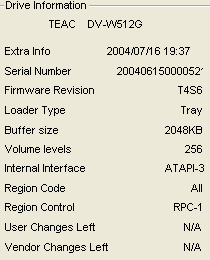
KProbe software
offers additional information:

- Retail package
The
retail package includes the drive, a quick installation
guide, mounting screws, IDE cable, sound cable and one 8X DVD+R media from TEAC (Ritek R03 media ID code). Also included
software Nero v6 OEM version.

On the front panel, there are as usual on the tray the US-RW, DVD-R/RW, DVD+RW
logos. The phono jack, the
sound level control and the activity indicator light are located on the
left side and below the disc tray. On the right side there
is
only the
eject
button.


On the rear panel you can see the analogue and digital outputs (SPDIF), the
IDE connector
and the power input.

The drive is a half-height internal device,
much shorter than the usual CD/DVD recorder, making mounting a breeze even
in PCs
with
small
cases.
Below you can see a picture of the drive with noticeably smaller dimensions
compared with the Plextor Premium drive.

Removing the screws and opening the drive's cover voids the drive's warranty.
For reference reasons, we post the following pictures. You can click on the mainboard
picture for a higher resolution image:

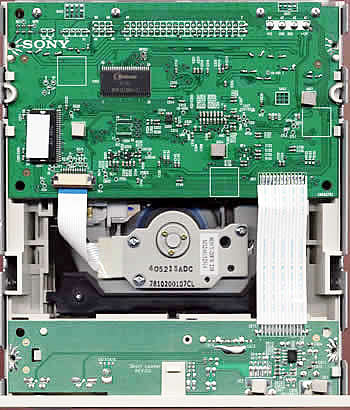
The TEAC DV-W512G further incorporates (located on the underside of the controller circuit board), a high-speed DVD dual Optical Disk Controller chipset from MediaTek Inc. consisting of two CMOS ultra-scale integrated circuits, the MT1816E and MT1828E. The MT1816E is the front-end analog signal processor and the MT1828E is the servo control and Endec IC. The pickup system is the Sanyo SF-DB 10SA.





- Installation
The drive was installed as secondary master and WindowsXP recognized
it as "TEAC DV-W512G".
The drive arrived with firmware vT4S5, which was updated to vT4S6 (unofficial
version based on LiteON SOHW-1213S VTS0C) to support the latest media codes.
Below is a picture from Nero Burning Rom, showing the drive's specs.

As was stated earlier, we will be comparing the drive with
the LiteON SOHW-1213S and Plextor PX-712A, since these drives have similar
DVD/CD
recording
specs.
- Testing software
In order to perform our tests we used:
- Nero CD-DVD Speed v3.12
- CDVD Benchmark v1.21
- ExactAudioCopy v0.9 beta5
- Nero Info Tool v2.22
- KProbe
v2.3.2 (Reader: LiteOn LDW-811S firmware vHS0Q, Reading speed 8X CAV)
- PlexTools v2.16 (Reader:
Plextor PX-712A firmware v1.04, Reading speed 8X CLV for CD-R)
- DVDInfoPro v2.54
- LiteOn Booktype Utility v1.0.6
- Nero Burning Rom v6.3.1.17
2. Transfer Rate Reading Tests
TEAC DV-W512G Dual DVD±RW Recorder - Page 2
Transfer Rate Reading Tests
- CD Format
The drive supports up to 48X reading speed. Below are the transfer
rate graphs:
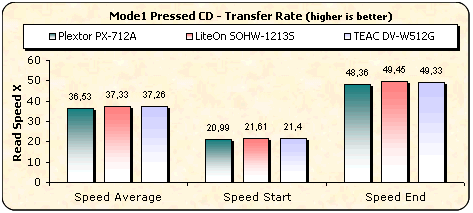
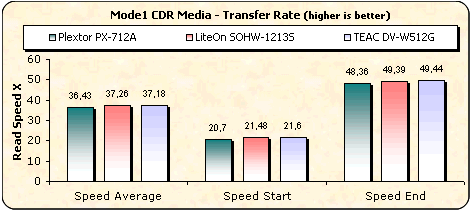

The TEAC and LiteON drives had similar performance with all media
while the Plextor PX-712A is faster with US-RW media.
- DVD Format

Again, the TEAC and LiteOn drives had very similar speeds, the TEAC
just a tad slower. The Plextor drive is again
faster with
the PTP single
layer
DVD-ROM
disc.

The two layers of a PTP DVD-ROM disc are read sequentially with the drive
starting reading from the inner part of the disc, which is the beginning of
each layer, progressing towards the outer range for each layer. The TEAC had
the second fastest average speed at 6.11X.
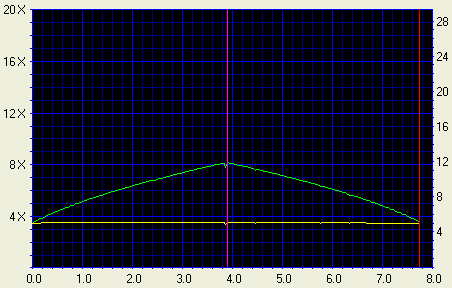
The first layer of an OTP dual layer DVD-ROM is read exactly the same way
as the first layer of the PTP disc we tested previously. The difference here
is the reading strategy of the second layer of the disc. The beginning of the
second layer is located in the outer part of the disc, so the drive starts
reading from the outer tracks toward the inner part of the disc. The average
reading speed is 6.07X.


The TEAC drive will read up to 12X with +R media and up to 8X with DVD-R and DVD-RW/+RW media.

The TEAC drive can rip up to 7971Kb/s average, while the Plextor drive tops
at 11447kb/s.
- DVD-RAM Format
The drive cannot read DVD-RAM media
- Appendix
Nero CD-DVD Speed Graphs
3. CD Error Correction Tests
TEAC DV-W512G Dual DVD±RW Recorder - Page 3
CD Error Correction Tests
In the following tests we check the drive's behavior when it comes to reading
scratched / defective discs. The test discs we use are the ABEX series
from ALMEDIO.
- ABEX TCD-721R


|
Errors total
|
Num: 2032118
|
|
Errors (Loudness) dB(A)
|
Num: 52680
|
Avg: -69.2 dB(A)
|
Max: -10.5 dB(A)
|
|
Error Muting Samples
|
Num: 5433
|
Avg: 1.0 Samples
|
Max: 11 Samples
|
|
Skips Samples
|
Num: 0
|
Avg: 0 Samples
|
Max: 0 Samples
|
|
Total Test Result
|
76.3 points (out of 100.0 maximum)
|
C2 Accuracy |
70.1 % (out
of 100.0% maximum) |
The DV-W512G performed poorly with the ABEX TCD-721R. The drive's
highest peak reached -10.5 dB(A) while the total error count of 2032118
was high, and despite the total result score of 76.3 we would like to see the
drive
improve.
Its
quite
interesting
that
the
C2%
accuracy seems very low with 70.1%. The previous 1S/2S series had much better
C2% accuracy.
- ABEX TCD-726

The EAC analyzer reports error and didn't completed the task.
- CD-Check Audio Test Disc
The CD-Check Test Disc is a very useful tool for evaluating the Sound Reproduction
/ Error correction capabilities of a CD player. The disc offers a signal combination
with disc error patterns to rate the drive's abilities to read music and reproduce
it completely. Five tracks on the disc contain a sequence of progressively
difficult tests. These tracks are referred as Check Level-1 through Check Level-5.
The
files are reproduced (played) through a software multimedia player (i.e.
Windows Media Player). Each level is considered as passed, if the tone coming
out
from the speakers is smooth, continuous without interruptions, skipping or
looping. The higher the Check Level passed, the more reliable the sound reproduction
of the tested device.

|
Error Level
|
1
|
2
|
3
|
4
|
5
|
|
TEAC DV-W512G
|
5/5
|
5/5
|
5/5
|
0/5
|
0/5
|
The drive passed the first three Check Levels of the test. The performance
is quite good offering average sound reproduction and error correction. The
fifth level includes an error size of 1.500mm, and the drive produced many
audible
clicks.
- Conclusion
The DV-W512G offers a rather poor CD error correction, we would like to see improvements with future firmware upgrade...
4. DVD Error Correction Tests
TEAC DV-W512G Dual DVD±RW Recorder - Page 4
DVD Error Correction
Tests
In the following tests we examined the DVD reading capabilities of
the drive with scratched / defectivee
DVD media.
For the tests we used CDVD Benchmark and Nero CDSpeed. The reference test
media
come
from
ALMEDIO.
- Single Layer media
ABEX TDR-821
This is a single sided, single layer DVD-ROM with a 4.7GB capacity, and its
surface has an artificial scratch of dimensions varying from 0.4 to 3.0 mm.

The following transfer rate picture comes from the CDVD Benchmark v1.21 transfer
rate test.
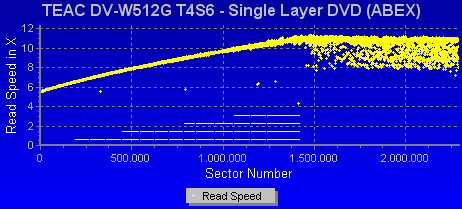
The TEAC DV-W512G read the disc at 12X P-CAV and the scratched area did
not affect the process. The disc was read accurately and no read errors
were
reported.
ABEX TDR-825
This is also a single sided, single layer DVD-ROM of a 4.7GB capacity. The
data structure of the disc is exactly the same as that of the TDR-821, with
the difference that there are no scratches on it but only defectivee areas
of dimensions ranging from 0.5 to 1.1 mm.

There are also fingerprints sized between 65 and
75 micrometers.

As before, the disc was read without any "read errors" and the
test was finished successfully.
- Dual Layer media
ABEX TDR-841
This is a 8.5GB dual layer, single sided DVD-ROM disc with artificial scratches
of dimensions ranging from 0.4 to 3.0mm, on both layers.

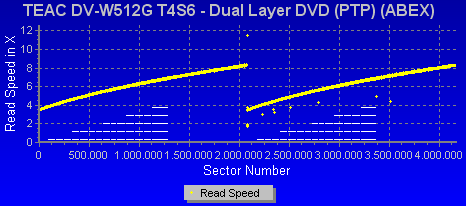
The drive read both layers without any major problem, as the above graph shows.
ABEX TDR-845
The disc is a single sided, dual layer DVD-ROM disc of 8.5 GB capacity.
The only difference between the TDR-845 and the TDR-841 is that the first includes
defective areas and fingerprints.

The dimensions of the defective areas range
from 0.5 to 1.1 mm and the fingerprints are sized from 65 to 75 micrometers.

The
drive passed the fingerprint defective area without any reading speed drop
and finishes the test without problems.
ABEX TDV-541
The
TDV-541 is a single sided, dual layer DVD-VIDEO disc, with a capacity of 8.5GB.
The disc is based on the TDV-540 series which is designed for inspection
and adjustment of DVD-VIDEO players. The disc checks the layer switch operation
from layer 0 to layer 1 and also includes test pictures and test signals for
DVD sound files.

The current TDV-541 also checks the error correcting capabilities
of the drive and includes scratches from 0.4 to 3.0 mm.
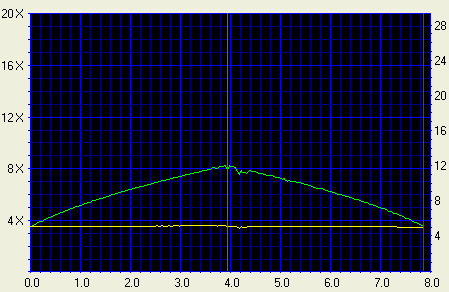
The reading process started at 3.41X and reached 8.015X at the 4.0GB point,
where the drive changed layer and started reducing its reading speed up until
the end. There are some minor glitches at the start of the second layer
which aren't
indicative of any serious reading problems and the drive finished the reading
process without problems.
ABEX TDV-545
The
TDV-545 disc is based on the TDV-540 series. It is a single sided, dual layer
DVD-VIDEO disc with a capacity of 8.5GB.

The TDV-545 includes artificial black
dots on the data surface, sized from 0.4 to 1.0 mm. It also has 65 - 75 micrometer
fingerprints.
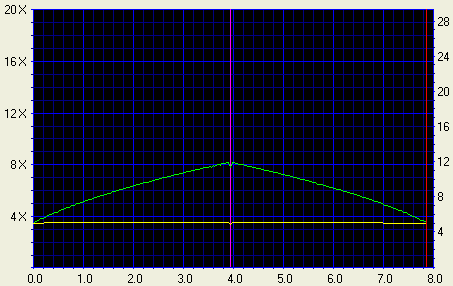
Black dots and fingerprints on the disc's surface did not create any reading
problems, and the drive finished the task successfully.
5. Protected Disc Tests
TEAC DV-W512G Dual DVD±RW Recorder - Page 5
Protected Disc
Tests
- Reading Tests
To create the image of the various protected titles to the hard disk, we
used Alcohol 120% software and the appropriate settings, according to the protection
type of the inserted discs. Below you can see the duration of each process
as well as the transfer rate in each case, which should prove interesting
for all users.

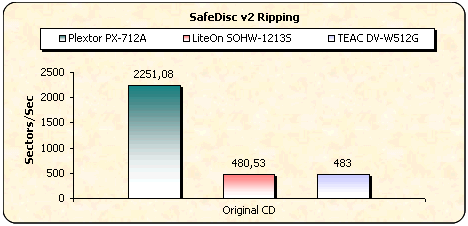

The TEAC and LiteON drives will read SafeDisc2 and PSX discs very slowly
compared to the PX-712A.
- Writing Tests
The drive supports the DAO-RAW writing mode. For checking the
drive's EFM correction status, we used 3 different game titles with different
SafeDisc
2 versions having the latest software patches installed. After making the images
of the various titles onto the hard disk, we burned them (at maximum speed)
with Alcohol 120% v1.9.2.1705. Two different discs were created for each title;
one with the "Bypass EFM error" enabled and one more with the function
disabled.
- Fifa 2004 - Safe Disc v3.1x
- The Sims Superstar - Safe Disc v2.9x
- The Sims Unleashed - Safe Disc v2.8x
- Serious Sam Second Encounter - Safe Disc v2.51.021
- Max Payne - Safe Disc v2.51.020
The table below shows the results of the attempted backups and whether they worked (game installed / played normally), or not.
|
Drive
|
Fifa 2004
SD v3.1
|
Sims Superstar SD v2.9
|
Sims Unleashed SD
v2.8
|
Serious Sam-Second Encounter
SD v2.51.051
|
Max Payne
SD v2.51.020
|
|
EFM OFF
|
EFM ON
|
EFM OFF
|
EFM ON
|
EFM OFF
|
EFM ON
|
EFM OFF
|
EFM ON
|
EFM OFF
|
EFM ON
|
Toshiba
SD-M1502 |
No
|
Yes |
Yes |
Creative CD5233E |
TEAC DV-W512G
|
No |
The drive's full Safedisc2 backup capabilities reached only up to v2.51.020.
The drive will produce partially working backups with versions v2.8x & v2.5x
but doesn't support v2.9 & v3.1x
builds at all.
6. DAE Tests
TEAC DV-W512G Dual DVD±RW Recorder - Page 6
DAE Tests
- Pressed and CDR AudioCD
The drive supports up to 40X CAV DAE speed. When using a pressed
AudioCD and its CD-R copy, with EAC, we logged the following results:

The Plextor is faster than both drives with either pressed or CD-R media.
As EAC reports, the drive caches DAE, supports accurate stream and can report
C2 error information.

- Advanced DAE Quality
The TEAC DV-W512G received a score of 100 (perfect) in the Nero CD Speed
Advanced DAE test. CDSpeed showed that the average reading speed is 27.87X,
and
the drive supports reading of
SubChannel
data, Leadin / Leadout data and CD
Text.


- Reading 90/ 99mins AudioCDs
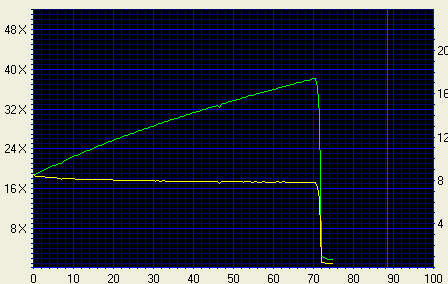
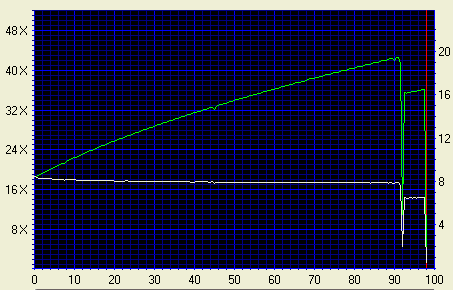
7. Protected AudioCDs
TEAC DV-W512G Dual DVD±RW Recorder - Page 7
Protected AudioCDs
For the test procedure we used three audio discs with different
audio copy protections. The ripping process performed for all protected Audio
discs was performed with Exact Audio Copy v0.9beta5.
The tested protected Audio discs were:
- Sony's Key2Audio from "Celine Dion - New Day Has Come"
- Cactus Data Shield 200 from "Natalie Imbruglia - White Lilies Island"
The Cactus Data Shield 200, contains artificial errors that are not easy to
bypass with the reader, while the Key2Audio contains a second session,
causing problems when readers try to read the Table Of Contents (TOC).
The tested tasks are:
- Recognition of the inserted disc (Yes/No)
- Ripping all wavs (with EAC's Burst Mode) to the hard disk with copy&compare function.
- Listening to the produced wavs for any click/skips.
The drive recognized up to the 12th Audio track of CDS200 disc,
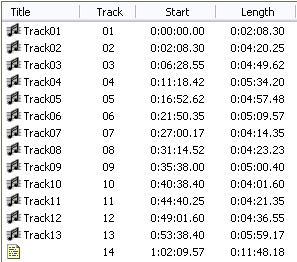
and with the "Retrieve Native TOC" option removed, read the 13th
Data track.

The test results are shown in the following table:
|
Key2Audio |
CDS200 |
TEAC DV-W512G |
Ripping process completed, EAC reports
timing problems, Read&Test CRC comparison successful for all tracks |
Ripping process completed, EAC reports timing problems, Read&Test CRC comparison not the same for all tracks |
The TEAC DV-W512G will rip both Key2Audio and CDS200
protected audio discs. Both discs were recognized and their contents were
ripped
at the maximum speed. However, the drive may not rip 100% accurately, the
CD200 discs since EAC reported timing problems and at the same time, Read&Test
CRC check comparison was not the same for all corresponding tracks. Timing
problems were noticed with Key2Audio discs also.
- Cactus Data Shield 200.0.4 - 3.0 build 16a (Aiko Katsukino - The Love Letter)
 This
is a "special" CDS200 build, since it doesn't contain any artificial
errors during the ripping process. Most problems occur when trying to write
the ripped wav files, since the produced CD-R disc contains C2 and CU errors!
This "problem" is rumored to be connected with specific
chipset weaknesses..
This
is a "special" CDS200 build, since it doesn't contain any artificial
errors during the ripping process. Most problems occur when trying to write
the ripped wav files, since the produced CD-R disc contains C2 and CU errors!
This "problem" is rumored to be connected with specific
chipset weaknesses..
We ripped the disc contents with EAC and burned the produced wav with the
latest Nero version as AudioCD+CD-Text. The burned media was checked for
C1/C2 errors with PlexTools/KProbe software using a Plextor PX-712A (firmware
v1.04).
|
CDS 200.0.4 - 3.0 build 16a |
TEAC DV-W512G |
Reading performed
without any errors but writing results some C2 errors. |
- C1C2 Error rate from the PleXWriter PX-712A (8X CLV reading speed)

- BETA/Jitter Error rate from PleXWriter PX-712A

The C1/C2 error graphs indicate that the drive doesn't manage to produce
a 100% error free disc. There are small C2 errors around the 42minute mark.
Lets try to extract all wav files with the Plextor PX-712A and PlexTool
DAE with Error Correction 5th Level enabled:

No errors were reported after extracting all files. Good performance from the drive.
8. CD Recording Tests
TEAC DV-W512G
Dual DVD±RW Recorder - Page 8
CD Recording Tests
The TEAC DV-W512G supports 48X CD-R and 24X US-RW recording speeds.
The drive
supports 8X, 16X (CLV), 24X, 32X, 40X (P-CAV) and 48X (CAV) writing speeds. Below
are
the recording speeds as detected by Nero Burning Rom.

It's quite possible that due to the Generic Smart Control system, the maximum
burning speed was reduced down to 32X or even 24X. The
user can disable this and obtain the maximum writing speed through
Nero Burning Rom->Choose Recorder->Options->Un-tick Generic Write
Control.
According to Nero CDSpeed, the drive reached the maximum 48X speed. The test
started at 21.56X and finished at 48.70X having an average speed of 36.89X.
Click on the image below to see the whole graph.
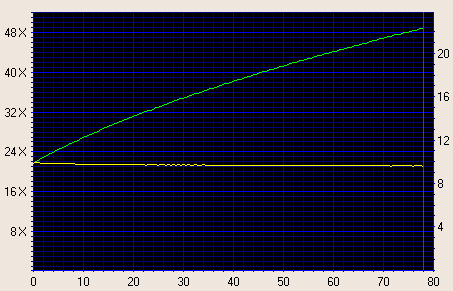
For the burning tests we created an 80min data compilation through Nero Burning
Rom, recording the data on a 700MB disc. The TEAC DV-W512G finished the
task in
2:40 minutes, for the maximum 48X writing speed.

The
writing performance varies according to the inserted media. The Generic write control
system will lower the writing speed if the media ID code is not found in the
drive's firmware. Below is a chart demonstrating
all recording times with various media.

The best performance came with SKC media at 2:40mins, while the
highest with Verbatim at 3:21mins.
- Other features
|
Overburning writing
|
|
|
CD text reading/writing
|
Yes
|
The TEAC DV-W512G supports the 16X CLV & 24X Z-CLV rewriting speeds with Ultra Speed Rewritable Media
(US-RW).
Below you can see the Nero CD-DVD Speed writing simulation test with blank
24X US-RW media from Mitsubishi Chemicals.
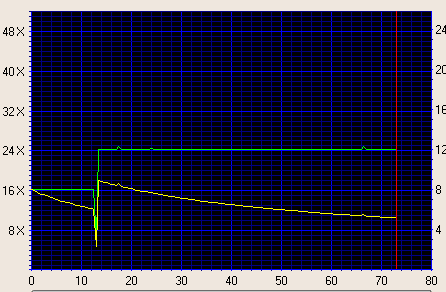
The drive starts the writing task at 16.02X and increases up to the maximum
24X at the 14:00 min address mark on the disc. According to CDSpeed, the average
writing speed is 22.52X.
We also used Nero Burning Rom in order to burn a data disc with 24X US-RW
media from MCC. The data compilation we burned had a size of 651 MB and the
duration of the recording process was 3:59 minutes.
- CD-RW Mount Rainier Tests
Mount Rainier isn't supported by the drive.
9. CD Writing Quality - 3T Jitter Tests
TEAC DV-W512G Dual DVD±RW Recorder - Page 9
3T Jitter Tests
In the following page you can
see the 3T
Pit & Land Jitter graphs using various media burned at 48X CAV writing speed.
- 3T Pit results

Generally the drive produced high 3T Jitter values with the exception
of Verbatim media although all media exceeded the 35nsec limit.

- 3T Land results
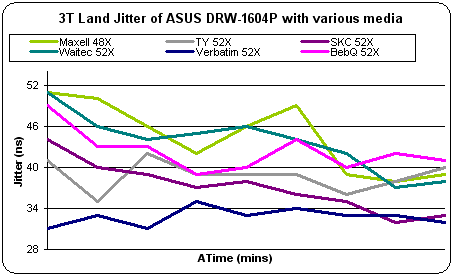
All 3T Land jitter values with the exception of Verbatim media, were very
high...

In the following page we check the C1 and C2 error rates for the same discs,
to come up with more specific conclusions.
10. CD Writing Quality - C1 / C2 Error Measurements
TEAC DV-W512G Dual DVD±RW Recorder - Page 10
C1 / C2 Error Measurements
We measured the C1/C2 error rate on the recorded discs we burned at the
various supported writing speeds. The software we used is PleXTools Professional
v2.16, using the built-in Q-Check utility. The reader was the
Plextor PX-712A (firmware v1.04)
BenQ 80min 52X CD-R @ 48X

Maxell 80min 48X @ 48X

SKC 80min 52X @ 48X
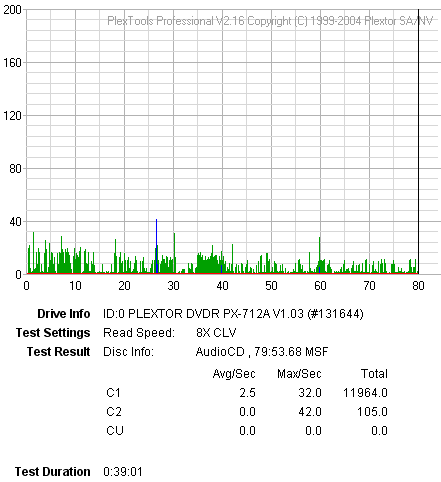
TY 80min 52X @ 48X
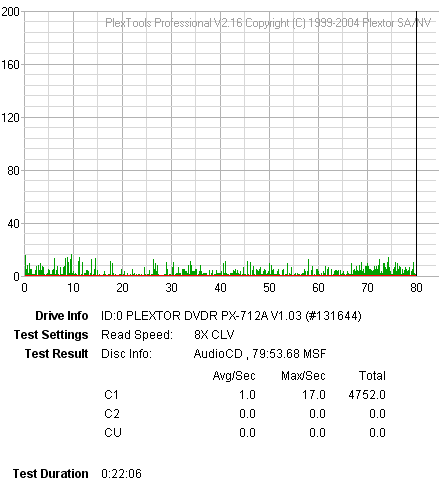
Verbatim 80min 48X @ 48X

Waitec 80min 52X @ 48X
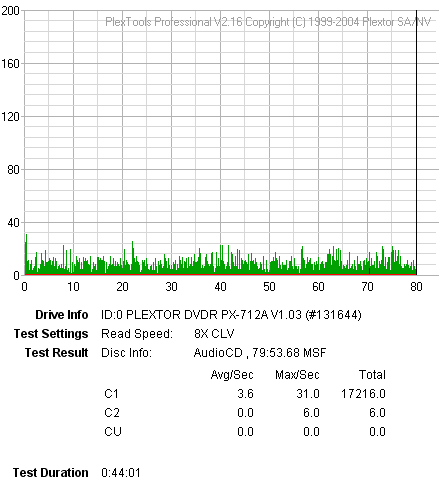
- Summary
In general the writing quality was very good, however with two media, we
notice not only C2 but also CU at the end of the disc. This should be improved
with future firmware...
- Appendix
Media Label |
ID Code |
Manufacturer Name |
Lead Out TIme |
BenQ 52X |
97m22s67f |
Daxon. |
79m59s74f |
Maxell 48X |
97m15s17f |
Ritek Co. |
79m59s70f |
SKC 52X |
97m26s26f |
SKC Co., Ltd. |
79m59s73f |
TY 80min 48X |
97m24s 1f |
Taiyo Yuden |
79m59s72f |
Verbatim 52X |
97m34s23f |
Mitsubishi Chemical Corporation |
79m59s73f |
Waitec 80min 52X |
97m28s26f |
Multi Media Masters & Machinery SA |
79m59s74f |
11. DVD Recording Tests
TEAC DV-W512G Dual DVD±RW Recorder - Page 11
DVD Recording Tests
- Writing Performance
The TEAC DV-W512G supports
the DVD-R/RW and DVD+R/RW writing formats. The maximum supported speed for
DVD+R is
12X ( Z-CLV, for DVD-R 8X ( Z-CLV) & 4X CLV
for DVD±RW
media. Nero Burning Rom reported speeds, are shown below.

Nero CD-DVD Speed's "create disc" function with Taiyo Yuden 8X
DVD+R media, shows us the 12X Z-CLV recording technology being employed
by
the TEAC DV-W512G
recorder.

The drive starts writing at 5.97X until 0.6GB, where it shifts up to 8X,
and then at 2.4GB it further shifts to 12X and stays there till
the end. The average writing speed is 9.55X. The Zone-CLV
recording strategy is used for both
DVD±R
formats but for DVD-R the maximum writing speed stops at 8X, as shown below:
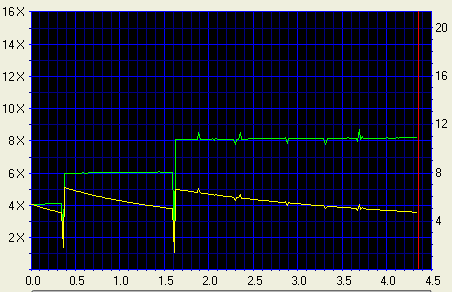
The writing procedure for DVD-R media starts at 4.02X until
0.4GB where it shifts up to 6X and again at 1.6GB where it shifts to 8X and
stays there
till the
end, offering a total average writing speed of 7.10X.
- Supported media list/Burning Tests
We burned 4315MB of data on various DVD±R, DVD±RW media. We used the maximum allowed writing speed for each disc. We decided to burn only ±R media supported at 8X+ speeds and not at 4X. It is possible to change the writing speed for 4X rated media up to 12X with the Omnipatcher software:
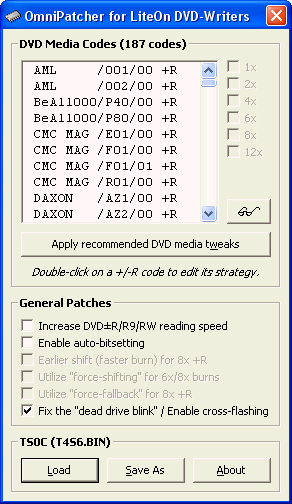
Below are the supported media ID codes as reported from Omnipatcher software
(only 6X and 8X rated mentioned):
AML /002/00 [ 4x, 6x, 8x ]
BeAll000/P80/00 [ 4x, 6x, 8x ]
CMC MAG /E01/00 [ 4x, 6x, 8x ]
CMC MAG /F01/01 [ 4x, 6x, 8x ]
DAXON /AZ2/00 [ 4x, 6x ]
DT-D03 /004/00 [ 4x, 6x, 8x ]
INFODISC/R20/00 [ 4x, 6x, 8x ]
ISSM /001/00 [ 4x, 6x, 8x ]
LD /S03/00 [ 4x, 6x, 8x ]
MAXELL /002/00 [ 4x, 6x, 8x, 12x ]
MBIPG101/R04/01 [ 4x, 6x, 8x ]
MCC /003/00 [ 4x, 6x, 8x, 12x ]
MCC /004/00 [ 4x, 6x, 8x, 12x ]
MPOMEDIA/080/00 [ 4x, 6x, 8x ]
MUST /002/01 [ 4x, 6x, 8x ]
NANYA /CHX/00 [ 4x, 6x, 8x ]
NANYA /CLX/00 [ 4x, 6x, 8x ]
OPTODISC/OR8/00 [ 4x, 6x, 8x ]
Philips /081/00 [ 4x, 6x, 8x ]
PHILIPS /C08/00 [ 4x, 6x, 8x ]
Plasmon /c01/00 [ 4x, 6x, 8x ]
PRODISC /R03/00 [ 4x, 6x, 8x ]
RICOHJPN/R02/03 [ 4x, 6x, 8x, 12x ]
RITEK /R03/01 [ 4x, 6x, 8x ]
RITEK /R03/02 [ 4x, 6x, 8x ]
SONY /D11/00 [ 4x, 6x, 8x, 12x ]
YUDEN000/T01/01 [ 4x, 6x, 8x ]
YUDEN000/T02/00 [ 4x, 6x, 8x, 12x ]
CMC MAG. AE1/52 [ 4x, 6x, 8x ]
GSC003 /52 [ 4x, 6x, 8x ]
MCC 02RG20 /52 [ 4x, 6x, 8x ]
MXL RG03 /52 [ 4x, 6x ]
NANYA-JC001 /52 [ 2x, 4x ]
ProdiscF01 /52 [ 4x, 6x ]
PRODISCG02 /50 [ 2x ]
ProdiscS04 /52 [ 4x, 6x ]
PVCR001002 /52 [ 1x, 2x, 4x ]
RITEKG05 /52 [ 4x, 6x, 8x ]
SONY08D1 /52 [ 4x, 6x, 8x ]
TTG02 /52 [ 4x, 6x, 8x ]
TYG02 /52 [ 4x, 6x, 8x ]
- Burning Results
Below are all the burning results with the various media types used.
- Writing Time Results
Disc Label |
Disc Information |
Max Allowed Writing Speed |
Total Recording Time (mins) |
CMC Magnetics 8X |
CMC MAG AE1 |
8X |
9:14 |
TDK 8X |
TTG02 |
Coaster at 96% |
Taiyo Yuden 8X |
TYG02 |
9:12 |
Verbatim 8X |
MCC 02RG20 |
9:25 |
MKM 4X RW |
MCC 01RW4X |
4X |
14:09 |
TraxData 4X RW |
RITEKW04 |
2X |
- |
Disc Label |
Disc Information |
Max Allowed Writing Speed |
Total Recording Time (mins) |
BenQ 8X |
DAXONAZ2 |
6X |
9:47 |
BeAll 8X |
BeALL000P80 |
8X |
8:20 |
CMC Magnetics 8X |
CMC MAG E01 |
8X |
8:15 |
Intenso 8X |
PRODISCR03 |
8X |
8:23 |
MKM 8X |
MCC003 |
12X |
7:28 |
Maxell 8X |
MAXELL002 |
12X |
7:32 |
Optodisc 8X |
OPTODISCOR8 |
8X |
8:19 |
Philips 8X |
PHILIPSC08 |
8X |
8:12 |
TDK 8X |
RICOHJPNR02 |
12X |
7:32 |
TraxData 8X |
RITEKR03 |
8X |
8:05 |
Taiyo Yuden 8X |
YUDEN000T02 |
12X |
7:23 |
Verbatim 8X |
MCC003 |
12X |
7:34 |
Waitec 8X |
CMC MAG E01 |
8X |
8:15 |
Optodisc 4X RW |
OPTODISCOP4 |
4X |
14:23 |
Maxell 4X RW |
PHILIPS041 |
4X |
14:21 |
TraxData 4X RW |
RICOHJPNW11 |
4X |
14:22 |
The drive doesn't support many -R media at 8X. With TDK media at 96% the drive
produced a coaster. With DVD+R media, the drive has wider compatibility for
12X/8X media. The best results came with TY 8X +R media.
Below are some screenshots from Nero Burning ROM at various speeds:
TY 8X +R @ 12X

TY 8X -R @ 8X

TraxData 8X +R @ 8X

CMC Magnetics 8X -R @ 8X

TDK 8X -R @ 8X

- Comparison with other drives

The Plextor PX-712A is the faster burner for both +/- formats due to its P-CAV
writing strategy. The TEAC DV-W512G was the slowest writer with 443secs for
+R and 554 secs for -R formats.

With DVD re-writable media, the LiteON and TEAC drives had similar performance,
of course with variations between the tested media.
- DVD Overburning Tests
In order to test the drive's DVD overburning capabilities, we used two media
types, one from CMC 8X DVD-R and one from 3A 8X DVD+R. As you can
see, the drive refused to start the test with DVD-R media.

While with DVD+R, the test started but when it reached 4.38GB, stopped with
an error message.

Therefore, the TEAC DV-W512G cannot overburn either of the DVD±R formats.
- DVD+MRW Tests
The drive doesn't support Mount Rainier.
12. KProbe/PlexTools Scans - Page 1
TEAC DV-W512G Dual DVD±RW Recorder - Page 12
KProbe/PlexTools Scans - Page 1
In the following screenshots you can see the PI/PIF scans for the burned DVD±R media . The software we used for all measurements is KProbe v2.2.5, and the reader is the LiteOn LDW-811S with "HS0Q patched" firmware, being able to read DVD±R/RW media up to 8X CAV. All scans have been performed at 8X with PI/PIF Sum8. In addition, all discs have been scanned with the PX-712A (v1.04 firmware) using PlexTools v2.16 for comparison levels.
Comparing the KProbe and PlexTools scans we can see major differences in the reported PI/PIF error rates. The main explanation is that we have two different readers, with different pickup/chipset combinations, scanning at different reading speeds (8X CAV for KProbe, 2X CLV for PlexTools). It's interesting to see the disc scanned at low & high speeds, since when the error rate increases at a specific disc area, it should appear in both scans...else it would be, perhaps, a reading glitch of the tested reader.
Note: PI/PIF errors only give us a quick look at the error
rate of the burned media. Those scans should be taken not as the absolute criteria
of the burning quality but as an indication.
8X DVD-R Writing Speed
- CMC Magnetics 8X DVD-R @ 8X

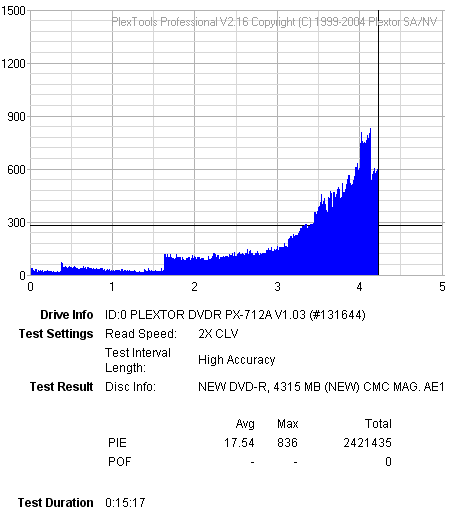
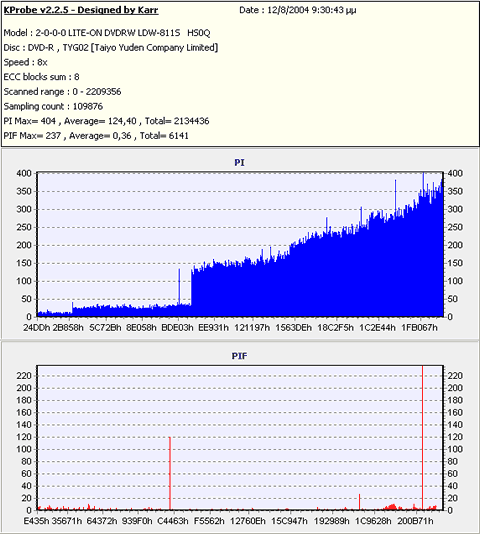
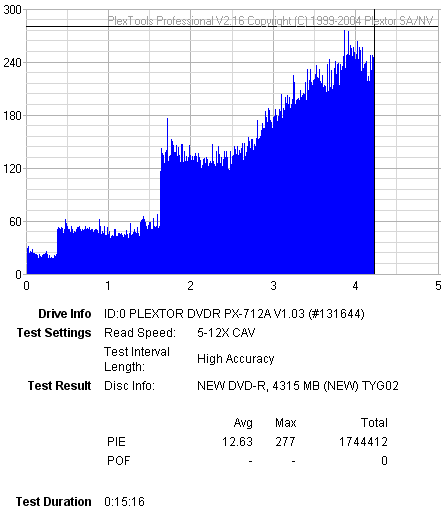

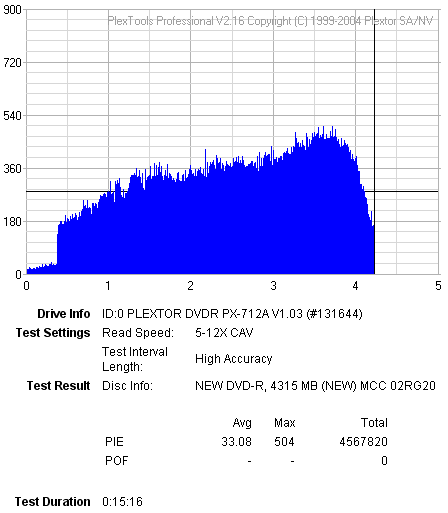
- Summary
The PI/PIF error rates are very high with both KProbe and Plextools software.
The TEAC needs to improve the writing quality and add more media at the 8X
-R speed.
13. KProbe/PlexTools Scans - Page 2
TEAC DV-W512G Dual DVD±RW Recorder - Page 13
KProbe/PlexTools Scans - Page 2
In the following screenshots you can see the PI/PIF scans for the burned DVD±R media . The software we used for all measurements is KProbe v2.2.5, and the reader is the LiteOn LDW-811S with "HS0Q patched" firmware, being able to read DVD±R/RW media up to 8X CAV. All scans have been performed at 8X with PI/PIF Sum8. In addition, all discs have been scanned with the PX-712A (v1.04 firmware) using PlexTools v2.16 for comparison levels.
Comparing the KProbe and PlexTools scans we can see major differences in the reported PI/PIF error rates. The main explanation is that we have two different readers, with different pickup/chipset combinations, scanning at different reading speeds (8X CAV for KProbe, 2X CLV for PlexTools). It's interesting to see the disc scanned at low & high speeds, since when the error rate increases at a specific disc area, it should appear in both scans...else it would be, perhaps, a reading glitch of the tested reader.
Note: PI/PIF errors only give us a quick look at the error
rate of the burned media. Those scans should be taken not as the absolute criteria
of the burning quality but as an indication.
12X DVD+R Writing Speed


Plextools report reading error!


Plextools report reading error!


Plextools report reading error!
- Summary
The PI/PIF error rates are very high with both KProbe and Plextools software
and most of the times, the Plextor PX-712A reported reading errors. The TEAC
needs to improve the writing quality...
14. KProbe/PlexTools Scans - Page 3
TEAC DV-W512G Dual DVD±RW Recorder - Page 14
KProbe/PlexTools Scans - Page 3
In the following screenshots you can see the PI/PIF scans for the burned DVD±R media . The software we used for all measurements is KProbe v2.2.5, and the reader is the LiteOn LDW-811S with "HS0Q patched" firmware, being able to read DVD±R/RW media up to 8X CAV. All scans have been performed at 8X with PI/PIF Sum8. In addition, all discs have been scanned with the PX-712A (v1.04 firmware) using PlexTools v2.16 for comparison levels.
Comparing the KProbe and PlexTools scans we can see major differences in the reported PI/PIF error rates. The main explanation is that we have two different readers, with different pickup/chipset combinations, scanning at different reading speeds (8X CAV for KProbe, 2X CLV for PlexTools). It's interesting to see the disc scanned at low & high speeds, since when the error rate increases at a specific disc area, it should appear in both scans...else it would be, perhaps, a reading glitch of the tested reader.
Note: PI/PIF errors only give us a quick look at the error
rate of the burned media. Those scans should be taken not as the absolute criteria
of the burning quality but as an indication.
8X DVD+R Writing Speed

Plextor cannot mount the disc!


- CMC Magnetics 8X DVD+R @ 8X




Plextools reports reading error!






Plextools reports reading error!


Plextools reporting reading error!


- Summary
With specific media, the PI/PIF error rates were low, but with others very
high...
15. KProbe/PlexTools Scans - Page 4
TEAC DV-W512G Dual DVD±RW Recorder - Page 15
KProbe/PlexTools Scans - Page 4
In the following screenshots you can see the PI/PIF scans for the burned DVD±R media . The software we used for all measurements is KProbe v2.2.5, and the reader is the LiteOn LDW-811S with "HS0Q patched" firmware, being able to read DVD±R/RW media up to 8X CAV. All scans have been performed at 8X with PI/PIF Sum8. In addition, all discs have been scanned with the PX-712A (v1.04 firmware) using PlexTools v2.16 for comparison levels.
Comparing the KProbe and PlexTools scans we can see major differences in the reported PI/PIF error rates. The main explanation is that we have two different readers, with different pickup/chipset combinations, scanning at different reading speeds (8X CAV for KProbe, 2X CLV for PlexTools). It's interesting to see the disc scanned at low & high speeds, since when the error rate increases at a specific disc area, it should appear in both scans...else it would be, perhaps, a reading glitch of the tested reader.
Note: PI/PIF errors only give us a quick look at the error
rate of the burned media. Those scans should be taken not as the absolute criteria
of the burning quality but as an indication.
4X DVD-RW Writing Speed
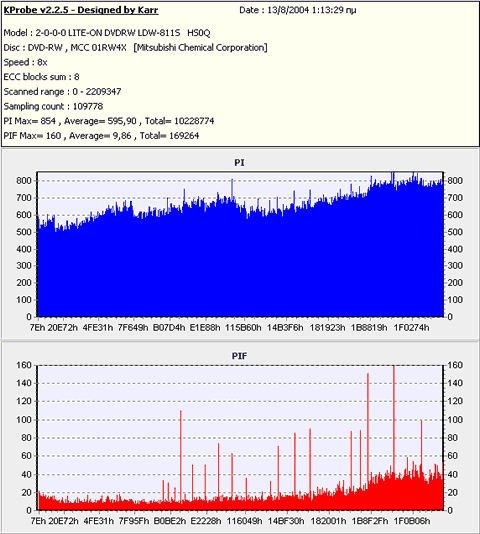
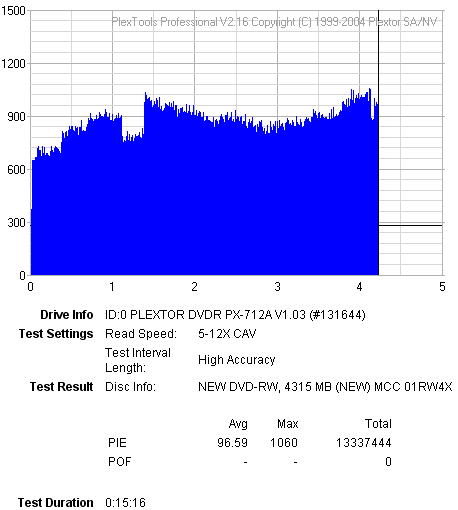
4X DVD+RW Writing Speed






- Summary
The error rates are very high with most of the media used, most of the times.
The fact that KProbe reported much lower error rates than Plextools, tends
to indicate
that burned media may work correctly with some readers and not with others.
16. DV-W512G vs. SA300 - Page 1
TEAC DV-W512G Dual DVD±RW Recorder - Page 16
DV-W512G vs. SA300 - Page 1
To check exactly what the drive reports when measuring DVD media, we compare
the scans of four different media burned on other recorders, with the well
known AudioDev SA300 DVD CATS system. We used four reading speeds, with DVD+R
media:
- 12X CAV
- 3~8X CAV
- 2~6X CAV
- 4X CLV
Please note that the posted results are only valid for the specific tested
drive. Using other DV-W512G drives can produce totally different results. Be aware!
#1st Test Disc - PISum8/PIF Comparison - 12X Reading speed



#1st Test Disc - PISum8/PIF Comparison - 8X Reading speed



#1st Test Disc - PISum8/PIF Comparison - 6X Reading speed



#1st Test Disc - PISum8/PIF Comparison - 4X Reading
speed



With this test disc, all reading speeds 12X, 8X, 6X, 4X showed that at the
end of the disc, the PI/PIF error rate increases compared with the SA300 system
which also measure similar performance.
The reading speed does seem to affect the reported error rates. However the
8X & 6X speeds reported much lower error rates than at 4X CLV, which is
a little disconcerting...
17. DV-W512G vs. SA300 - Page 2
TEAC DV-W512G Dual DVD±RW Recorder - Page 17
DV-W512G vs. SA300 - Page 2
To check exactly what the drive reports when measuring DVD media, we compared
the scans of four different media burned on other recorders, with the
well known AudioDev SA300 DVD CATS system. We used four reading speeds, with
DVD+R
media:
- 12X CAV
- 3~8X CAV
- 2~6X CAV
- 4X CLV
Please note that the posted results are only valid for the specific tested drive. Using other DV-W512G drives can produce totally different results. Be aware!
#2nd Test Disc - PISum8/PIF Comparison - 12X Reading speed



#2nd Test Disc - PISum8/PIF Comparison - 8X Reading speed



#2nd Test Disc - PISum8/PIF Comparison - 6X Reading speed



#2nd Test Disc - PISum8/PIF Comparison - 4X Reading
speed



Again the 8X and 6X reading speeds showed superb writing quality, while the
4X and 12X reading speeds reached the SA300 trend line of error rates.
18. DV-W512G vs. SA300 - Page 3
TEAC DV-W512G Dual DVD±RW Recorder - Page 18
DV-W512G vs. SA300 - Page 3
To check exactly what the drive reports when measuring DVD media, we compared
the scans of four different media burned on other recorders, with the well
known AudioDev SA300 DVD CATS system. We used three reading speeds, with DVD-R
media:
Please note that the posted results are only valid for the specific tested drive. Using other DV-W512G drives can produce totally different results. Be aware!
#3rd Test Disc - PISum8/PIF Comparison - 8X Reading speed



#3rd Test Disc - PISum8/PIF Comparison - 6X Reading speed



#3rd Test Disc - PISum8/PIF Comparison - 4X Reading speed



With DVD-R media, the drive lowered its maximum reading speed to 8X. The results
showed that 4X and 6X gave similar results, while at 8X it was slightly increased.
In all cases, we can say that the drive reported similar trend to the CATS.
19. DV-W512G vs. SA300 - Page 4
TEAC DV-W512G Dual DVD±RW Recorder - Page 19
DV-W512G vs. SA300 - Page 4
To check exactly what the drive reports when measuring DVD media, we compared
the scans of four different media burned on other recorders, with the well
known AudioDev SA300 DVD CATS system. We used four reading speeds, with DVD+R
media:
Please note that the posted results are only valid for the specific tested drive. Using other DV-W512G drives can produce totally different results. Be aware!
#3rd Test Disc - PISum8/PIF Comparison - 8X Reading speed



#3rd Test Disc - PISum8/PIF Comparison - 6X Reading speed



The reported PI/PIF error rates are way too high and probably the drive cannot
read correctly DL media. Maybe this can be solved with a newer firmware
revision...
20. BookType Setting
TEAC DV-W512G Dual DVD±RW Recorder - Page 20
BookType Setting
The TEAC DV-W512G supports the BookType Setting for the DVD±R/RW formats with
the use of third party software (Kprobe). Under Tools->Bitsetting, the user
can view the current Disc Type and change the BookType to either DVD-ROM/DVD+R/+RW.
Unfortunately, Bit Setting isn't
supported for DVD-R/RW media.

Lets now try changing the Bit Setting on some DVD+R media, where the current
Booktype is set to DVD+R.

After pressing the "Set" button, the booktype changed to DVD-ROM.

21. Conclusion
TEAC DV-W512G Dual DVD±RW Recorder - Page 21
Conclusion
The TEAC DV-W512G comes at a strange time where many 16X recorders have hit
the market supporting DVD+R DL format. The drive supports 12X DVD+R, 8X DVD-R
along
with 48X CD-R and 24X US-RW writing speeds, making it directly comparable with
the LiteON SOHW-1213S and Plextor PX-712A.
The DV-W512G drive exhibited almost the same performance as the LiteON drive
in all the reading tests. There were some small variations due to different
firmware
revisions, but the fact is that the Plextor PX-712A was faster in almost all
reading and writing tests.
The biggest problem with the current firmware, is in the writing quality.
Most of the produced DVD burns were out of specs, with very high PI/PIF error
rates,
making them un-readable in several cases...We hope that this can be fixed in
the near future...
Listing other negatives, the drive cannot backup the latest SafeDisc protected
titles, the CD Error Correction and C2% accuracy with scratched media is very
low, while DVD Overburning and DVD-RAM are not so important a consideration
so as to discourage you from buying the drive.
On the positive side, the possible buyer will benefit from the big unofficial
support (KProbe, media speedhacks, RPC1). Perhaps with a little firmware tweaking,
the burning results can be improved, even though this should be done by TEAC
in the first place :-)
The DV-W512G can be used with KProbe to "scan" C1C2 and PI/PIF error
rates with burned media. However, we don't suggest using it for that purpose,
since our tests showed many differences between the various reading speeds.
Scanning at 12X certainly seems useless, since the reported errors
are way too high. At 8X/6X the drive reported far less errors than at 4X,
which
is
again
confusing. Lastly, with DL media, the reported PI/PIF errors were way too numerous,
which of course isn't "true"...
The price of the drive is less than US$100 and possibly will drop even further
when all 16X writers hit the market.
- The Good
- Low price
- Good DVD error correction
- Can overburn CDs up to 99 minutes
- Supports protected Audio discs (CDS200, Key2Audio)
- Good transfer speed for CSS DVD video ripping
- Supports BookType BitSetting for DVD+R/RW formats
- Big unofficial community support (KProbe, Speedhacks, RPC1 utilities)
- The Bad
- Poor CD error correction
- Low C2% accuracy with highly scratched media
- Doesn't backup SafeDisc v2.9 & 3.1x protected discs and doesn't create
accurately backups for v2.8x & v2.5x
- Doesn't support reading of DVD-RAM media
- Doesn't support DVD overburning
- Like to be fixed
- Writing quality needs serious improvement with most tested media