1. Installation - Retail Package
Plextor ConvertX PX-M402U -
Page 1
 Plextor
is the leading manufacturer of DVD/CD Recorders. However, in an attempt to
provide more complete solutions covering from DVD creation to DVD recording,
Plextor has introduced the ConvertX series for real time video encoding. Their
latest
product
in this
series is the PX-M402U.
Plextor
is the leading manufacturer of DVD/CD Recorders. However, in an attempt to
provide more complete solutions covering from DVD creation to DVD recording,
Plextor has introduced the ConvertX series for real time video encoding. Their
latest
product
in this
series is the PX-M402U.
The PX-M402U follows on the footsteps of the M401U, but has real-time,
hardware based MPEG-4 encoding, along with real-time Dolby Digital audio
encoding.
This external device is also suitable for laptop users, making encoding as
easy as possible. It can capture DVD quality video from multiple sources, such
as TVs, VCRs or camcorders.
- Features
 The
device uses the Hi-Speed USB2.0 interface, making it compatible with all
computers running Microsoft Windows XP. Of course, it can be connected to a
slower USB1.1 port, but this is not recommended, since the transfer rate on
such ports will not allow for real time video encoding. On the other hand,
USB2.0 connectivity allows high bitrate video capture using MPEG-2 compression,
maximizing
data throughput to the host computer.
The
device uses the Hi-Speed USB2.0 interface, making it compatible with all
computers running Microsoft Windows XP. Of course, it can be connected to a
slower USB1.1 port, but this is not recommended, since the transfer rate on
such ports will not allow for real time video encoding. On the other hand,
USB2.0 connectivity allows high bitrate video capture using MPEG-2 compression,
maximizing
data throughput to the host computer.
 Most
available encoders will encode audio in normal stereo or wide stereo 2-channel
format. Dolby Digital is a key feature of the M402U. It converts the audio
input to Dobly Digital channels, muxing them with the produced video stream.
However,
this is not hardware based real time encoding, but instead, the software handles
the audio signals in such a way that produces Dolby Digital audio.
Most
available encoders will encode audio in normal stereo or wide stereo 2-channel
format. Dolby Digital is a key feature of the M402U. It converts the audio
input to Dobly Digital channels, muxing them with the produced video stream.
However,
this is not hardware based real time encoding, but instead, the software handles
the audio signals in such a way that produces Dolby Digital audio.
 The PX-M402U is the first capture device to be officially DivX certified. This is a very interesting feature, since users can benefit from this popular format for sharing videos easily over the internet.
The PX-M402U is the first capture device to be officially DivX certified. This is a very interesting feature, since users can benefit from this popular format for sharing videos easily over the internet.
- Specifications
The device is compatible with both PAL and NTSC transmission formats,
ensuring compatibility for all users around the world. The following table
shows the
main specifications of the ConvertX.
| Video Standards |
PAL/SECAM (720 x 576, 352 x 576, 352 x 288) |
| NTSC (720 x 480, 352 x 480, 352 x 240) |
| Video Input |
S-Video or Composite (RCA connector) |
| Audio Input |
Stereo audio (2 x RCA connectors) |
| PC Interface |
USB 2.0 |
| Power Supply |
100 - 240 V, 50/60 Hz |
| Dimensions (WxHxD) |
184 x 32,4 x155 mm |
| Weight |
0,5 kg |
It should be noted that the video record time may vary based on the selected
bitrate, frame size, disc capacity and video source.
| |
Compression Bit Rate |
Video Record Times |
| Video Encoder/Decoder |
Video (Kbps) |
Audio (Kbps) |
CD-R/RW |
DVD±R/RW |
| MPEG-1 (VCD) |
1150 |
224 |
80 |
- |
| MPEG-2 (DVD-Video) |
6000 - 2000 |
224 |
12 - 27 |
79 -169 |
| MPEG-4 |
4000 - 700 |
224 - 128 |
22 - 115 |
141-721 |
| DivX® |
4000 - 768 |
224 - 128 |
22 - 107 |
141 - 666 |
Unfortunately, the M402U will not work with operating systems prior to Microsoft
Windows 2000, and it is not compatible with the Mac OS.
| CPU |
Pentium III 800 MHz or higher (minimum configuration) |
| Pentium IV 1.6 GHz or higher (recommended configuration) |
| Hard Disk Drive |
10 GB free disk space |
| RAM |
256 MB |
| Monitor Resolution |
1024 x 768,24-bit color |
| Graphics Card |
Video card with 24-bit resolution capability and DirectX support |
| Sound |
Windows compatible sound card that supports 48 KHz playback (PCI recommended) |
| DirectX |
DirectX 9.0b (included in the WinDVD Creator application) |
| Interface |
USB 2.0 |
| CD-ROM |
A CD-ROM drive for installation (CD installation) |
| CD-RW |
To burn CDs, Video CD or mini DVD (DVD format on CD) |
| DVD±RW |
To burn DVDs |
| OS Support |
Windows 2000/XP |
|
| | |
|
Users can select from a wide range of available video formats that the device
will use to convert video. MPEG stands for Moving Pictures
Experts Group. MPEG-1 is used for VideoCD creation and was
the first format introduced by the group. The MPEG-2 format
is used for DVD creation and offers advanced video encoding producing better
quality. MPEG-4 is
the latest format created by the group, providing high compression levels,
making video sharing popular. The DivX codec is the most popular
MPEG-4 based codec, created by DivX Networks.
The DivX codec has several coding profiles to ensure compatibility with most
stand-alone DivX players. For example, the "DivX Home Theater" profile
can be used to encode files that are meant to be played in stand-alone DivX
players. On the other hand, the "DivX Portable" profile is used for
creating video streams compatible with all portable devices, like palmtops.
The following
table is provided by Plextor, showing different recording formats.
The following table shows the audio specifications of the device. The following
table is provided by Plextor. Althouth the converter can encode mp3 audio,
Plextor's web site does not provide any information regarding this. You
will see a more detailed table about audio conversion later on in this review.
|
Video encoder |
Streaming |
Sampling |
Bit rate |
MPEG-1 |
VCD |
MP2 |
44.1KHz |
224 |
MPEG-2 |
HQ (High Quality) |
MP2 |
48KHz |
224 |
GQ (Good Quality) |
MP2 |
48KHz |
224 |
SP (Standard Play) |
MP2 |
48KHz |
224 |
LP (Long Play) |
MP2 |
48KHz |
224 |
EP (Extend Play) |
MP2 |
48KHz |
224 |
MPEG-4 |
HQ (High Quality) |
MP2 |
48KHz |
224 |
GQ (Good Quality) |
MP2 |
48KHz |
224 |
SP (Standard Play) |
MP2 |
48KHz |
128 |
LP (Long Play) |
MP2 |
48KHz |
128 |
EP (Extend Play) |
MP2 |
48KHz |
128 |
DivX® |
Home Theater |
MP2 |
48KHz |
224 |
Home Theater (Long Play) |
MP2 |
48KHz |
224 |
Portable |
MP2 |
48KHz |
128 |
- Retail Package
 The
retail package includes the PX-M402U, audio and video cables, s-video cable,
USB2.0 certified cable, power cable with AC adapter and scart adapter. The
audio and video cables provided are not high quality cables, but standard low
quality cables, 1 meter long. These cables may produce extra noise in the
video files created by the device, but this is something that only advanced
users should consider. Most end users will not have any problems with the provided
cables.
The
retail package includes the PX-M402U, audio and video cables, s-video cable,
USB2.0 certified cable, power cable with AC adapter and scart adapter. The
audio and video cables provided are not high quality cables, but standard low
quality cables, 1 meter long. These cables may produce extra noise in the
video files created by the device, but this is something that only advanced
users should consider. Most end users will not have any problems with the provided
cables.
The device comes with 2 years On-Site Collect&Return Warranty for all
EU countries, Norway and Switzerland. For the U.S.A., the device is covered
by a 1 year warranty.
The User's Manual in 4 language and a quick installation guide in 16 languages
are also included. An additional applications CD is provided by Plextor
with Intervideo WinDVD creator 2.0 and WinDVD player 4.0, along with the device
drivers. You
can read comments on this software by Intervideo in the following pages.
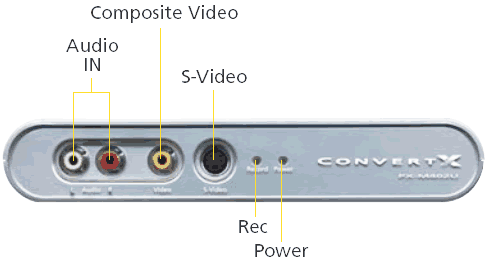
Video and audio connections are located on the front panel of the converter.
The above picture shows a simple description of every connector shown. The
device has two operation leds. The power led lights blue when the device is
connected to a computer and is powered on. The recording led lights red when
the device is converting/recording video and audio from any external source.
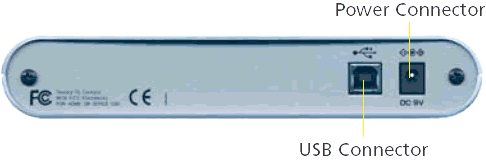
On the rear panel, we can see the power connector and the
USB connector. You might notice that there is no control panel available. The
device's control is handled through the bundled software included in
the package.
- Installation
Video converter installation was never as easy as it was with the PX-M402U.
The only thing you have to do is insert the disc provided by Plextor containing
the device drivers and you are ready to go.
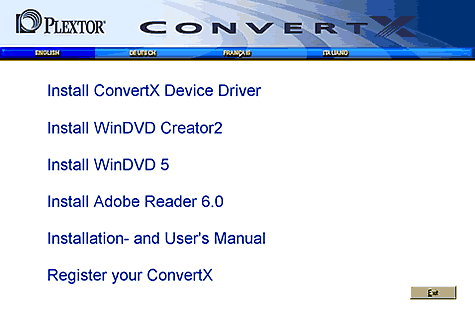
The following screen was shown, which helped us install the device drivers
without the need to use Window's device manager. The whole procedure was
like installing
any ordinary software package.

Remember not to connect the device before installing the device
drivers. The
software checks to see if the device is connected and it warns you of every
error found.

When the installation is complete, you can connect the device and it will
be recognized automatically by the operating system. All you have to do from
this point on is connect the appropriate cables and you are ready to go.


- Testing software/procedure
It should be noted that throughout this review, and especially on zoomed images,
by clicking on images, a full sized high resolution picture will be shown for
comparison reasons. In general, we were interested in capturing still images,
moving pictures and test screens. These test screens are used mostly to investigate
the clarity of the external converter. Of course, we used not only light images
and scenes, but also darker ones. In any case, the created image files/snapshots
are compared with the images included in the "Plasma TV Demo DVD" provided
by Pioneer, without any kind of conversion or compression.
We tested the device on several computers, to ensure that the minimum requirments
are correct. The device produced audio/video synchronization problems with
CPUs lower than 800MHz. We also tested the device with several Pentium IV systems,
but the results were the same, regardless of CPU speed. We decided to use the
recommended configuration that Plextor suggested, i.e a Pentium IV at 1.6GHz.
In order to perform our tests we used:
- WinDVD Creator 2
- Cyberlink PowerDVD 5.0
- WinDVD Platinum 6.0
- VirtualDUB 1.5.10 (18160)
- AviChecker 2.0
- MovieID 1.02
- Nero Burning Rom v6.3.1.17
2. The Converter
Plextor ConvertX PX-M402U - Page 2
The Converter
It is very interesting to see how this device works. The PX-M402U is capable
of encoding/decoding video and encoding/decoding audio. But let us take a closer
look at the device's mainboard.
Opening the device's case will void the warranty, so we advise against it.
Instead, use the photos in this review for a closer look under the hood.
For
reference reasons, we unscrewed the case and took the following photos. Clicking
on the image below will open a higher resolution
image.
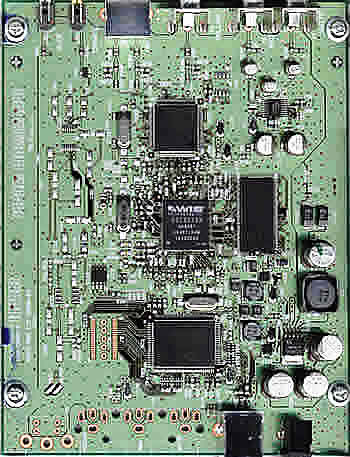
One of the main advantages of this device is that the processing modes and
methods are stored on the host computer. This is a clever approach by Plextor,
since users can upgrade the used algorithm the device uses (since it is
stored on the computer), without requiring any upgrade on the device itself.
A simple
update program
is all you need.
Looking at the mainboard a little closer, we can see that it consists
of a series of chipsets used for encoding or decoding the video and audio streams.
To
be more precise, it consists of the following:

Philips SAA7115HL NTSC/PAL/SECAM Video Decoder

WIS Technologies GO7007SB Video Encoder

Cypress CY7C68013 USB 2.0 controller

AKM 5355VT Stereo Sigma Delta ADC
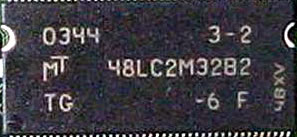
Micron 4MB SDRAM
The mainboard uses rather simple processes to encode
video/audio. It uses 4MB SDRAM to handle temporarily stored data. It receives
the video signal from the S-Video or Composite input and transfers
it to the Philips SAA7115HL that decodes the signal, sending it to the
WIS Video Encoder for conversion, according to the selected user
settings. The WIS encoder is the first encoder that is DivX Certified.
Audio is passed via the audio connectors to the AKM Stereo analog/digital
converter, that converts analog audio signals to digital audio signals that
can be handled by the M402U. The WIS Video encoder synchronises the video streams
with the audio streams and transfers the video/audio digital signals to the
Cypress USB2.0 controler to be saved to the hard disk on the host PC. \
3. Intervideo WinDVD Creator Software
Plextor ConvertX PX-M402U - Page 3
Intervideo WinDVD Creator Software
- Installation - First time configuration
WinDVD Creator 2 is the primary application included
in
Plextor's
retail package. There is a newer version available from Intervideo,
but
we used
the original version that Plextor provided in order to test the performance of
the device with Plextor's package and to see what it has to offer. We
applied
all
the necessary
updates available from
Plextor's web site.

When the program is launched for the first time, a configuration wizard helps
configure the device.

From this screen we can select the television standard to use (we used PAL/25fps)
and our prefered audio format.
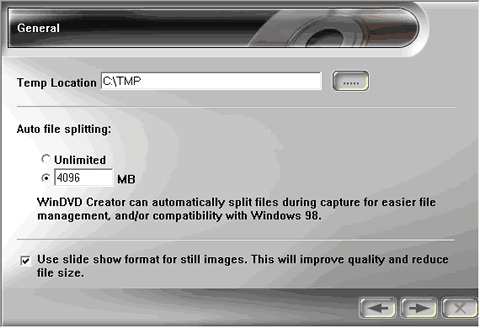
WinDVD Creator can split files to overcome operating system shortfalls,
or disc capacity limitations. A very useful feature is the slide show format
used for still images.
What this means is that when the device is trying to capture still images,
it can capture the images as image files, and a slide show containing these
images is produced by the software. This method saves space and improves
quality.

WinDVD Creator supports Direct Recording. The converter captures video and
sound from the source, converts them in real time, and then burns the
files onto DVD media. All this is done with only two clicks, one to start
and one to stop capturing. As easy as that. Direct Recording can
be applied with the video profiles shown on the next snapshot.

These simple steps completed the main software/device configuration. Of course, if an error is made during setup, this wizard can be re-launched at anytime.
- Software/Device performance

The software provides DVD Authoring capabilities, along with video capturing
and disc burning capabilities. For our tests, we used the "Plasma
TV Demo DVD" provided by Pioneer. This disc provides the required
still images, moving pictures and test screens that will be shown later on
this review. We also used the Philips DVP720SA DVD Player. The ConvertX was
connected with the analog audio output of the DVD Player and the S-Video output
(we also made test captures with the composite input/output, but there was
no difference in quality).
Intervideo WinDVD Creator uses several format profiles to make it easier for
the end user to select the desirable video format. The following snapshot
indicates the available profiles as available from the software.

As described in previous pages, the MPEG-2 format is used for all profiles,
except for the VCD profile where the MPEG-1 encoding method is used. We tested
all available profiles, and carried out several captures that will be
shown later on
this review.
The M402U managed to capture all scenes without any problems, and it recorded
very low CPU usage, barely reaching 45-50% with high resolution moving scenes.
Average CPU usage was around 25-30%.
Again, profiles are used by the software to determine the desired quality
of the MPEG-4 files produced. Below you can see the available profiles, a rather
wide variety of profiles.
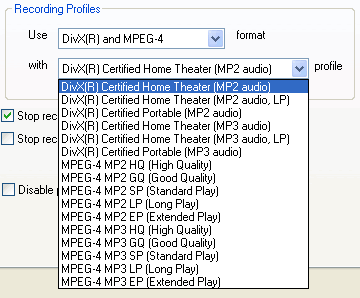
Although MPEG-4 profiles make things easier, more advanced users might not
like them. It is a fact that when profiles are used, certain parameters of
the encoder are automatically configured, not giving the user the choise of
activating or deactivating some minor features, like S(GMC)-VOP QuarterPixel.
In general, profiles limit the uses and functionality of the codec
but ensure compatibility with DivX players.
The converter did not have any problems converting audio/video streams with
all these profiles. CPU usage was again very low. We could surf the internet,
or use Nero Burning Rom in the background to burn DVD media, and CPU usage,
even under these conditions barely reached 70%. Great
performance from the PX-M402U.
- Burning Capabilities
We tried to burn some video files we created with the converter, using the
WinDVD Creator software. Compared with the latest Nero version, not many parameters
were available to the user, but you should remember that the main purpose
of this software is not burning discs. We created a new project and inserted
some
of the created files. The followng picture shows the file types that can be
inserted. When still images are inserted, the software generates slide shows
that can be further edited by the user, adding transition effects or background
music. This is another advantage of winDVD Creator, it provides basic DVD authoring.
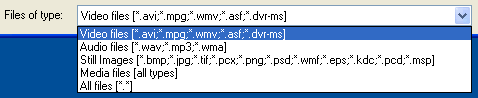
The discs we used should first be formatted in VR format. You have the option
to do a quick or full format.
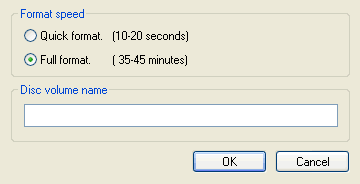

The whole procedure is simple enough, even for novice users. We ended up
with succesfully burned media in VR format.
4. Video/Audio files analysis
Plextor ConvertX PX-M402U - Page 4
Video/Audio files analysis
We used WinDVD creator to produce several video files. The following snapshots
show the information we captured with MovieID 1.02 and AviCheck 4.06.
Note that some videos are captured with 352X576 resolution
to reduce file size. Also note that all files are captured using 4:3 TV aspect
ratio. We could
not capture 16:9 aspect ratio with this device.
- MPEG-2/MPEG-1 files






- MPEG-4/DivX

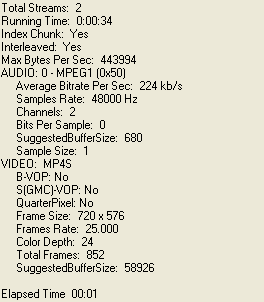
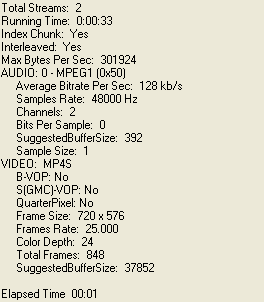
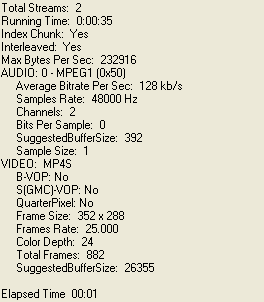
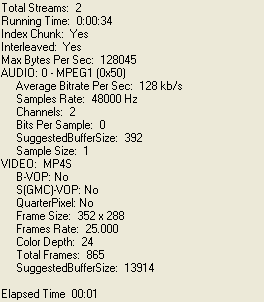

.
5. Video Quality Tests Page 1
Plextor ConvertX PX-M402U - Page 5
Video Quality Tests Page 1
Test Screens and MPEG-2/MPEG-1 Format
Test screens are used to test the clarity and brightness of the created files.
The test screens are compared against the images provided on the
Pioneer disc, without any kind of conversion. Black and white lines are introduced,
coloured images with all kind of colours, as well as dark and light areas on
the screen.
On this page, MPEG-2 and MPEG-1 profiles were used (DVD and VCD). Clicking
on the images will reveal high resolution images for better comparison.
| DVD unconverted image |
|
| DVD High Quality Conversion |
|
| DVD Good Quality Conversion |
|
| DVD Standard Play Conversion |
|
| DVD Long Play Conversion |
|
| DVD Extended Play Conversion |
|
| VCD MPEG-1 Conversion |
|
We were expecting better performance from the Plextor ConvertX at this point.
As it can be seen above, colours are darker than the source image. Very good
converters produce brighter images. However, software configurations can produce
brighter images. In terms of colour clarity, all profiles seem to produce
a rather good performance, except for the VCD profile, but this is acceptable
since the VCD format is not a high quality MPEG-2 format.
DVD unconverted image |
|
DVD High Quality Conversion |
|
DVD Good Quality Conversion |
|
DVD Standard Play Conversion |
|
DVD Long Play Conversion |
|
DVD Extended Play Conversion |
|
VCD MPEG-1 Conversion |
|
This is a mixed, colour and black and white image. From the images above
it can be seen that again colours became duller than the original source,
but black and white areas remained almost the same as the source. Again, a
small
exception was the VCD format.
DVD unconverted image |
|
DVD High Quality Conversion |
|
DVD Good Quality Conversion |
|
DVD Standard Play Conversion |
|
DVD Long Play Conversion |
|
DVD Extended Play Conversion |
|
VCD MPEG-1 Conversion |
|
We used the above test pattern to investigate the distortion in the
captured image. Small black lines are introduced in different shapes, and a
bright white
layer in the background. Good convertors should produce an image in such a
way that the black and white areas should be cleary identified as different,
distinct areas.
ConvertX
M402U managed to do this with no problem. Excellent performance.
DVD unconverted image |
|
DVD High Quality Conversion |
|
DVD Good Quality Conversion |
|
DVD Standard Play Conversion |
|
DVD Long Play Conversion |
|
DVD Extended Play Conversion |
|
VCD MPEG-1 Conversion |
|
Brightness was again reduced, but as before, clarity remained at high levels. Black, white and grey areas are identified clearly as different areas and no colour distortion was observed.
6. Video Quality Tests Page 2
Plextor ConvertX PX-M402U - Page 6
Video Quality Tests Page 2
Test Screens and MPEG-2/MPEG-1 Format
Test patterns are used to test the clarity and brightness of the created
files. The test screens are compared with the images provided on
the Pioneer
disc, without any kind of conversion. A gradual range of Black to White bands
are used, as well as dark
and
light
areas on the screen.
In this page, MPEG-2 and MPEG-1 profiles were used (DVD and VCD). Clicking on the images will reveal high resolution images for better comparison.
DVD unconverted image |
|
DVD High Quality Conversion |
|
DVD Good Quality Conversion |
|
DVD Standard Play Conversion |
|
DVD Long Play Conversion |
|
DVD Extended Play Conversion |
|
VCD MPEG-1 Conversion |
|
In this test screen you see different hues of black to white bands. Color
level 1 should always be seen as pure black, while level 16 should always look
like
pure white colour. We were happy to see that colour levels were maintained
after the conversion. As before, bightness was slightly reduced.
DVD unconverted image |
|
DVD High Quality Conversion |
|
DVD Good Quality Conversion |
|
DVD Standard Play Conversion |
|
DVD Long Play Conversion |
|
DVD Extended Play Conversion |
|
VCD MPEG-1 Conversion |
|
Similar screen as before, only simpler. No colour levels are shown but
the same results are observed. It should be noted that not all hardware based
converters can reproduce colours the way ConvertX did. Very good performance.
7. Video Quality Tests Page 3
Plextor ConvertX PX-M402U - Page 7
Video Quality Tests Page 3
Test Screens and MPEG-4 Format
Test screens are used to test the clarity and brightness of
the created files. The test screens are compared against the images
provided on the Pioneer disc, without any kind of conversion. Black and
white lines are introduced, coloured images with all kind of colours, as
well as dark and light areas on the screen.
In this page, MPEG-4 based profiles were used (MPEG-4 and DivX). Clicking on the images will reveal high resolution images for better comparison.
DVD unconverted image |
|
MPEG-4 High Quality Conversion |
|
MPEG-4 Good Quality Conversion |
|
MPEG-4 Standard Play Conversion |
|
MPEG-4 Long Play Conversion |
|
MPEG-4 Extended Play Conversion |
|
DivX Conversion |
|
DivX Long Play Conversion |
|
When MPEG-4 and DivX profiles are used, image brightness seems
to be maintained better than before when MPEG-2 and MPEG-1 profiles
were used. Great colour clarity, even at the lowest bitrates.
DVD unconverted image |
|
MPEG-4 High Quality Conversion |
|
MPEG-4 Good Quality Conversion |
|
MPEG-4 Standard Play Conversion |
|
MPEG-4 Long Play Conversion |
|
MPEG-4 Extended Play Conversion |
|
DivX Conversion |
|
DivX Long Play Conversion |
|
With this image we observed very good, coloured area conversion.
However, black and white areas are not as well reproduced, but still within
acceptable boundaries, since we are using higher compression methods.
DVD unconverted image |
|
MPEG-4 High Quality Conversion |
|
MPEG-4 Good Quality Conversion |
|
MPEG-4 Standard Play Conversion |
|
MPEG-4 Long Play Conversion |
|
MPEG-4 Extended Play Conversion |
|
DivX Conversion |
|
DivX Long Play Conversion |
|
As with MPEG-2 format, we used this image to check the colour distortion of the converter when MPEG-4 format is used. We were amazed with the result, since even DivX LP and MPEG-4 Extended Play profiles produced great images.
DVD unconverted image |
|
MPEG-4 High Quality Conversion |
|
MPEG-4 Good Quality Conversion |
|
MPEG-4 Standard Play Conversion |
|
MPEG-4 Long Play Conversion |
|
MPEG-4 Extended Play Conversion |
|
DivX Conversion |
|
DivX Long Play Conversion |
|
With this darker image, small distortion was observed, but again we observed great results.
8. Video Quality Tests Page 4
Plextor ConvertX PX-M402U - Page 8
Video Quality Tests Page 4
Test Screens and MPEG-4 Format
Test patterns are used to test the clarity and brightness of
the created files. The test screens are compared with the images provided on
the Pioneer disc, without any kind of conversion. A gradual range of Black
to White bands are used, as well as dark and light areas on the screen.
On this page, MPEG-4 based profiles were used (MPEG-4 and DivX).
Clicking on the images will reveal high resolution images for better comparison.
DVD unconverted image |
|
MPEG-4 High Quality Conversion |
|
MPEG-4 Good Quality Conversion |
|
MPEG-4 Standard Play Conversion |
|
MPEG-4 Long Play Conversion |
|
MPEG-4 Extended Play Conversion |
|
DivX Conversion |
|
DivX Long Play Conversion |
|
Excellent black and white reproduction. Converters are not used to produce images of this quality when MPEG-4 coding method is used. Black areas remained black, and white areas remained white.
DVD unconverted image |
|
MPEG-4 High Quality Conversion |
|
MPEG-4 Good Quality Conversion |
|
MPEG-4 Standard Play Conversion |
|
MPEG-4 Long Play Conversion |
|
MPEG-4 Extended Play Conversion |
|
DivX Conversion |
|
DivX Long Play Conversion |
|
Nothing more to say. Again, excellent performance, even at low bitrates.
9. Video Quality Tests Page 5
Plextor ConvertX PX-M402U - Page 9
Video Quality Tests Page 5
Still images and MPEG-2/MPEG-1 Format
Still images are used to investigate the behaviour of the converter
with a wider range of colours. Clarity, distortion and brightness is also
investigated. Still images are compared against the images provided
on the Pioneer disc, without any kind of conversion. We tried to use dark
images as well as light images.
On this page, MPEG-2 and MPEG-1 profiles were used (DVD and
VCD). The same frame was extracted for every occasion, and the image was
zoomed by 400%. Clicking on the images will reveal full sized high resolution
images for better comparison.
| DVD unconverted image |
|
| DVD High Quality Conversion |
|
| DVD Good Quality Conversion |
|
| DVD Standard Play Conversion |
|
| DVD Long Play Conversion |
|
| DVD Extended Play Conversion |
|
| VCD MPEG-1 Conversion |
|
This is a normal bright image. We were disappointed to see
that not all colours are maintained exactly as in the original image.
Video quality
was
reduced as expected. DVD high quality profiles produce the best results,
almost the same as the DVD source we used.
| DVD unconverted image |
|
| DVD High Quality Conversion |
|
| DVD Good Quality Conversion |
|
| DVD Standard Play Conversion |
|
| DVD Long Play Conversion |
|
| DVD Extended Play Conversion |
|
| VCD MPEG-1 Conversion |
|
This is a much brighter image, but brightness is not maintained
through the produced, converted files. Of course, light enchanchments that
can be applied by the software can correct minor problems with brightness.
We expected to see better quality from the ConvertX device.
10. Video Quality Tests Page 6
Plextor ConvertX PX-M402U - Page 10
Video Quality Tests Page 6
Still images and MPEG-2/MPEG-1 Format
Still images are used to investigate the behaviour of the converter
with a wider range of colours. Clarity, distortion and brightness are also
investigated. Still images are compared with the images provided
on the Pioneer disc, without any kind of conversion. We tried to use dark
images as well as lighter images.
On this page, MPEG-2 and MPEG-1 profiles were used (DVD and VCD).
The same frame was extracted for every occasion, and the image was zoomed by
400%. Clicking on the photos will reveal full sized high resolution images
for better comparison.
| DVD unconverted image |
|
| DVD High Quality Conversion |
|
| DVD Good Quality Conversion |
|
| DVD Standard Play Conversion |
|
| DVD Long Play Conversion |
|
| DVD Extended Play Conversion |
|
| VCD MPEG-1 Conversion |
|
Again, the distortion factor seems to be rather high. Colours could not be
100% reproduced under any format, not even when the high quality profile was
used. However,
image quality was acceptable, but very good converters can produce better images
than the Plextor ConvertX.
| DVD unconverted image |
|
| DVD High Quality Conversion |
|
| DVD Good Quality Conversion |
|
| DVD Standard Play Conversion |
|
| DVD Long Play Conversion |
|
| DVD Extended Play Conversion |
|
| VCD MPEG-1 Conversion |
|
Again, the converter introduces minor brightness problems. It should be noted
though that the DVD High Quality profile and the DVD Good Quality profile produced
almost the same files, in terms of video quality.
11. Video Quality Tests Page 7
Plextor ConvertX PX-M402U - Page 11
Video Quality Tests Page 7
Still images and MPEG-4 Format
Still images are used to investigate the behaviour of the converter
with a wider range of colours. Clarity, distortion and brightness are also
investigated. Still images are compared with the images provided
on the Pioneer disc, without any kind of conversion. We tried to use dark
as well as light images.
On this page, MPEG-4 based profiles were used (MPEG-4 and DivX).
The same frame was extracted for every occasion, and the image was zoomed by
400%. Clicking on the photos will reveal full sized high resolution images
for better comparison.
DVD unconverted image |
|
MPEG-4 High Quality Conversion |
|
MPEG-4 Good Quality Conversion |
|
MPEG-4 Standard Play Conversion |
|
MPEG-4 Long Play Conversion |
|
MPEG-4 Extended Play Conversion |
|
DivX Conversion |
|
DivX Long Play Conversion |
|
Again, colour distortion was noticable, but the distortion factor seems
to be lower than before. DivX conversion and MPEG-4 high quality conversion
are
almost
the same. DivX LP conversion produced the worst results but with smaller
file size.
DVD unconverted image |
|
MPEG-4 High Quality Conversion |
|
MPEG-4 Good Quality Conversion |
|
MPEG-4 Standard Play Conversion |
|
MPEG-4 Long Play Conversion |
|
MPEG-4 Extended Play Conversion |
|
DivX Conversion |
|
DivX Long Play Conversion |
|
Brighter image and better quality results. Although there is still colour
distortion, colours are more accurate. Compared to MPEG-2 conversion, MPEG-4
high quality conversion produces better results than MPEG-2 conversion, but
with a similar file size.
12. Video Quality Tests Page 8
Plextor ConvertX PX-M402U - Page 12
Video Quality Tests Page 8
Still images and MPEG-4 Format
Still images are used to investigate the behaviour of the converter
with a wider range of colours. Clarity, distortion and brightness are also
investigated. Still images are compared with the images provided
on the Pioneer disc, without any kind of conversion. We tried to use dark
as well as light images.
On this page, MPEG-4 based profiles were used (MPEG-4 and DivX).
The same frame was extracted for every occasion, and the image was zoomed by
400%. Clicking on the photos will reveal full sized high resolution images
for better comparison.
DVD unconverted image |
|
MPEG-4 High Quality Conversion |
|
MPEG-4 Good Quality conversion |
|
MPEG-4 Standard Play conversion |
|
MPEG-4 Long Play conversion |
|
MPEG-4 Extended Play conversion |
|
DivX conversion |
|
DivX Long Play conversion |
|
Worst results were produced with the DivX LP and the
MPEG-4 EP conversions. Colour distortion is again present and it looks
like this disortion is common to all conversion profiles for this device.
DVD unconverted image |
|
MPEG-4 High Quality Conversion |
|
MPEG-4 Good Quality conversion |
|
MPEG-4 Standard Play conversion |
|
MPEG-4 Long Play conversion |
|
MPEG-4 Extended Play conversion |
|
DivX conversion |
|
DivX Long Play conversion |
|
Nothing unusual again. Worst results came from DivX LP and MPEG-4
EP conversions. In general, MPEG-2 high quality profiles produce almost the
same results as the MPEG-4 high quality profiles. Only the coding method
is changed and both formats produce similar file sizes.
13. Video Quality Tests Page 9
Plextor ConvertX PX-M402U - Page 13
Video Quality Tests Page 9
Moving pictures and MPEG-2/MPEG-1 Format
The Plextor ConvertX PX-M402U's performance is most interesting when moving
picture and live scenes are investigated. Afterall, most end users will use
the device
to capture moving picture and not still images. Clarity, distortion and brightness
are also investigated. Still images are compared with the images
provided on the Pioneer disc, without any kind of conversion. We tried to
use dark as well as light images.
On this page, MPEG-2 and MPEG-1 profiles were used (DVD and VCD).
The same frame was extracted for every occasion, and the image was zoomed by
400%. Clicking on the photos will reveal full sized high resolution images
for better comparison.
| DVD unconverted image |
|
| DVD High Quality Conversion |
|
| DVD Good Quality conversion |
|
| DVD Standard Play conversion |
|
| DVD Long Play conversion |
|
| DVD Extended Play conversion |
|
| VCD MPEG-1 conversion |
|
We recommend you see the full-sized pictures to investigate video quality.
Above we present only the zoomed images, but by clicking on
the images,
you will see the full sized picture. VCD conversion was the worst of all, but
this was to be expected since it uses MPEG-1 coding methods. The colour distortion
factor was not as high as before.
| DVD unconverted image |
|
| DVD High Quality Conversion |
|
| DVD Good Quality conversion |
|
| DVD Standard Play conversion |
|
| DVD Long Play conversion |
|
| DVD Extended Play conversion |
|
| VCD MPEG-1 conversion |
|
Light effect and colour reproduction seems to be as vivid as the original file. Excellent performance. With these moving scenes, the M402U performed better than any other converter we used before. We were amazed to see that this picture that consist of dark and light areas is almost perfect.
14. Video Quality Tests Page 10
Plextor ConvertX PX-M402U - Page 14
Video Quality Tests Page 10
Moving pictures and MPEG-2/MPEG-1 Format
The Plextor ConvertX PX-M402U's performance is most interesting when moving
picture and live scenes are investigated. Afterall, most end users will use
the device
to capture moving pictures and not still images. Clarity, distortion and brightness
are also investigated. Still images are compared with the images
provided on the Pioneer disc, without any kind of conversion. We tried to
use dark as well as light images.
On this page, MPEG-2 and MPEG-1 profiles were used (DVD and VCD).
The same frame was extracted for every occasion, and the image was zoomed by
400%. Clicking on the photos will reveal full sized high resolution images
for better comparison.
| DVD unconverted image |
|
| DVD High Quality Conversion |
|
| DVD Good Quality conversion |
|
| DVD Standard Play conversion |
|
| DVD Long Play conversion |
|
| DVD Extended Play conversion |
|
| VCD MPEG-1 conversion |
|
Although the zoomed images seem to be highly distorted, this is not the case.
You should always compare the images with the original source. Again, excellent
performance from thr Plextor device.
| DVD unconverted image |
|
| DVD High Quality Conversion |
|
| DVD Good Quality conversion |
|
| DVD Standard Play conversion |
|
| DVD Long Play conversion |
|
| DVD Extended Play conversion |
|
| VCD MPEG-1 conversion |
|
Very small differences can be seen from the original file, in comparison with the DVD high quality format. Open the full sized images and be impressed. Vivid colours, as vivid as a convertor can provide.
15. Video Quality Tests Page 11
Plextor ConvertX PX-M402U - Page 15
Video Quality Tests Page 11
Moving pictures and MPEG-4 Format
The Plextor ConvertX PX-M402U's performance is most interesting when moving
pictures and live scenes are investigated. Afterall, most end users will use
the device
to capture moving pictures and not still images. Clarity, distortion and brightness
are also investigated. Still images are compared with the
images provided on the Pioneer disc, without any kind of conversion. We tried
to
use dark as well as light images.
On this page, MPEG-4 based profiles were used (MPEG-4 and DivX).
The same frame was extracted on each occasion, and the image was zoomed
by 400%. Clicking on the photos will reveal full sized high resolution
images
for better comparison.
DVD unconverted image |
|
MPEG-4 High Quality Conversion |
|
MPEG-4 Good Quality conversion |
|
MPEG-4 Standard Play conversion |
|
MPEG-4 Long Play conversion |
|
MPEG-4 Extended Play conversion |
|
DivX conversion |
|
DivX Long Play conversion |
|
Very good quality for MPEG-4 based conversion with this moving scene. Objects
are presented exactly the same way as in the original file. The slight distortion
in the colours was not as noticable as before, in the case of still images.
DVD unconverted image |
|
MPEG-4 High Quality Conversion |
|
MPEG-4 Good Quality conversion |
|
MPEG-4 Standard Play conversion |
|
MPEG-4 Long Play conversion |
|
MPEG-4 Extended Play conversion |
|
DivX conversion |
|
DivX Long Play conversion |
|
With this moving scene, more vivid colors were observed when MPEG-4 good quality
was used, even better that MPEG-4 high quality. This is strange, since better
results were expected with the high quality profile. However, all profiles
produce excellent results.
16. Video Quality Tests Page 12
Plextor ConvertX PX-M402U - Page 16
Video Quality Tests Page 12
Moving pictures and MPEG-4 Format
The Plextor ConvertX PX-M402U's performance is most interesting when moving
pictures and live scenes are investigated. Afterall, most end users will use
the device
to capture moving pictures and not still images. Clarity, distortion and brightness
are also investigated. Still images are compared against the images
provided on the Pioneer disc, without any kind of conversion. We tried to
use dark as well as light images.
On this page, the MPEG-4 based profiles were used (MPEG-4 and
DivX). The same frame was extracted for every occasion, and the image was zoomed
by
400%. Clicking on the photos will reveal full sized high resolution images
for better comparison.
DVD unconverted image |
|
MPEG-4 High Quality Conversion |
|
MPEG-4 Good Quality conversion |
|
MPEG-4 Standard Play conversion |
|
MPEG-4 Long Play conversion |
|
MPEG-4 Extended Play conversion |
|
DivX conversion |
|
DivX Long Play conversion |
|
This dark moving scene is best comparable when the full sized image is viewed. Again, slight colour distortion was introduced.
DVD unconverted image |
|
MPEG-4 High Quality Conversion |
|
MPEG-4 Good Quality conversion |
|
MPEG-4 Standard Play conversion |
|
MPEG-4 Long Play conversion |
|
MPEG-4 Extended Play conversion |
|
DivX conversion |
|
DivX Long Play conversion |
|
The best MPEG-4 conversion we have ever seen, especially with high quality profiles.
17. Audio Convertion
Plextor ConvertX PX-M402U - Page 17
Audio conversion
The M402U can capture audio at the same time that video is captured, and
it synchronizes these two streams to produce a single video/audio file.
When MPEG-2 and MPEG-1 profiles were used, we could convert audio into normal
MP2 audio, into Linear PCM audio (similar to the Audio CD format), and Dolby
Digital audio. Dolby conversion (AC3 file) is not hardware based but software
based. Since the ConvertX can receive simple stereo audio channel data, it
cannot in anyway convert audio to 5.1 channel. Even if the software could allow
it,
the produced audio stream would not be 5.1 channel data.
When MPEG-4 and DivX profiles were used, we could convert audio into MP2 or
MP3 format. We used all available audio formats to investigate changes in CPU
usage. Only when Dolby Digital encoding was used, the CPU usage was slightly
increased. This occured because Dolby Digital encoding forces the software
to encode the audio using a more advanced algorithm that requires more
CPU power.

The following table shows all supported audio formats, along with audio sampling and bitrate.
| |
|
Audio
|
Streaming |
Sampling |
Bit rate |
| MPEG-1 |
VCD |
MP2 |
44.1KHz |
224 |
| MPEG-2 |
HQ (High Quality) |
MP2 |
48KHz |
224 |
| GQ (Good Quality) |
MP2 |
48KHz |
224 |
| SP (Standard Quality) |
MP2 |
48KHz |
224 |
| LP (Long Play Quality) |
MP2 |
48KHz |
224 |
| EP (Extend Play Quality) |
MP2 |
48KHz |
224 |
| MPEG-4 |
HQ (High Quality) |
MP2 |
48KHz |
224 |
MP3 |
48KHz |
224 |
| GQ (Good Quality) |
MP2 |
48KHz |
224 |
MP3 |
48KHz |
224 |
| SP (Standard Quality) |
MP2 |
48KHz |
128 |
MP3 |
48KHz |
128 |
| LP (Long Play Quality) |
MP2 |
48KHz |
128 |
MP3 |
48KHz |
128 |
| EP (Extend Play Quality) |
MP2 |
48KHz |
128 |
MP3 |
48KHz |
128 |
| DivX® |
Home Theater |
MP2 |
48KHz |
224 |
MP3 |
48KHz |
224 |
| Home Theater (Long Play) |
MP2 |
48KHz |
224 |
MP3 |
48KHz |
224 |
| Portable |
MP2 |
48KHz |
128 |
MP3 |
48KHz |
128 |

Dolby Digital is encoded at 384kbps. We were impressed with this audio
format. High sound clarity. There was a big difference between this audio format
and
the other formats. Vocal frequencies were never this clear. No loss at all
in the midrange, and bass frequencies were deep enough, even for small audio
systems.
Using the mp3 and mp2 formats, we heard losses in the midrange, but we were
happy to see that bass frequencies remained deep. However, there is not much
we can expect from these audio formats.
Linear PCM is encoded at 16bits/48kHz. This was the best format for audio
conversion, even better than Dolby Digital. Dolby is encoded at 384kbps, while
Linear PCM is encoded at 1536kbps. Of course, this difference produces bigger
audio files, resulting in a bigger video/audio file.
18. Conclusion
Plextor ConvertX PX-M402U - Page 18
Conclusion

Plextor offers complete DVD creation solutions. As a well known
DVD Recorder manufacturer, the company is now trying to step into the video
conversion and DVD-VIDEO creation field. And, in general, we can comment that
they're doing
it rather well.
The stylish aluminum case is the first thing that users will notice. The retail package has everything that users need to start capturing. We whould like to see longer connection cables though. Not all users have a TV set, a DVD player or a VCR only one meter from the computer.
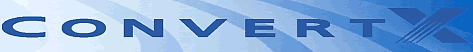
Video quality and sound quality was good in some cases, and excellent
in others. This means that, in general, the device can produce very good quality
video files. Sound conversion was as good as video conversion. Unfortunately,
video was always captured using 4:3 screen aspect ration. This means that
with all 16:9 scenes, we produced a video file with black areas at the top
and at
the
bottom of the screen. This is usually done automatically by all DVD players,
since most DVD movies are 16:9. These black areas produce bigger file sizes
than those of 16:9 captures.

We were not happy to see that only Intervideo's software officially supports the M402U device.
 - The Good
- The Good
- Very easy to use
- High quality video and audio
- Full retail package that has anything users need to get started
- Very low CPU usage
- Stylish look/feel with aluminum case
- Easily updated through software
- USB2.0 connectivity
- Wide range of conversion profiles supported
- DivX Certified
- The Bad
- Can only capture at 4:3
- Rather short video/audio cables provided
- Only supported by Intervideo's software
- There is no IEEE1394/Firewire support
- There is no MacOS support
- No hardware supported Dolby Digital audio encoding
- Like To be fixed
- More software to support the ConvertX M402U
- Longer cables to be included in the retail package