| Message Text: |
Apple's developers conference for 2016 was all about software. The company provided a preview of feature-packed iOS, watchOS 3, the macOS Sierra update and the latest Apple TV software.
iOS 10
Apple desribed the iOS 10 as the biggest release ever of its mobile operating system, featuring significant update to Messages that delivers animated ways to message friends, like stickers and full-screen effects. iOS 10 introduces the ability for Siri to do more by working with apps, redesigned Maps, Photos, Apple Music and News apps, and the Home app, delivering a simple way to manage home automation products in one place.
With iOS 10, messages includes animations, such as balloons, confetti or fireworks that can take over an entire screen to celebrate a special occasion, invisible ink to send a message only revealed after a friend swipes over it, and for added personalization, handwritten notes. Automatic suggestions make it easy to replace words with emoji, Tapback creates a quick way to respond with just a tap and rich links let you see content inline and play media without ever leaving your conversation.
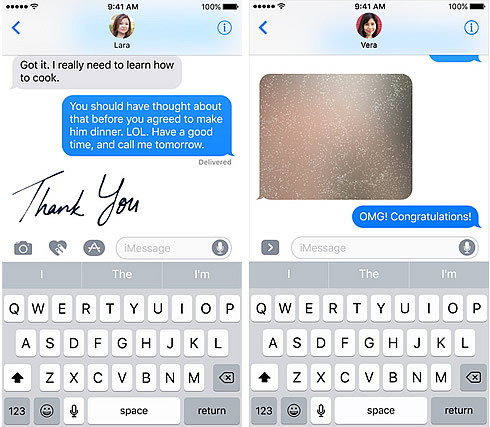
iOS 10 brings the power of the App Store to Messages, opening up new opportunities for developers to create fun new ways for users to communicate in a thread, including stickers to be peeled and pasted into conversations, the ability to personalize GIFs or edit photos, send payments or schedule dinner or a movie, all from within Messages.
In iOS 10, Siri can be extended into major new areas and do more than ever by working with the apps you love to use. For the first time, developers can build on the intelligence Siri offers and let users interact directly with apps using just their voice. SiriKit helps developers design their apps to work with Siri for messaging, phone calls, photo search, ride booking, personal payments and workouts, or use Siri to control CarPlay apps, access climate controls or adjust radio settings within automakers’ apps.
Maps in iOS 10 gets a redesign that makes it even simpler to use. Now open to developers with new extensions, apps like OpenTable can integrate bookings right into Maps, and services like Uber and Lyft can make it easier for users to book a ride, without ever leaving the Maps app. Maps is even smarter with new intelligence that proactively delivers directions to where you most likely want to go next, based on your routine or appointments on your calendar. Once a route is planned, Maps can search along the route for gas stations, restaurants, coffee shops and more and provides an estimate of how the stop impacts the length of your trip.
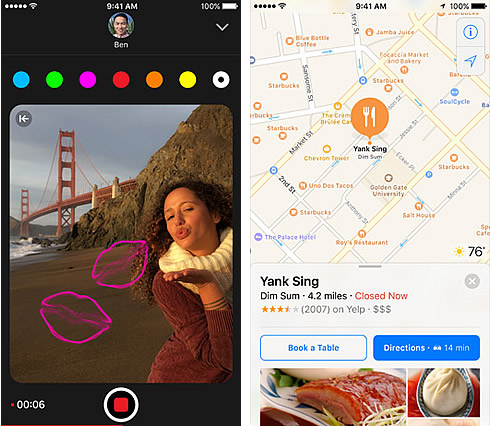
Photos in iOS 10 helps you rediscover forgotten occasions from your photo library by automatically surfacing them in Memories. Memories scans all your photos and videos and finds favorite and forgotten events, trips and people, and presents them in a collection. A Memory also contains the Memory Movie, an automatically edited movie with theme music, titles and cinematic transitions.
Memories uses advanced computer vision to group the people, places and things inside your images into albums with on-device facial, object and scene recognition.
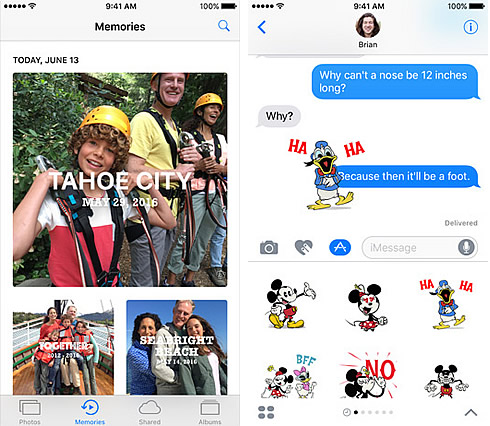
The Home app is deeply integrated into iOS, delivering a simple way to set up, manage and control your home in one place. Accessories can be managed individually or grouped into scenes so they work together with a single command and can be controlled by using Siri. They can be managed remotely or set up for home automation with Apple TV, and can respond with automatic triggers set by time of day, location or action.
Apple Music has a new design. It uses a new design language that allows the music to become the hero and a new structure that makes it easy to navigate and discover new music. The Library, For You, Browse and Radio tabs have been redesigned to provide an even greater sense of place, and Apple has added a Search tab to make finding music easier. iOS 10 features a redesigned News app with a new For You, organized into distinct sections.

In iOS 10, accessing the information you need is easier and quicker. Raise to Wake automatically wakes the screen as you raise your iPhone, making it easier to view all your notifications at a glance, right from the Lock screen. Notifications, Today view and Control Center are accessible with just a swipe or a press, and deeper 3D Touch integration with iPhone 6s and iPhone 6s Plus makes interacting with apps even easier.
Additional iOS 10 Features
- Siri intelligence brings new QuickType features, including contextual predictions to surface relevant information based on location, calendar availability or contacts; and predictive typing supports multiple languages without switching keyboards.
- Phone adds integration for third-party VoIP calls, voicemail transcription and a new caller ID extension for spam alerts.
- Built-in app updates include Safari split-view for iPad®, Notes collaboration and Live Photos editing.
- Apple Pay can now be used to make secure and private purchases on participating websites using Safari, in addition to paying in-stores and within apps.
- Bedtime Alarm in the Clock app lets you set a regular sleep schedule and receive bedtime reminders.
iMessage, FaceTime and HomeKit use end-to-end encryption to protect your data by making it unreadable by Apple and others. iOS 10 uses on-device intelligence to identify the people, objects and scenes in Photos, and power QuickType suggestions. Services like Siri, Maps and News send data to Apple’s servers, but this data is not used to build user profiles.
Starting with iOS 10, Apple is using technology called Differential Privacy to help discover the usage patterns of a large number of users. APple says that this technology will help improve QuickType and emoji suggestions, Spotlight deep link suggestions and Lookup Hints in Notes.
The developer preview of iOS 10 is available to iOS Developer Program members at developer.apple.com starting today, and a public beta program will be available to iOS users in July at beta.apple.com. iOS 10 will be available this fall as a free software update for iPhone 5 and later, all iPad Air and iPad Pro models, iPad 4th generation, iPad mini 2 and later, and iPod touch 6th generation.
macOS Sierra
Apple also previewed macOS Sierra, a major update to the its desktop operating system. Siri is now on the Mac with new capabilities to help with the things users do every day on their desktop. With Siri, users can look up information, find documents, pin or drag and drop search results, and even adjust system preferences. Integration with iCloud makes everything from your Desktop and Documents folder available on your iPhone and iPad so you always have access to the files you need. Universal Clipboard allows you to copy content, including text, images, photos and video from one Apple device and paste it in another. Apple Pay comes to the Mac in Sierra. And Photos now helps you rediscover your memories, organize your library and perfect shots like a pro.
The features of Siri are now on the Mac with new capabilities specifically designed for the desktop. Accessible from the Dock, menu bar or keyboard, Siri lets you use your voice to search for information, find files and send messages. You can also drag and drop items from Siri search results into your documents or emails, pin Siri search results in Notification Center to keep an eye on information like sports scores or stock prices, and even adjust system preferences, set reminders and search your Photos library.

With macOS Sierra you can automatically have all the files on your Desktop and in your Documents folder on any Mac, iOS device or even PC. You save your files on your Desktop or within your Documents folder as you usually do and you will have them everywhere you need them. You can access your files on your iPhone and iPad in the iCloud Drive app and on iCloud.com or the iCloud for Windows app. And when you log into a second Mac, your files are automatically on the Desktop and in the Documents folder, exactly where you saved them.
Continuity across your Apple devices also gets better in macOS Sierra. With Universal Clipboard, the contents of your clipboard are available across all your Apple devices via iCloud. You can copy and paste text, images, photos and video between your Mac and your iPhone and iPad.
To help you navigate your Desktop with more efficiency, macOS Sierra takes the popular Tabs feature from Safari and makes it available across Mac apps that support multiple windows, including Maps, Mail, Pages, Numbers, Keynote and TextEdit, and even third-party apps. With Tabs you can browse multiple locations in Maps without losing your place, copy and paste between Pages documents in full screen, or quickly jump between multiple email drafts in Mail.
You can now keep an eye on one thing while working on another. macOS Sierra lets you float video from Safari or iTunes in a window over your desktop as you work, and even resize, drag and pin video to any corner of your screen. The video stays put when you switch spaces.
Apple Pay on the web makes it easy to make purchases when shopping on participating websites. You no longer need to share credit or debit card numbers with an online merchant and actual card numbers are not stored on your device, nor on Apple servers. Just look for the Apple Pay button at checkout on shopping sites and complete your purchase with Touch ID on your iPhone or by using your Apple Watch.
The new Memories feature in Photos helps you rediscover forgotten moments deep in your Photos library by automatically creating curated collections of occasions like a first birthday party.
Additional macOS Features
- Auto Unlock lets you walk up to your Mac while wearing your authenticated Apple Watch and be automatically logged into your desktop.
- Optimized Storage frees up space when your Mac starts getting full by storing infrequently used items in iCloud and reminding you to delete used app installers, and even clearing out duplicate downloads, caches, logs and more.
- Messages makes conversations more interesting, now allowing you to preview web links and watch video clips within the app, post reactions like a heart, thumbs up and more directly onto a message bubble with Tapback, and use bigger emoji for more message impact.
- Apple Music in iTunes makes it even easier to discover new music and browse exclusives and new releases.
iMessage and FaceTime use end-to-end encryption to protect your data by making it unreadable by Apple and others. Services like Siri and Maps send data to Apple’s servers, but, according to Apple, this data is not used to build user profiles, and Photos uses on-device intelligence to organize your images using facial, object and scene recognition.
The developer preview of macOS Sierra is available to Apple Developer Program members at developer.apple.com starting today. Mac users can sign up for the macOS Sierra Beta Program today and download the software starting in July at beta.apple.com. The final version will be available for free from the Mac App Store this fall.
watchOS 3 gets faster and simpler with health features
The watchOS 3 is featuring improved performance with the ability to launch favorite apps instantly, enhanced navigation like the new Dock and new fitness and health capabilities for Apple Watch.
Available this fall, this software update introduces the Breathe app, designed to encourage users to take a moment in their day to do deep breathing exercises for relaxation and stress reduction. The Activity app now includes the ability to share, compare and compete as well as enabling wheelchair users to close their Activity rings.

It is easier to perform common tasks with watchOS 3, including replying to a message, starting a Workout or skipping a song. By pressing the side button, users can access the new Dock with their recent and favorite apps. Right from the Dock or the watch face, users can launch their favorite native and third-party apps instantly and have the latest information in the app already updated and ready for viewing. Similar to iOS, users can swipe up from the watch face for the new and improved Control Center, continue to swipe down for Notification Center and swipe left or right to easily switch out a watch face.

With watchOS 3, it’s possible to share, compare and compete with friends, family or even a personal trainer. Users receive notifications about their friends’ progress, including completed Activity rings, finished workouts and earned achievements. Activity sharing is now directly connected to the Messages app, so users can communicate, motivate and celebrate with friends and family with new Smart Replies specially customized for Activity and Workouts. In watchOS 3, the Activity app experience is now optimized for wheelchair users. Wheelchair pushes contribute to all-day calorie goals, the "time to stand" reminder is now “time to roll” and there are dedicated wheelchair-specific workouts.
The new Breathe app encourages users to take moments in their day to do short deep breathing sessions. The calming visualization and haptic cues guide users through deep breaths in sessions lasting one to five minutes and on completion, they will receive a heart rate summary.
Receiving and quickly replying to messages is more powerful in watchOS 3 with stickers, handwriting, full-screen effects and invisible ink, which reveals the message only after a friend swipes over it. Smart Replies are even faster as they are now available right in the message notification. When a more custom reply is needed, the new scribble feature allows users to quickly write words on the display and Apple Watch will convert the handwriting to text.
SOS in watchOS 3 enables people in critical situations around the world to initiate a call with emergency services through their iPhone or while on Wi-Fi, and notify their emergency contact by simply pressing and holding the side button.
Apple Watch is even more personal with new watch faces including Minnie Mouse, Activity and the simple and elegant Numerals. Even more apps can launch straight from the watch face including Workout, Music or Messages. Users can also now add complications to the Photo, Motion or Timelapse watch faces. It’s easier to customize watch faces and discover third-party apps with the new Faces Gallery in the Watch app on iPhone.
watchOS 3 will be available this fall as a free update to Apple Watch. Apple Watch requires iPhone 5 or later running iOS 8.2 or later. WatchKit for watchOS 3 is available immediately for iOS Developer Program members at developer.apple.com.
New Siri Capabilities and Single Sign-On Coming to Apple TV
Apple announced new Siri capabilities, single sign-on for Apple TV and many more new features for users.
Since the launch of Apple TV, Siri has gotten more powerful, now searching over 650,000 TV episodes and movies:
- Topic search for movies: You have the ability to ask Siri for a movie by topic or theme - "Show movies about baseball," "Find documentaries about cars."
- YouTube search: Later this month, users can ask Siri to search YouTube, so you can say "Search YouTube for cute pug videos."
- Live tune-in: Ask Siri to go directly to a live channel inside a supported app, such as "Watch CBS News" or "Watch ESPN."
- Manage HomeKit accessories: Apple TV gives users control of HomeKit-enabled accessories so you can ask Siri to "Turn on the lights" or "Set the temperature to 70 degrees." Apple TV also allows users to control HomeKit accessories when they are away from home or use it for home automation with the Home app on their iOS device.
- For the first time, Apple's customers in the US will have a simplified way of enjoying pay-TV video channels by using single sign-on. Starting this fall, users only have to sign in once on Apple TV to enjoy access to their favorite video channels that are included as part of their pay-TV subscription.
- Once a user is signed into one network app, any other app on Apple TV from participating pay-TV providers will automatically log the user into all other supported apps requiring authentication.
- During the single sign-on process, customers can view a page of all the authenticated apps that a pay-TV provider offers to more easily discover, download and enjoy all of their favorite video channels.
- Any network-TV app can take advantage of this technology to enable single sign-on and simplify the process for their viewers.
- Single sign-on will be available on both Apple TV and iOS.

Additional Apple TV Features and Updates
- iOS users can download the new Apple TV Remote app with touch navigation, Siri and game play support.
- Apple Music has a new design.
- Photos for Apple TV now supports the new Memories feature.
- Users can select a dark background for Apple TV.
- Universal apps will now automatically download on Apple TV and show up on the Home screen when an app has been added to a user’s
- iOS device.
- When a keyboard appears on Apple TV, one will also appear on nearby iOS devices that are logged into the same iCloud account, making entering text even more convenient.
The tvOS developer preview is available immediately for Developer Program members at developer.apple.com. The new tvOS will be available this fall as a free software update for Apple TV. |